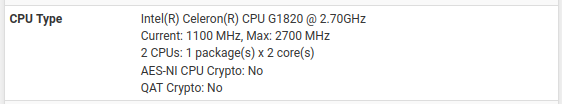Watchguard Firebox M400/M500
-
Doesn't need to have flashed the M500 with the unlocked BIOS before he can use the console port?
Mookatroid (I think) who setup my M400 told me recently to access the bios from the console required the bios on the M400 to be unlocked, which he did for me.
I moved to a UDM-Pro recently and wanted to reinstall pfSense.
-
Try using a Windows 10 machine with Putty see if that makes a difference.
Make sure you go into device manager to find out which COM port your cable is plugged into.
-
@smoothrunnings Did both on linux and windows. No dice. Im going to jerry rig the VGA once i get the extension cable.
-
Mmm, you're right. Too many boxes!
Yeah, there's actually no output at all on the console until pfSense boots with the default BIOS on there.
Do you see that using a CF card with the memstick-serial image on it?You don't have to flash the BIOS.
Steve
-
@stephenw10 Yea I didnt use CF card with memstick serial image on it. I wanted flash the bios to use my i5-4590T. Give me a sec ill flash the CF card again real quick with the memstick serial image.
-
@cakuma Just to let you know, If you're using my unlocked BIOS, there won't be any output on the VGA port, it is disabled in the BIOS. Also, VGA output depends on the CPU if it has an integrated IGP or not.
You would need to change the BIOS settings to enable VGA output which seems to be impossible without a working serial console.My first advice: get another serial adapter. It might be broken. I had that several times. Those cheap china adapters cannot handle currents that may be high on serial ports and get damaged quickly.
Also, according to your picture, it seems your adapter is RJ45 (CISCO console style) to USB. Make sure, the cable REALLY is CISCO style and has proper pinout. -
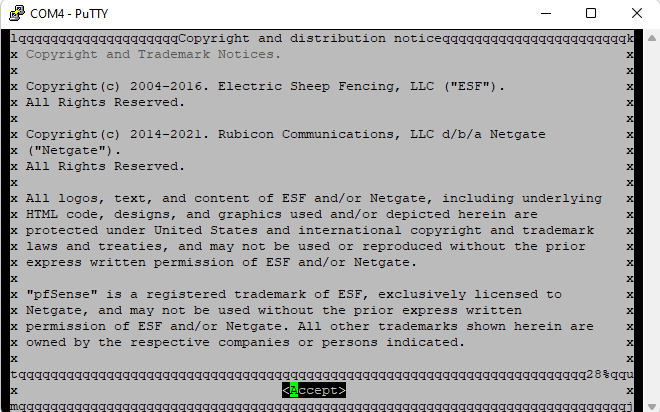
Yea you guys were right the console is actually outputting now with the memstick-serial image.
Just wanted to flash the unlocked bios so I can use the spare CPU i have. There should be a way to flash from within pfsense/freebsd right? -
This post is deleted! -
Well the first thing I would try is installing UFS using the default values.
The memstick serial image will boot legacy or UEFI. If it booted UEFI it would have installed as that unless you specifically selected not to and it may not boot that by default.
It's been a while since I poked around in that though.
Edit: Ah you edited! It's booting?
-
@stephenw10
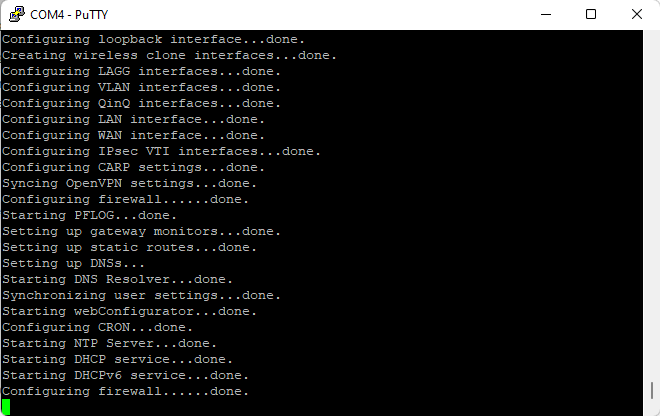
I feel like an idiot, im just kinda tired trying to figure things out and i missed the message where you told to install ZFS with GPT(BIOS + UEFI). Thank you so much for helping me. Right now imma see if i can get freedos working and flash the bios. -
Nice!

-
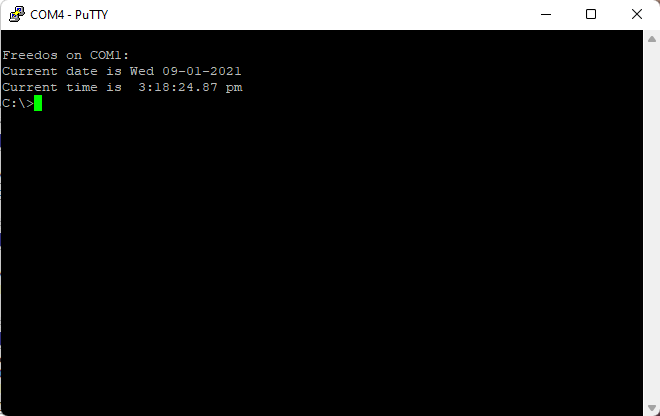
pfsensefirebox
^I used the freedosbios2 on here, opened the image and extracted the m400 bios and afudos to the image then flashed to the CF. FreeDos boots now. Time to see if it flash.
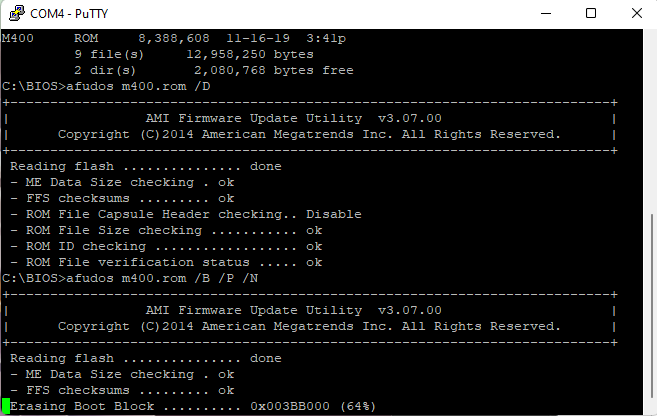
Edit: I deleted the bios for other watchguard boxes that came with freedosbios2 image and added the m400.rom/afudos, it worked this time. -

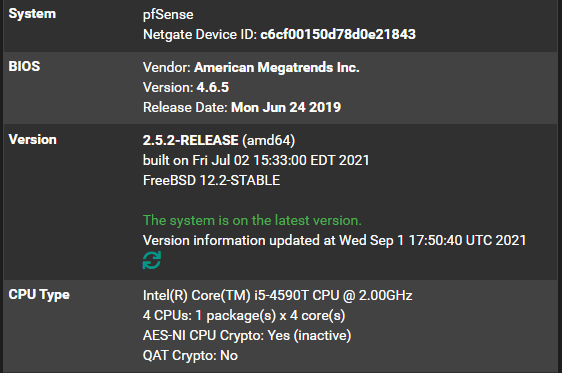
All good! Can't thank you all enough. -
Nice. Does it reboot correctly with that CPU? Some do not and there seem to be no clear pattern.
Did you enable powerd/speedstep? That 'T' CPU probably has a bunch of frequency levels.
Steve
-
@stephenw10 I dont think it reboots properly, it halts the system and just get stuck and i have to press the power button to fully shut it off then power on again. I did enable speedstep but i feel like i should just keep it stock for the low tdp.
-
@cakuma said in Watchguard Firebox M400/M500:
@stephenw10 I dont think it reboots properly, it halts the system and just get stuck
Bah. Yeah that's what the others do. Wish I knew why....
Without speedstep enabled in the BIOS and powerd in pfSense the CPU runs at full speed all the time. Though with the available C states it has the actual power/heat savings available are minimal.
Steve
-
@stephenw10 O Thanks for the info, will definitely check bios to see.
-
If that was my BIOS you wrote onto there I'm pretty sure I enabled it by default since it was not unlocked. Only the defaults were changes.
You can see the est lines in the boot messages if it's not enabled:est0: <Enhanced SpeedStep Frequency Control> on cpu0 est: CPU supports Enhanced Speedstep, but is not recognized. est: cpu_vendor GenuineIntel, msr 1fb100001b00 device_attach: est0 attach returned 6 est: CPU supports Enhanced Speedstep, but is not recognized. est: cpu_vendor GenuineIntel, msr 1fb100001b00 device_attach: est1 attach returned 6That's the standard G1820 in the M400.
-
@stephenw10 yep it's enabled.
-
Ah well maybe run some tests with and without powerd enabled and see if it makes any difference. Personally I just like seeing it enabled.