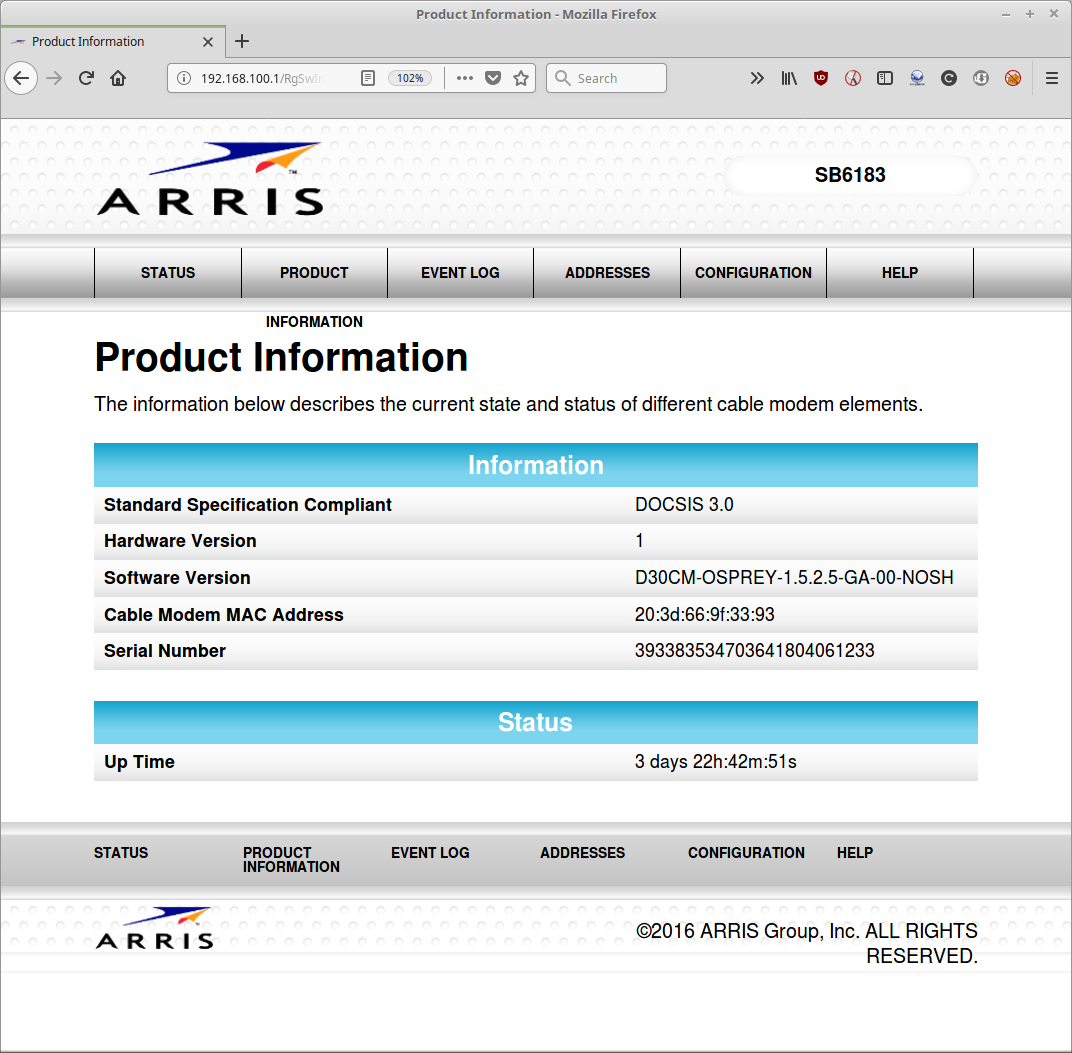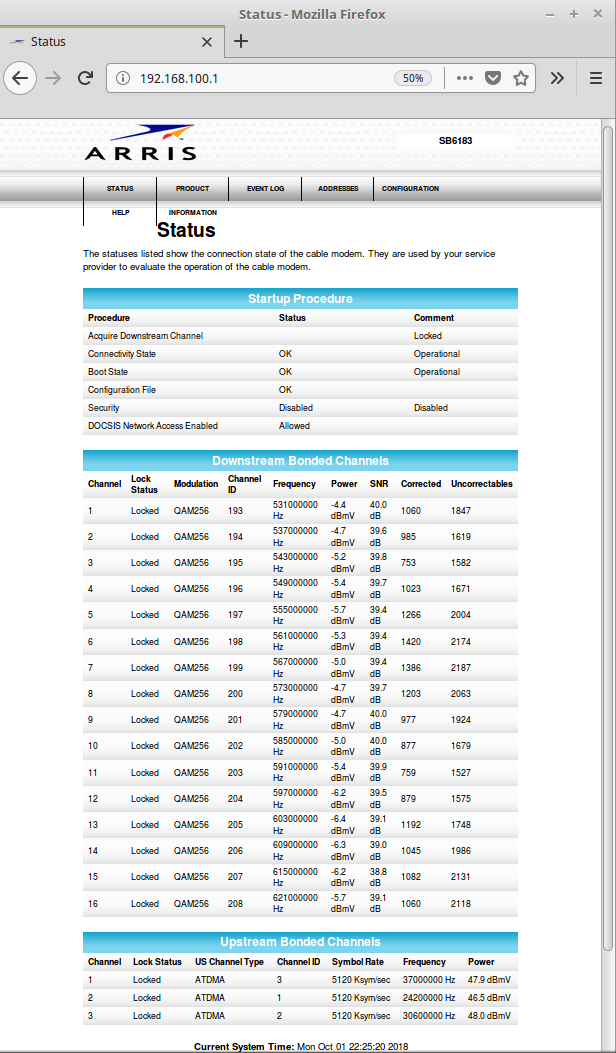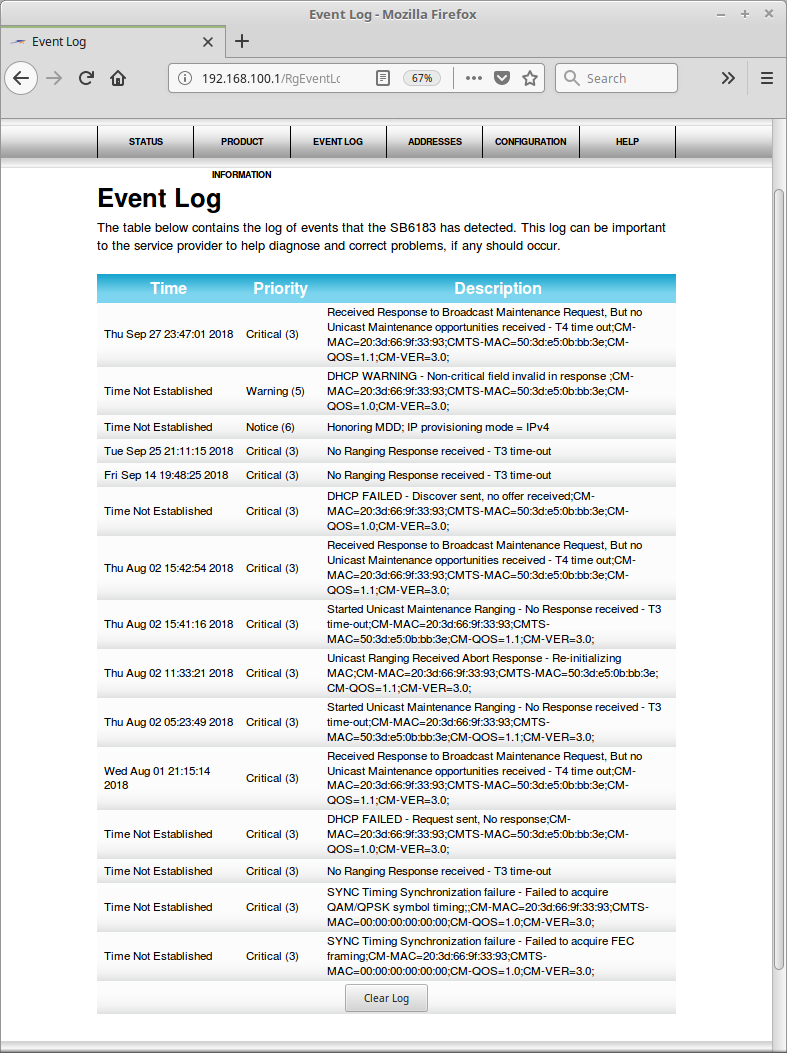Frequent internet loss - need help figuring out where and why? Maybe pfSense, Modem, ISP, or all 3?
-
I have edited the post above, and my prior post to reflect the correct location of "Option modifiers" in the "Lease Requirements and Requests" section.
I really think this fix needs to be documented, as the underlying problem causes all sorts of flakiness beyond DHCP renewal/ARP quirks, including the failure of certain web sites, like newyorker.com, to load.
-
Interesting note - prior to the reboot after applying that I had intermittent connectivity and odd entries in my dmesg output.
I think after a reboot it settled out but in case you are interested here is what it showed:
arpresolve: can't allocate llinfo for 74.214.49.1 on re0 arpresolve: can't allocate llinfo for 74.214.49.1 on re0 arpresolve: can't allocate llinfo for 74.214.49.1 on re0 re0: link state changed to UP arpresolve: can't allocate llinfo for 74.214.49.1 on re0 re0: link state changed to DOWN re0: link state changed to UP nd6_setmtu0: new link MTU on re0 (576) is too small for IPv6 re0: link state changed to DOWN arpresolve: can't allocate llinfo for 74.214.49.1 on re0 re0: link state changed to UP re0: link state changed to DOWN re0: link state changed to UP re0: link state changed to DOWN nd6_setmtu0: new link MTU on re0 (576) is too small for IPv6 arpresolve: can't allocate llinfo for 74.214.49.1 on re0 arpresolve: can't allocate llinfo for 74.214.49.1 on re0 re0: link state changed to UP arpresolve: can't allocate llinfo for 74.214.49.1 on re0 re0: link state changed to DOWN re0: link state changed to UP nd6_setmtu0: new link MTU on re0 (576) is too small for IPv6 re0: link state changed to DOWN re0: link state changed to UP arpresolve: can't allocate llinfo for 74.214.49.1 on re0 re0: link state changed to DOWN re0: link state changed to UP nd6_setmtu0: new link MTU on re0 (576) is too small for IPv6 re0: link state changed to DOWN arpresolve: can't allocate llinfo for 74.214.49.1 on re0 arpresolve: can't allocate llinfo for 74.214.49.1 on re0 re0: link state changed to UP re0: link state changed to DOWN re0: link state changed to UP re0: link state changed to DOWN nd6_setmtu0: new link MTU on re0 (576) is too small for IPv6 re0: link state changed to UP re0: link state changed to DOWN re0: link state changed to UP nd6_setmtu0: new link MTU on re0 (576) is too small for IPv6 re0: link state changed to DOWN arpresolve: can't allocate llinfo for 74.214.49.1 on re0 arpresolve: can't allocate llinfo for 74.214.49.1 on re0 re0: link state changed to UP re0: link state changed to DOWN re0: link state changed to UP nd6_setmtu0: new link MTU on re0 (576) is too small for IPv6 re0: link state changed to DOWN arpresolve: can't allocate llinfo for 74.214.49.1 on re0 arpresolve: can't allocate llinfo for 74.214.49.1 on re0 arpresolve: can't allocate llinfo for 74.214.49.1 on re0 re0: link state changed to UP re0: link state changed to DOWN re0: link state changed to UP nd6_setmtu0: new link MTU on re0 (576) is too small for IPv6 re0: link state changed to DOWN arpresolve: can't allocate llinfo for 74.214.49.1 on re0 re0: link state changed to UP re0: link state changed to DOWN re0: link state changed to UP nd6_setmtu0: new link MTU on re0 (576) is too small for IPv6 re0: link state changed to DOWN arpresolve: can't allocate llinfo for 74.214.49.1 on re0 arpresolve: can't allocate llinfo for 74.214.49.1 on re0 arpresolve: can't allocate llinfo for 74.214.49.1 on re0 re0: link state changed to UP re0: link state changed to DOWN re0: link state changed to UP nd6_setmtu0: new link MTU on re0 (576) is too small for IPv6 re0: link state changed to DOWN arpresolve: can't allocate llinfo for 74.214.49.1 on re0 re0: link state changed to UP arpresolve: can't allocate llinfo for 74.214.49.1 on re0 re0: link state changed to DOWN re0: link state changed to UP nd6_setmtu0: new link MTU on re0 (576) is too small for IPv6 re0: link state changed to DOWN arpresolve: can't allocate llinfo for 74.214.49.1 on re0AFAIK my ISP does not support IPv6 and I don't appear to have any IPv6 connectivity. I'm assuming it just got confused with changing things until it was rebooted.
-
Yes, I think this pretty clearly shows you hit this 576 MTU oddity. For my friend it broke The New Yorker website, and iHeart Radio. I was more concerned with the firewall unpredictably falling off the net. It turned out that the two problems had the same root cause of a too small MTU.
-
Not sure why the forum thinks I'm spamming posting the output of ifconfig but it does.
After a reboot its still showing ifconfig re0 with mtu 576.
Any thoughts? Maybe I need to manually enter 1500 in the WAN settings?
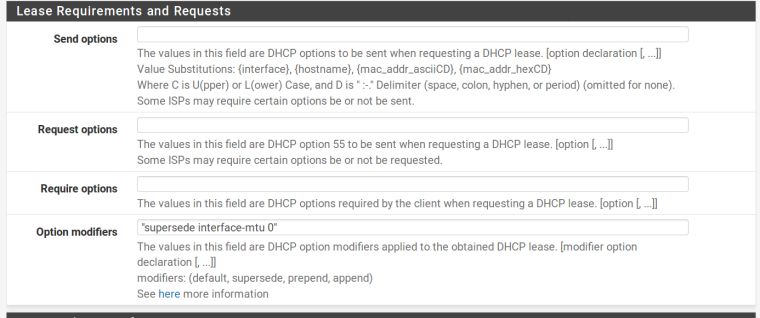
-
Please post a screen shot of the "Lease Requirements and Requests" as you have it filled out. If you have the supersede statement in there correctly, it may be a quirk of the (re) driver interacting with dhclient. Setting 1500 explicitly for the MTU might fix it, but I would try a cold boot after confirming you have the incantation entered correctly. In the meanwhile, I will double check how I have it set on my friend's machine...
-
Just re-re-re read your post and you said without quotes. Maybe I should have gone to bed while it was still yesterday. :)
Took out my " " from the option modifiers, rebooted AGAIN and now I see mtu 1500 in ifconfig re0!
Seems like a good sign that its at least now doing what you (and I) was expecting.
-
Excellent! Please follow up on this if it is fixed. I think that Netgate needs to put this in the formal documentation. It is a sneaky little quirk from upstream. pfSense, and dhclient are doing the right thing following the DHCP lease parameters issued, but the cable modem hardware from the ISP is giving out bad settings for setting up the connection.
-
Negative success, just had total outage tonight. Had to reboot pfsense to get it to come back online.
Origin="GenuineIntel" Id=0x406c3 Family=0x6 Model=0x4c Stepping=3 Features=0xbfebfbff<FPU,VME,DE,PSE,TSC,MSR,PAE,MCE,CX8,APIC,SEP,MTRR,PGE,MCA,CMOV,PAT,PSE36,CLFLUSH,DTS,ACPI,MMX,FXSR,SSE,SSE2,SS,HTT,TM,PBE> Features2=0x43d8e3bf<SSE3,PCLMULQDQ,DTES64,MON,DS_CPL,VMX,EST,TM2,SSSE3,CX16,xTPR,PDCM,SSE4.1,SSE4.2,MOVBE,POPCNT,TSCDLT,AESNI,RDRAND> AMD Features=0x28100800<SYSCALL,NX,RDTSCP,LM> AMD Features2=0x101<LAHF,Prefetch> Structured Extended Features=0x2282<TSCADJ,SMEP,ERMS,NFPUSG> VT-x: PAT,HLT,MTF,PAUSE,EPT,UG,VPID TSC: P-state invariant, performance statistics padlock0: No ACE support. aesni0: <AES-CBC,AES-XTS,AES-GCM,AES-ICM> on motherboard re1: link state changed to DOWN vlan0: changing name to 're1.2' vlan1: changing name to 're1.3' re0: link state changed to DOWN re1: link state changed to UP re1.2: link state changed to UP re1.3: link state changed to UP re0: link state changed to UP tun1: changing name to 'ovpns1' ovpns1: link state changed to UP tun2: changing name to 'ovpns2' ovpns2: link state changed to UP pflog0: promiscuous mode enabled ugen0.5: <vendor 0x8087 product 0x07dc> at usbus0 (disconnected) ugen0.5: <vendor 0x8087 product 0x07dc> at usbus0 re0: link state changed to DOWN re0: link state changed to UP ovpns1: link state changed to DOWN ovpns1: link state changed to UP ovpns2: link state changed to DOWN ovpns2: link state changed to UP re0: watchdog timeout re0: link state changed to DOWN re0: link state changed to UP ovpns1: link state changed to DOWN ovpns1: link state changed to UP ovpns2: link state changed to DOWN ovpns2: link state changed to UP ugen0.5: <vendor 0x8087 product 0x07dc> at usbus0 (disconnected) ugen0.5: <vendor 0x8087 product 0x07dc> at usbus0 ugen0.5: <vendor 0x8087 product 0x07dc> at usbus0 (disconnected) ugen0.5: <vendor 0x8087 product 0x07dc> at usbus0 ugen0.2: <American Power Conversion Back-UPS ES 750 FW841.I3 .D USB FWI3> at usbus0 (disconnected) ugen0.2: <American Power Conversion Back-UPS ES 750 FW841.I3 .D USB FWI3> at usbus0 re0: watchdog timeout re0: link state changed to DOWN re0: link state changed to UP arpresolve: can't allocate llinfo for 74.214.49.1 on re0 ovpns1: link state changed to DOWN ovpns1: link state changed to UP ovpns2: link state changed to DOWN ovpns2: link state changed to UP ugen0.5: <vendor 0x8087 product 0x07dc> at usbus0 (disconnected) ugen0.5: <vendor 0x8087 product 0x07dc> at usbus0 re0: watchdog timeout re0: link state changed to DOWN arpresolve: can't allocate llinfo for 74.214.49.1 on re0 arpresolve: can't allocate llinfo for 74.214.49.1 on re0 re0: link state changed to UP arpresolve: can't allocate llinfo for 74.214.49.1 on re0 arpresolve: can't allocate llinfo for 74.214.49.1 on re0 ovpns1: link state changed to DOWN ovpns1: link state changed to UP ovpns2: link state changed to DOWN ovpns2: link state changed to UP re0: watchdog timeout re0: link state changed to DOWN arpresolve: can't allocate llinfo for 74.214.49.1 on re0 re0: link state changed to UP ovpns1: link state changed to DOWN ovpns1: link state changed to UP ovpns2: link state changed to DOWN ovpns2: link state changed to UP re0: watchdog timeout re0: link state changed to DOWN arpresolve: can't allocate llinfo for 74.214.49.1 on re0 arpresolve: can't allocate llinfo for 74.214.49.1 on re0 arpresolve: can't allocate llinfo for 74.214.49.1 on re0 re0: link state changed to UP arpresolve: can't allocate llinfo for 74.214.49.1 on re0 arpresolve: can't allocate llinfo for 74.214.49.1 on re0 arpresolve: can't allocate llinfo for 74.214.49.1 on re0 arpresolve: can't allocate llinfo for 74.214.49.1 on re0 arpresolve: can't allocate llinfo for 74.214.49.1 on re0 arpresolve: can't allocate llinfo for 74.214.49.1 on re0 arpresolve: can't allocate llinfo for 74.214.49.1 on re0 re0: watchdog timeout re0: link state changed to DOWN arpresolve: can't allocate llinfo for 74.214.49.1 on re0 arpresolve: can't allocate llinfo for 74.214.49.1 on re0 re0: link state changed to UP arpresolve: can't allocate llinfo for 74.214.49.1 on re0 arpresolve: can't allocate llinfo for 74.214.49.1 on re0 arpresolve: can't allocate llinfo for 74.214.49.1 on re0 arpresolve: can't allocate llinfo for 74.214.49.1 on re0 arpresolve: can't allocate llinfo for 74.214.49.1 on re0 arpresolve: can't allocate llinfo for 74.214.49.1 on re0 arpresolve: can't allocate llinfo for 74.214.49.1 on re0 arpresolve: can't allocate llinfo for 74.214.49.1 on re0 arpresolve: can't allocate llinfo for 74.214.49.1 on re0 arpresolve: can't allocate llinfo for 74.214.49.1 on re0 arpresolve: can't allocate llinfo for 74.214.49.1 on re0 arpresolve: can't allocate llinfo for 74.214.49.1 on re0 re0: watchdog timeout re0: link state changed to DOWN arpresolve: can't allocate llinfo for 74.214.49.1 on re0 arpresolve: can't allocate llinfo for 74.214.49.1 on re0 re0: link state changed to UP arpresolve: can't allocate llinfo for 74.214.49.1 on re0 arpresolve: can't allocate llinfo for 74.214.49.1 on re0 re0: watchdog timeout re0: link state changed to DOWN re0: link state changed to UP arpresolve: can't allocate llinfo for 74.214.49.1 on re0 arpresolve: can't allocate llinfo for 74.214.49.1 on re0 arpresolve: can't allocate llinfo for 74.214.49.1 on re0 arpresolve: can't allocate llinfo for 74.214.49.1 on re0 re0: watchdog timeout re0: link state changed to DOWN arpresolve: can't allocate llinfo for 74.214.49.1 on re0 re0: link state changed to UP arpresolve: can't allocate llinfo for 74.214.49.1 on re0 re0: watchdog timeout re0: link state changed to DOWN re0: link state changed to UP re0: watchdog timeout re0: link state changed to DOWN arpresolve: can't allocate llinfo for 74.214.49.1 on re0 re0: link state changed to UP re0: watchdog timeout re0: link state changed to DOWN re0: link state changed to UP re0: watchdog timeout re0: link state changed to DOWN re0: link state changed to UP arpresolve: can't allocate llinfo for 74.214.49.1 on re0 re0: watchdog timeout re0: link state changed to DOWN re0: link state changed to UP re0: watchdog timeout re0: link state changed to DOWN re0: link state changed to UP arpresolve: can't allocate llinfo for 74.214.49.1 on re0 re0: watchdog timeout re0: link state changed to DOWN re0: link state changed to UP re0: watchdog timeout re0: link state changed to DOWN re0: link state changed to UP arpresolve: can't allocate llinfo for 74.214.49.1 on re0 re0: watchdog timeout re0: link state changed to DOWN re0: link state changed to UP re0: watchdog timeout re0: link state changed to DOWN re0: link state changed to UP re0: watchdog timeout re0: link state changed to DOWN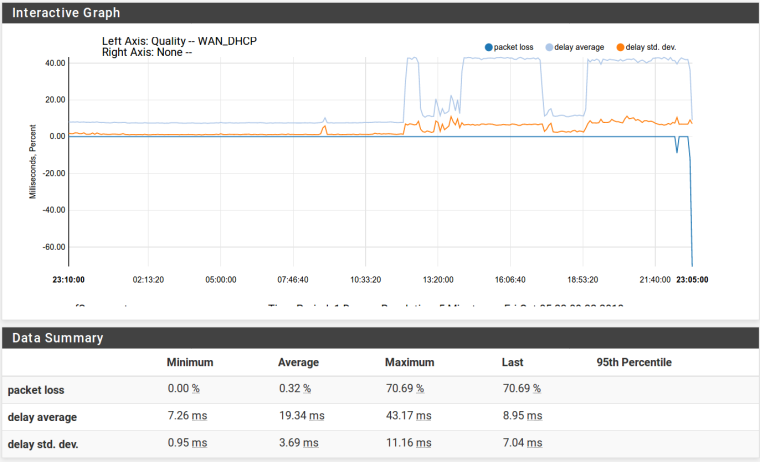
Any other thoughts? I see my modem errors are creeping up again (tho only in the few-hundreds this time, not up to 1000 yet)
-
@mmiller7 said in Frequent internet loss - need help figuring out where and why? Maybe pfSense, Modem, ISP, or all 3?:
re0: watchdog timeout
That's a very common issue with Realtek crap NICs, you can try to use the official Realtek driver (hint: look into the Hardware section) or better yet switch to Intel NICs.
-
I agree with Grimson. The Realtek NICs can be very dodgy to work with. You should make sure that you have disabled all three of:
Hardware Checksum Offloading
Hardware TCP Segmentation Offloading
Hardware Large Receive Offloadingat the bottom of System/Advanced/Networking
The "supersede interface-mtu 0" fix remains necessary for you if you were having the arpresolve/llinfo errors and frequent drops without it. The fix is now referenced in the upgrade guide for 2.4.4 for cases where the advanced options section has been touched.
You can look through the network card tuning recommendations, and try variations on the MSI/MSIX fixes you see there by adapting them for (re) cards.
https://www.netgate.com/docs/pfsense/hardware/tuning-and-troubleshooting-network-cards.html
For example, adding something like these in /boot/loader.conf.local
net.inet.tcp.tso=0
hw.pci.enable_msix=0
hw.pci.enable_msi=0
hw.re.tso_enable=0Take a look through the forums, and you will see that many people have problems with Realtek hardware.
I hope this helps.
-
@grimson The Zotac is a NUC-style low power mini box so the NICs can't be changed and it has no expansion slots, I did try a USB NIC already (AX88179) and it had the exact same problem. Actually I think everything I own that isn't a laptop has Realtek NICs on the motherboard.
Both my WAN and LAN are Realtek chips, re1 (the LAN) never seems to blink (metaphorically, that is), its only re0 (WAN) that is blowing up. The re1 LAN has even more throughput because its got 3 VLANs going thru it vs re0 has no VLANs.
-
@bfeitell said in Frequent internet loss - need help figuring out where and why? Maybe pfSense, Modem, ISP, or all 3?:
I agree with Grimson. The Realtek NICs can be very dodgy to work with. You should make sure that you have disabled all three of:
Hardware Checksum Offloading
Hardware TCP Segmentation Offloading
Hardware Large Receive Offloadingat the bottom of System/Advanced/Networking
All 3 of those were already disabled
The "supersede interface-mtu 0" fix remains necessary for you if you were having the arpresolve/llinfo errors and frequent drops without it. The fix is now referenced in the upgrade guide for 2.4.4 for cases where the advanced options section has been touched.
I'll leave it in - I think it did (slightly) help my speeds even if it didn't help my reliability. I was seeing that prior to 2.4.4 (I hoped upgrading would help things).
You can look through the network card tuning recommendations, and try variations on the MSI/MSIX fixes you see there by adapting them for (re) cards.
https://www.netgate.com/docs/pfsense/hardware/tuning-and-troubleshooting-network-cards.html
For example, adding something like these in /boot/loader.conf.local
net.inet.tcp.tso=0
hw.pci.enable_msix=0
hw.pci.enable_msi=0
hw.re.tso_enable=0Take a look through the forums, and you will see that many people have problems with Realtek hardware.
I hope this helps.
I'll look thru those and see what I can add.
I'm still wondering about the modem - anyone think it could be going bad with those errors that keep jumping up to high numbers shortly before it dies? I just don't understand why it would crash pfSense if the modem stops passing data for a while? And the fact it ran stable for over a year, then now is unstable seems odd it would be a hardware incompatibility?
-
@mmiller7 said in Frequent internet loss - need help figuring out where and why? Maybe pfSense, Modem, ISP, or all 3?:
@grimson The Zotac is a NUC-style low power mini box so the NICs can't be changed and it has no expansion slots, I did try a USB NIC already (AX88179) and it had the exact same problem.
Then it is simply a bad choice for a pfSense installation.
@mmiller7 said in Frequent internet loss - need help figuring out where and why? Maybe pfSense, Modem, ISP, or all 3?:
Actually I think everything I own that isn't a laptop has Realtek NICs on the motherboard.
And those are all consumer grade devices, primarily intended to run Windows where the Realtek NICs work halfway decent (in a consumer use-case). pfSense is designed to run on enterprise grade hardware and based on FreeBSD.
The Realtek drivers from FreeBSD are pretty bad, the FreeBSD drivers from Realtek themselves are a bit better, but far from the quality of Intel (or Broadcom) drivers. If you want a stable and reliable pfSense installation you need to switch hardware. That's simply how it is, if you don't believe me check the hardware section and the FreeBSD forums. If you don't believe them and still insist on using Realtek NICs you'll have to live with crashes and issues related to those interfaces.
Those are the facts, and for me there is no reason to discuss this any further.
-
There may be some issues -- but I can tell you there are also plenty of people successfully using this same Zotac box with pfSense based on the reviews I was reading and multiple others I personally know who are using pfSense on it with no problems. Also the fact it worked for well over a year without any problems for me, seemingly it can't be that bad if I'm only starting to see issues in the past month with the same configuration. It also doesn't explain why the SAME chipset is working totally fine with the LAN interface even when the WAN crashes out.
I've used other FreeBSD based "appliances" including Monowall and FreeNAS (pre-0.8) - I know there can be issues with drivers, I have seen it. This doesn't fit the pattern I've seen with other incompatible devices though - in all those cases it would be unstable or slow out of the box, not working for a long period of time then blow up.
-
Had another drop-out tonight even with the extra options in there tweaking stuff.
At this point I'm going to try a new modem (one that supports 32x8 channels vs 16x4) and see if that helps any. When I called my ISP the tech dug around a bit and he thought it could be I'm just dropping offline because of too many errors from an over-saturated node. I do see I'm up to 24x3 channels bonded vs 16x3 with the old modem, maybe the extra few channels will help if they over-subscribed the network.
-
If you're seeing those watchdog errors in the re NIC then the only solution that has been reported to work is the alternative driver. Lot's of users with Zotac boxes have hit that issue. I wouldn't bother doing anything else until you try that:
https://forum.netgate.com/topic/135850/official-realtek-driver-binary-1-95-for-2-4-4-releaseSteve
-
Both NICs are the same model, if its a driver why would only one be affected?
re1 has far more traffic (routing between VLANs including IP-cameras to servers) than re0...yet re0 is the only one that seems to choke?
-
@mmiller7 said in Frequent internet loss - need help figuring out where and why? Maybe pfSense, Modem, ISP, or all 3?:
SB6193
Your modem is probably an SB6183.. Correct me if Im wrong.
Im not a big fan of Arris products anymore. Do you have another modem to try?
6183's can get really hot. If they get too hot Ive seen them start to error out. Not every one.. not every customer. But enough that we do not keep them in service for our customers anymore.
You probably mentioned but who is your ISP and what region are you in? Edit- found it.. Metrocast/Atlantic Broadband
-
Modem was a SB6183 that's correct - my thread-setarter post has screenshots attached of the modem status/config/log pages (192.168.100.1) with the signals and errors and logs.
And yes - it got what I consider to be "very hot" measured the exterior of the case better than 120F with an IR thermometer. I tried having a case fan blow thru it, that helped the errors stay from the several 1000's down to several 100's but it still was generating errors after a while especially in evenings.
At one point I even found some forum suggesting cellular interference - I even tried disconnecting my FemToCell (which is the only way to get usable cell service in this area) to rule that out since it sits near where the coax comes into the house. That did not look like it made an appreciable difference.
Only other modem I already owned is an ancient one that I used for maybe 6-8 years in college but it's too old to be supported (it may not even be DOCSIS2.0, I only had like 3Mbps back then). Saturday evening I finally got mad at it and replaced with an Arris SB6190 (which I also have a fan blowing thru the case slots as well) when I called the ISP to have them register the new modem the technician I spoke to thought it could just be at peak times the node I'm on is over capacity and throwing errors.
There could be some credit to the cable-tech's theory on node saturation - as I think about it "most of the time" when I've started seeing errors throwing all over before dropping offline it has started to blow up around 10PM local time. In my tests I have been able to nearly saturate both upload/download (which is not easy to saturate 150-200Mbps downlink) for 8-9 hours while I'm at work just running an infinite loop and it has never been offline when I got home.
Since I really want a separate stand-alone modem that isn't an ISP-managed "all in one router" it looks like Arris is about the only modem available.
Side-note, when I called the ISP for a modem swap I had an unusual experience, getting a tech who was not only partially familiar with Linux setups but also was a ham radio operator and I was able to have an intelligent conversation about why I was wanting to swap modems and what concerns I had about the instability, and how I'd checked signals (which he also verified signals look good when it was not dropped offline from his end). He also described the management system he used to set up my new modem as "archaic" for whatever that is worth. It does not have the ability to just "plug n play" a new modem like some IPSs where you can log in and self-register, there's no captive portal, the only way to swap them is call the tech support and have them replace the head end modem config MAC address from their end.
I wish I had other ISP options or fiber...only thing my parents have had on FiOS is the "North American Fiber-Seeking Backhoe" eating the optical cable every year or two. But alas, out here I have exactly one ISP and unusable cellular, too many trees for satellite (and I rent so no cutting them down).
-
I’ve been having a very similar problem. I’m using a SB6183 as well, but with a PCEngines APU2 as my firewall.