SG-5100 -- Verify that M.2 SSD is recognized after physically installing.
-
This:
@jimp said in SG-5100 package contents mystery:
@bumper said in SG-5100 package contents mystery:
So I installed a new KingSpec M.2 drive in my SG-5100. Now what do I do for the system to actually use it? I assume there is some sort of partitioning and formatting to do. My dashboard just shows the standard 8gb drive.
Start a new thread to ask an unrelated question. -- Which is this new thread
I have just installed an M.2 SSD (WD 2242 M.2 256GB) and expected that the hardware would attempt to boot from the new M.2 and complain that it could not, but it happily booted from the eMMC as before. I had not expected this behavior since the manual on page 36 says:
Note: By default, the M.2 SATA drive will be the first drive recognized by pfSense software. pfSense must be
reinstalled on the M.2 SATA drive.I went into the BIOS (PuTTY), but could see no evidence there of the M.2 SSD, but I am not yet familiar enough with this BIOS.
The question is:
Is there a way to verify that the SSD was actually recognized before I start off creating image on a USB stick to install ("re-install") pfSense to the new SSD?Thanks.
Phizix
-
All,
I solved this myself. I am posting here for others to benefit from the information.
The vendor sent the wrong part. They sent an M.2 NVMe part (same foot print) rather than the M.2 SATA part I ordered - DOH!! I am sending this back and they are sending the correct part.
Phizix
-
By the way, while we're talking about the 5100 and m.2 SSD drives...
This is to the Netgate folks:
Just wondering... Why isn't there an option to add-on an m.2 SSD in the online store at time of purchase?Jeff
-
The main reason is that the costs incurred by us opening the firewall and installing it are prohibitive.
Steve
-
@stephenw10 Ah, ok, thanks for the info!
-
All,
I wanted to followup on installing the M.2 SATA drive. I decided to go with a smaller replacement (Transcend 64 GB).
-
The very first thing I did was go into setup by pressing F12 when it started boot.
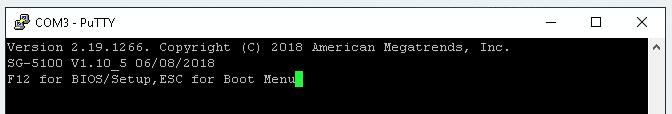
-
I could see the new drive as [PO: TS64GMTS400S]
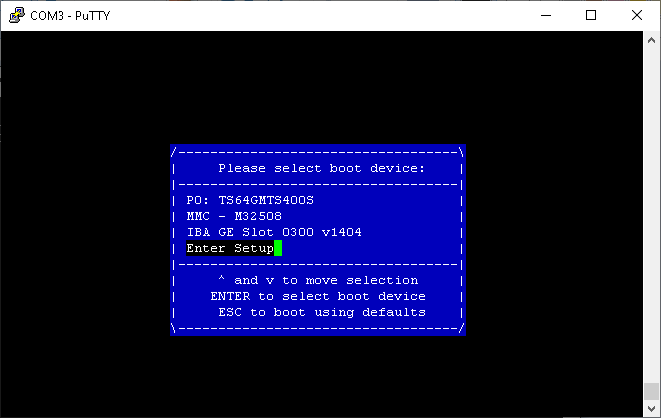
-
I then inserted the thumb drive with image and hit ESC to boot from the image.
-
I let it run and during the process I was able to choose the TS64GMTS400S drive to install the image to.
-
When it was done I removed the thumb drive and it happily rebooted from the original on board MMC - DOH!
On page 36 the manual says:
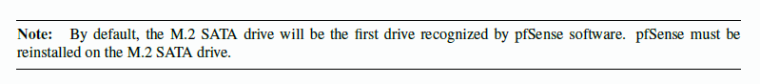
Which implies that it will automatically switch over, but it does not. Sooooooo . . . -
I headed back to Setup (see image 2) and mucked about int the setup screens. I found on the boot page under Boot Option #3:
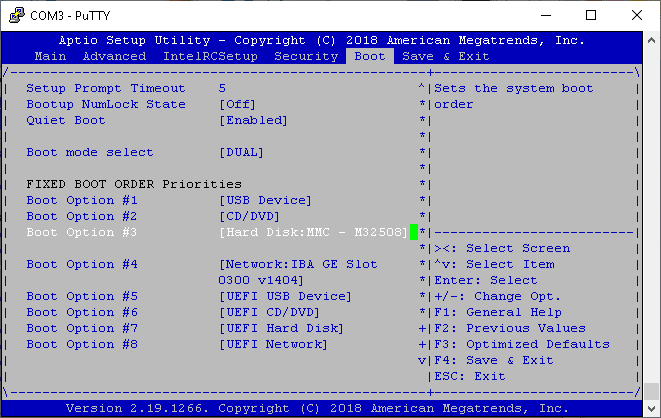
-
I scrolled down further to find "Hard Disk Drive BBS Priorities":
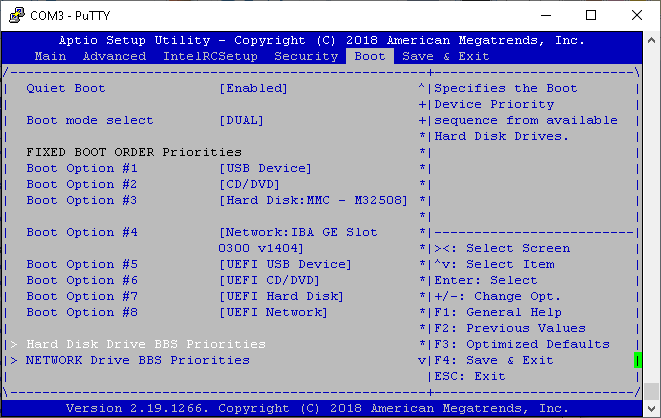
-
Press Enter and you will see:
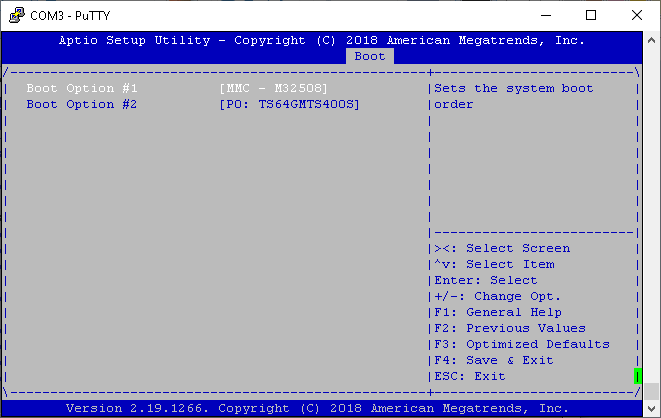
-
With "Boot Option #1" selected, press Enter again and now you can choose your new drive:
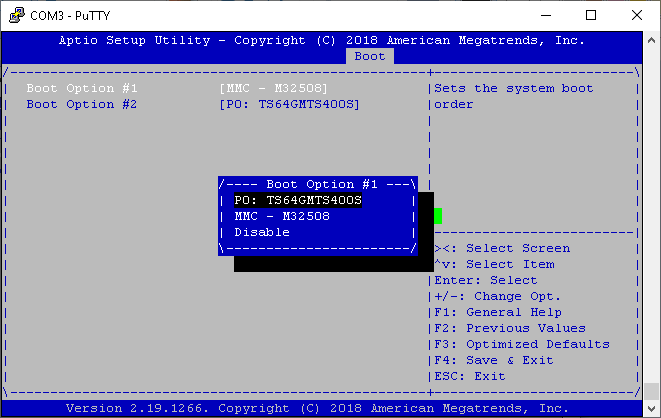
Once selected, press Enter -- this will make your drive "Boot Option #1" and move the MMC to "Boot Option #2" -
Last, be sure to go over to the "Save & Exit" tab and select "Save Changes and Reset" and press Enter:
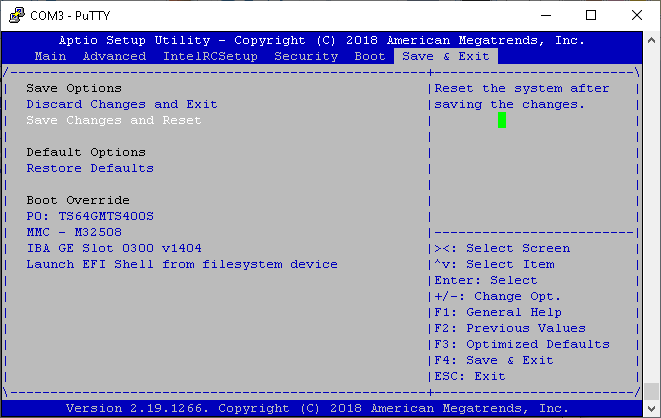
After this it then booted from the new drive (much faster). I knew it was the new drive, because it now had the default WAN/LAN configuration.
I also verified that if I switched back it was booting from MMC again (i.e. it showed my config I had built on the MMC).Finally I switched it back to the M.2 drive, booted and restored my setup from my saved config.xml file.
Mission Accomplished

I hope this helps anyone attempting the same. CHEERS
-
-
@Phizix Awesome! Thanks for the detailed instructions and screenshots!
Jeff
-
Thanks for taking the time to explain how to do this, it is much appreciated and was most helpful, pete
-
I’m in precisely the same situation on our SG-5100 with failing eMMC and a M.2 installed. I spent some time today going through every menu item. Besides disabling it in the Boot menu, I can’t seem to completely disable it.
At the moment I’m coming to accept that booting will take about 10 minutes longer than it should.
Edit - Disabling instructions followed:
https://forum.netgate.com/topic/168299/sg-5100-disable-onboard-emmc/2 -
Do you also see the "A2" POST code?
-
I will note that on my system that the eMMC is not disabled, but is at a lower boot priority.
It has been so long now, I have no idea if it still works, but does show in the boot menu.
In that sense I never disabled the eMMC.
So, can you "see" the new M.2 drive in the boot menus like I showed?
I had a larger one (in Gb), but the protocol was a little bit more advanced and the bios/M.2 port was not having it.I think from here you should let @stephenw10 guide you.
Phizix
P.S. Note, I LOVE my SG-5100 and will never go back to consumer/pro-sumer junk er . . . I mean hardware again!!
-
@stephenw10 I think the A2 POST code may have flashed, but I’m not 100% sure. It takes soooooo long. The last time I played with it, I saw B2 for the first couple minutes, then it changed to B4 right before it finally gave me the option to press F12.
-
@phizix said in SG-5100 -- Verify that M.2 SSD is recognized after physically installing.:
I will note that on my system that the eMmMC is not disabled, but is at a lower boot priority.
It has been so long now, I have no idea if it still works, but does show in the boot menu.
In that sense I never disabled the eMMC.
So, can you "see" the new M.2 drive in the boot menus like I showed?
I had a larger one (in Gb), but the protocol was a little bit more advanced and the bios/M.2 port was not having it.I think from here you should let @stephenw10 guide you.
Phizix
P.S. Note, I LOVE my SG-5100 and will never go back to consumer/pro-sumer junk er . . . I mean hardware again!!
Yes, I can see the M.2 in the boot options and it is set as a higher priority as described above.
-
@lamaz
So now the question is, have you loaded the bootable image on it? If not it will still fall through to the eMMC.Phizix
-
@phizix said in SG-5100 -- Verify that M.2 SSD is recognized after physically installing.:
@lamaz
So now the question is, have you loaded the bootable image on it? If not it will still fall through to the eMMC.Phizix
Just to be clear, my SG-5100 runs great with the M.2 as the boot device (after a very long boot wait). The eMMC has failed and will no longer boot.
-
It must be trying to read the eMMC signature during post and finally gives up. @stephenw10 may be able to shed some light on that. Or tell if there is some way to prevent the BIOS from attempting to detect it.
Phizix
-
@lamaz said in SG-5100 -- Verify that M.2 SSD is recognized after physically installing.:
https://forum.netgate.com/topic/168299/sg-5100-disable-onboard-emmc/2
The poster never responded on that thread. So same question here. Does the eMMC device still appear in the SDIO config menu?
Steve
-
 P Phizix referenced this topic on
P Phizix referenced this topic on