Cannot bypass any wifi devices throught unify
-
Background: Hello everyone! Following the receipt of fifty tablets in a high school, I find myself having to deploy a network for them. I have a passable network level but I am totally new to Pfsense. I installed at the time Ipcop but not being updated, I decided to deploy this network under Pfsense that will better meet my expectations!
Diagram :
WAN (modem): The connection comes directly from a cable that is connected to the modem / router.LAN: number 1, used only by me in case of technical problems.
VLAN: 3
Protected VLAN (Unify Wifi + Room info station)
Administrative VLAN
VLAN Profs
All configured and working perfectly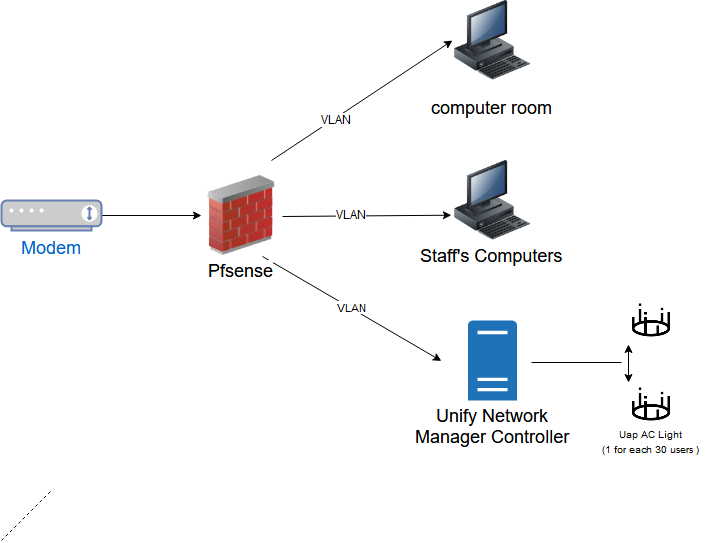
Packages added: PfblockerNG
Question: I would like to know if it is possible to whitelist a machine connected to wifi behind the cloudkey of unify, in any way ?
I use DNSBL to filter traffic from the school where I work.
I have a protected network (VLAN Wifi) that I protect via DNSBL (PfblockerNG plugin)When, for technical purposes, I need to override this protection on the protected network, I am simply solving it by assigning a IP to the concerneddevice and i'm setting other DNS ...
But sadly this bypass works only for direct ethernet connected devices (so not via Wifi)It seems that all the traffic that goes through the Unify Network manager controler (Cloudkey) somehow prevents me from bypassing DNSBL protection.
I learned a lot in a short time (and a lot of headaches) but I still have trouble understanding if it is possible to get from whitelist a machine behind this cloudkey ... My research does not have resulted in nothing concrete. I know that i can't
Test performed:
- I tried to force another DNS for a post connected behind the wifi (the machine recovers well the good DNS, but is still intercepted by DNSBL)
- To indicate another DNS to the cloudkey, all the wifi stations are "whitelist", even if I force in the DNS the use of the DNSBL
- Attempted via DNS forwarder to set bypass the ip in question (this has not changed anything)
Sorry for my english, and thank you for your help again, again, again :)
-
Hi,
This "Unify Network manager Controller" acts as a router ?
If yes, then it's 'normal' only sees one IP (the one form "Unify Network manager Controller") which passes all traffic of all wifi clients. You will not be able to white list one of them. -
The unifi controller NOT a router!!! Lets be clear on that.. While can do captive portal stuff it in no way shape form does any sort of routing.
And would have zero to do with what IPs the wifi clients even get or where they point to for dns..
-
Are you forwarding all DNS requests to Unbound in pfSense or just handing the pfSense interface IP to clients via DHCP?
Steve