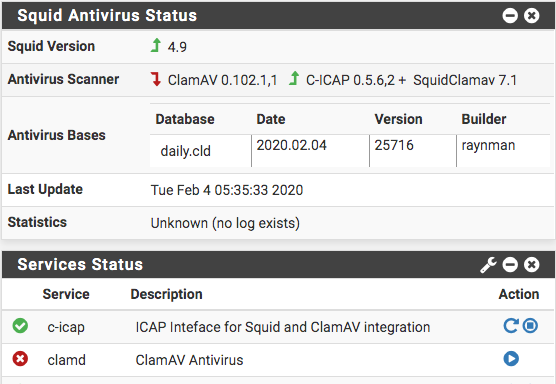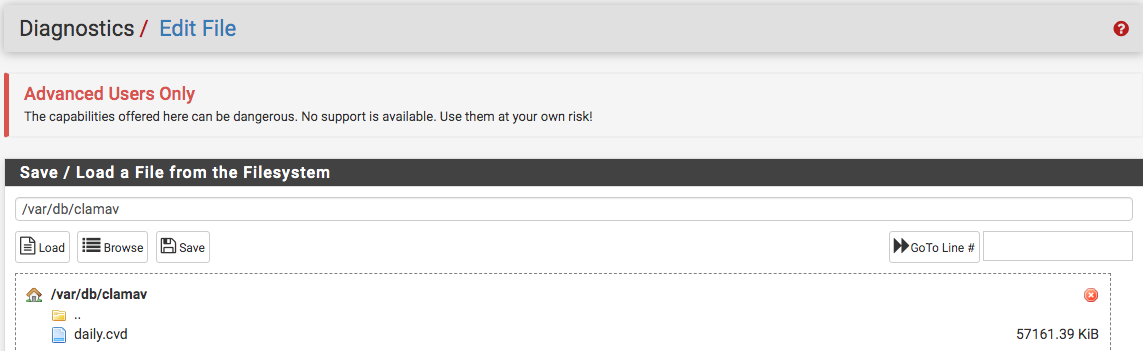ClamAV Service Not Starting -v2.5-dev (solved)
-
the command line to manually update is
freshclam --verbose --show-progress -
@kiokoman said in ClamAV Service Not Starting -v2.5-dev:
the command line to manually update is
freshclam --verbose --show-progressTried that and got this...see below!
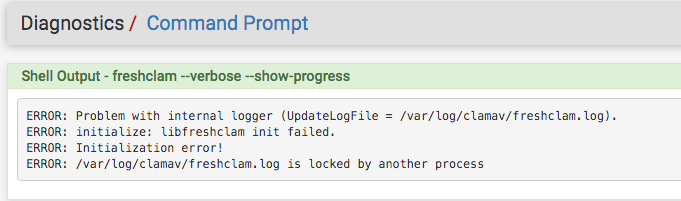
-
you probably have a running process of clamav somehow
try with
killall clamd rm /var/run/clamav/clamd.pid freshclam --verbose --show-progressignore the error for the second command if the clamd.pid is not present
-
@kiokoman said in ClamAV Service Not Starting -v2.5-dev:
freshclam --verbose --show-progress
Did as you directed and got the same result...see below! Would coping the file that I downloaded via the browser to both /usr/local/share/clamav-db and /var/db/clamav work! Also, I am running /Var and /Tmp in RAM.
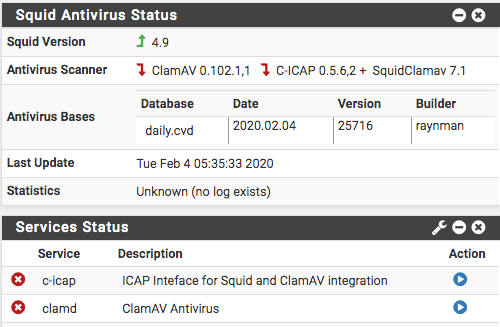
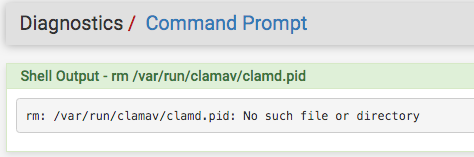
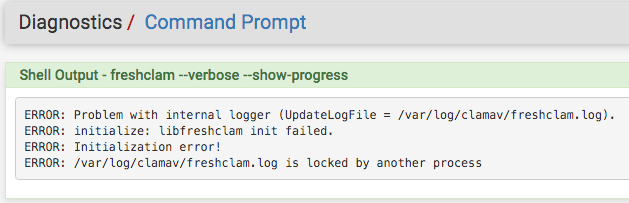
-
Could the problem be due to the changes in the logging system that @jimp posted about in this post: https://forum.netgate.com/post/862873, since you show some issues with file logs being locked by another process.
Maybe ClamAV needs some updates since you are using -v2.5-dev?
-
but i'm using 2.5 too without problem
the problem could be -> I am running /Var and /Tmp in RAM.
i can't test this -
@jdeloach I had the ClamAV service running before in pfSense v2.5-del without issues until update 2.5-02/03/2020...so, the file system had already incorporated it.
-
@kiokoman said in ClamAV Service Not Starting -v2.5-dev:
but i'm using 2.5 too without problem
the problem could be -> I am running /Var and /Tmp in RAM.
i can't test thisI saw this from the Squid: https://github.com/pfsense/FreeBSD-ports/commit/38872566f0001d804f33c3985ca28b199c49049c
/* If /var is in RAM, the AV database will not be persistent there and space is
limited, so relocate it. */
if (isset($config['system']['use_mfs_tmpvar'])) {
define('CLAMAV_DBDIR', '/usr/local/share/clamav-db/');
} else {
define('CLAMAV_DBDIR', '/var/db/clamav/');
}However, those two places are where the file is supposed downloaded to... In my case, both /var and /tmp are in UFS in RAM.
-
I ended up removing Squid and will give a week or so to reinstall the package...it seems that the database was downloaded but is not written to /var/db/clamav or to /usr/local/share/clamav-db/...so I'll wait.
-
This was the fix...
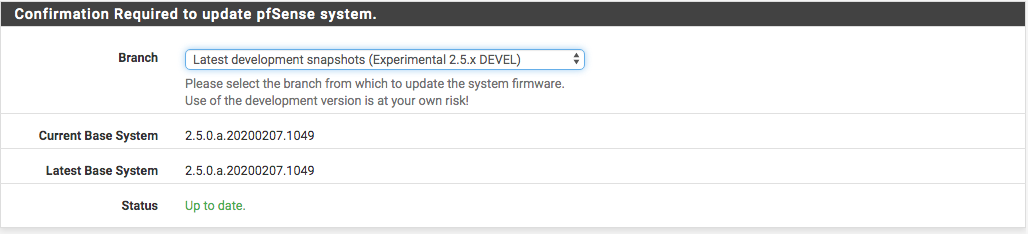
-
B bookie56 referenced this topic on