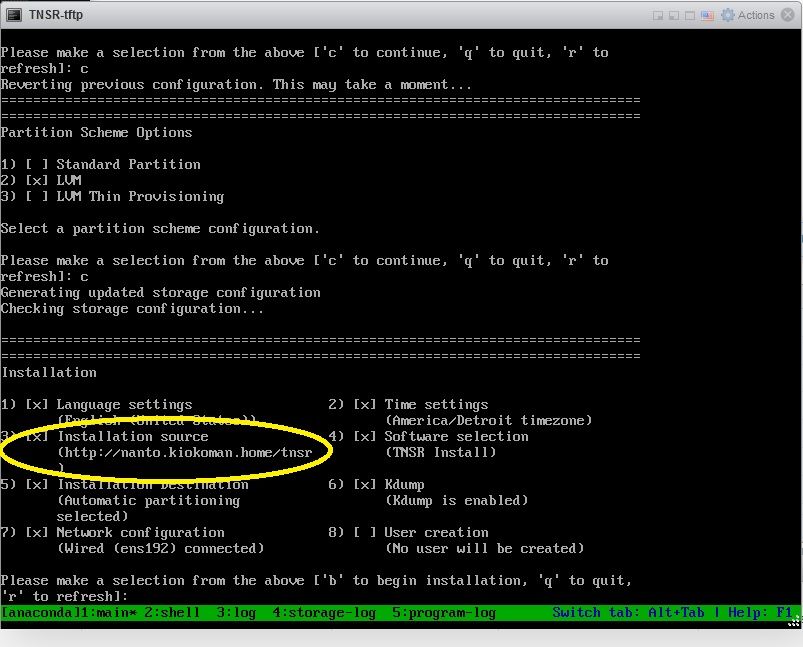Installing TNSR via iPXE
-
Hi,
I'm new to TNSR and excited to give it a spin. I was trying to get it to run on a baremetal server rented at packet.com (now metal.equinix.com) https://metal.equinix.com/product/servers/I have the ISO and I'm trying to PXE boot it. Unfortunately without much luck. Has anyone ever tried to do this, and any luck with it?
Not quite sure what the best way to do this is.for what its' worth this is what I tried :
#!ipxe dhcp net0 set base-url http://XXXX kernel https://boot.netboot.xyz/memdisk iso raw initrd ${base-url}/images/pxeboot/initrd.img imgstat boot(I also tried: initrd ${base-url}/isolinux/initrd.img)
I realize this may not be something you can help with, but figured it's worth a try, in case someone has experience with this.
I'm guessing the only other option is to launch a server with Centos and then install the needed packages?
Thanks Andree
-
kiokoman@nanto:/var/www/html/tnsr$ ls -a . .. BaseOS .discinfo EFI images isolinux ks.cfg media.repo TRANS.TBL .treeinfoks.cfg : <- there is probably unused / not needed stuff here, it's your work to figure out, i just copy/paste from other sources and adjusted the url
kiokoman@nanto:/var/www/html/tnsr$ cat ks.cfg firewall --disabled install url --url="http://tftp.kiokoman.home/tnsr" rootpw --iscrypted /hNTxhbZeFodHAO.D9uC. auth useshadow passalgo=sha512 text keyboard us lang en_US timezone America/Detroit bootloader clearpart --all --initlabel part swap --asprimary --fstype="swap" --size=1024 part /boot --fstype xfs --size=200 part pv.01 --size=1 --grow volgroup rootvg01 pv.01 logvol / --fstype xfs --name=lv01 --vgname=rootvg01 --size=1 --grow %packages @core %end %post %endcopy from isolinux directory ->
kiokoman@nanto:/tftp/tnsr$ ls initrd.img vmlinuzkiokoman@nanto:/tftp$ cat pxelinux.cfg/default default vesamenu.c32 prompt 0 timeout 300 ONTIMEOUT local menu title ########## PXE Boot Menu ########## other stuff other stuff other stuff .... label 6 menu label ^6) TNSR kernel tnsr/vmlinuz append initrd=tnsr/initrd.img inst.repo=http://nanto.kiokoman.home/tnsr/ ks=http://nanto.kiokoman.home/tnsr/ks.cfg