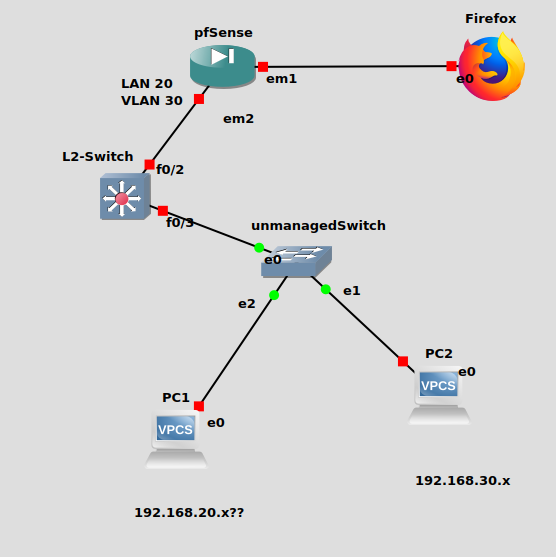VLAN & DHCP question
-
Hi,
I am new to VLANs and still learning my way around and created the attached topology in GNS3.
PfSense LAN20 port runs: 192.168.20.0 subnet
On the same port created VLAN30 which runs 192.168.30.0 subnetThen configured interface f0/3 of L2 switch as VLAN 30 and interface f0/2 as trunk.
On starting the network, both machines (PC1 & PC2) get 192.168.30.x address. Is there a chance one of machines (say PC1) can get 192.168.20.x address in this topology?
I did not get 192.168.20.x address in all of my attempts but just want to make sure that it is really not possible.
-
No, as I understand your network, you're feeding VLAN 30 to the unmanaged switch, which means both computers connected to that switch will be on VLAN 30. You'd need a managed switch and a trunk port to do what you want. Short of that, you'd have to configure 1 or both computers to connect to VLANs. Your best bet would be to get a managed switch. They're cheap, but avoid TP-Link.
-
@jknott Thanks and think I understand.
regards.