pfsense haproxy multi services
-
Hi, I would like to use haproxy as a reverse proxy for my nas synology applications.
To start haproxy is installed via package on pfsense. I have a let's encrypt certificate installed.A long time ago I had installed haproxy directly in a synology nas that I was able to configure to have example mydomain.net/radarr, mydomain.net/sonarr, mydomain.net/transsimission and mydomain.net/dsm working without any problem...
I want to reproduce the same operation with the trio pfsense + let's encrypt + haproxy. I would like to use my hostname ex: servertintin.net/dsm pointing to 192.168.x.99:5000 (the dsm interface) then servertintin.net/sonarr pointing to 192.168.x.99:8310 (the sonarr application) .
I can only get the dsm interface with servertintin.net.
servertintin.net/sonarr for example gives me sorry, the page you are looking for is not found. I would also like with the same hostname servertintin.net/jeedom access to the interface of jeedom, 192.168.x:88:80
I have a 503 error page. Basically I would like to associate the application names to the port number through a single hostname.Is it possible to do that?Thank you in advance for taking the time to help me.
-
@pitou
yes it's possible, maybe show with a screenshot your configuration
but basically you create a backend with name dsm - address+port 192.168.x.99 5000
shared frontend with name dsm condition path start with /dsm
use backend dsm - acl dsm
repeat for the other path -
@kiokoman Thank your for you help,
okay All right, I'm trying to keep it simple
I access the nas (DSM) interface with darkserver20.ddns.net which points to 192.168.x.101:5000, but adding darkserver20.ddns.net/radarr which points to 192.168.x.101:8310I have a blank page with the loading for the dsm interface and
a blank page with the sorry message, the page you are looking for is not found or a completely blank page for darkserver20.ddns.net/radarrHere is screenshot of frontend and backend and .
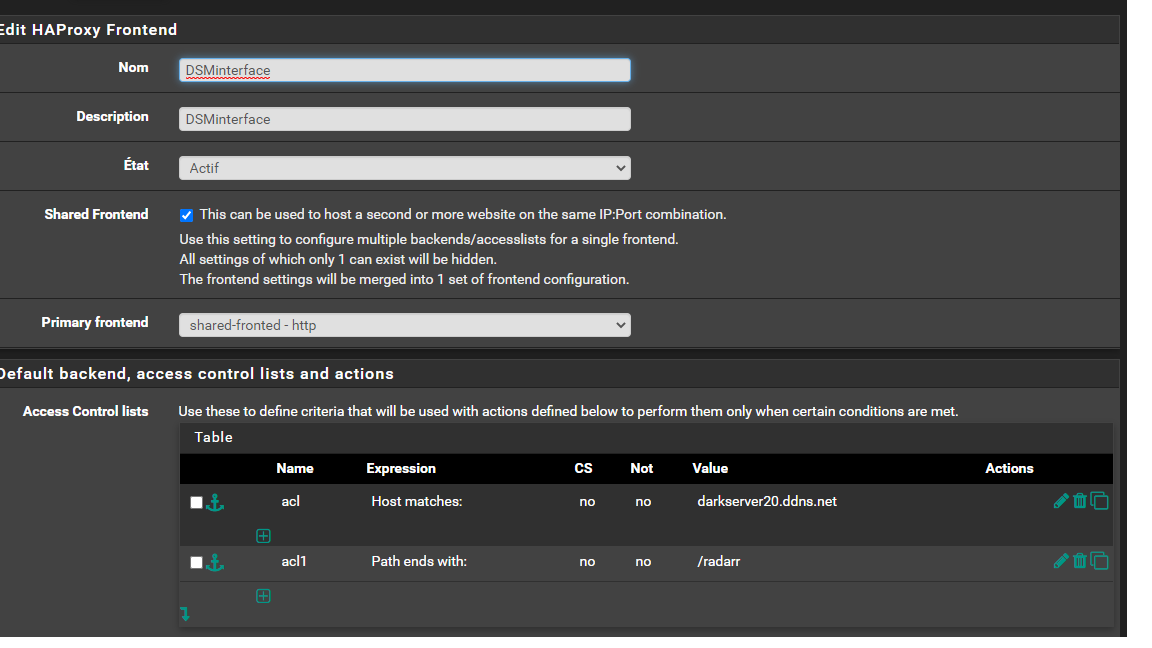
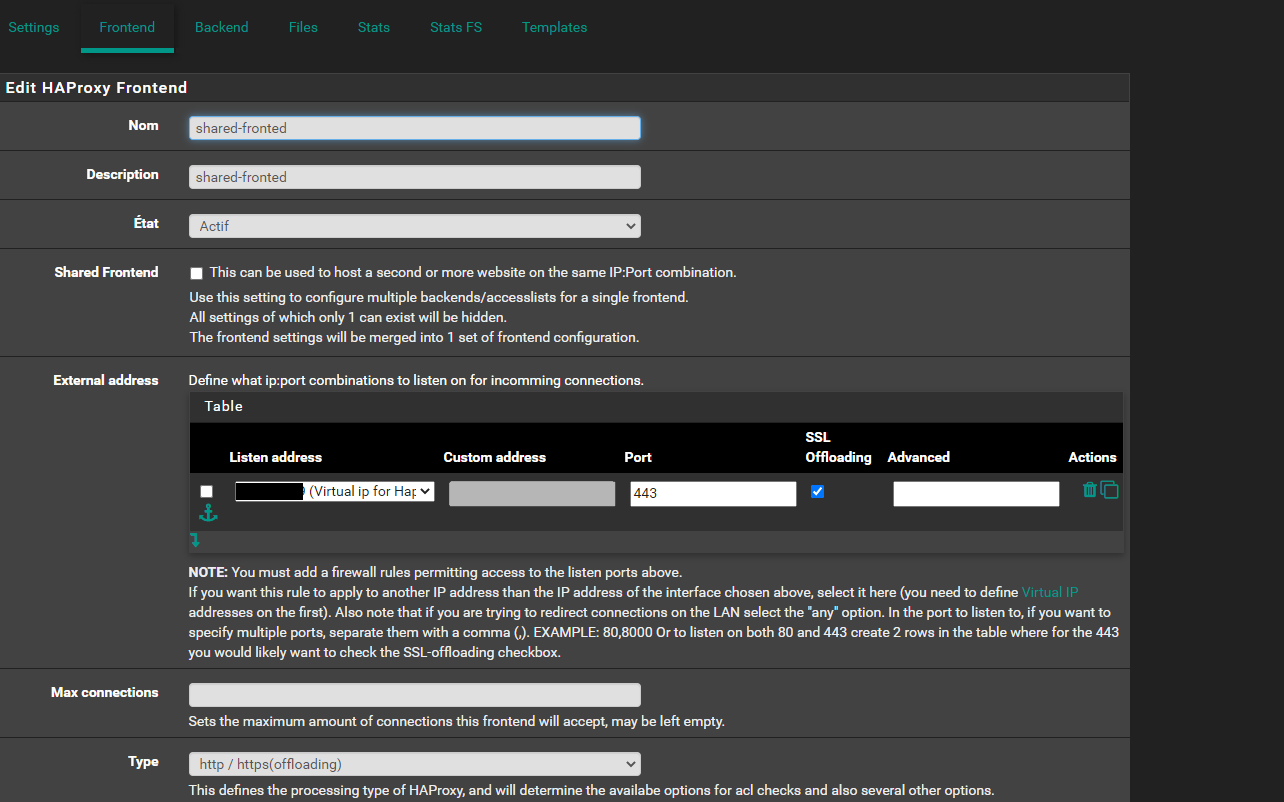
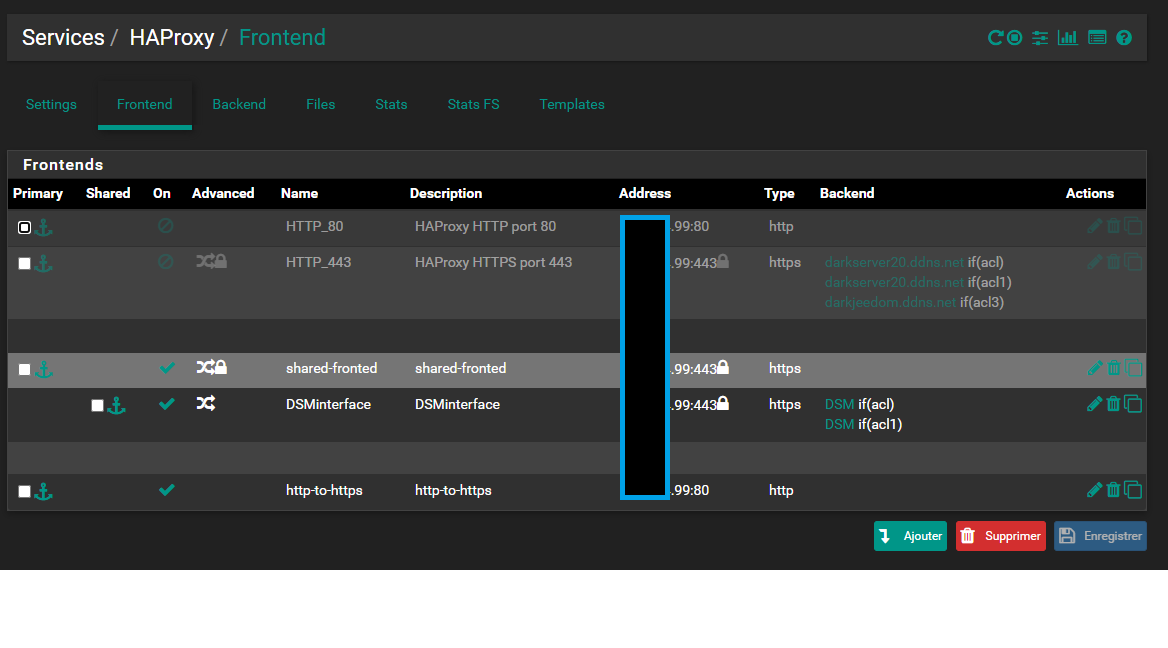
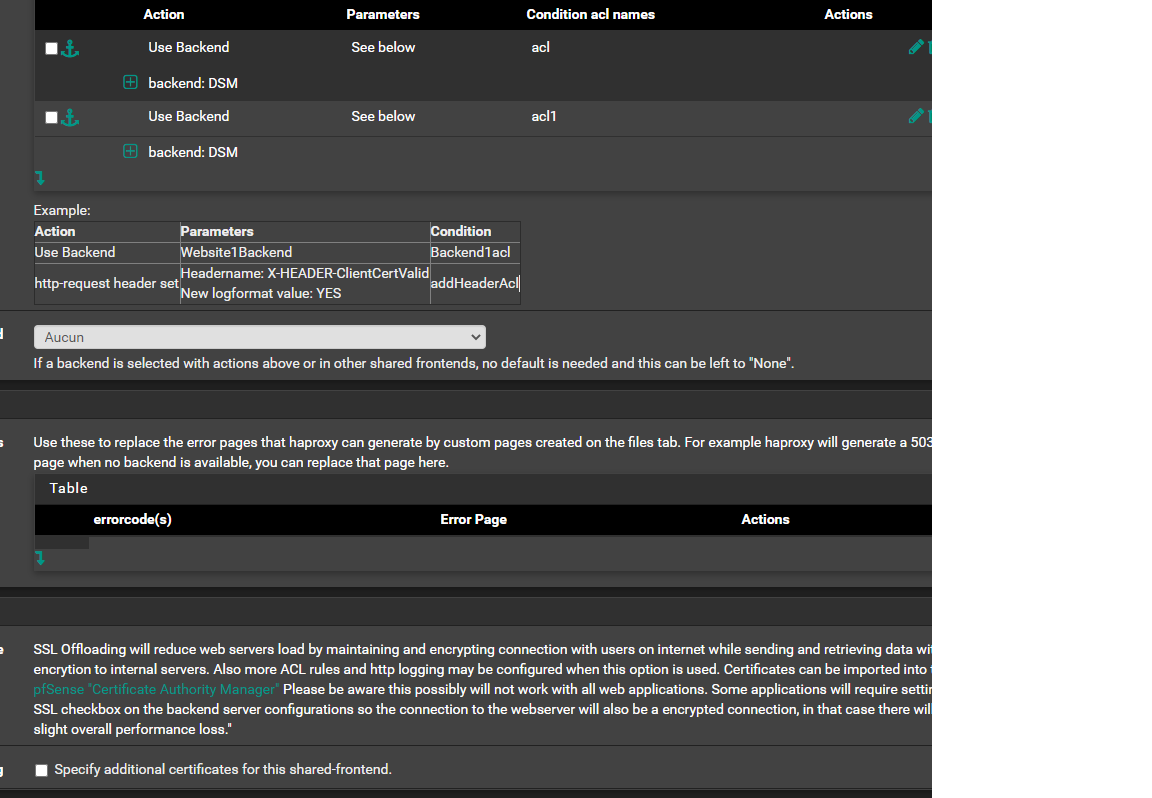
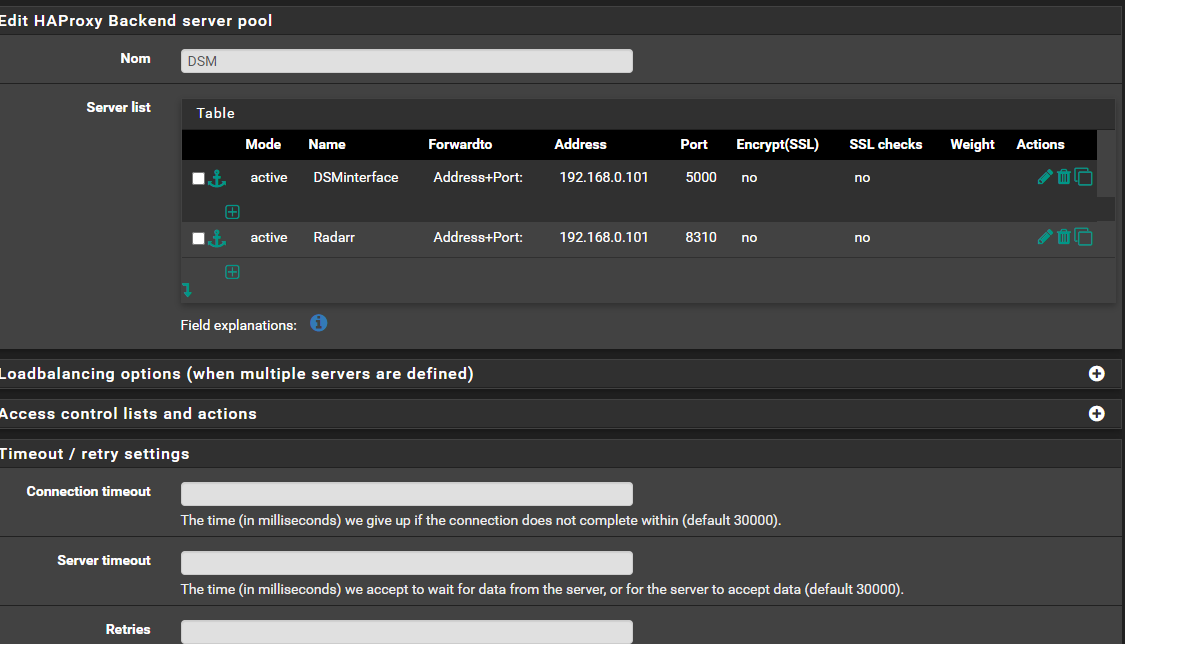
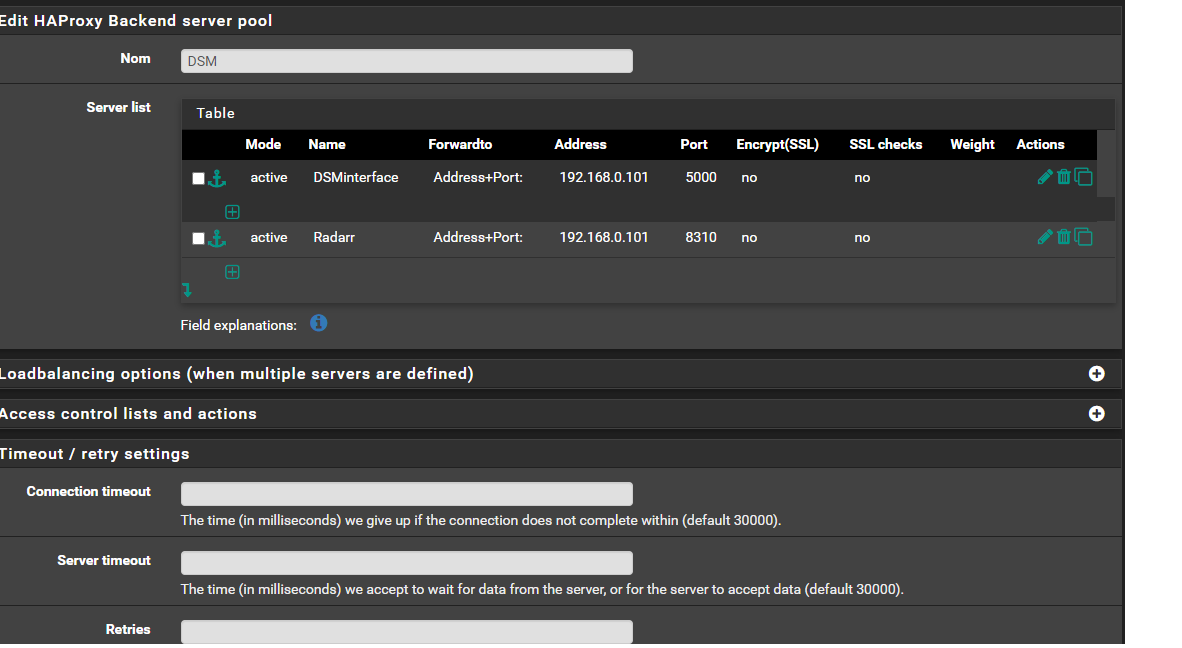
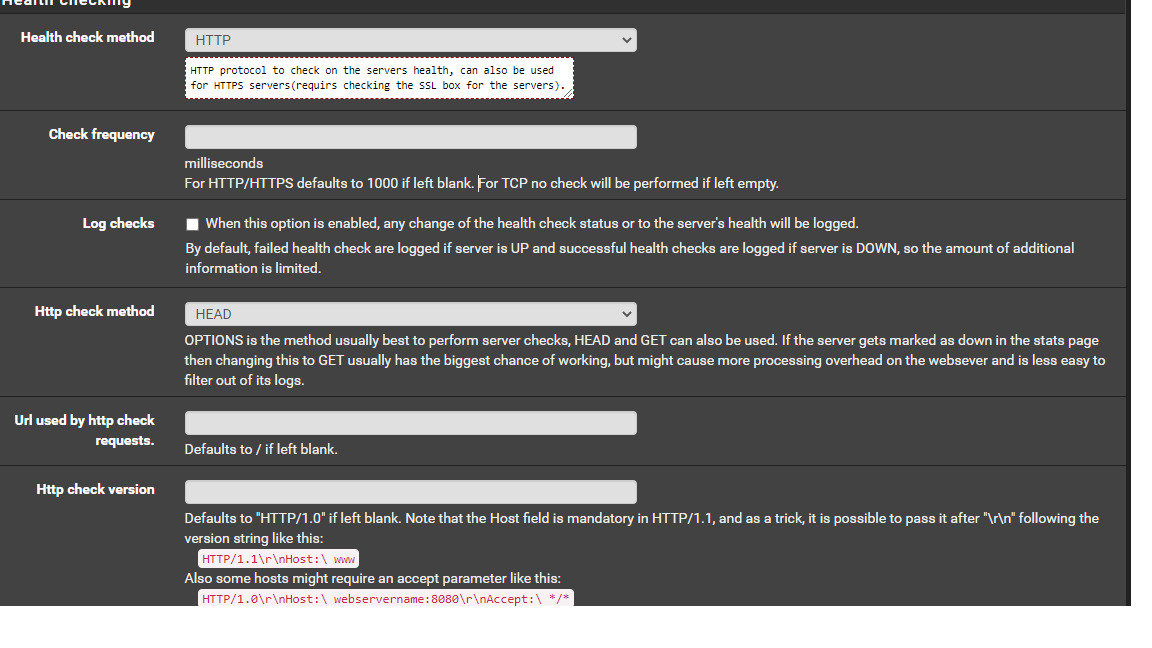
-
@pitou
try to create a different backend, one for port 5000 and one for port 8310
also try with "Path start with:" instead of "Path ends with:"
you need to find something else for the first acl, that acl will always match. maybe you can omit acl and use it as default backend if nothing else match -
@kiokoman okay i got dsm interface working great with a separate backend but, I cant reach the darkserver20.ddns/radarr still the same error.
-
@pitou
because it's still redirecting to port 5000 instead of 8310
if your backend is still Host "Matches: darkserver20.ddns.net" it will always match and be used first i suppose
or there is something else wrong with the acl not matching for some reason I don't see, maybe post a new screenshot without cutting it