WireGuard Package install error (2.5.2 RC)
-
I was attempting to install the package using the GUI on the 2.5.2 RC and ran into the below error. I am running this install virtually as a test environment. I was unable to find additional info or reports of this error on the forum or github. Has anyone else seen this as well? Is there any recommendation for a fix?
I am running 2.5.2.r.20210629.1350, attempting to install 0.1.3_1, however, I have seen this also on earlier versions of the RC and package as well.
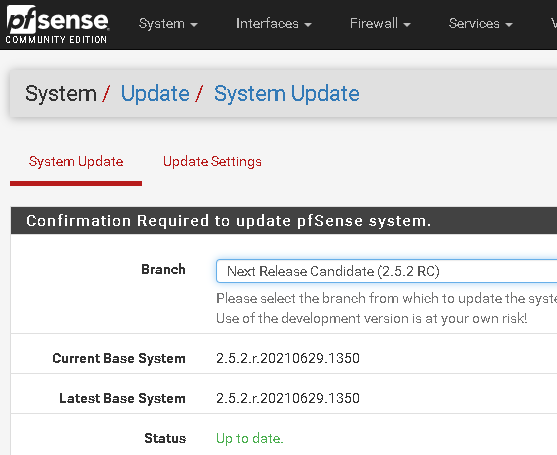
Error received:
Installing pfSense-pkg-WireGuard... Updating pfSense-core repository catalogue... pfSense-core repository is up to date. Updating pfSense repository catalogue... pfSense repository is up to date. All repositories are up to date. Checking integrity... done (0 conflicting) The following 1 package(s) will be affected (of 0 checked): New packages to be INSTALLED: pfSense-pkg-WireGuard: 0.1.3_1 [pfSense] Number of packages to be installed: 1 [1/1] Installing pfSense-pkg-WireGuard-0.1.3_1... [1/1] Extracting pfSense-pkg-WireGuard-0.1.3_1: .... pkg-static: Fail to create /usr/local/www/wg/js:Not a directory [1/1] Extracting pfSense-pkg-WireGuard-0.1.3_1... done Failed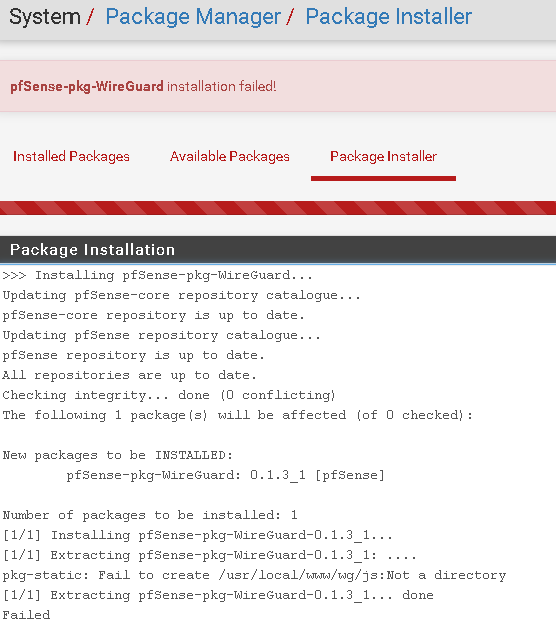
-
My guess is that mkdir is not called with -p and therefore fails if the wg folders doesn't exists.
Either add
${MKDIR} ${STAGEDIR}${PREFIX}/www/wgor change it
${MKDIR} -p ${STAGEDIR}${PREFIX}/www/wg/jsBut that is just my guess
-
@kalledk Thanks for finding that! 1.1.1 was the earlier version I had issues with as well.
I found this code in the package developer's repository as well. I will submit a an issue there.
...Though... I just saw that 2.5.2 final was released today. I will upgrade that first and test.
-
@risfold said in WireGuard Package install error (2.5.2 RC):
I just saw that 2.5.2 final was released today. I will upgrade that first and test.
Confirmed the issues is still present for me on 2.5.2 RELEASE.
Issue posted to Github here: https://github.com/theonemcdonald/pfSense-pkg-WireGuard/issues/139
-
@risfold looks like a newline issue. {MKDIR} macro is equivalent to mkdir -p already, so that isn't the issue. Will get it fixed in a snap
-
@theonemcdonald said in WireGuard Package install error (2.5.2 RC):
{MKDIR} macro is equivalent to mkdir -p already, so that isn't the issue.
Interesting, thank you for looking into this.
Will get it fixed in a snap
I'm sure that you will! Thanks for all your work on the project!
-
@theonemcdonald I haven't see reports of others having this issue, especially now that the package is available in the RELEASE channel. Any idea why I would have this issue?
I haven't been able to troubleshoot much, luckily it seems like I have some sort of edge case.
-
Thanks to Tigger2014 on github, I dicovered some how a directory for the package was a file on my system. After renaming the file, I was able to successfully install the package. Issue resolve on my end. Thank you!