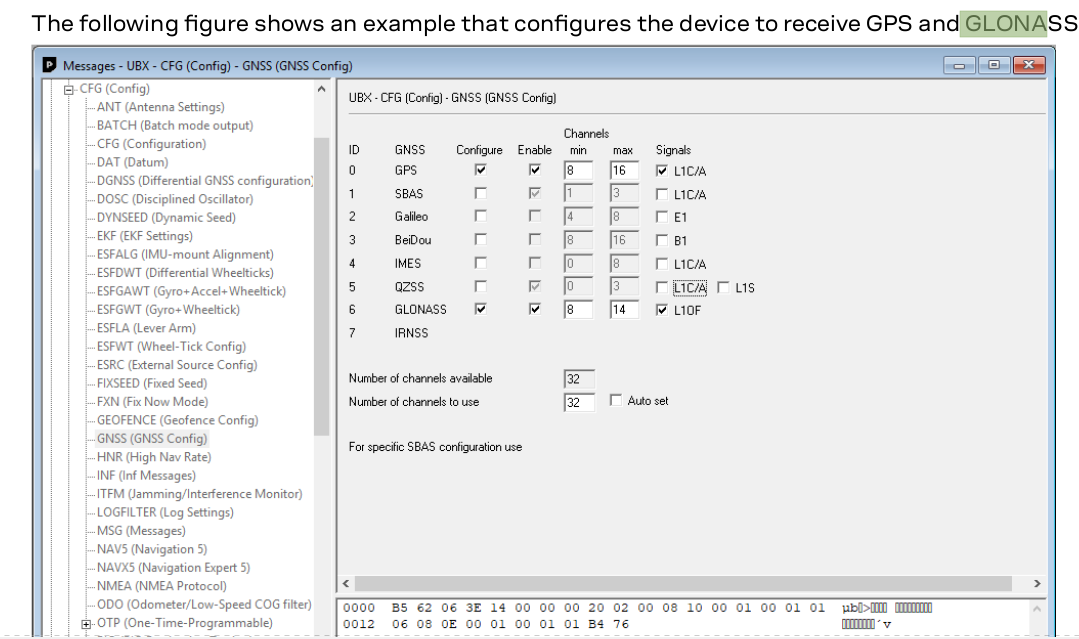NTP / PPS UBlox status_ntpd - GPS Information not working
-
Comparing this to one Sure GPS / PPS configuration that has always worked.
Originally set up the SureGPS with PPS on PFSense around 2013 (8 years ago). Always worked fine for me.
Currently the U-Blox GPS modules are easily available and easy to configure.
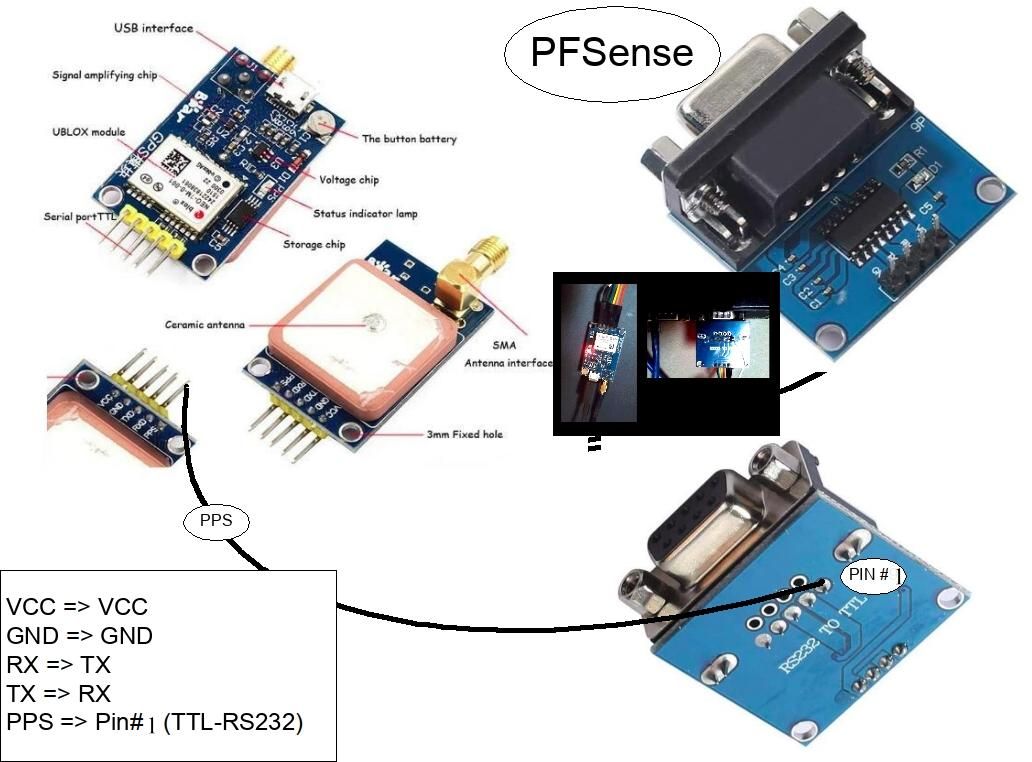
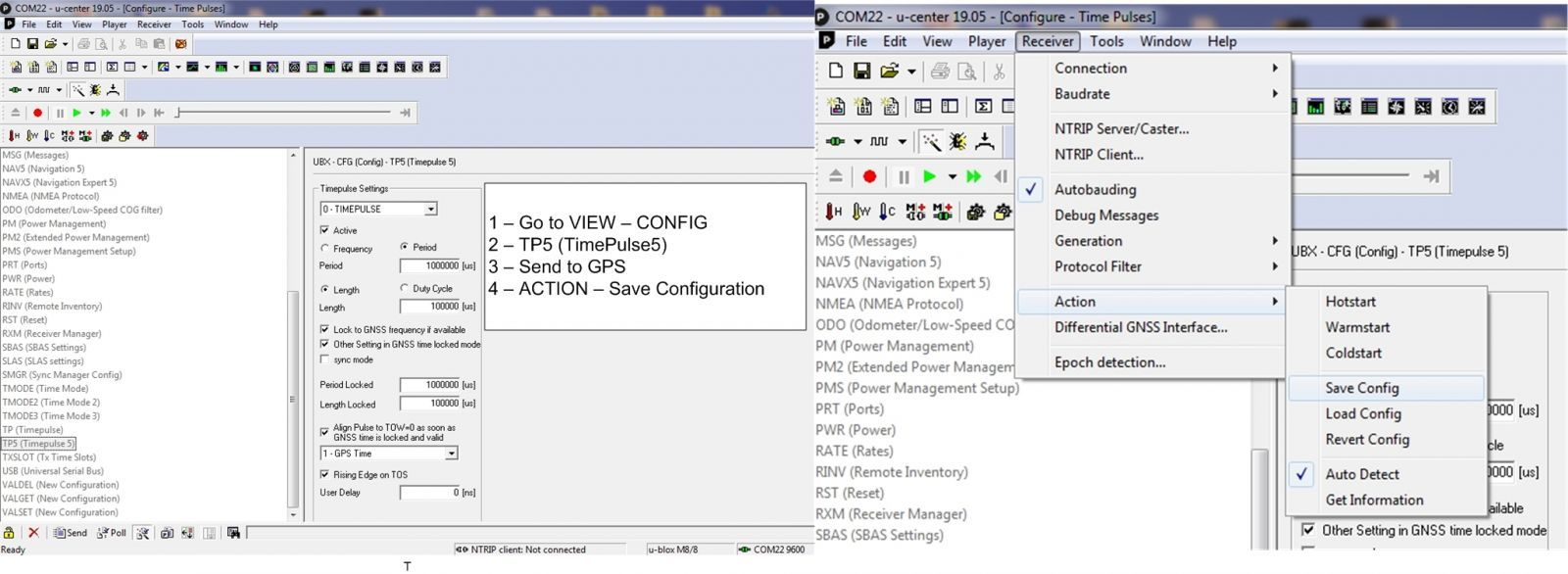
Just built 3 more devices for PFSense peers and tested them on spare PFSense box and all three do not show GPS Information. This is the same as location #2 (house #2) running PFSense now for a couple of years with a U-Blox GPS / PPS module.
I bragged to a peer how well this works and built two new configurations for his PFSense boxes in main house and aux home. Now eating my words about this.
NMEA sentences on U-Blox GPS module are similar but not exactly identical to the Sure GPS module.
The issue appears here:
exec("/usr/local/sbin/ntpq -c clockvar $inet_version", $ntpq_clockvar_output);<div class="panel panel-default"> <div class="panel-heading"><h2 class="panel-title">GPS Information</h2></div> <div class="panel-body"> <table class="table table-striped table-hover table-condensed"> <thead> <tr> <th>Clock Latitude</th> <th>Clock Longitude</th> <th>Clock Altitude</th> <th>Satellites</th> </tr> </thead> <tbody id="gpsbody"> <tr>Could this be the issue?
Sure GPS example ==> (current time ???)
$GPRMC,130912**.000**
U-Blox GPS example ==>
$GNRMC,131027**.00**
or Latitude / Longitude on Sure GPS goes to 4 decimal places and U-Blox GPS goes to 5 decimal places???
Sure GGA fix type is 2
W,2,7
2 = DGPS fix, using a local DGPS base station or correction service such as WAAS or EGNOS.
U-Blox GGA fix type is 1
W,1,06
1 = Autonomous GPS fix, no correction data used.
Built tinkering with this now for last two weeks and no matter what I do I cannot get the GPS information to print with a U-Blox GPS / PPS configuration.
Is it the GPS Initialization lines for U-Blox?
$PUBX,40,GGA,1,1,1,1,0,0*5A $PUBX,40,GLL,1,1,1,1,0,0*5C $PUBX,40,GSA,0,0,0,0,0,0*4E $PUBX,40,GSV,0,0,0,0,0,0*59 $PUBX,40,RMC,1,1,1,1,0,0*47 $PUBX,40,VTG,0,0,0,0,0,0*5E $PUBX,40,GRS,0,0,0,0,0,0*5D $PUBX,40,GST,0,0,0,0,0,0*5B $PUBX,40,ZDA,1,1,1,1,0,0*44 $PUBX,40,GBS,0,0,0,0,0,0*4D $PUBX,40,DTM,0,0,0,0,0,0*46 $PUBX,40,GPQ,0,0,0,0,0,0*5D $PUBX,40,TXT,0,0,0,0,0,0*43 $PUBX,40,THS,0,0,0,0,0,0*54 $PUBX,41,1,0007,0003,4800,0*13Should I open a bug ticket on this?
-
So you are seeing NMEA data and it's correct.
What sentences do you have selected?
Are you seeing a PPS signal?
Can you see the correct output from ntpq directly?
Steve
-
So you are seeing NMEA data and it's correct.
Yes
What sentences do you have selected?
Tried using all of them then only GGA. Both ways work fine with the SureGPS on the main :PFSense box. The U-Blox configuration with PPS has never displayed GPS information in House #2. Now working on two more PFSense installations in Houston TX pro bono and everything works fine except for the GPS information using U-Blox. Been testing here with hot spare PFSense box.
Are you seeing a PPS signal?
Tested for PPS signal similiar to the way I tested for the Sure GPS as described here:
https://www.satsignal.eu/ntp/Sure-GPS.htm using Windows.See this though:
ntpq -c pe remote refid st t when poll reach delay offset jitter ============================================================================== xGPS_NMEA(0) .GPS. 0 l 76 128 377 0.000 -188.24 1.072 time-d-g.nist.g .POOL. 16 p - 64 0 0.000 +0.000 0.000 0.pool.ntp.org .POOL. 16 p - 64 0 0.000 +0.000 0.000 *time-d-g.nist.g .NIST. 1 u 534 512 377 36.009 -0.357 1.774 +time-d-g.nist.g .NIST. 1 u 485 512 377 35.340 +0.286 0.288 -206.81.5.45 192.5.41.41 2 u 278 512 377 36.582 -1.020 1.278 +time.cloudflare 10.27.8.152 3 u 271 512 377 29.627 -0.590 0.318Shouldn't I see PPS above??
PPS LED is blinking on U-Blox module and the PPS pin is wired to Pin #1 on RS-232 TTL to RS-232 interface. Same as SureGPS configuration.
Can you see the correct output from ntpq directly?
Yes this is house #2 using current version of PFSense with U-Blox GPS/PPS - years now.VPN'd over to house #2
ntpq -c clockvar
associd=0 status=0000 no events, clk_unspec,
device="NMEA GPS Clock",
timecode="$GNRMC,173536.00,A,4132.30937,N,08752.22353,W,0.050,,271221,,,A*7E",
poll=137, noreply=0, badformat=0, baddata=0, stratum=0, refid=GPS,
flags=0 -
The PPS may be inverted. It usually is for TTL level, your converter may not be switching that.
It clearly is seeing time data from the GPS. There's a huge offset so it will show as invalid.
What is actually not working here? Just the gui display of the lat. long. and sat data?
-
***What is actually not working here?
Just the gui display of the lat. long. and sat data?***
Yes as mentioned in the OP.
GPS Information php file status_ntpd does not show GPS information. IE: longitude, latitude and number of satellites seen.
I see this fine with main house using Sure GPS.
Aux house and 2 other PFSense boxes (in Houston) using UBlox do not show GPS Information.
Rest of display is fine.
-
Should I open a bug report relating to:
GPS Information not working with U-Blox GPS/PPS.
-
You can do if everything else is working. It's going to be difficult for anyone else to fix though without access to the data coming from the device.
Is the number of decimal places the only difference between the GGA lines on the Sure and UBlox?
Steve
-
Thank you for assistance with said matter.
I did post same said issues in 2019. The GPS Information did work at one time. Then later it did not work with the U-Blox GPS. Didn't much pay attention until I did another write up / Blog on how to do this on another forum.
https://forum.netgate.com/category/2/off-topic-non-support-discussion
Is the number of decimal places the only difference between the GGA lines on the Sure and UBlox?
Yes doing a side by side comparison in vivo (via VPN) and using a new back up PFSense box and a VM which all display same said issue with the same U-Blox GPS of the GPS Information not working.
-
Are you able to post some sample working and not working data?
-
@pete said in NTP / PPS UBlox status_ntpd - GPS Information not working:
GNRMC
If you see GN messages , it seems that your receiver is configures for Multi GNSS (aka multiple GPS systems , GPS, GLONAS , Beidu , Galileo).
Try to switch it to GPS "Only" ,and you should see GP messages
Ref:
https://github.com/SlashDevin/NeoGPS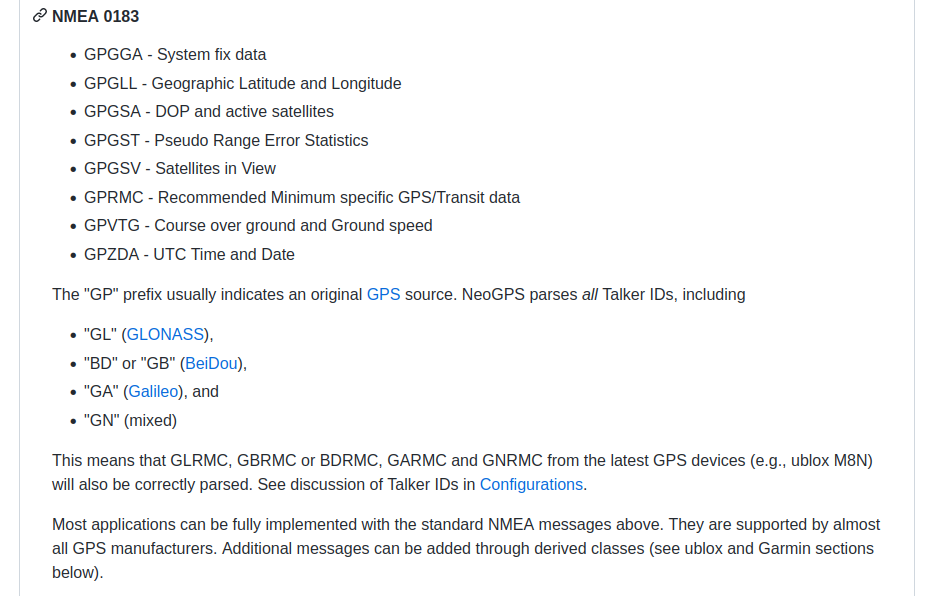
Edit:
Note !
Lot's of those cheap "Chinese Ublox" aren't UBLOX at allFor a true standalone system you might want to send the ZDA message too.
Contains the date./Bingo
-
Are you able to post some sample working and not working data?
I just configured a new PFSense VM with the U-Blox GPS.
I can post the SureGPS data and the U-Blox data.
Would that work?
-
***If you see GN messages , it seems that your receiver is configures for Multi GNSS (aka multiple GPS systems , GPS, GLONAS , Beidu , Galileo).
Try to switch it to GPS "Only" ,and you should see GP messages***
Yes only see GN messages. Where in the config do I change it to GPS only?
-
-
Thank you very much. Messages now have changed.
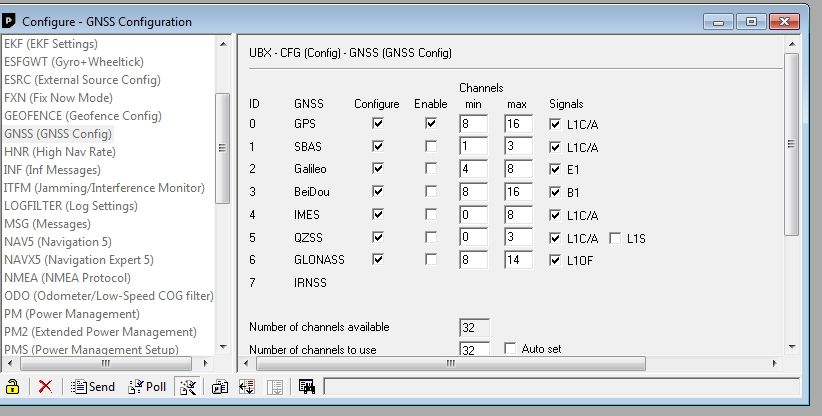
Will change this to be same as yours.
Output info:
17:27:00 $GPTXT,01,01,02,u-blox AG - www.u-blox.com50
17:27:00 $GPTXT,01,01,02,HW UBX-M8030 000800007E
17:27:00 $GPTXT,01,01,02,EXT CORE 3.01 (107900)2D
17:27:00 $GPTXT,01,01,02,ROM BASE 2.01 (75331)07
17:27:00 $GPTXT,01,01,02,FWVER=SPG 3.0158
17:27:00 $GPTXT,01,01,02,PROTVER=18.000F
17:27:00 $GPTXT,01,01,02,MOD=NEO-M8N-079
17:27:00 $GPTXT,01,01,02,FIS=0xEF4015 (100111)46
17:27:00 $GPTXT,01,01,02,GPS;GLO;GAL;BDS69
17:27:00 $GPTXT,01,01,02,SBAS;IMES;QZSS57
17:27:00 $GPTXT,01,01,02,GNSS OTP=GPS;GLO29
17:27:00 $GPTXT,01,01,02,LLC=FFFFFFFF-FFFFFFED-FFFFFFFF-FFFFFFFF-FFFFFF693D
17:27:00 $GPTXT,01,01,02,ANTSUPERV=AC SD PDoS SR20
17:27:00 $GPTXT,01,01,02,ANTSTATUS=INIT25
17:27:00 $GPTXT,01,01,02,PF=3FF*55 -
That answer actually looks like it could be a real Ublox

Only configure/enable GPS
It's NOT advisable anyway to have multi GNSS in a timing oriented setup.
/Bingo
-
Thank you for helping me today with this endeavor!!!
-
@pete
Does that mean you got it to work ?/Bingo
-
Yes all of the U-Blox GPS modules working except for one.
One U-Blox GPS module doesn't save the settings after powering it off. Thinking it is that little button battery on it. It is about 5 years old now. Maybe a touch of my soldering gun will remove it?
-
Unrelated to OP ....here using a 8 drive NAS SAS ZFS pool (Xigmanas) and running out of space.
Wanting to upgrade (doubling size) one drive at a time.
Can I shut down one drive, have it resilver and then replace and expand the drive?
-
@pete
I have no experience with NAS , sorry/Bingo