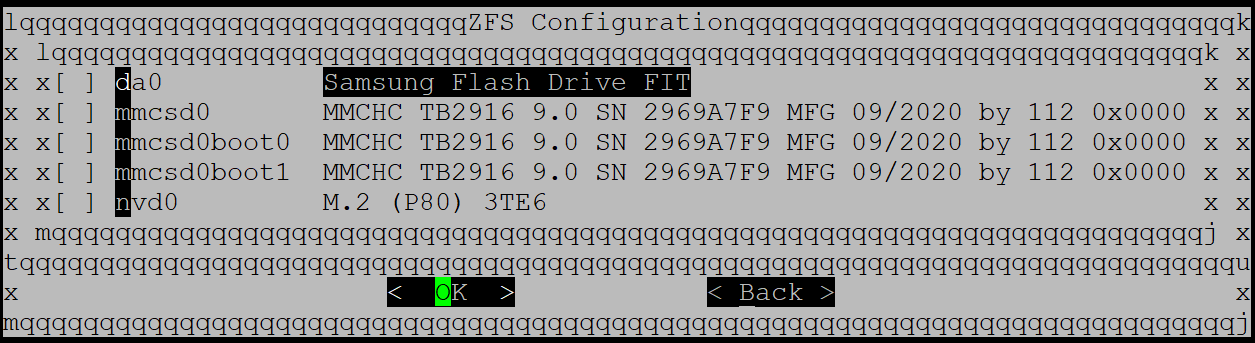Netgate 6100 Max ZFS Install Location
-
Just for reference the actual required command there for a default ZFS install to eMMC on a 6100 is:
zpool labelclear -f /dev/mmcsd0p4Neither p3 or the base device work.
# zpool labelclear -f /dev/mmcsd0p3 failed to clear label for /dev/mmcsd0p3 # zpool labelclear -f /dev/mmcsd0 failed to clear label for /dev/mmcsd0 # zpool labelclear -f /dev/mmcsd0p4 #Steve
-
@stephenw10 I know this is an old topic, however I have a sg6100 formatted UFS and I want to reformat - reinstall with ZFS.. Only question I have is the location of the file with the boot order so that I can ensure that the drive :
Geom name: nvd0
is the primary boot drive.
Any insights on this would be greatly appreciated. I am asking in advance of doing this so that I can avoid messing it up. -
If youre just switching from UFS to ZFS you should be able to simply reinstall as ZFS and everything will work as it should.
The boot order is held in the BIOS (blinkboot) UEFI variables. You can view or change it using the boot menu option presented by Blinkboot if you need to. But you shouldn't.Steve
-
@stephenw10 I think I forgot to mention that my 6100 is a max model with a second drive.. As long as I know I can find the boot order page I can figure it out.
I saw from the previous posts there is a way to write the image to the nvd0 drive and hopefully it will boot from that drive and not the smaller drive. -
It was in the thread title.

That's also fine as long as you have not installed to eMMC at any time.
The only problem you might face is that if you install as ZFS with the default pool name (pfSense) to both eMMC and m.2 you can end up mounting root from the wrong drive.
Steve