Squidguard Regular Expression
-
Hi,
I've realized that from pfSense 2.5 to 2.6 if using Regular Expression in SquidGuard, only main part of URL is parsed.EG: if Regular expression contains
.*\.(com)all pages like ebay.COM, google.COM and so are blocked.
If Regular Expression is
winzipwww.winzip.com is blocked but www.test.com/winzip it's bypassed.
My main goal it's to block downloads by extension, but only it could be solved when all the URL will be parsed.
-
Hello,
try with
(. * \ /.* . (EXE | COM | BAT))Block all downloads with FIle .EXE .COM and .BAT
Michele
-
Thanks Michele, but it doesn't work. As I stated in first post, it seems to be a bug as only www.domain.com part is parsed, but not the rest of the URL.
EG. if URL is www.domain.com/downloads/app.exe , your Regex will not match, as "exe" is not a pattern in www.domain.com which is the only string which seems to be evaluated.
Maybe a Netgate programmer could take a look over this issue? Where to publish a bug?
Regards!
-
Hi ttgest,
this export ONLY blocks downloads.If you need to block downloads then
- create a new target categories called Block_EXE
- in regula expression copy this (. * \ /.*. (EXE | COM | BAT))
- Save
- in your Groups ACL (for example G_TEST) deny the Block_EXE
- save
After saving, go to General Settings and Apply!
Michele
-
@ttgest you can also try a regular expression tester online. I found a good one. I was having issues with t.co I wanted it blocked however it would block microsoft.com I had to adjust and test with the regular expression tester. Some basic examples below.
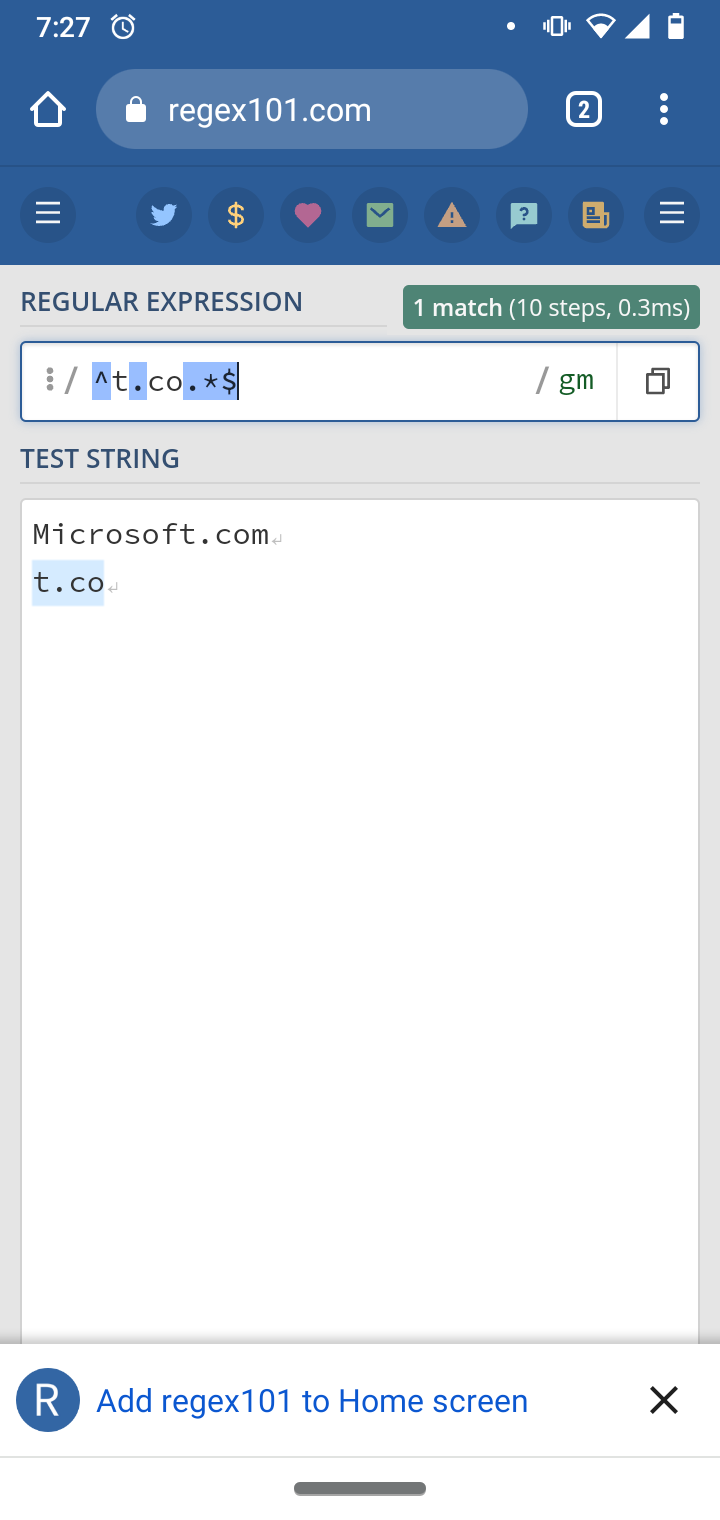 !
!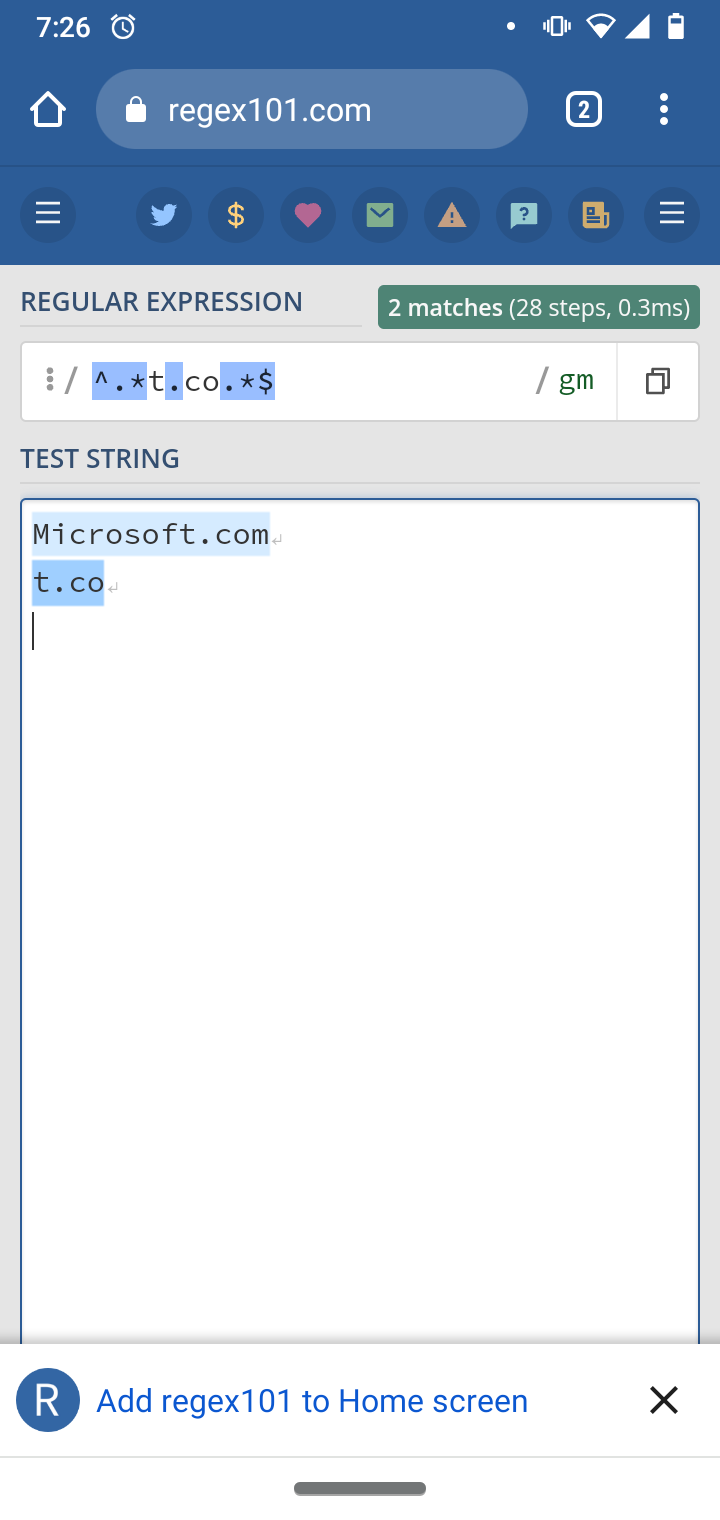 !
!