-
If they were throwing any sort of errors when they stopped we could look at it.
Otherwise you could try a 2.7 snapshot which has the 1.98 driver. Not much has changed there though.
-
@stephenw10 Hi
I cant update the drivers, with fetch it said error 404 not found and with pkg add does not do anything
can u help me???
my best regards!
-
Which pfSense version are you trying to add it to?
-
-
@stephenw10 for pfsense 2.6.0 but it is a wireless card, yesterday I run the command from pfsense shell and download the drivers.
-
@jimbob-indiana thanks Jim I run the command from the shell inside pfsense and works, but the driver does not work for a wireless card.
-
@tassis said in Updated Realtek NIC drivers missing in PfSense 2.6.0:
for pfsense 2.6.0 but it is a wireless card
The Realtek re(4) driver is not for wireless NICs. You should open a new thread in the Wireless sub.
-
I think we really need to add the realtek-re-kmod install to the 'patches' thing.
Just make it a single click. Load the driver, set the loader.conf.local ... could be so nice. -
F F4 0 referenced this topic on
-
F F4 0 referenced this topic on
-
F F4 0 referenced this topic on
-
Hi,
I'm pretty novice as well and have been trying to install pfSense on my pc (Jetway mini-ITX).
First I found out my CPU was having difficult times installing pfSense 2.6, so tried it first with 2.3.4 which was supported. Worked out fine, speed was also good. This weekend tried to install 2.6 via subroute which also worked out, but it seemed my speed went down by 50-70%.My NIC is a Realtek 8111. Also installed Realtek-re-kmod 197. Performance went up a little bit, but still 50% off. Now by coincidence, I had to start pfSense in safe mode. Whats seems... problems solved. Speed is the same as my ISP.
- Would I notice anything in functionality using safe mode in this case?
- Does anyone have experience with this behaviour?
Thanks!
-
Something that's loaded in normal mode is causing it to run slower.
Perhaps the CPU itself is running slower if you have powerd enabled. -
@rflx1990 if you go to System > Advanced > Miscellaneous and change it to what @stephenw10 suggests (PowerD unchecked), see what happens.... AND then if you still have a problem, leave PowerD checked, and then set AC Power to Maximum performance...see what happens.
I'd also make sure the system you are running is at the most current BIOS release level, and check to see if the system has any processor settings related to performance. Also see if there are any BIOS power settings that might impact performance.
-
Hi,
Problem is solved.
I was checking my BIOS settings. For some reason, the setting Windows was selected. Have put it on Intel Linux now and speed is like my ISP speed and stable.Not sure why this is adjusted in Safe mode.
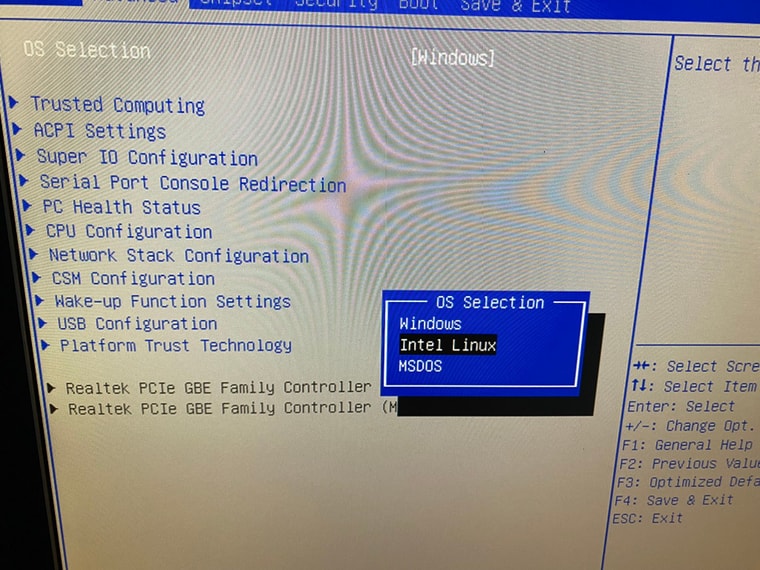
-
Safemode probably ignores ACPI values.
-
So i apparently have a great way to reproduce this problem. My son, whenever he runs steam and starts doing some downloads, appears to cause this. My steam doesn't cause it, my other son's steam does not cause it... Can't figure that part out. But what I do know, is for the last month, every time he runs steam and does a download, re0 watchdog timeouts up the wazoo! till the console locks up, the entire machine stops serving packets and needs to be rebooted.
Was on 1.4.5-p1 since its release and this just started happening recently. I changed the hardware for another realtek device, different motherboard, and same thing. (it is one of the most common network card vendors....)
So i upgrade to 1.6.0. Same thing. Read this thread and see people try the pkg command in 1.6.0. Does not work for me.
Further upgraded to 1.7.0-dev of latest. Package command does now work. Installed, modified conf file, reboot. Son seemingly unable to break internet any longer with steam!
Thanks for coming on my journey! would be nice if this driver was built in, since it appears it is VERY much needed... other than that, on the latest version now. the bleeding edge. i can feel the cool air on my face!
side note, the process of stepping all those releases forward was cake. thanks dev team! trivial to go from 1.4.5 to 1.6 to 1.7, no hiccups at all, straight upgrade using gui both steps.
-
P phildean66 referenced this topic on
-
J jhg-goow referenced this topic on
-
T tzalmaves referenced this topic on
-
@JimBob-Indiana said in Updated Realtek NIC drivers missing in PfSense 2.6.0:
There's no "fetch" required. This is all you need to run:
pkg install realtek-re-kmod
Do we still need to add something to /boot/load.conf.local ?
-
Yes, you still need to add the loader lines.
-
@stephenw10 said in Updated Realtek NIC drivers missing in PfSense 2.6.0:
Yes, you still need to add the loader lines.
How to load these items in the config and what should be placed?
-
At the command line run:
echo 'if_re_load="YES"' >> /boot/loader.conf.local echo 'if_re_name="/boot/modules/if_re.ko"' >> /boot/loader.conf.local
Copyright 2025 Rubicon Communications LLC (Netgate). All rights reserved.