eMMC Write endurance
-

When I was closing the box, I noticed that the heatsink was touching the box.. So I don't recommend the one I'm using..
If you get one, check the thickness and in case it touches the box, don't force it..
-
M mcury referenced this topic on
-
M mrneutron referenced this topic on
-
@SteveITS said in eMMC Write endurance:
@nkull Hmm, normally 512 and 1024 as I recall. Check /var and /tmp usage in the disk widget, it has to fit.
Hi @SteveITS I went from 1100 to 2100 Max with 128GB SSD, precisely because of eMMC longevity concerns. So with the SSD I should be safe. However...
As I have 4GB of RAM, which is mostly < 25% usage, would my 2100 benefit from also adding a RAM drive?- The SSD has under 5G allocated and 110G free
- I use the following packages:
avahi, dpinger, kea-dhcp4, kea-dhcp6, ntpd, openvpn, pfBlockerNG (with logs), radvd, syslogd, unbound DNS Resolver
Thank you.
-
With pfBlocker-ng running you will likely need some pretty large RAM drives. That depends on the how many lists you have active though.
-
@Cabledude Concur memory use is list/situation specific. We rarely get to 1GB usage for pfSense.
Pros: bit faster temp files, logging
Cons: Lose up to an hour (per settings) of data at power loss
-
Hi @stephenw10 and @SteveITS,
Thanks for your recommendations. The basis question was rather: would the 128GB SSD benefit (have extended life) if RAM disk is used?
-
Yes. But the write cycle life on any recent SSD is likely to outlive the usefulness of the device anyway. So I'd question the value in doing so.
-
After reading through this thread I checked the eMMC health of the used SG-1100 I bought two weeks ago ... and it is not looking great (but Pre EOL is still ok):
mmc extcsd read /dev/mmcsd0rpmb | egrep -i ^emmc eMMC Firmware Version: 73103517 eMMC Life Time Estimation A [EXT_CSD_DEVICE_LIFE_TIME_EST_TYP_A]: 0x08 eMMC Life Time Estimation B [EXT_CSD_DEVICE_LIFE_TIME_EST_TYP_B]: 0x0b eMMC Pre EOL information [EXT_CSD_PRE_EOL_INFO]: 0x01I'm running the SG-1100 in my lab with 24.03 on ZFS with RAM disk enabled, standard log of firewall disabled and nothing disk heavy running. Is it recommended to re-install but with UFS to extend the life of the device?
-
@patient0 I’m not qualified to advise but based on the discussions above UFS appears to be milder on the eMMC. You will obviously lose ZFS functionality which may not be an issue for your setup.
May I ask which RAM disk sizes you chose and did you monitor RAM disk usage stats?
Thanks,
-
@Cabledude I have just enabled the RAM disk so I can't say much for now.
And for the RAM disk size I choose /tmp 120MB and /var 160MB (I pulled this numbers out of the thin air). And will adjust them if I run into issue, it's only the lab. -
Enabling RAM disks in ZFS does reduce drive writes significantly. But it's still higher than UFS with RAM disks.
The new Net Installer can install to a second USB drive in the 1100 allowing pfSense to run from that should the eMMC fail.
-
@stephenw10 I reinstalled the SG-1100 now on UFS with RAM disk and if eMMC fails I'll use an USB stick or disk, that'll do, thanks.
-
I have:
SG-1100, about 4 years old using ZFS
24.03-RELEASE (arm64)
built on Mon May 13 8:17:00 EDT 2024
FreeBSD 15.0-CURRENT
Only eMMC write intensive package is nmap which is run on demand infrequently.Just checked my pfsense and found:
eMMC Firmware Version: 73103517
eMMC Life Time Estimation A [EXT_CSD_DEVICE_LIFE_TIME_EST_TYP_A]: 0x06
eMMC Life Time Estimation B [EXT_CSD_DEVICE_LIFE_TIME_EST_TYP_B]: 0x0b
eMMC Pre EOL information [EXT_CSD_PRE_EOL_INFO]: 0x01Not sure how long Estimation B has been at 0x0b, but guess I'm living on borrowed time. I've bought a mini pc and will be running pfsense on that as soon as it comes in.
Any other suggestions are welcome
-
Enable RAM disks to minimise drive writes.
You can now install to a USB drive and run from that if it fails.
-
@stephenw10 said in eMMC Write endurance:
The new Net Installer can install to a second USB drive in the 1100 allowing pfSense to run from that should the eMMC fail.
Would it also be possible to attach a USB-powered SSD?
-
Theoretically yes. Though it's not something I've tried.
-
@stephenw10 said in eMMC Write endurance:
Theoretically yes. Though it's not something I've tried.
I will try it for you as soon as I have some time
-
Running pkg install mmc-utils on a SG-1100 gives me an error.
ld-elf.so.1: Shared object "libssl.so.30" not found, required by "pkg"
What did I do wrong?
Also tried pkg install -y mmc-utils; rehash per the Troubleshooting Disk Lifetime webpage. Same error. -
Library errors like that usually imply it's using a pkg built for a different version.
So check your pfSense update branch matches the current version.
-
@Cabledude said in eMMC Write endurance:
@stephenw10 said in eMMC Write endurance:
Theoretically yes. Though it's not something I've tried.
I will try it for you as soon as I have some time
Hi @stephenw10,
I'm running into an issue using the net installer to install to USB-powered external SSD. Steps I've taken:- connect USB thumb drive with net installer to SG-1100 USB2 port (next to WAN port)
- connect USB-powered external SSD to SG-1100 USB3 port (next to OPT port)
Note: the USB SSD drive is formatted in macOS using MS-DOS (FAT32) - power up device
- run usbrecovery
The net installer halts. This is the output I get:
Hit any key to stop autoboot: 0 Marvell>> run usbrecovery switch to partitions #0, OK mmc1(part 0) is current device MMC erase: dev # 1, block # 0, count 4194304 ... 4194304 blocks erased: OK resetting USB... USB0: Register 2000104 NbrPorts 2 Starting the controller USB XHCI 1.00 USB1: USB EHCI 1.00 scanning bus 0 for devices... 2 USB Device(s) found scanning bus 1 for devices... 2 USB Device(s) found scanning usb for storage devices... 2 Storage Device(s) found ** Invalid partition 2 ** Marvell>>FTR when I try without the ext USB drive the net installer does proceed as normal.
Please advise.
Edit: hang on, when I swap the USB drives the net installer does continue...
So now I get an option to select the ext USB SSD:
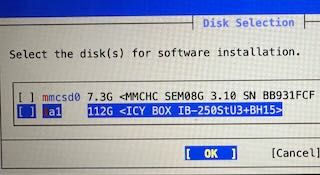
But when I hit Enter I instantly get this error message:
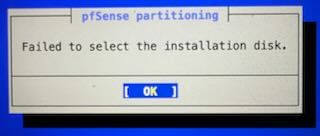
Any thoughts on why this happens? USB bus power issue? This SSD is known to only consume 1-2Watts.
...
So I tried an ordinary 8GB USB thumb drive, same kind I used for preparing the net installer. I get the same error message, i.e. "Failed to select the installation disk"
Okay I get it now. I should have put an X in front of the drive I wish to select. Duhhh. My bad.
-
Yup hit space to select it.
And, yes, it boots the USB3 drive as priority so if you have both connected at boot the installer must be there. But you can swap it back after install to get better drive speeds.
To boot from USB every time you need to change the
bootcmduboot env torun usbboot;So at the Marvell>> prompt:
setenv bootcmd='run usbboot;' saveenv reset