SG-1100 update from 23.09.1 to 24.03 keeps failing
-
The eMMC write life has not changed significantly as far as I know.
Minimum drive writes can be achieved by using UFS, disabling SWAP and enabling RAM disks.
-
@stephenw10 said in SG-1100 update from 23.09.1 to 24.03 keeps failing:
The eMMC write life has not changed significantly as far as I know.
Minimum drive writes can be achieved by using UFS, disabling SWAP and enabling RAM disks.
I've just used the SG-1100 as-is out of the box - no exotic configurations with the command line, etc.
It was MBR file system when it arrived in 2019.
ZFS file system was only possible with with 23.09 upgrade, as I recall.If my emmc memory is failing, is there a replacement/repair option?
Perhaps a discount on a purchase of a new SG-1100? -
OK. I tried to use the Online Network Installer USB drive image.
FAIL
It booted and asked if I wanted to install...yes.
It asked where to find the config.xml file.../config/config.xml on the USB drive.
It asked which interface to use to connect to Netgate Servers...WAN.
It asked which file system...ZFS.
It asked which partition system...GPT.
It asked to choose the ZFS Configuration...stripe (is the default, for a single disk).
It asked to select a disk to include in the ZFS configuration...mmcsd0 7.3G MMCHC
It started to partition....then "Installation aborted" (click OK)
"Failed to commit the file system changes...RESTART / EXIT"I told it to RESTART and I tried again with ZFS and MBR...."Installation aborted" again.
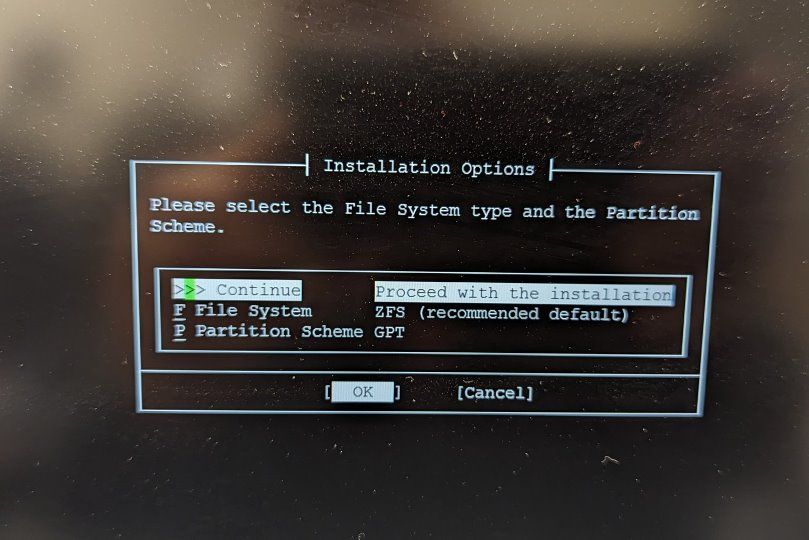
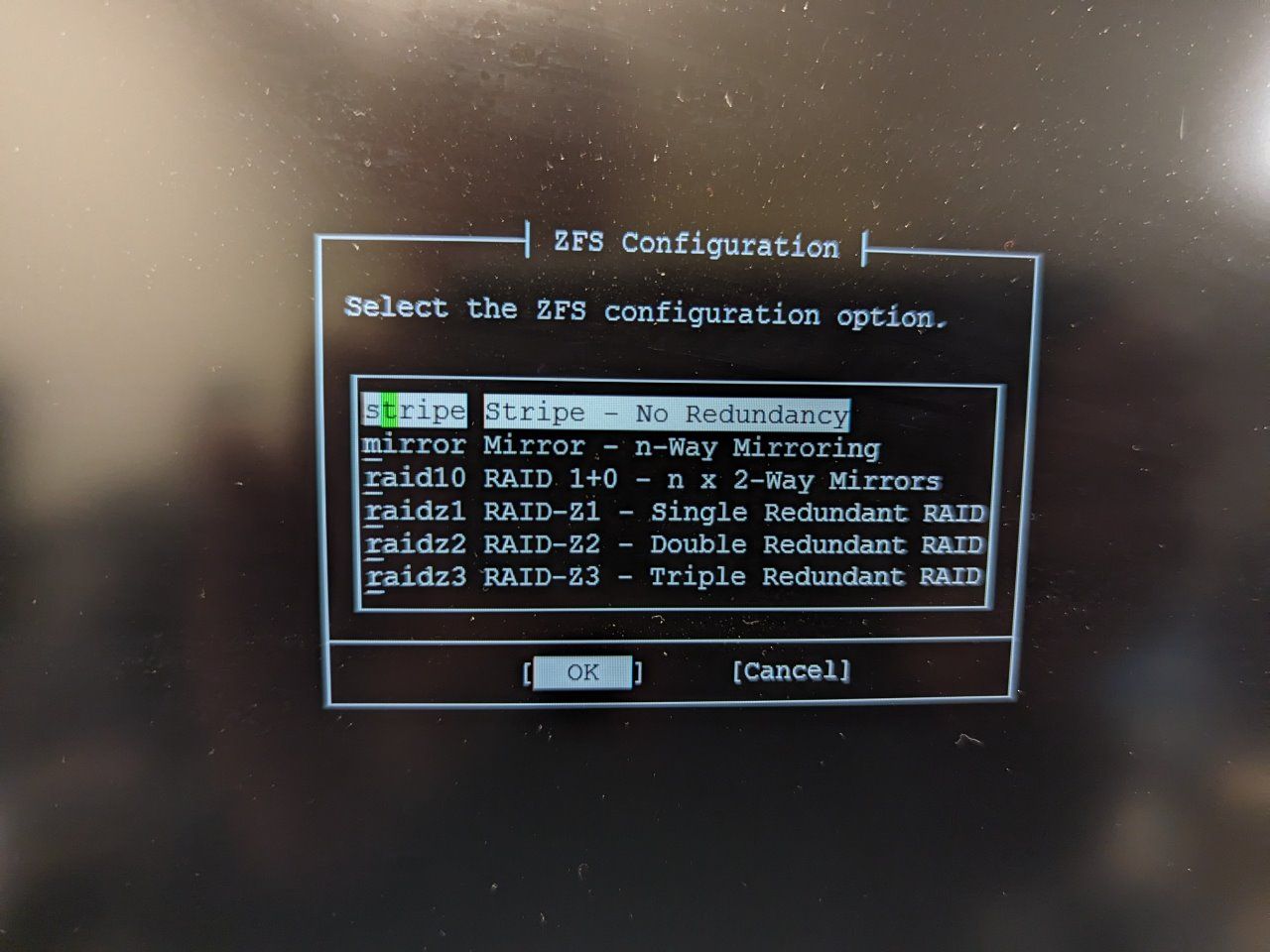
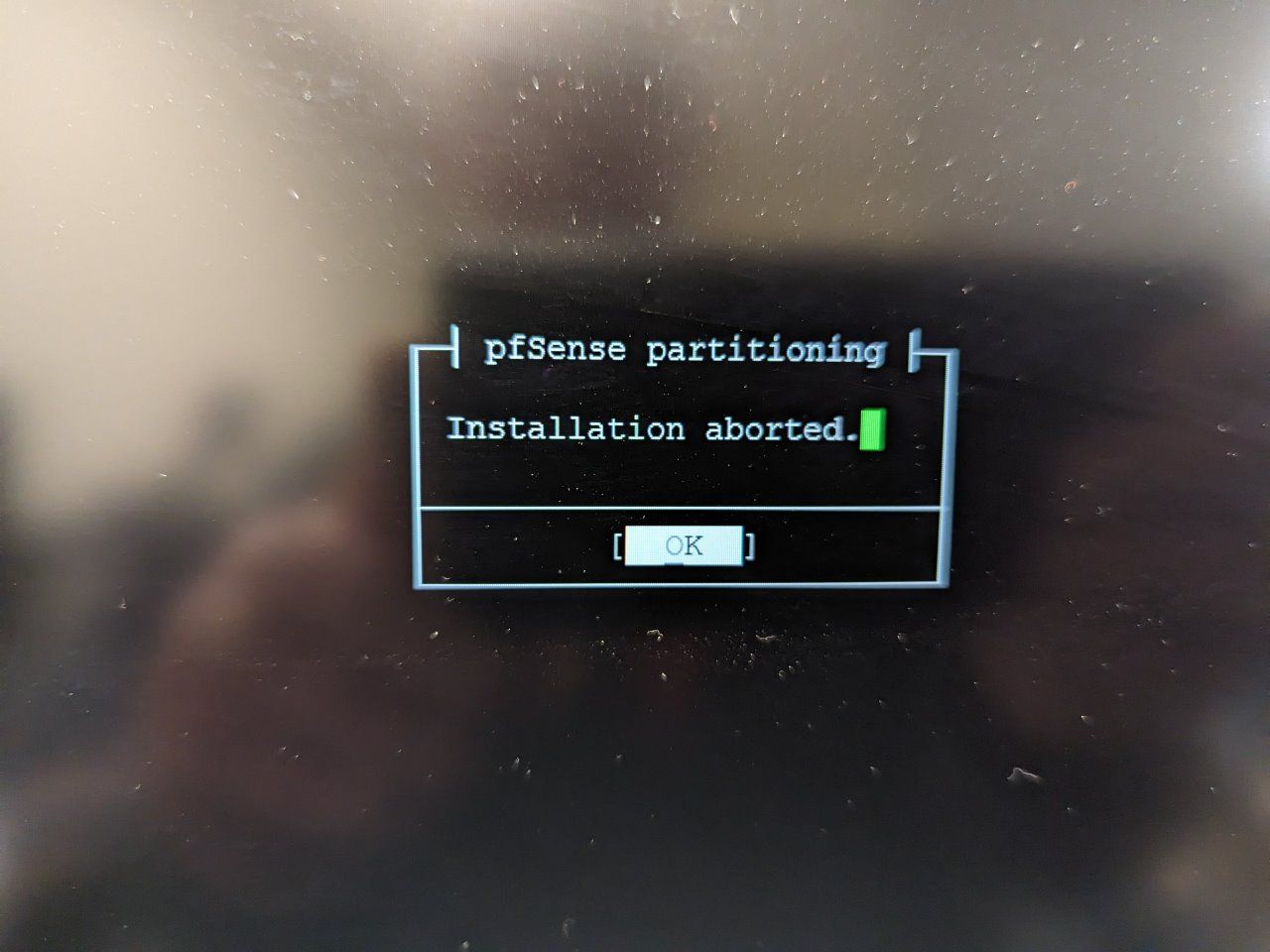
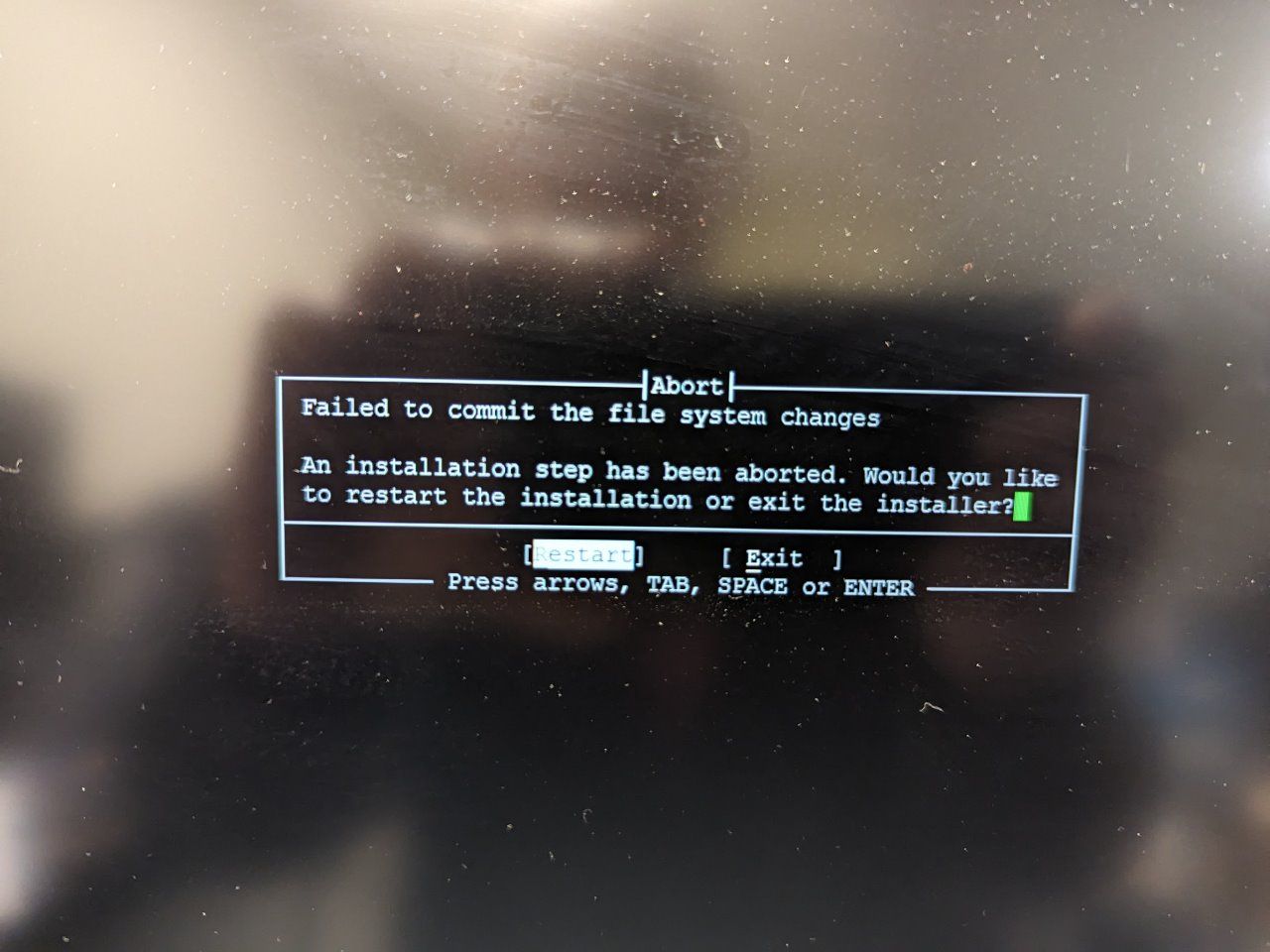
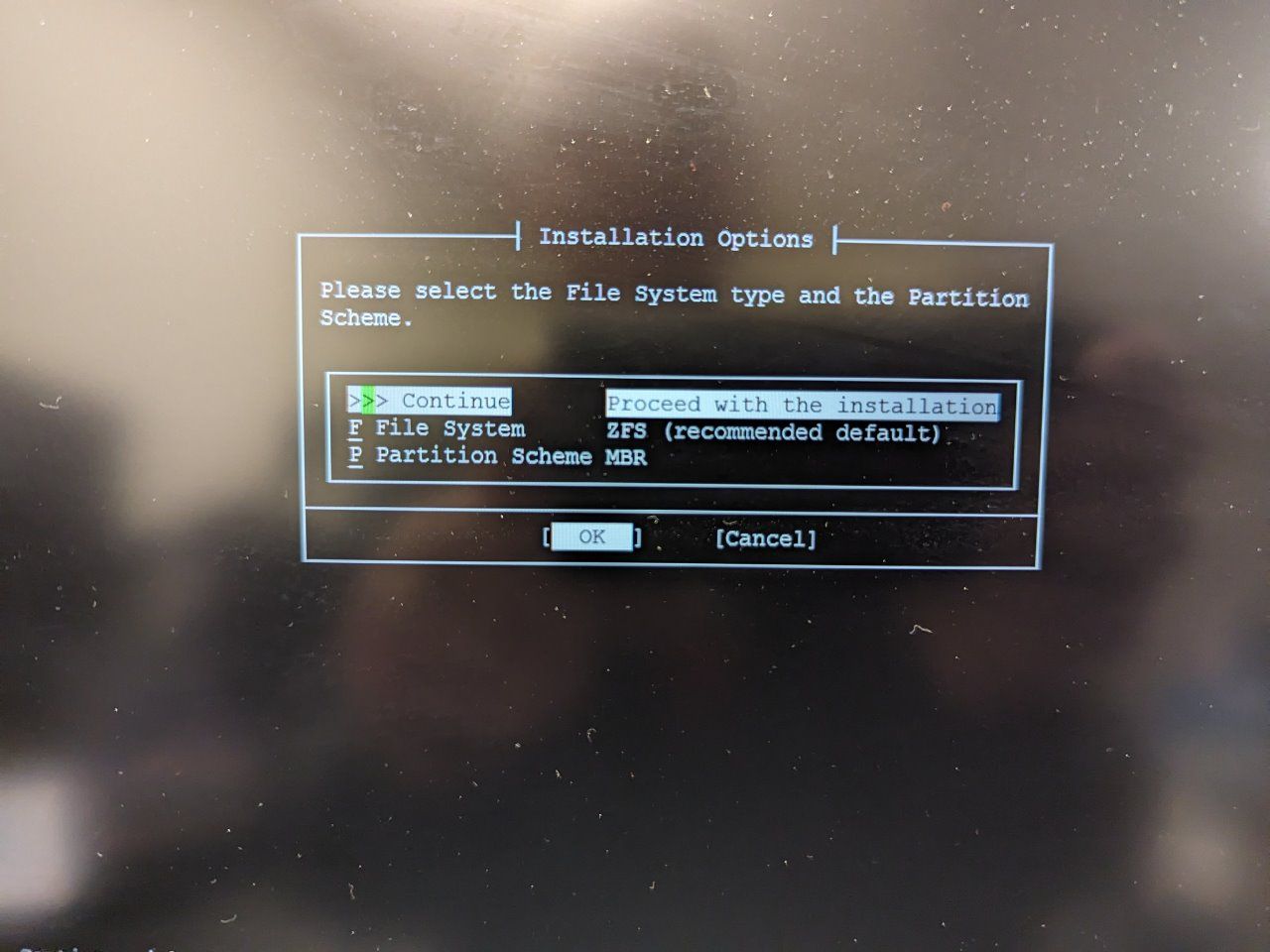
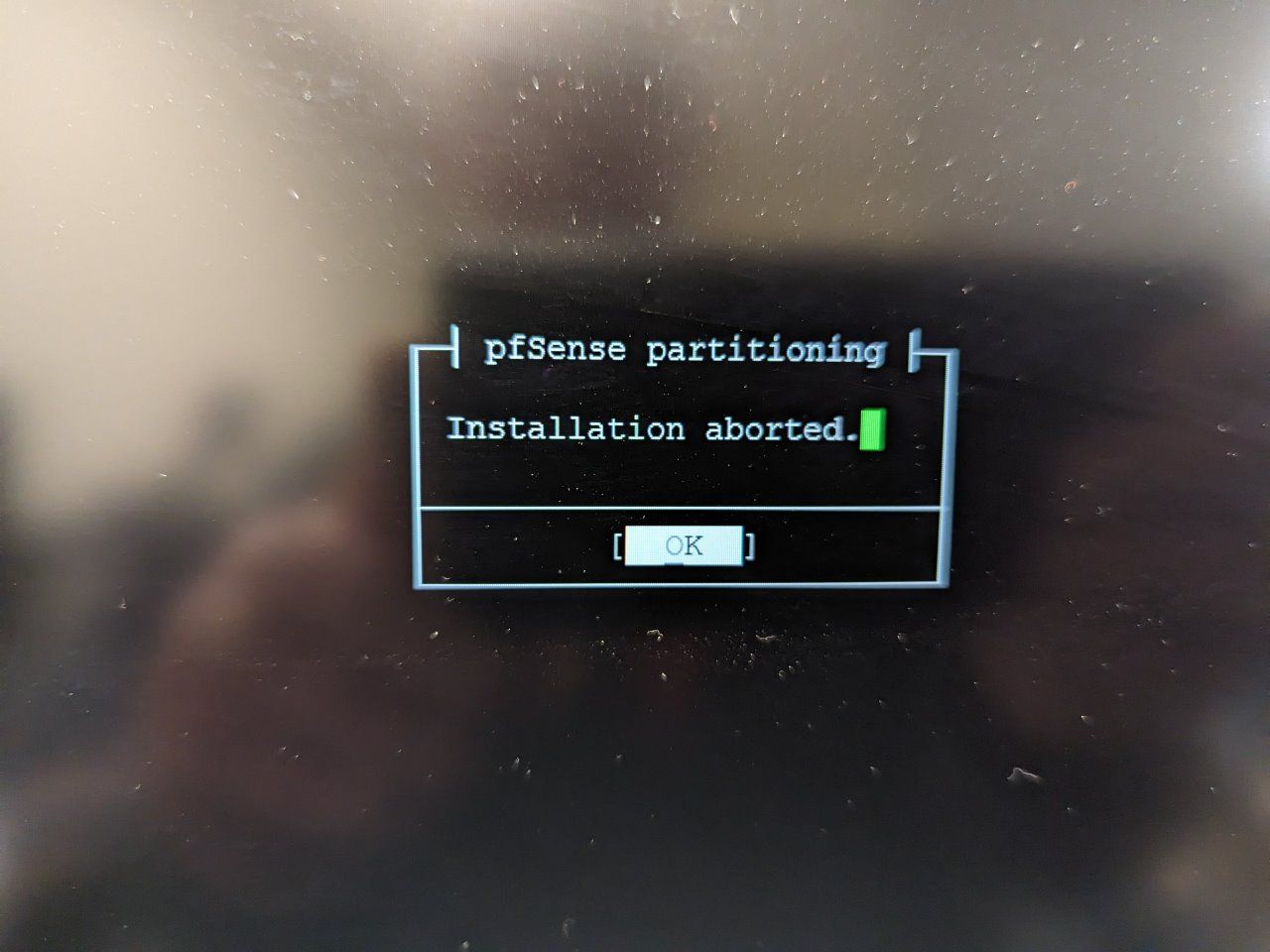
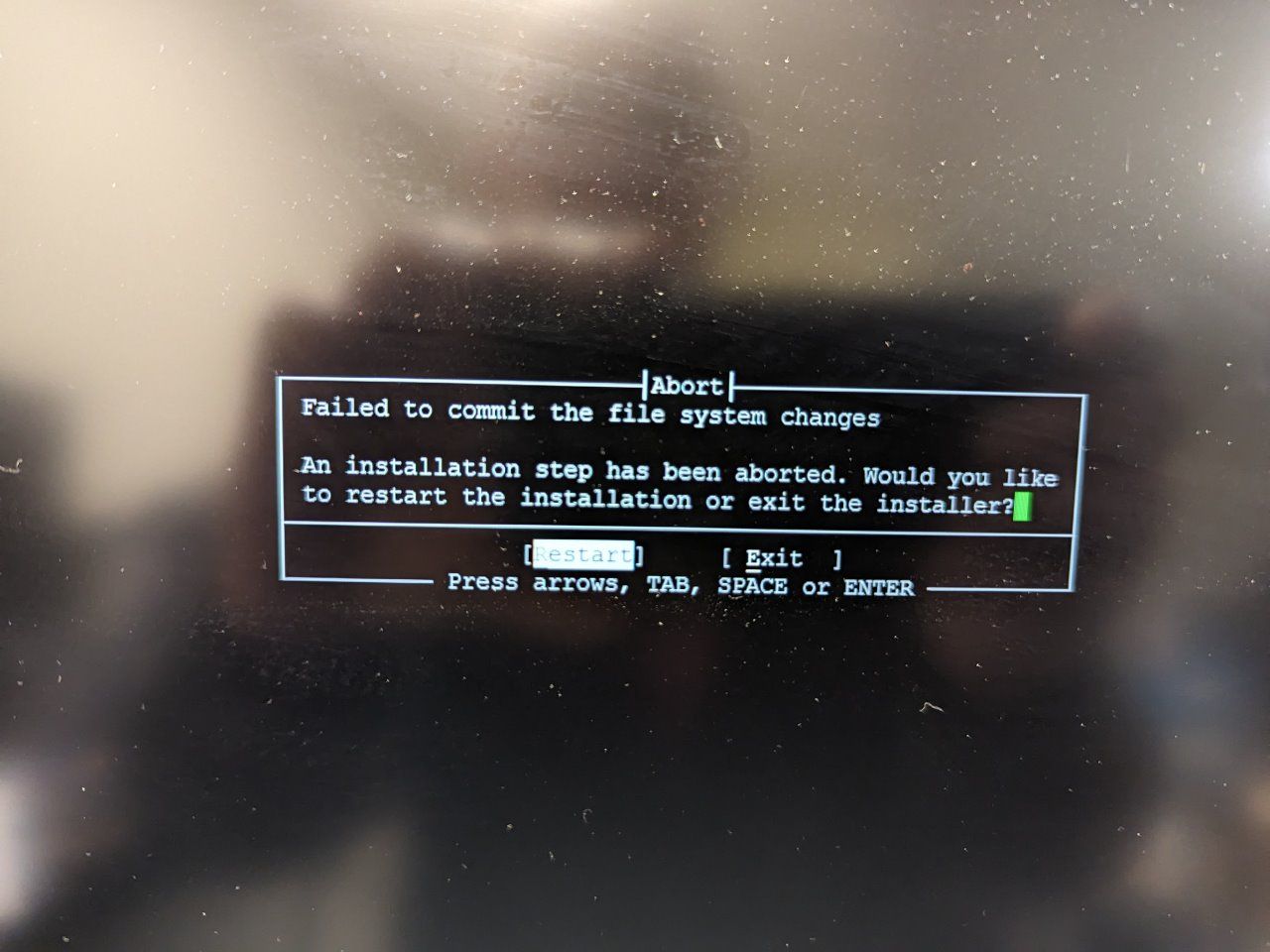
-
If you choose to drop to the shell at that point you can review the install logs in /var/log and /tmp. That should tell you why it aborted.
There's no way to replace the eMMC on the 1100, it's on-board.
-
@stephenw10 said in SG-1100 update from 23.09.1 to 24.03 keeps failing:
If you choose to drop to the shell at that point you can review the install logs in /var/log and /tmp. That should tell you why it aborted.
There's no way to replace the eMMC on the 1100, it's on-board.
Which specific files will show the evidence? /var/log/system.log? /var/log/messages?
IF the emmc is failing on early SG-1100 units, does Netgate offer a discount on a purchase of a new SG-1100?
-
@mrneutron said in SG-1100 update from 23.09.1 to 24.03 keeps failing:
SG-1100s in fall 2019
That's 4.5 years ago... I think you're confusing "failing" with "reached end of write life" meaning "too much has been written to it." Do you have any of the "SSD" packages listed at https://www.netgate.com/supported-pfsense-plus-packages installed?
Solid state storage has a finite write life. eMMC is much shorter than SSD, and SSDs are far larger so can spread writes out more.
-
@SteveITS said in SG-1100 update from 23.09.1 to 24.03 keeps failing:
@mrneutron said in SG-1100 update from 23.09.1 to 24.03 keeps failing:
SG-1100s in fall 2019
That's 4.5 years ago...
So, are you saying that Netgate hardware cannot be expected to last more than 4 years?
Do you have any of the "SSD" packages listed at https://www.netgate.com/supported-pfsense-plus-packages installed?
Solid state storage has a finite write life. eMMC is much shorter than SSD, and SSDs are far larger so can spread writes out more.
I have never loaded any SSD packages.
The SG-1100 does not have an SSD, or have an option to add an SSD. -
@mrneutron said in SG-1100 update from 23.09.1 to 24.03 keeps failing:
SG-1100 does not have an SSD
I'm aware. I meant, a package like NtopNG or HAProxy or Snort/Suricata, as listed in the "Storage Requirements" column. I believe Squid used to be listed there while it was supported. I'm not trying to argue with you, just asking.
As for product life time, we've had clients with routers in service a long time. Disk life depends on what is written to disk. Everyone's use case varies. We typically turn off the logging of default block rules, and set a RAM disk, among other things. Some people like to log everything, and watch the dashboard all day which logs every web server request.
-
@mrneutron said in SG-1100 update from 23.09.1 to 24.03 keeps failing:
Which specific files will show the evidence?
root@pfSense-install:/tmp # ls /tmp .ICE-unix .font-unix bsdinstall_log recovered_config .X11-unix bsdinstall_boot install-log.txt tmp.GEB2CtRhSn .XIM-unix bsdinstall_etc mnt_recoveryCheck install-log.txt and bsdinstall_log from /tmp.
-
I just saw this thread on longevity of the emmc in the 1100.
https://forum.netgate.com/topic/170128/emmc-write-enduranceIt looks like ZFS creates more disk writes than UFS.
But, we needed to move to ZFS in order to upgrade to the 2023 versions of firmware so we have ZFS now, and need to deal with it, or watch them get eaten alive.It sure seems like Netgate needs to roll in some kind of endurance measures into the stock firmware (like a RAMDISK?) to prevent ZFS from wearing out the emmc up prematurely.
It looks like the SG-2100 has an option for an SSD, so maybe it would be able to avoid getting eaten alive by the ZFS and the OS?
"Storage: 8 GB eMMC Flash onboard (or optional 128 GB M.2 SATA 2242 SSD)"
https://shop.netgate.com/products/2100-max-pfsense -
You don't need to use ZFS, you can install the 1100 as UFS. RAMdisks can be enabled, as I said, and UFS with RAMdisks is the lowest drive write setup.
-
@stephenw10 said in SG-1100 update from 23.09.1 to 24.03 keeps failing:
You don't need to use ZFS, you can install the 1100 as UFS. RAMdisks can be enabled, as I said, and UFS with RAMdisks is the lowest drive write setup.
But, with the upgrade to 23.03, the original UFS file system had an EFI partition that was too small to allow the upgrade, and Netgate really pushed moving to the ZFS file system, so I did.
see:
https://docs.netgate.com/pfsense/en/latest/troubleshooting/upgrades-1100-2100.html?hsCtaTracking=821601fb-1bc2-40c2-a65d-a631bcb219c6%7C58f3d6cd-6fd1-4339-9a58-ddc137771e9f&utm_campaign=Foundation%3A%20pfSense%20Buyer%20Journey&utm_medium=email&_hsenc=p2ANqtz--GmK5dXE7vgA1GS5OzPAVHtgCngk0W1FTR_1DzWcO44Ln61FfJPsxbaSBLCk838-KAr59MaQso_lFGhB1EovOSU53itA&_hsmi=249746989&utm_content=249746989&utm_source=hs_email -
Yes, there are advantages to using ZFS but I'm just pointing out that you don't have to. You can still install UFS if you want to.
-
@stephenw10 said in SG-1100 update from 23.09.1 to 24.03 keeps failing:
Yes, there are advantages to using ZFS but I'm just pointing out that you don't have to. You can still install UFS if you want to.
Thanks for pointing that out.
I had interpreted the Netgate ZFS recommendation as a requirement for upgrading to the 23.xx firmware. Now, that I reread it, I see that recommendation was just tacked on to the end of the reimage instructions, required to increase the size of the EFI partition.Given my presumed emmc failure experience with the SG-1100, I'm hesitant to buy another one and have a lifespan that is less than other options.
My desire was for the SG-1100 to be more of an easy-to-use network appliance like a Linksys or a Netgear router.
The SG-1100 was behaving like that until changing from UFS the ZFS (on Netgate's recommendation) in fall 2023, due to my 2019 SG-1100s having the small EFI partition. -
@SteveITS said in SG-1100 update from 23.09.1 to 24.03 keeps failing:
@mrneutron said in SG-1100 update from 23.09.1 to 24.03 keeps failing:
SG-1100 does not have an SSD
I'm aware. I meant, a package like NtopNG or HAProxy or Snort/Suricata, as listed in the "Storage Requirements" column. I believe Squid used to be listed there while it was supported. I'm not trying to argue with you, just asking.
As for product life time, we've had clients with routers in service a long time. Disk life depends on what is written to disk. Everyone's use case varies. We typically turn off the logging of default block rules, and set a RAM disk, among other things. Some people like to log everything, and watch the dashboard all day which logs every web server request.
Ok, fair enough. I just wanted to be sure you were keeping the scope of the possible fixes/changes confined to the limitations of the SG-1100.
I'm really a very basic pfsense user. I've got an OpenVPN tunnel running from my home end to a remote end. That's about it beyond the normal firewall functions that come with pfsense. My desire was for the SG-1100 to be more of an easy-to-use network appliance like a Linksys or a Netgear router.
Having an SG-1100 unit that has presumed emmc failure after 4 years, requiring hardware replacement, isn't cool.
If Netgate knows that their emmc gets overly taxes, they should roll longevity precautions (like RAMDISK) into the pfsense OS by default and give us a checkbox to turn it on. -
Have a look at System->Advanced->Miscellaneous->RAM Disk Settings
https://docs.netgate.com/pfsense/en/latest/config/advanced-misc.html#ram-disk-settings
-
@terryzb said in SG-1100 update from 23.09.1 to 24.03 keeps failing:
Have a look at System->Advanced->Miscellaneous->RAM Disk Settings
https://docs.netgate.com/pfsense/en/latest/config/advanced-misc.html#ram-disk-settings
@terryzb
Thanks! I'll check and see if my SG-1100 has that enabled. -
Indeed there is checkbox to turn it on. But perhaps a further question might be whether it should be enabled by default in some configurations. It does restrict what you can use. And it obviously uses RAM which is important on the 1100 which only has 1GB.
One potential option here is that the new Net Installer will install to any available drive including USB. It's possible to install to a USB drive and boot from that.
It does require manually changing the bootcmd env in uboot though. -
Here's the log from the failed Online Network Installer attempt.
I can't see any big clues as to the failed partitioning.root@pfSense-install:~ # cd /tmp root@pfSense-install:/tmp # ls .ICE-unix .font-unix bsdinstall_etc recovered_config .X11-unix bsdinstall-tmp-fstab bsdinstall_log tmp.zf1blw5xTi .XIM-unix bsdinstall_boot mnt_recovery root@pfSense-install:/tmp # cat bsdinstall_log DEBUG: Running installation step: auto DEBUG: dialog.subr: DEBUG_SELF_INITIALIZE=[] DEBUG: UNAME_S=[FreeBSD] UNAME_P=[aarch64] UNAME_R=[15.0-CURRENT] DEBUG: common.subr: Successfully loaded. DEBUG: f_include: file=[/usr/share/bsdconfig/dialog.subr] DEBUG: dialog.subr: loading includes... DEBUG: f_include: file=[/usr/share/bsdconfig/strings.subr] DEBUG: strings.subr: Successfully loaded. DEBUG: f_include: file=[/usr/share/bsdconfig/variable.subr] DEBUG: variable.subr: loading includes... DEBUG: f_include: file=[/usr/share/bsdconfig/dialog.subr] DEBUG: f_include: file=[/usr/share/bsdconfig/strings.subr] DEBUG: variable.subr: New variable VAR_CONFIG_FILE -> configFile DEBUG: variable.subr: New variable VAR_DEBUG -> debug DEBUG: variable.subr: New variable VAR_DEBUG_FILE -> debugFile DEBUG: variable.subr: New variable VAR_DIRECTORY_PATH -> _directoryPath DEBUG: variable.subr: New variable VAR_DOMAINNAME -> domainname DEBUG: variable.subr: New variable VAR_EDITOR -> editor DEBUG: variable.subr: New variable VAR_EXTRAS -> ifconfig_ DEBUG: variable.subr: New variable VAR_GATEWAY -> defaultrouter DEBUG: variable.subr: New variable VAR_GROUP -> group DEBUG: variable.subr: New variable VAR_GROUP_GID -> groupGid DEBUG: variable.subr: New variable VAR_GROUP_MEMBERS -> groupMembers DEBUG: variable.subr: New variable VAR_GROUP_PASSWORD -> groupPassword DEBUG: variable.subr: New variable VAR_HOSTNAME -> hostname DEBUG: variable.subr: New variable VAR_HTTP_DIR -> httpDirectory DEBUG: variable.subr: New variable VAR_HTTP_FTP_MODE -> httpFtpMode DEBUG: variable.subr: New variable VAR_HTTP_HOST -> httpHost DEBUG: variable.subr: New variable VAR_HTTP_PATH -> _httpPath DEBUG: variable.subr: New variable VAR_HTTP_PORT -> httpPort DEBUG: variable.subr: New variable VAR_HTTP_PROXY -> httpProxy DEBUG: variable.subr: New variable VAR_HTTP_PROXY_HOST -> httpProxyHost DEBUG: variable.subr: New variable VAR_HTTP_PROXY_PATH -> _httpProxyPath DEBUG: variable.subr: New variable VAR_HTTP_PROXY_PORT -> httpProxyPort DEBUG: variable.subr: New variable VAR_IFCONFIG -> ifconfig_ DEBUG: variable.subr: New variable VAR_IPADDR -> ipaddr DEBUG: variable.subr: New variable VAR_IPV6ADDR -> ipv6addr DEBUG: variable.subr: New variable VAR_IPV6_ENABLE -> ipv6_activate_all_interfaces DEBUG: variable.subr: New variable VAR_KEYMAP -> keymap DEBUG: variable.subr: New variable VAR_MEDIA_TIMEOUT -> MEDIA_TIMEOUT DEBUG: variable.subr: New variable VAR_MEDIA_TYPE -> mediaType DEBUG: variable.subr: New variable VAR_NAMESERVER -> nameserver DEBUG: variable.subr: New variable VAR_NETINTERACTIVE -> netInteractive DEBUG: variable.subr: New variable VAR_NETMASK -> netmask DEBUG: variable.subr: New variable VAR_NETWORK_DEVICE -> netDev DEBUG: variable.subr: New variable VAR_NFS_HOST -> nfsHost DEBUG: variable.subr: New variable VAR_NFS_PATH -> nfsPath DEBUG: variable.subr: New variable VAR_NFS_SECURE -> nfs_reserved_port_only DEBUG: variable.subr: New variable VAR_NFS_TCP -> nfs_use_tcp DEBUG: variable.subr: New variable VAR_NFS_V3 -> nfs_use_v3 DEBUG: variable.subr: New variable VAR_NONINTERACTIVE -> nonInteractive DEBUG: variable.subr: New variable VAR_NO_CONFIRM -> noConfirm DEBUG: variable.subr: New variable VAR_NO_ERROR -> noError DEBUG: variable.subr: New variable VAR_NO_INET6 -> noInet6 DEBUG: variable.subr: New variable VAR_PACKAGE -> package DEBUG: variable.subr: New variable VAR_PKG_TMPDIR -> PKG_TMPDIR DEBUG: variable.subr: New variable VAR_PORTS_PATH -> ports DEBUG: variable.subr: New variable VAR_RELNAME -> releaseName DEBUG: variable.subr: New variable VAR_SLOW_ETHER -> slowEthernetCard DEBUG: variable.subr: New variable VAR_TRY_DHCP -> tryDHCP DEBUG: variable.subr: New variable VAR_TRY_RTSOL -> tryRTSOL DEBUG: variable.subr: New variable VAR_UFS_PATH -> ufs DEBUG: variable.subr: New variable VAR_USER -> user DEBUG: variable.subr: New variable VAR_USER_ACCOUNT_EXPIRE -> userAccountExpire DEBUG: variable.subr: New variable VAR_USER_DOTFILES_CREATE -> userDotfilesCreate DEBUG: variable.subr: New variable VAR_USER_GECOS -> userGecos DEBUG: variable.subr: New variable VAR_USER_GID -> userGid DEBUG: variable.subr: New variable VAR_USER_GROUPS -> userGroups DEBUG: variable.subr: New variable VAR_USER_GROUP_DELETE -> userGroupDelete DEBUG: variable.subr: New variable VAR_USER_HOME -> userHome DEBUG: variable.subr: New variable VAR_USER_HOME_CREATE -> userHomeCreate DEBUG: variable.subr: New variable VAR_USER_HOME_DELETE -> userHomeDelete DEBUG: variable.subr: New variable VAR_USER_LOGIN_CLASS -> userLoginClass DEBUG: variable.subr: New variable VAR_USER_PASSWORD -> userPassword DEBUG: variable.subr: New variable VAR_USER_PASSWORD_EXPIRE -> userPasswordExpire DEBUG: variable.subr: New variable VAR_USER_SHELL -> userShell DEBUG: variable.subr: New variable VAR_USER_UID -> userUid DEBUG: variable.subr: New variable VAR_ZFSINTERACTIVE -> zfsInteractive DEBUG: variable.subr: VARIABLE_SELF_INITIALIZE=[1] DEBUG: f_variable_set_defaults: Initializing defaults... DEBUG: f_getvar: var=[debug] value=[1] r=0 DEBUG: f_getvar: var=[editor] value=[/usr/bin/ee] r=0 DEBUG: f_getvar: var=[hostname] value=[pfSense-install] r=0 DEBUG: f_getvar: var=[MEDIA_TIMEOUT] value=[300] r=0 DEBUG: f_getvar: var=[nfs_reserved_port_only] value=[NO] r=0 DEBUG: f_getvar: var=[nfs_use_tcp] value=[NO] r=0 DEBUG: f_getvar: var=[nfs_use_v3] value=[YES] r=0 DEBUG: f_getvar: var=[PKG_TMPDIR] value=[/var/tmp] r=0 DEBUG: f_getvar: var=[releaseName] value=[15.0-CURRENT] r=0 DEBUG: f_variable_set_defaults: Defaults initialized. DEBUG: variable.subr: Successfully loaded. DEBUG: f_include_lang: file=[/usr/libexec/bsdconfig/include/messages.subr] lang=[C.UTF-8] DEBUG: dialog.subr: DIALOG_SELF_INITIALIZE=[1] DEBUG: f_dialog_init: ARGV=[] GETOPTS_STDARGS=[dD:SX] DEBUG: f_dialog_init: SECURE=[] USE_XDIALOG=[] DEBUG: f_dialog_init: dialog(1) API initialized. DEBUG: dialog.subr: Successfully loaded. DEBUG: Began Installation at Tue Mar 12 07:19:10 UTC 2024 DEBUG: dialog.subr: DEBUG_SELF_INITIALIZE=[] DEBUG: UNAME_S=[FreeBSD] UNAME_P=[aarch64] UNAME_R=[15.0-CURRENT] DEBUG: common.subr: Successfully loaded. DEBUG: f_debug_init: ARGV=[pfSense-config-restore] GETOPTS_STDARGS=[dD:] DEBUG: f_debug_init: debug=[1] debugFile=[/tmp/bsdinstall_log] DEBUG: Running installation step: pfSense-config-restore DEBUG: dialog.subr: DEBUG_SELF_INITIALIZE=[] DEBUG: UNAME_S=[FreeBSD] UNAME_P=[aarch64] UNAME_R=[15.0-CURRENT] DEBUG: common.subr: Successfully loaded. DEBUG: f_debug_init: ARGV=[pfSense-netconfig] GETOPTS_STDARGS=[dD:] DEBUG: f_debug_init: debug=[1] debugFile=[/tmp/bsdinstall_log] DEBUG: Running installation step: pfSense-netconfig DEBUG: dialog.subr: DEBUG_SELF_INITIALIZE=[] DEBUG: UNAME_S=[FreeBSD] UNAME_P=[aarch64] UNAME_R=[15.0-CURRENT] DEBUG: common.subr: Successfully loaded. DEBUG: f_debug_init: ARGV=[pfSense-sysinfo] GETOPTS_STDARGS=[dD:] DEBUG: f_debug_init: debug=[1] debugFile=[/tmp/bsdinstall_log] DEBUG: Running installation step: pfSense-sysinfo DEBUG: f_getvar: var=[nonInteractive] value=[] r=1 DEBUG: smbios.system.maker=[Marvell] DEBUG: smbios.system.product=[mvebu_armada-37xx] DEBUG: smbios.system.version=[] DEBUG: smbios.planar.maker=[Marvell] DEBUG: smbios.planar.product=[mvebu_armada-37xx] DEBUG: dialog.subr: DEBUG_SELF_INITIALIZE=[] DEBUG: UNAME_S=[FreeBSD] UNAME_P=[aarch64] UNAME_R=[15.0-CURRENT] DEBUG: common.subr: Successfully loaded. DEBUG: f_debug_init: ARGV=[pfSense-disk-part] GETOPTS_STDARGS=[dD:] DEBUG: f_debug_init: debug=[1] debugFile=[/tmp/bsdinstall_log] DEBUG: Running installation step: pfSense-disk-part DEBUG: dialog.subr: DEBUG_SELF_INITIALIZE=[] DEBUG: UNAME_S=[FreeBSD] UNAME_P=[aarch64] UNAME_R=[15.0-CURRENT] DEBUG: common.subr: Successfully loaded. DEBUG: f_debug_init: ARGV=[umount] GETOPTS_STDARGS=[dD:] DEBUG: f_debug_init: debug=[1] debugFile=[/tmp/bsdinstall_log] DEBUG: Running installation step: umount DEBUG: f_dialog_max_size: bsddialog --print-maxsize = [MaxSize: 53, 121] DEBUG: f_getvar: var=[height] value=[8] r=0 DEBUG: f_getvar: var=[width] value=[57] r=0 root@pfSense-install:/tmp # -
Does it not create the install-log.txt file then?