VMware Workstation VMs Web Traffic Being Blocked
-
@bpsdtzpw said in VMware Workstation VMs Web Traffic Being Blocked:
would be important to maintain reasonable performance within spec, including I/O bandwidth, latency
That wouldn't make for smaller or larger frames - or change the mtu of the network your connected too.. You understanding creating smaller packets would cause more work.. Trying to use a larger frame then your network was set to allow would again cause more work - And how would the VM software change the mtu of the switch port its connected too, etc..
-
@dfinjr said in VMware Workstation VMs Web Traffic Being Blocked:
I don't actually know how to do the MTU tests such as the pinging with larger packets.
not good to hear that the "calculation" with the USB NIC did not work..., but it is also a step forward and now there is a test USB NIC as well :)
although this doesn't mean anything, because the USB NIC also is a strange animal, especially on hypervisors.
(what's for sure is that I've never seen this before on VMware products , but surely this brings the problem, because the VB works)Steve is right about this:
- so the wifi has modified the MTU, which is a typical behavior, because of its own high MTU..., just think what happens when you want to get on the wire from wifi...
For the PING test, don't overthink it, just use the command with switches -f and -I
like:
ping google.com -f -I 1492
(do not test with 1492)
+++edit:
16.2.3 has been out for two days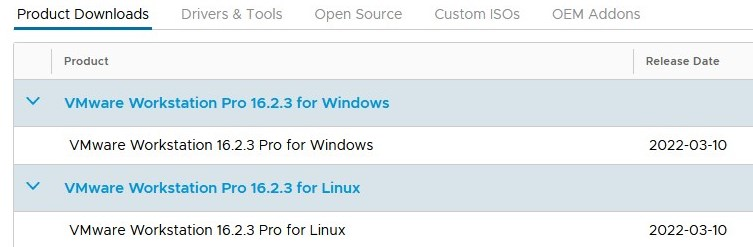
one more thing, can you possibly run WS16 on Linux?
-
@bpsdtzpw said in VMware Workstation VMs Web Traffic Being Blocked:
If I were writing a VMM
Hi,
rather than writing a hypervisor
 , I suggest you read the thread carefully from the very beginning, it's not a case of I/O and performance...
, I suggest you read the thread carefully from the very beginning, it's not a case of I/O and performance...BTW:
and it would cause chaos in the world of networking if the MTU was adapted to the load of a CPU@bPsdTZpW "This kind of resource management might explain the preponderance of smaller-than-MTU frames that puzzled you above."
you see that you misunderstand, because the problem is rather this MTU 1767 and/or 1753,
in case of ASA 1434 - let's face it none of them are good -
Good Morning everyone,
I have some things to get caught up with testing (obviously :)) and will do some testing I found these articles stumbling around with generic problem googling.
Good MTU article (might be elementary for some of you on the forum already but I found this explanation helpful):
https://www.imperva.com/blog/mtu-mss-explained/Then found this article from the methane forum that feels similar in issue possibly:
https://forum.netgate.com/topic/50886/mtu-and-mssIs it possible that the Cisco appliance is simply doing mss clamping and we need to set it?
I’ll still do that testing of course but found these articles and it has me thinking.
Thanks!
-
@dfinjr said in VMware Workstation VMs Web Traffic Being Blocked:
Is it possible that the Cisco appliance is simply doing mss clamping and we need to set it?
MSS clamping would be used on an external connection, like PPPoE or something that has a lowered mtu..
There is little reason that you should ever have to do mss clamping internally.. Since everything should be using the standard of 1500.
Even if your external internet connection could only use a specific lower than 1500 mtu... It wouldn't explain why you were seeing a 1753 mtu being used internally..
Your other devices are working fine when they use a correct mtu of 1500.. Why you continue to look to something to handle your VM using the wrong mtu makes no sense.
Why don't you open up a case with vmware on why your seeing the wrong mtu..
-
Yeah I wouldn't expect to need MSS clamping but if the Cisco is doing it that would explain why traffic can pass. And why it comes back with the unexpected size (1434B)
-
Since you say it works with virtual box, and none of your devices are having issues - and when you just test from the host it is using the correct mtu.
Have you thought of just uninstalling workstation and starting from scratch? Use a new box or wipe the host box as well..
I can not reproduce this problem on a clean install - everything works fine normal mtu.
You would think if this is some vmware generic sort of issue - that everyone would be screaming and there would be info all over the internet. Something specific to your setup it seems.
I just updated to 16.2.3 and still working as it should.. Out of curiosity, when you start your conversation with some website.. Look at your sniff on the SYN packet... What does it show you for the mss?
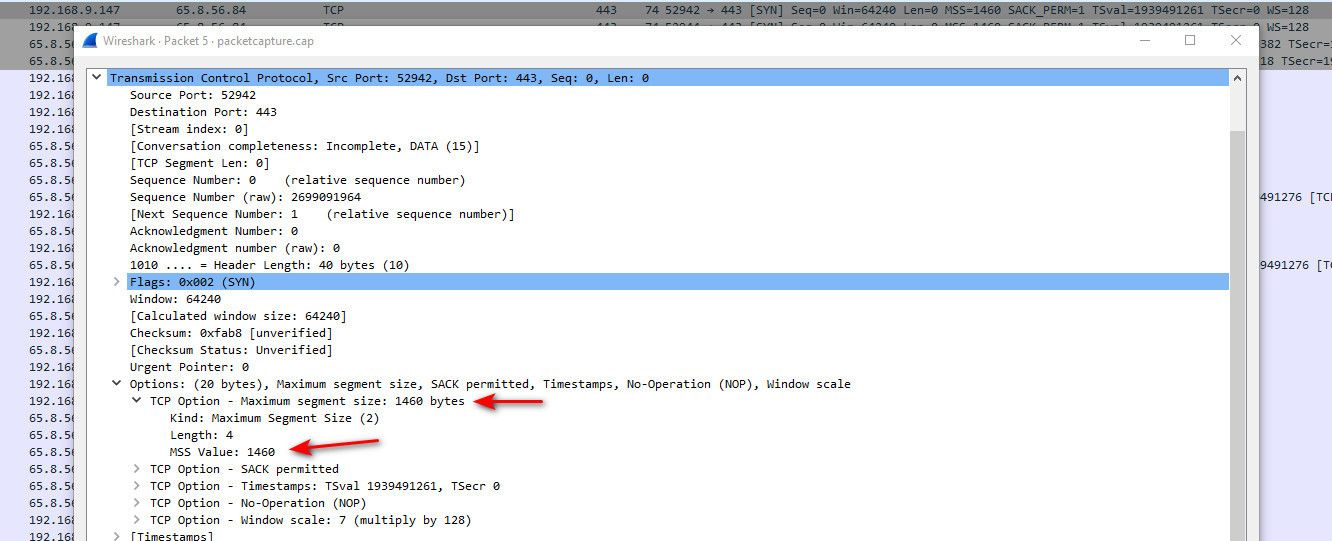
Then in the syn ack what do you see?
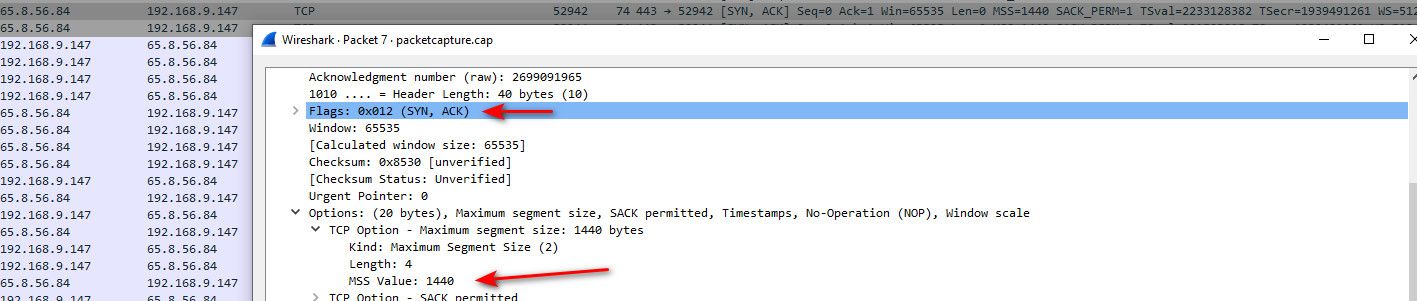
-
Mmm, the remote host replies with 1380 when the Cisco is routing:
Frame 6833: 66 bytes on wire (528 bits), 66 bytes captured (528 bits) on interface \Device\NPF_{3B5E8E58-9711-4569-8E92-7272D1125BC5}, id 0 Ethernet II, Src: Cisco_55:3d:55 (00:78:88:55:3d:55), Dst: VMware_f9:11:bd (00:0c:29:f9:11:bd) Internet Protocol Version 4, Src: 151.101.2.219, Dst: 172.16.0.202 Transmission Control Protocol, Src Port: 443, Dst Port: 49062, Seq: 0, Ack: 1, Len: 0 Source Port: 443 Destination Port: 49062 [Stream index: 17] [TCP Segment Len: 0] Sequence number: 0 (relative sequence number) Sequence number (raw): 2928660168 [Next sequence number: 1 (relative sequence number)] Acknowledgment number: 1 (relative ack number) Acknowledgment number (raw): 2848488699 1000 .... = Header Length: 32 bytes (8) Flags: 0x012 (SYN, ACK) Window size value: 65535 [Calculated window size: 65535] Checksum: 0xc2b6 [unverified] [Checksum Status: Unverified] Urgent pointer: 0 Options: (12 bytes), Maximum segment size, No-Operation (NOP), No-Operation (NOP), SACK permitted, No-Operation (NOP), Window scale TCP Option - Maximum segment size: 1380 bytes TCP Option - No-Operation (NOP) TCP Option - No-Operation (NOP) TCP Option - SACK permitted TCP Option - No-Operation (NOP) TCP Option - Window scale: 9 (multiply by 512) [SEQ/ACK analysis] [Timestamps]Hence the 1434B packets.
Yeah double check there's no MSS clamping in the Cisco config.
-
A shot in the dark: check these VMware Workstation settings:
- You can use advanced virtual network adapter settings to limit the bandwidth, specify the acceptable packet loss percentage, and create network latency for incoming and outgoing data transfers for a virtual machine.
https://docs.vmware.com/en/VMware-Workstation-Pro/16.0/com.vmware.ws.using.doc/GUID-7BFFA8B3-C134-4801-A0AD-3DA53BBAC5CA.html
-
Hello Everyone, Day finally free'd up a bit for me to do some testing which I am going to conduct now to see what it looks like. Have results shortly.
-
Ok so a quick few details. The system I am running WS16 isn't on a system I am allowed to do 100% what I want to with. That would be nice and all but it is a corporate asset and I don't have a ton of options like wiping it out and placing it on Linux; have to leave it windows. Additionally, I could wipe WS16 and start again possibly just being alright with the added time to bring back in the VMs? Or were you meaning to start fresh across the board?
Either case, I'll keep that as a last resort at the moment. I'll do the ping test first, see what that yields both from Cisco and from pfsense. I'll do some base packet tests as well to see if I can narrow down some more specifics around what I am seeing around the MSS values.
I did check the Cisco config from a full back and I see no mention of MSS anywhere in the config which makes me think that it isn't there unless it is a part of something else in the config.
-
@dfinjr said in VMware Workstation VMs Web Traffic Being Blocked:
https://www.imperva.com/blog/mtu-mss-explained/
Just because I wanted to see what would happen. I turned on MSS clamping for the WAN and traffic started passing just fine to the VMs.
Cisco had to of been doing this. For giggles I just started with 1434 for the MSS setting on the wan and the traffic is passing. Doing some other tests to see what that did...
-
Get this! Remember that firewall fail I was seeing out of my DMZ over to my VMs (port 52311)? I was still seeing failures there so I figured "why not" and applied 1434 everywhere else and what was looking like a failing firewall rule disappeared. The DMZ is able to register to the hosting server now no problems.
I mean I am happy with the result and all but I can't say I have a solid handle entirely around why Cisco was doing this without a single mention of it... kind of blows my mind really.
Would you guys like to see anything from any of the systems to perhaps see if things are good now?
Does 1434 make sense to use? I sort of pulled it out of the air from the Cisco packet captures...
-
An mss like 1380 to give a packet size if 1434 is commonly seen for VPN connections. Azure recommend 1350 for example.
I would run some test pings to determine what the actual packet size is you can pass on each route. I would not expect to need that between the internal interfaces at all but certainly not as low as that.
Steve
-
@dfinjr are you running through some odd ball internet connection or a vpn? Some sort of tunnel? If not you should really be using the standard 1500, and you shouldn't have to do anything. If there is something odd out there on the internet where it or its path to it has some lower than 1500 mtu, then PMTUD (Path MTU Discovery) should figure this out and use a lower mtu.
https://en.wikipedia.org/wiki/Path_MTU_Discovery
This is also why in a syn, the size is sent.. Hey I can talk at this mtu, can you? And the server your talking to answers, etc.
-
Sorry for the delay in response everyone. Been traveling the last few days and haven't been in a position to run further things or keep tabs on the forum but I'm back now.
@stephenw10 I'll happily do some tests but for those tests to be meaningful do you want me to wipe out the MSS I put in there? Also, are you able to supply me with an example line you'd like for me to do around the ping tests? (I am new with modified pings and not 100% certain about the construction of the line and what size to set it to and so forth and I don't want to do it wrong and give you bad data back)
@johnpoz I am running normal/non-special consumer level Xfinity/comcast internet. No VPNs involved. No Tunnels. I totally agree, I do have the MTUs set to 1500 but then the traffic wasn't arriving correctly only after the MSS setting did the system start getting love. I have never had to do anything like this in the past and cannot answer why we have to do it now. I never tried lowering the MTU specifically because I didn't see anything in Cisco to make me think that anything but 1500 MTU was running prior. I don't recall if things changed between the syn before/after the mss change. Do you want me to run a capture to try to pull it in with the new mss setting and would that be valuable?
-
@dfinjr you should remove whatever clamping mss you set.
And then need to make sure you capture the syn and syn,ack of your connection. I looked back at old pcap you posted, but the one with the large 1753 mtu, the capture did not have the syn and syn,ack of the start of that conversation.
On a normal 1500 mtu, when you do a ping with df bit set and size... you should be able to ping at 1472, while 1473 would fail... This has to do with overhead, etc We could have a class on frame size and what determines what in mtu, etc.. if need be..
But why you set 1472 is the 28 bytes overhead, 8 Bytes for icmp, and 20 for IP.
So for example... I can ping google with full 1472...
$ ping -f -l 1472 www.google.com Pinging www.google.com [172.217.1.100] with 1472 bytes of data: Reply from 172.217.1.100: bytes=68 (sent 1472) time=15ms TTL=116 Reply from 172.217.1.100: bytes=68 (sent 1472) time=14ms TTL=116 Reply from 172.217.1.100: bytes=68 (sent 1472) time=11ms TTL=116 Reply from 172.217.1.100: bytes=68 (sent 1472) time=12ms TTL=116 Ping statistics for 172.217.1.100: Packets: Sent = 4, Received = 4, Lost = 0 (0% loss), Approximate round trip times in milli-seconds: Minimum = 11ms, Maximum = 15ms, Average = 13msThis means I have 1500 mtu all the way from my connection to them.
If I try and send 1473.. It fails.
$ ping -f -l 1473 www.google.com Pinging www.google.com [172.217.1.100] with 1473 bytes of data: Packet needs to be fragmented but DF set. Packet needs to be fragmented but DF set. Packet needs to be fragmented but DF set. Packet needs to be fragmented but DF set. Ping statistics for 172.217.1.100: Packets: Sent = 4, Received = 0, Lost = 4 (100% loss),So what specific site are you having issues with? For example I was using amazon.com to test because once you click into a category for something loads of pictures and such that generate large packets..
So on one of these sites your having issues with - start ping at 1472 if fails drop it down until it passes..
But from here for example I can ping amazon.com with 1472..
$ ping -f -l 1472 www.amazon.com Pinging d3ag4hukkh62yn.cloudfront.net [52.84.54.224] with 1472 bytes of data: Reply from 52.84.54.224: bytes=1472 time=21ms TTL=234 Reply from 52.84.54.224: bytes=1472 time=15ms TTL=234 Reply from 52.84.54.224: bytes=1472 time=15ms TTL=234Problem is - you don't always know what your talking to - when you talk to www.amazon.com your going to be talking to multiple IPs.. sure images served up from 1 IP, scripts from another IP, etc. etc.. Most sites are no longer just 1 IP that handles everything being loaded from that site, etc.
Same goes for speedtest.net - the website IP(s) is can promise you not the IP you actual IP your downloading or uploading too for the actual speedtest part..
-
MSS only does anything to TCP so I would expect to be able to run that ping test with it still in place. But your network has shown....unexpected behaviour! So I would remove it to be sure.
Steve
-
@johnpoz
Understood completely. Thank you for the detailed explanation that helped me a lot and thank you for the example. I am leaning on the system access at the moment but I think I'll be able to do that test here shortly. As for the primary sites I was having issues with originally, they were pfsense.org, speedtest.net and gmail.com.As soon as my system dependency frees up I'll perform that test and share the results.
-
Sorry for the delays everyone. I am working on shaking a moment free with work to do the tests. as soon as I do I will post them here.