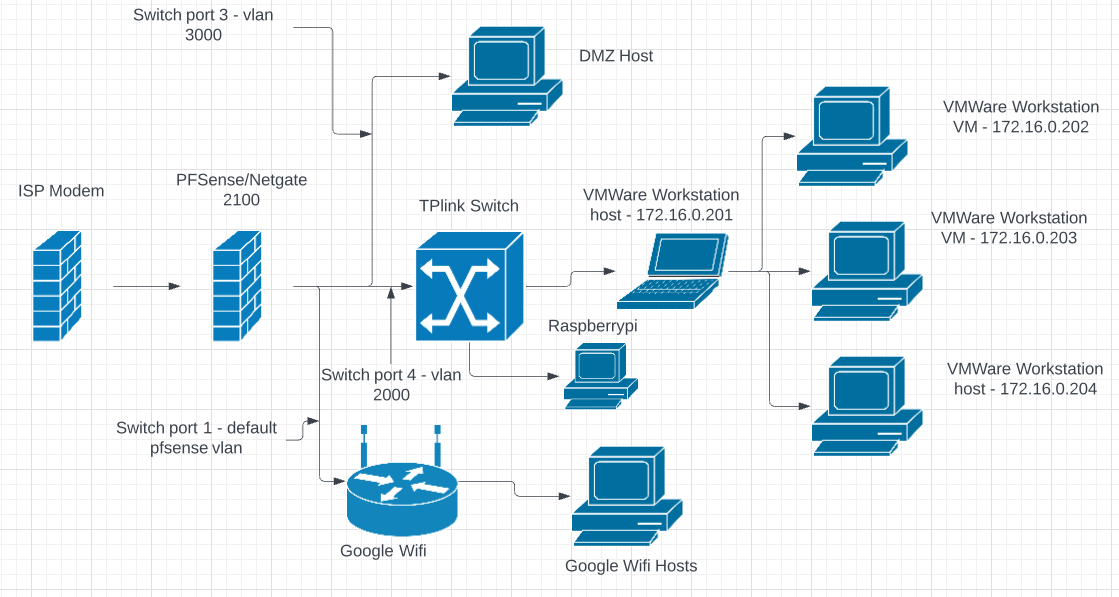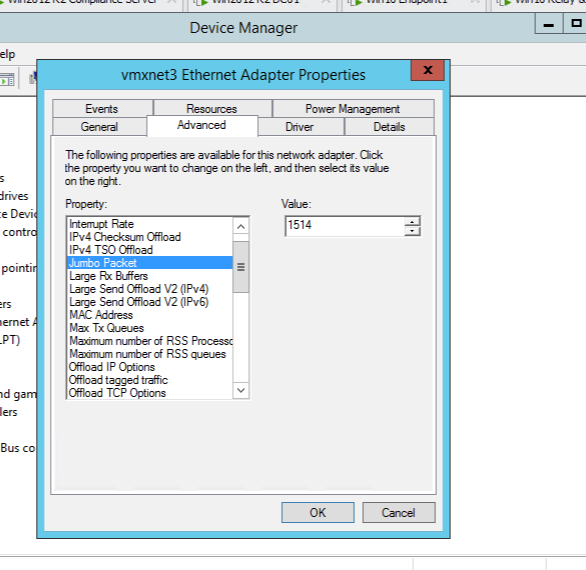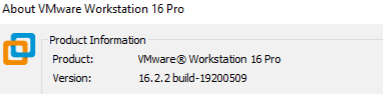VMware Workstation VMs Web Traffic Being Blocked
-
-
@dfinjr said in VMware Workstation VMs Web Traffic Being Blocked:
handy for me to prove to you that it was happening?
Your isp connection sure didn't have a mtu size of 1753, so a routing device would/could fragment it down to correct mtu size the network its routing the packets over.
Here i just setup ws16.2.2, out of the box setup.. Installed a VM (ubuntu)... Browsing amazon via nat interface.. the vm has a 192.168.37 IP from WS
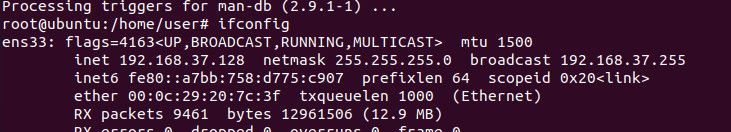
Sniffing - at my pfsense router, on the physical network... You can see all 1500 (1514) frames.. They are coming from my VM host IP 192.168.9.100, because the VM is using the natting workstation network.
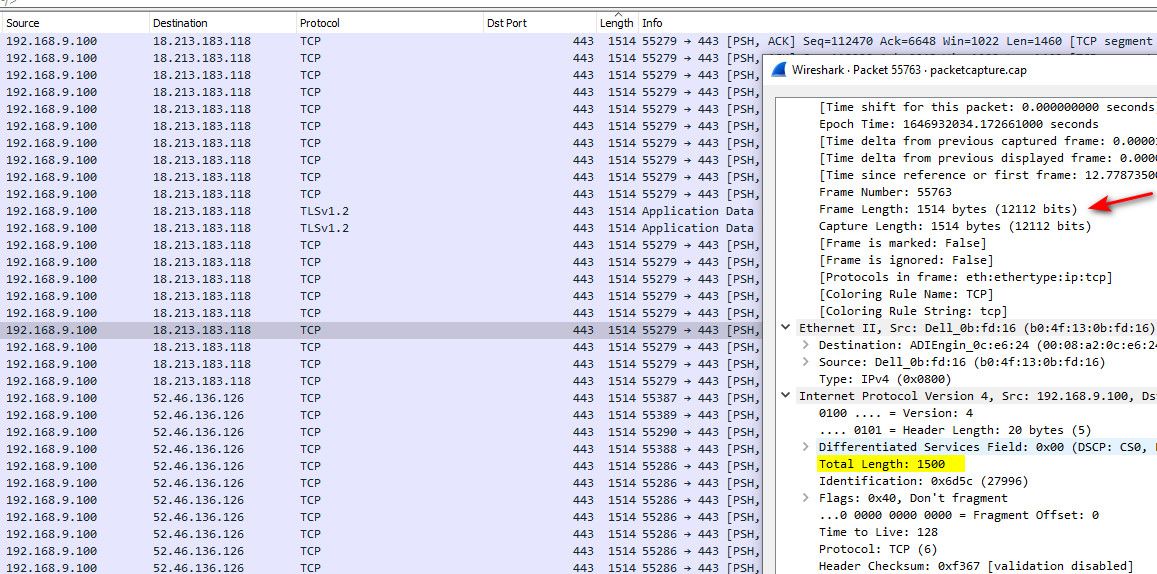
You are going to have NOTHING but issues trying to use a frame size of some odd size like that.. Once go through a layer 3 router, the frame could be adjusted to the frame size on the transit network to get to the next hop, etc.. But even if that works, its problematic doing that! Now your router is spending all the time fragmenting up packets that are some odd ball size to the standard size.
I do not know where it is happening (but sure isn't pfsense), but a 1753 (1767) frame size not standard for any ethernet network.
-
@dfinjr said in VMware Workstation VMs Web Traffic Being Blocked:
Here is what I see:
NO!! that is the not the interface - that is your VM interface... What is the interface on the HOST os that vm workstation created!
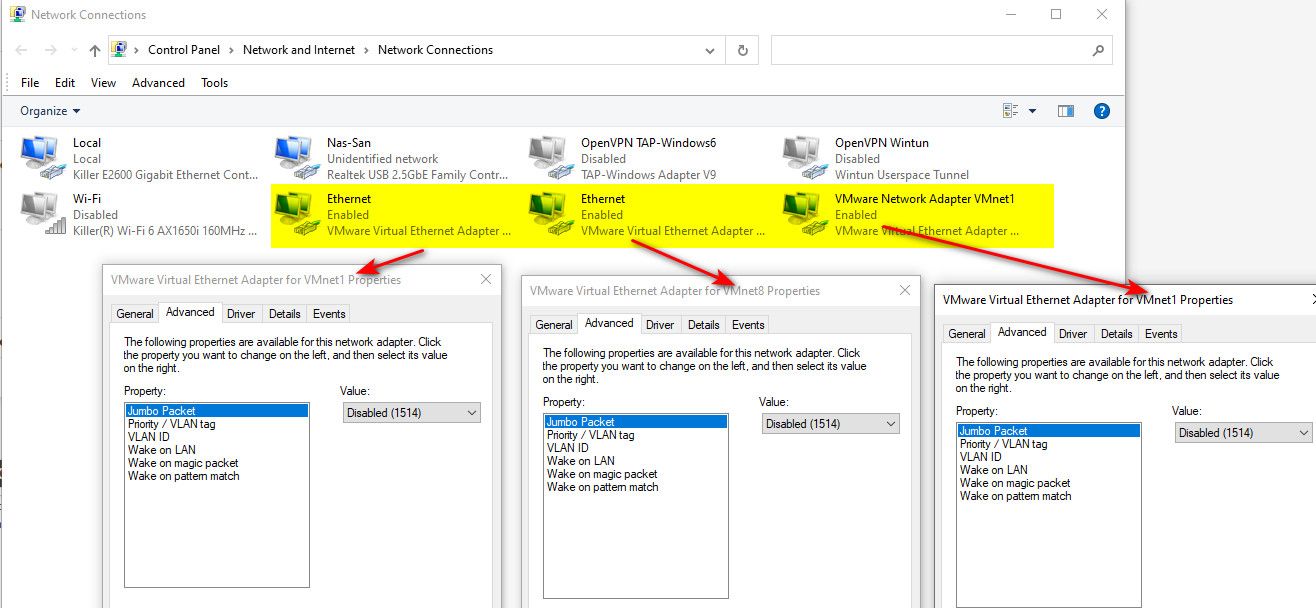
See the different net1 net8 and then the natting interface.
-
Just to be sure we are not chasing the wrong thing here; is that traffic between local subnets also failing?
Is that routed though pfSense?
Do we see any oversized frames on connections between the internal VM and external hosts? I would definitely expect that to fail but I didn't see any when I looked initially.
Steve
-
@dfinjr said in VMware Workstation VMs Web Traffic Being Blocked:
I know you're all waiting on me at this point :)...
do you see something strange here?
C:\ProgramData\VMware\hostd\hostd-n.log
vswitch section...
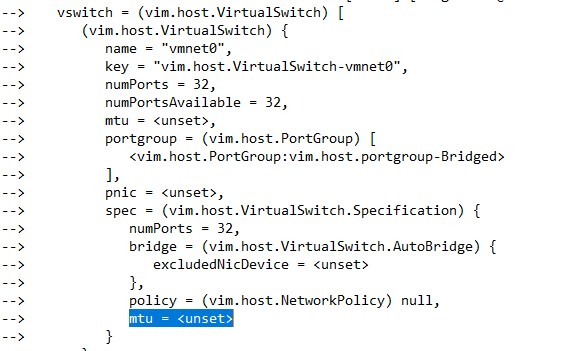
-
@johnpoz said in VMware Workstation VMs Web Traffic Being Blocked:
Browsing amazon via nat interface.. the vm has a 192.168.37 IP from WS
Hi @johnpoz
Nat will work, bridged will not.I believe you on the MTU thing :) I just am having trouble wrapping my head around this all but I'm working on that understanding.
I am still trying to figure out how those Jumbo Packets are originating. Is it possible that this was happening with Cisco and then getting fragmented and handled by the Cisco appliance?
I see only two virtual adapters but this is what I see:
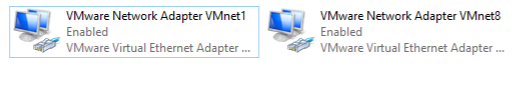
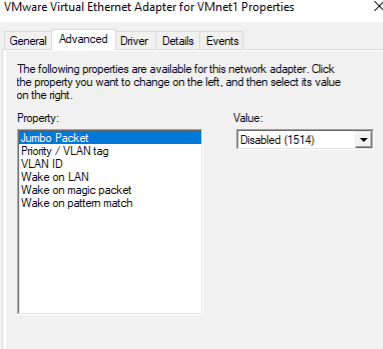
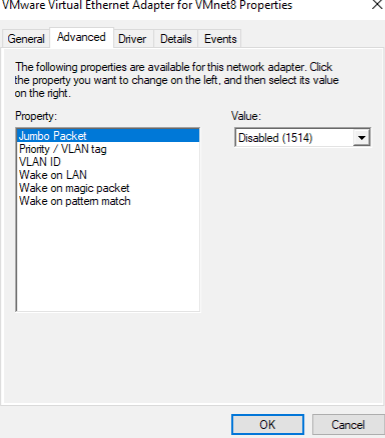
No nat interface for me:
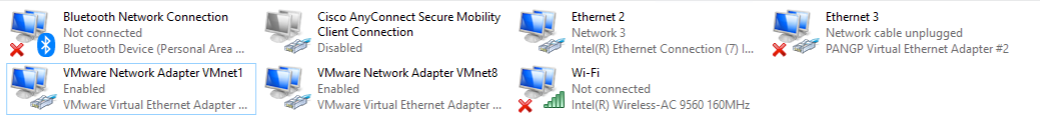
@stephenw10
No traffic is failing between internal subnet is good and traffic from that subnet (172.16.0.0/24) to the google wifi looks good. Some slight complications with the DMZ subnet I created but that is on the back burner at the moment.@DaddyGo
Don't see that log: (would you like to see another log?)
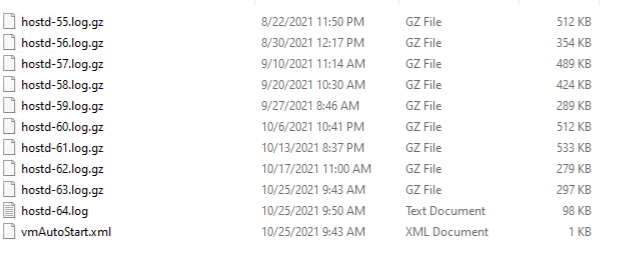
-
@daddygo what are you running exactly - I don't see that in my brand new install of vmware workstation 16.2.2 on windows 10.
-
@daddygo
Think I found it:
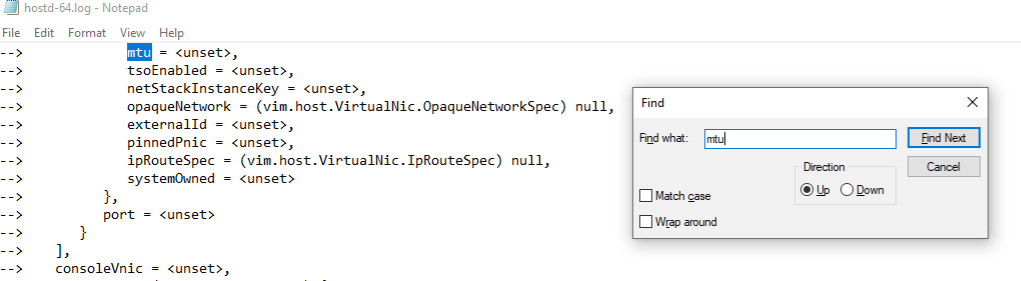
-
@dfinjr said in VMware Workstation VMs Web Traffic Being Blocked:
Don't see that log: (would you like to see another log?)
C:\ProgramData\VMware\hostd\hostd-n.log
the "n" is just the current log version, which in your case is now 64 the rest is already compressed by the log rotator
-
Also on win10.
The only difference I saw between our two configurations was that you were running NAT based vs bridged:
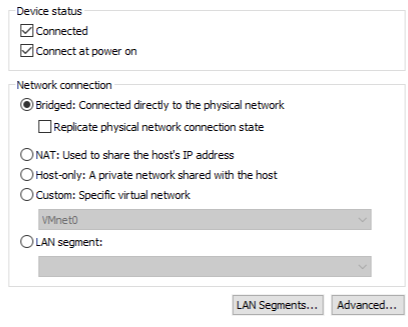
-
@daddygo I don't see any hostd directory there in my shiny new vmwareworkstation pro install.
-
@johnpoz said in VMware Workstation VMs Web Traffic Being Blocked:
what are you running exactly
same....
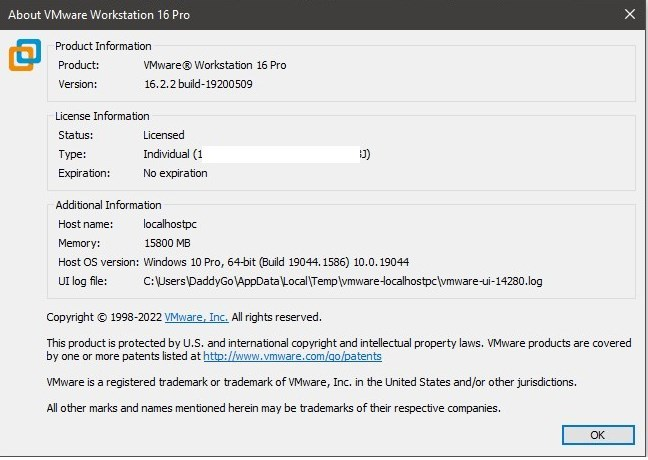
-
@dfinjr I could move it to bridged network.. It just defaults to natting, one sec
-
Still not convinced we are not chasing the wrong thing here. Unless someone can show me an oversized packet for a connection that's actually failing?
How are those other private subnet connected @dfinjr ? What's routing them?
Steve
-
@johnpoz said in VMware Workstation VMs Web Traffic Being Blocked:
I don't see any hostd directory there in my shiny new vmwareworkstation pro install.
hidden "folders" in principle...
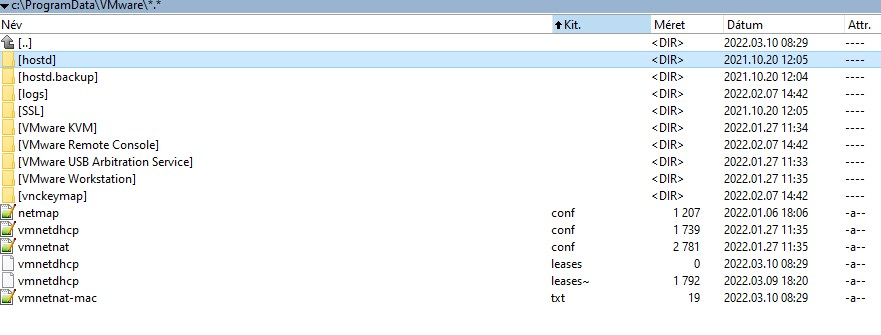
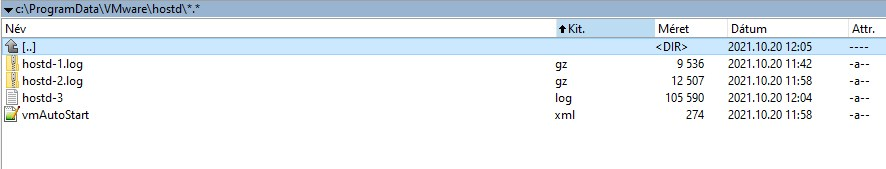
-
@dfinjr said in VMware Workstation VMs Web Traffic Being Blocked:
.......................
please draw us (even by hand) a network topology (if this is not a problem)
-
@stephenw10
Routing is happening in a few places. Routing is primarily being through pfsense/netgate. Here is a quick diagram:
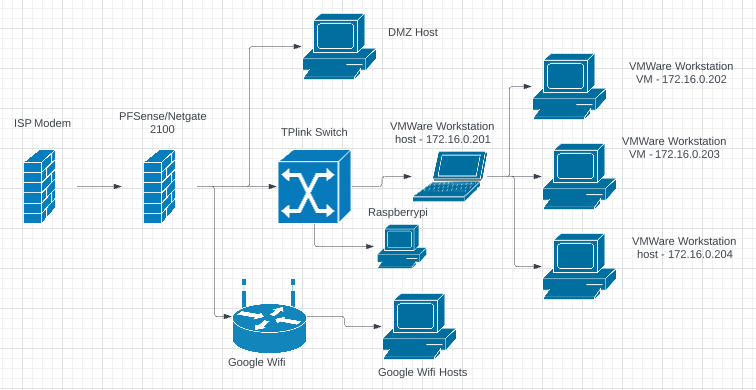
-
@daddygo I am viewing hidden folders.. I don't see any of those folders under there
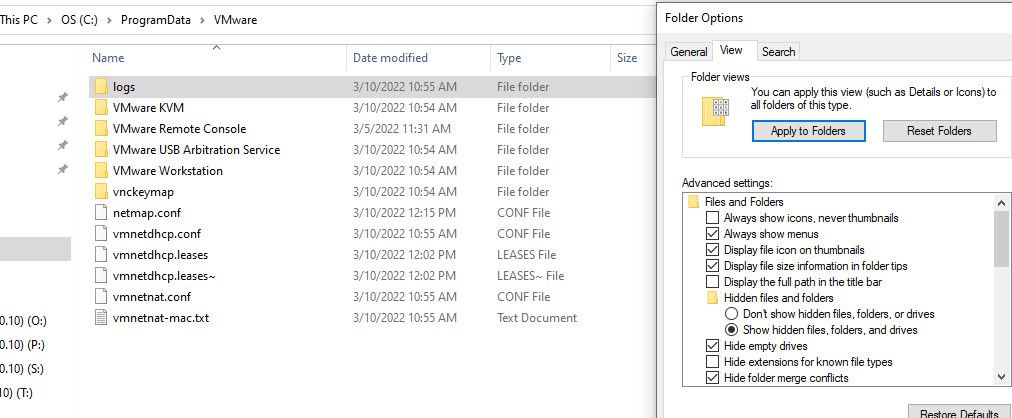
And here in bridge mode, still the current mtu
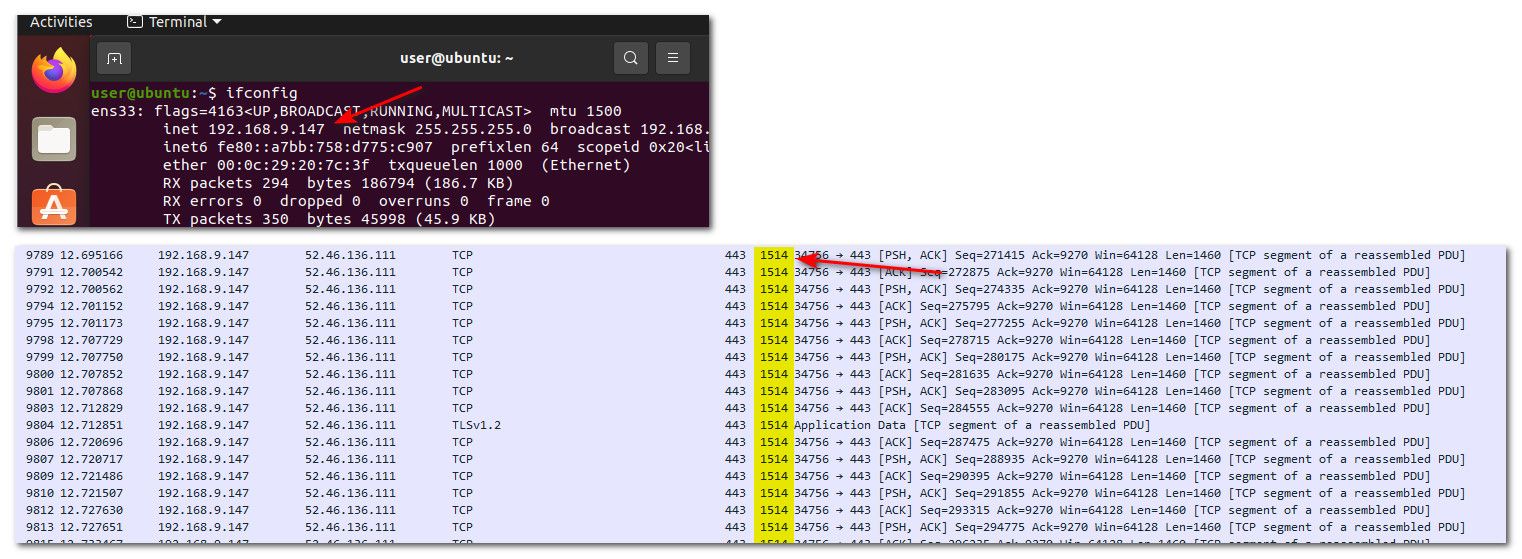
-
@dfinjr said in VMware Workstation VMs Web Traffic Being Blocked:
Routing is happening in a few places.
you are a mind reader, hee hee hee
-
@daddygo
Here is a little more: