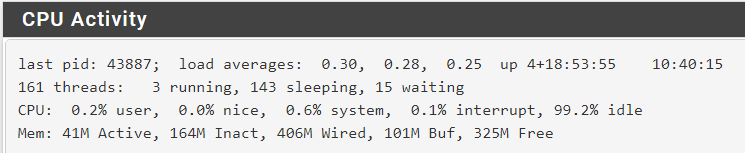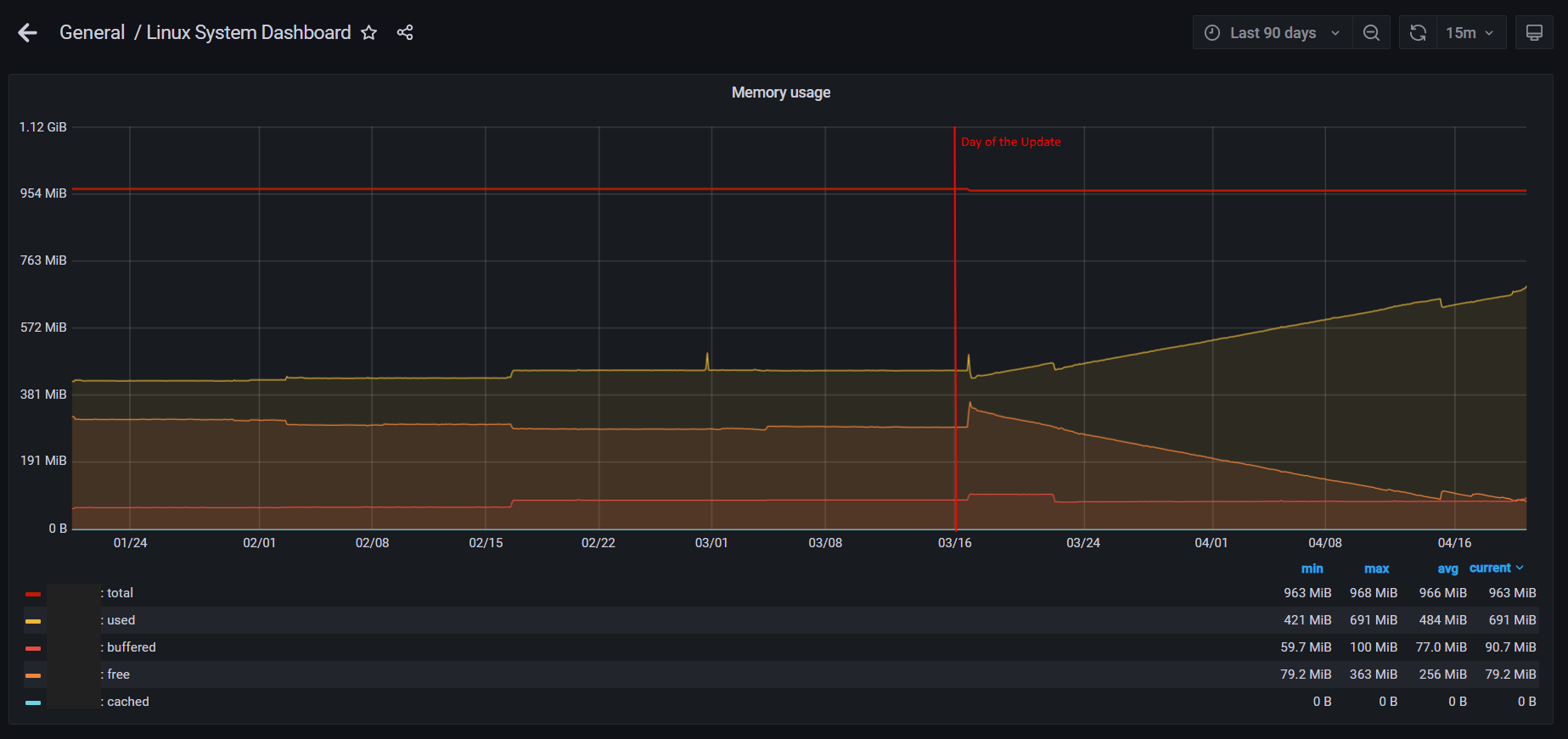Continuously increasing memory usage since the update to 2.6
-
And they are all configured the same; 1G RAM, VMs in Hyper-V?
Same package loads?
-
yes that is correct. Some have 1 or 2 IPsec-Tunnels or ovpn setups. But the fundation is the same
2 Core CPU
1 GB RAM
5 GB SSD
Filesystem: ufs
HV: Hyper-VInstalled Packages:
Cron 0.3.7_5
openvpn-client-export 1.6_4
sudo 0.3_6
Telegraf net-0.9_6except VM3, which is a new test system with 2 GB RAM
-
We just had another failure on VM1 due to the RAM usage:
There were error(s) loading the rules: /tmp/rules.debug:19: cannot define table bogonsv6: Cannot allocate memory - The line in question reads [19]: table <bogonsv6> persist file "/etc/bogonsv6"
@ 2022-05-10 16:06:25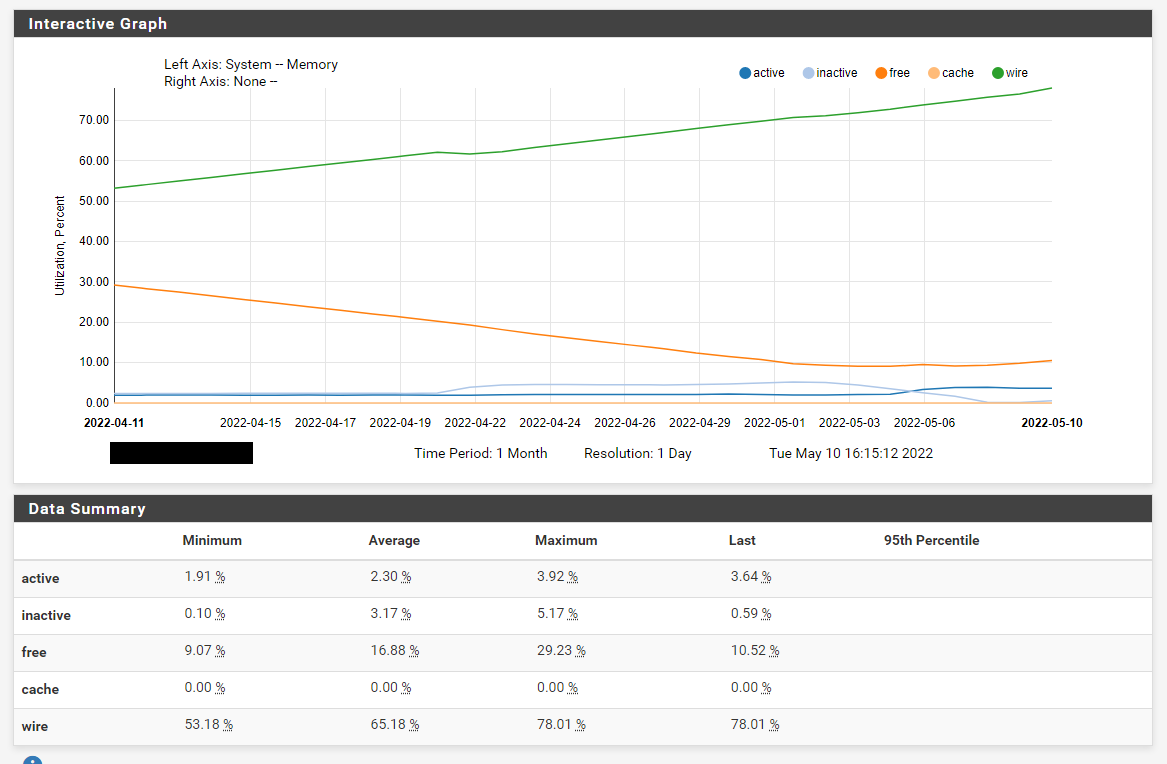
-
Can you post the output of
vmstat -z, ideally on a machine that's using most of its memory? If there's a memory leak in the kernel there may be some indication of it there. -
Following the output on VM1
ITEM SIZE LIMIT USED FREE REQ FAIL SLEEP UMA Kegs: 224, 0, 142, 11, 142, 0, 0 UMA Zones: 680, 0, 143, 2, 143, 0, 0 UMA Slabs: 80, 0, 18750, 450, 109008, 0, 0 UMA Hash: 256, 0, 9, 6, 14, 0, 0 4 Bucket: 32, 0, 27, 598, 1498399, 0, 0 6 Bucket: 48, 0, 7, 574, 863703, 0, 0 8 Bucket: 64, 0, 26, 780, 1263635, 19, 0 12 Bucket: 96, 0, 10, 277, 175069, 0, 0 16 Bucket: 128, 0, 54, 318, 53744, 1, 0 32 Bucket: 256, 0, 47, 148, 836378, 4, 0 64 Bucket: 512, 0, 56, 72, 1119551,81796, 0 128 Bucket: 1024, 0, 44, 24, 535362, 1, 0 256 Bucket: 2048, 0, 52, 10, 4815883, 19, 0 vmem: 1856, 0, 3, 1, 3, 0, 0 vmem btag: 56, 0, 867, 624, 1094, 11, 0 VM OBJECT: 256, 0, 3634, 2156,253463924, 0, 0 RADIX NODE: 144, 0, 8017, 5915,716370226, 0, 0 MAP: 240, 0, 3, 61, 3, 0, 0 KMAP ENTRY: 120, 0, 13, 86, 14, 0, 0 MAP ENTRY: 120, 0, 5241, 7035,2263377409, 0, 0 VMSPACE: 2560, 0, 57, 30,10984762, 0, 0 fakepg: 104, 0, 1, 151, 1, 0, 0 64 pcpu: 8, 0, 5073, 2095, 34172, 0, 0 mt_stats_zone: 64, 0, 500, 76, 500, 0, 0 mt_zone: 24, 0, 500, 335, 500, 0, 0 16: 16, 0, 1938, 823,78830492, 0, 0 32: 32, 0, 2455, 1045,54857778, 0, 0 64: 64, 0, 491731, 301,109581451, 0, 0 128: 128, 0, 1962118, 182,96462269, 0, 0 256: 256, 0, 489866, 79,77600913, 0, 0 512: 512, 0, 426, 198,11174057, 0, 0 1024: 1024, 0, 1612, 44,11834906, 0, 0 2048: 2048, 0, 295, 79,10466901, 0, 0 4096: 4096, 0, 17438, 13,14626646, 0, 0 8192: 8192, 0, 30, 2, 308457, 0, 0 16384: 16384, 0, 19, 2, 408909, 0, 0 32768: 32768, 0, 6, 0, 263, 0, 0 65536: 65536, 0, 15, 2, 6915281, 0, 0 SLEEPQUEUE: 80, 0, 217, 62, 217, 0, 0 kenv: 258, 0, 3, 72, 3640, 0, 0 Files: 80, 0, 205, 395,143610016, 0, 0 filedesc0: 1104, 0, 82, 29,10984786, 0, 0 rangeset pctrie nodes: 144, 0, 0, 0, 0, 0, 0 TURNSTILE: 136, 0, 217, 43, 217, 0, 0 rl_entry: 40, 0, 116, 384, 116, 0, 0 umtx pi: 96, 0, 0, 0, 0, 0, 0 umtx_shm: 88, 0, 0, 0, 0, 0, 0 PROC: 1328, 0, 81, 42,10984785, 0, 0 PGRP: 88, 0, 38, 412, 112692, 0, 0 THREAD: 1840, 0, 201, 15, 6198, 0, 0 cpuset: 104, 0, 11, 113, 11, 0, 0 domainset: 40, 0, 0, 0, 0, 0, 0 audit_record: 1280, 0, 0, 0, 0, 0, 0 mbuf_packet: 256, 383385, 0, 759,30556029, 0, 0 mbuf: 256, 383385, 8193, 768,263857330, 0, 0 mbuf_cluster: 2048, 59902, 759, 7, 150995, 0, 0 mbuf_jumbo_page: 4096, 29951, 0, 4, 55790, 0, 0 mbuf_jumbo_9k: 9216, 8874, 0, 0, 0, 0, 0 mbuf_jumbo_16k: 16384, 4991, 0, 0, 0, 0, 0 epoch_record pcpu: 256, 0, 4, 12, 4, 0, 0 NetGraph items: 72, 4123, 0, 279, 29063, 0, 0 NetGraph data items: 72, 4123, 0, 0, 1, 0, 0 DMAR_MAP_ENTRY: 120, 0, 0, 0, 0, 0, 0 ttyinq: 160, 0, 180, 20, 375, 0, 0 ttyoutq: 256, 0, 95, 40, 198, 0, 0 FPU_save_area: 512, 0, 0, 0, 0, 0, 0 g_bio: 376, 0, 0, 350,27462740, 0, 0 linux_dma_pctrie: 144, 0, 0, 0, 0, 0, 0 linux_dma_object: 24, 0, 0, 0, 0, 0, 0 cryptop: 128, 0, 0, 0, 0, 0, 0 cryptodesc: 120, 0, 0, 0, 0, 0, 0 crypto_session: 32, 0, 0, 0, 0, 0, 0 vtnet_tx_hdr: 24, 0, 0, 0, 0, 0, 0 VNODE: 480, 0, 2225, 71, 82458, 0, 0 VNODEPOLL: 120, 0, 0, 0, 0, 0, 0 BUF TRIE: 144, 0, 563, 6268, 4618013, 0, 0 NAMEI: 1024, 0, 0, 40,212755708, 0, 0 rentr: 24, 0, 0, 0, 966, 0, 0 S VFS Cache: 108, 0, 2519, 316, 805596, 0, 0 STS VFS Cache: 148, 0, 0, 0, 0, 0, 0 L VFS Cache: 328, 0, 20, 64, 24777, 0, 0 LTS VFS Cache: 368, 0, 0, 0, 0, 0, 0 TMPFS dirent: 64, 0, 41, 393, 18729, 0, 0 TMPFS node: 232, 0, 42, 94, 18730, 0, 0 NCLNODE: 608, 0, 0, 0, 0, 0, 0 DIRHASH: 1024, 0, 31, 17, 890, 0, 0 Mountpoints: 2744, 0, 4, 5, 10, 0, 0 AIO: 208, 0, 0, 0, 0, 0, 0 AIOP: 32, 0, 0, 0, 0, 0, 0 AIOCB: 752, 0, 0, 0, 0, 0, 0 AIOLIO: 280, 0, 0, 0, 0, 0, 0 pipe: 760, 0, 12, 43, 9800538, 0, 0 procdesc: 136, 0, 0, 0, 0, 0, 0 ksiginfo: 112, 0, 107, 383, 4736160, 0, 0 itimer: 352, 0, 0, 0, 0, 0, 0 ng_pipe: 64, 0, 0, 0, 0, 0, 0 KNOTE: 160, 0, 30, 195,34096706, 0, 0 socket: 872, 30804, 80, 272, 1250903, 0, 0 IPsec SA lft_c: 16, 0, 0, 0, 0, 0, 0 unpcb: 256, 30810, 42, 138, 431749, 0, 0 ipq: 56, 1917, 0, 0, 0, 0, 0 udp_inpcb: 488, 30808, 21, 91, 631572, 0, 0 udpcb: 32, 30875, 21, 604, 631572, 0, 0 tcp_inpcb: 488, 30808, 10, 62, 76559, 0, 0 tcpcb: 984, 30804, 10, 30, 76559, 0, 0 tcptw: 88, 6165, 0, 270, 21380, 0, 0 syncache: 168, 15364, 0, 138, 47481, 0, 0 hostcache: 96, 15375, 7, 34, 355, 0, 0 sackhole: 32, 0, 0, 375, 41, 0, 0 tfo: 4, 0, 0, 0, 0, 0, 0 tfo_ccache_entries: 80, 0, 0, 0, 0, 0, 0 tcpreass: 48, 3818, 0, 0, 26, 0, 0 tcp_log: 400, 5000000, 0, 0, 0, 0, 0 tcp_log_bucket: 144, 0, 0, 0, 0, 0, 0 tcp_log_node: 120, 0, 0, 0, 0, 0, 0 sctp_ep: 1280, 30804, 0, 0, 0, 0, 0 sctp_asoc: 2288, 40000, 0, 0, 0, 0, 0 sctp_laddr: 48, 80012, 0, 0, 19, 0, 0 sctp_raddr: 736, 80000, 0, 0, 0, 0, 0 sctp_chunk: 152, 400010, 0, 0, 0, 0, 0 sctp_readq: 152, 400010, 0, 0, 0, 0, 0 sctp_stream_msg_out: 112, 400015, 0, 0, 0, 0, 0 sctp_asconf: 40, 400000, 0, 0, 0, 0, 0 sctp_asconf_ack: 48, 400060, 0, 0, 0, 0, 0 udplite_inpcb: 488, 30808, 0, 0, 0, 0, 0 ripcb: 488, 30808, 5, 35, 29066, 0, 0 rtentry: 208, 0, 25, 70, 33, 0, 0 pf mtags: 48, 0, 0, 830,76849844, 0, 0 pf tags: 104, 0, 0, 0, 0, 0, 0 pf states: 320, 96000, 57, 135, 2129745, 0, 0 pf state keys: 88, 0, 57, 438, 2129745, 0, 0 pf source nodes: 136, 96019, 0, 0, 0, 0, 0 pf table entry counters: 64, 0, 0, 0, 0, 0, 0 pf table entries: 160, 400000, 132853, 12297, 785608, 6, 0 pf frags: 256, 0, 0, 0, 0, 0, 0 pf frag entries: 40, 5000, 0, 0, 0, 0, 0 pf state scrubs: 40, 0, 0, 0, 0, 0, 0 bridge_rtnode: 88, 0, 0, 0, 0, 0, 0 selfd: 64, 0, 158, 772,137686944, 0, 0 swpctrie: 144, 119853, 0, 0, 0, 0, 0 swblk: 136, 119828, 0, 0, 0, 0, 0 FFS inode: 160, 0, 2129, 196, 63670, 0, 0 FFS1 dinode: 128, 0, 0, 0, 0, 0, 0 FFS2 dinode: 256, 0, 2129, 136, 63670, 0, 0 -
@techniker_ctr said in Continuously increasing memory usage since the update to 2.6:
128: 128, 0, 1962118, 182,96462269, 0, 0
It looks like the '128' zone is the most likely culprit. Rather unhelpfully that's a generic zone used by the in-kernel 'malloc()' call.
Let's confirm that that's the problem first. Can you keep an eye on the vmstat output for a few hours to see if the used number (currently at 1962118) increases roughly in line with the growing memory use you see?
(Napkin math: we've got 1962118 allocations of 128 bytes, so about 240 MB. That seems to be about right for what we're looking for.)
Once that's confirmed the following running Dtrace script on the router may provide clues:
#!/usr/bin/env -S /usr/sbin/dtrace -x nolibs -s struct uma_zone { uint32_t *mtx; char *uz_name; }; fbt:kernel:uma_zalloc_arg:entry / ((struct uma_zone *)arg0)->uz_name == "128" / { @num[stack()] = count(); }Let that run for a few minutes and then terminate it with Ctrl+C. It'll likely produce a large amount of output, but with any luck the top user will give us a clue as to where that memory is going.
-
@kprovost I wasn't able to run the script for minutes, it crashed after ~20 sec with message "Killed". So attached the output for about 15 seconds: output.txt
The 128 zone increase during one day:
2022-05-22 08:48 :
128: 128, 0, 14566, 221, 812169, 0, 02022-05-22 17:19 :
128: 128, 0, 29424, 119, 1566853, 0, 0 -
@techniker_ctr
Okay, it's pretty safe to conclude we're indeed leaking from the 128 zone.The dtrace output doesn't immediately point to an obvious suspect, but having looked through it I think this is where the problem is:
kernel`malloc+0x72 kernel`nvpair_create_number+0x3f kernel`nvlist_add_number+0x26 kernel`pf_get_syncookies+0xa2 kernel`pfioctl+0x2bd6 kernel`devfs_ioctl+0xb0 kernel`VOP_IOCTL_APV+0x7b kernel`vn_ioctl+0x16c kernel`devfs_ioctl_f+0x1e kernel`kern_ioctl+0x2b7 kernel`sys_ioctl+0x101 kernel`amd64_syscall+0x387 kernel`0xffffffff8135af6e 4There's nothing there to distinguish it from some of the other calls, but 2.6 does not have this commit: https://github.com/pfsense/FreeBSD-src/commit/410b11b25bdf39be3a73003ae5e5fadd9e3497fd
That fixes a memory leak in that code path, and pfsense ends up calling that regularly to obtain unrelated counters.I expect you to be able to confirm this by running
pfctl -si -vin a loop. That should leak memory quickly.The good news is that the fix is already included in the upcoming 22.05 (plus) release and will also be in future CE releases.
-
Looks like it's already in 2.7 snapshots too if you're able to test one.
-
@kprovost said in Continuously increasing memory usage since the update to 2.6:
The good news is that the fix is already included in the upcoming 22.05 (plus) release and will also be in future CE releases.
Dumb Question: is there a command to release that memory on a running system? (I think no)
-
@fireodo There is not, no.
That's sort of why we call it 'leaked' memory. It's gone (at least until the system is rebooted). If this were a user space leak you could restart the application to reclaim the memory, but as it's leaking from the kernel you have to restart the kernel (i.e. reboot).
-
@kprovost said in Continuously increasing memory usage since the update to 2.6:
It's gone (at least until the system is rebooted).
Understood. Thank you!
BTW: I can also confirm this as I made myself researches in this matter on my Lab machine. (Following the instructions in this thread)Best regards,
fireodo -
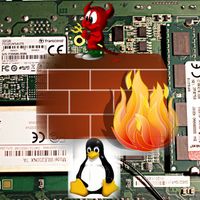 F fireodo referenced this topic on
F fireodo referenced this topic on
-
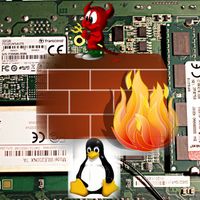 F fireodo referenced this topic on
F fireodo referenced this topic on
-
@fireodo Good day, this problem was solved? I have the same problem and I have not managed to solve it. can help me please
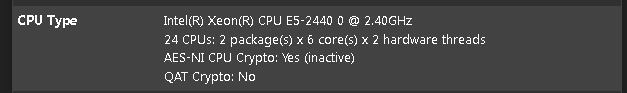
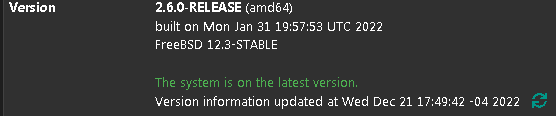
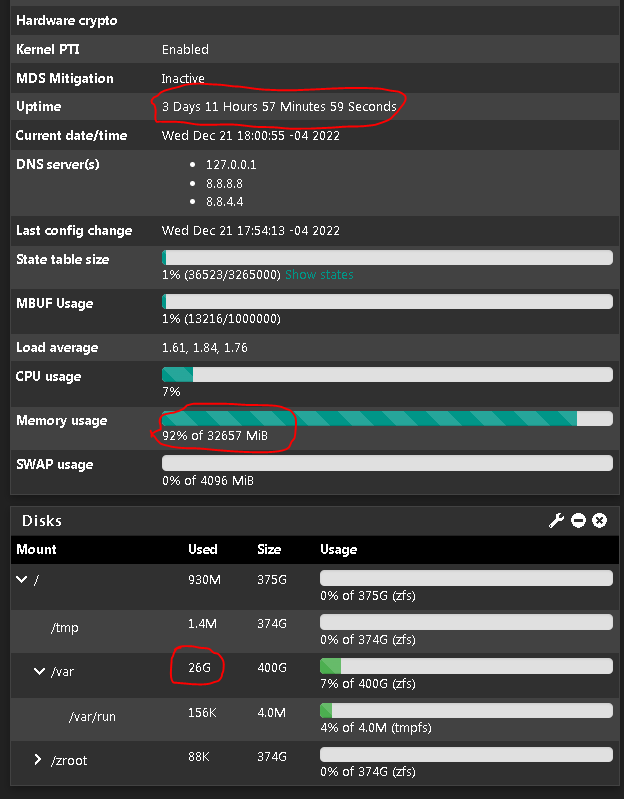
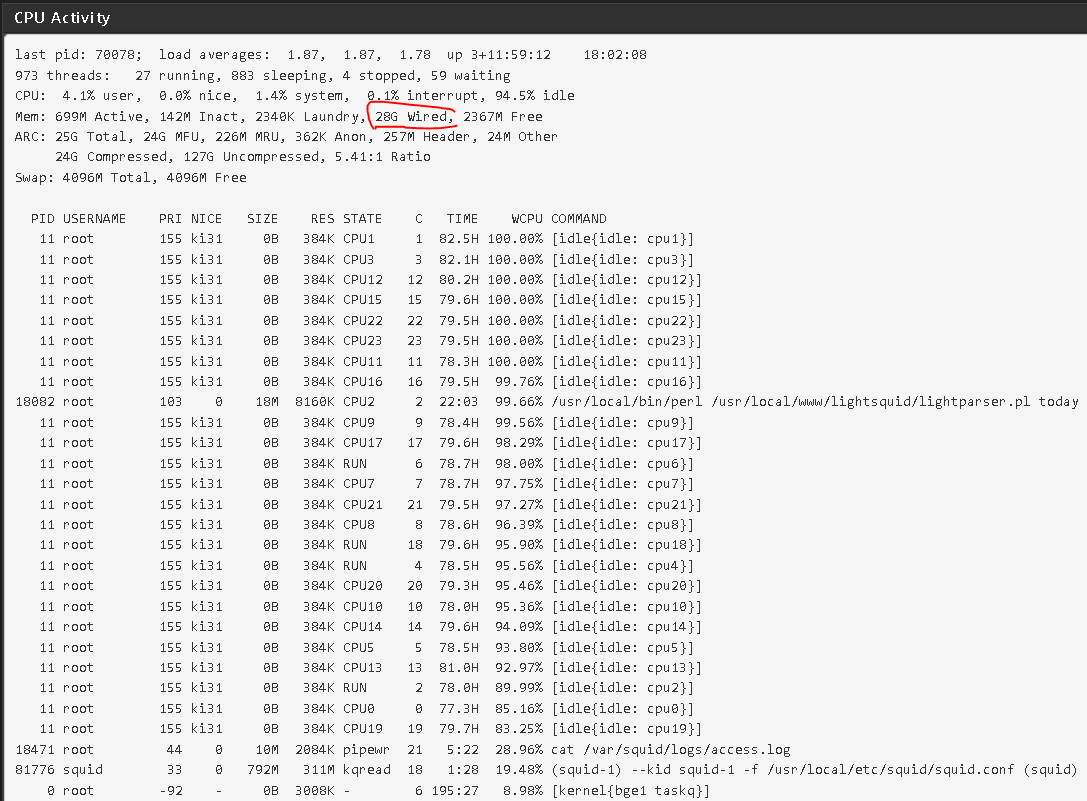
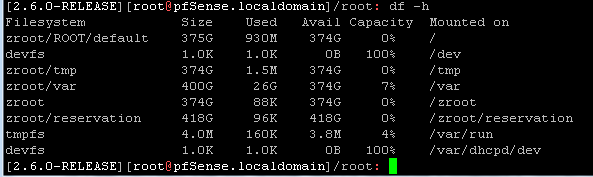
-
@manueljv2 Yes, the fix is in both the current 2.7 snapshots and the upcoming 23.01 plus release.
-
@kprovost Has this issue been fixed? I am having the same issues and I am on 23.01.
Any ideas?
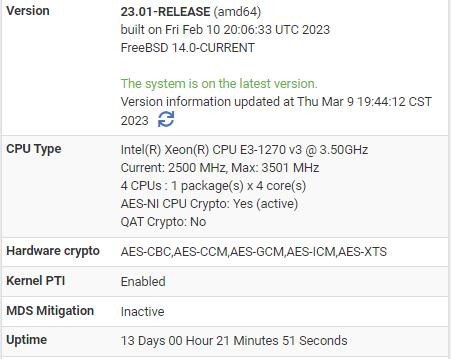
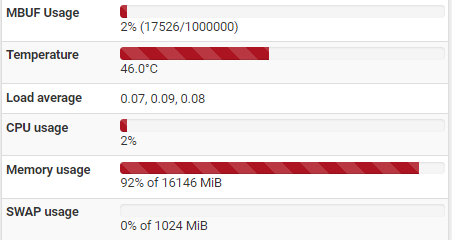
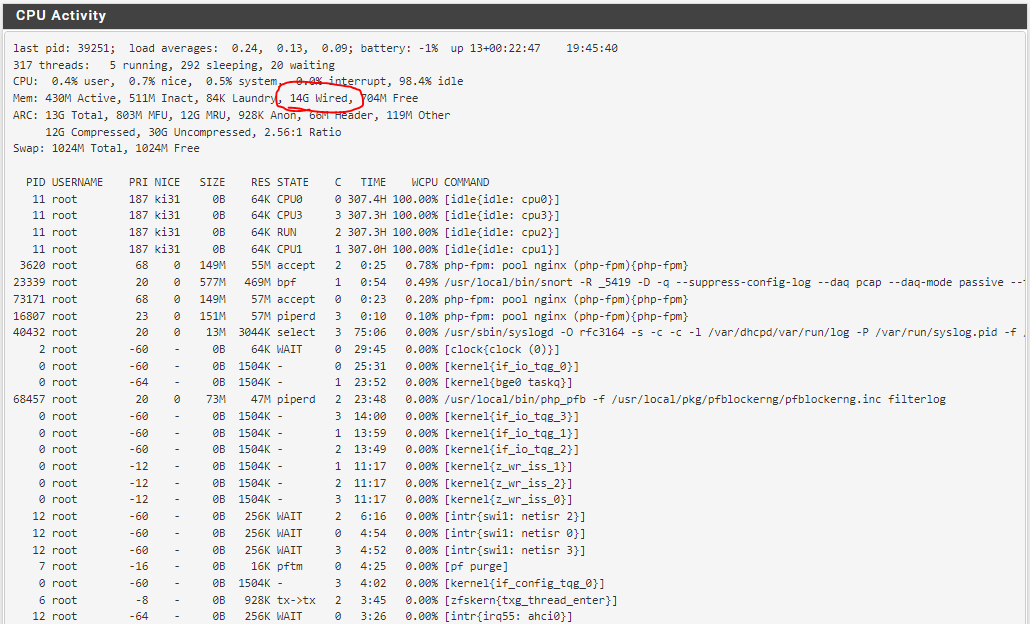
-
@dschmitz said in Continuously increasing memory usage since the update to 2.6:
@kprovost Has this issue been fixed? I am having the same issues and I am on 23.01.
See
https://forum.netgate.com/topic/178568/netgate-1100-high-memory-consumption/4 -
@steveits Thank you! Have installed the patch and configured the system tunable. Will post back if continue to have issues.
-
@dschmitz Steve's already pointed you at a way to have the UI show lower memory use, but I wanted to reinforce the point that what your 'top' screenshot shows is not a problem.
It does show that the majority of RAM is in use, but if you look one line lower you can see that 13 out of the 14 GB of wired memory is used by the ARC (ZFS's buffer cache).
That's a good thing. It means that the memory you paid for is doing stuff, rather than sitting around burning electrons for nothing. Once memory is needed for other things (such as pf states, or installing packages or any of the thousands of other things the system does) the ARC will release that memory.As a general rule, memory usage on modern operating systems is much more complicated than you think it is, even if you take this rule into account.
-
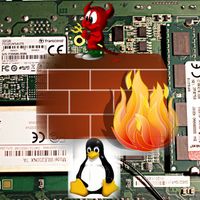 F fireodo referenced this topic on
F fireodo referenced this topic on