Security of Vlan on WAN with Send options
-
Their router will be doing exactly the same thing though.
If you don't want to do that change ISP.
-
@stephenw10 said in Security of Vlan on WAN with Send options:
Their router will be doing exactly the same thing though.
That was my point ;) hehehe - maybe I wasn't as clear as I wanted to be with my attempt at sarcasm ;) heheh should of added the /s tag I guess.
I concur the device is possible doing the exact same thing, or maybe it has some generic auth they use for their devices.. Either way the only reason the user has any clue to this is asked the isp use their own device.
Why don't you bring up your concerns of doing that with the ISP - and see what they say about it. BTW - not seeing any dhcp on my wan as of yet.
-
@johnpoz Where I am located there are no ISPs that make it easy to connect your own router. They all have some workaround needed.
Thanks for settling my mind on this and sharing some info, again this is all a learning process for me I am less experienced than you.
In the forum post there is one point where I am stuck. They say to send the options with priority 6, when I swapped the prority on the Vlan to 6 my speed dropped a lot. Is there a way to only send that traffic with priority 6 and all other WAN traffic with priority 0 ?
-
@srytryagn said in Security of Vlan on WAN with Send options:
Is there a way to only send that traffic with priority 6 and all other WAN traffic with priority 0 ?
No, not via any easy method. You might be able to do something with netgraph scripting but it would take some development effort.
If it's working fine for you using prio 0 I would stick with that.
Steve
-
@srytryagn so that capture has been running for a while this is all I saw
No discover, not requests, acks just these naks
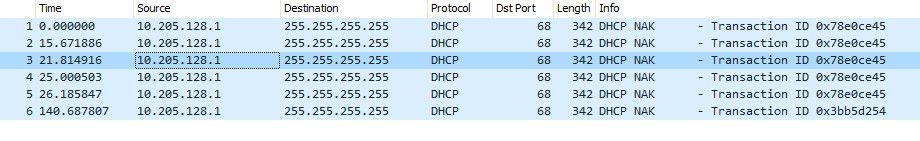
One I can tell from the mac address is a netgear, and that last one is some belkin device.
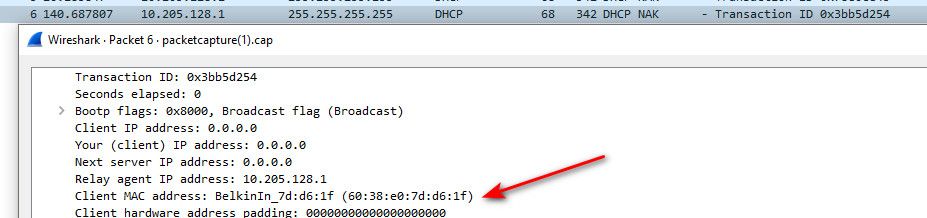
But clearly they are doing some filtering, or I would of seen the requests or discovers those devices were sening - but all I saw was naks.
-
@stephenw10 Thanks for taking a look and sharing this. How did you do it ? I am curious on my end to check as well.
-
What about if visiting websites or other internet connections, would they be able to see my login information?
-
@srytryagn no.. That login info is sent only via dhcp to your isp, to allow your router to get an IP.
-
@srytryagn Awesome. Thx.
-
And logins to other more remote sites will be encrypted with https or similar.