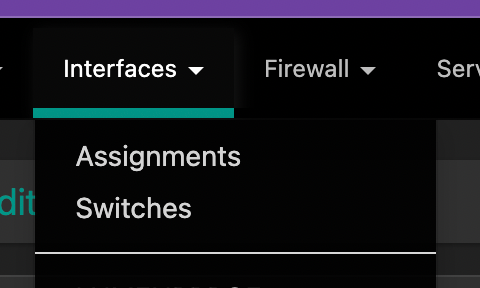interface - switches option missing
-
hello,
i bought some 4xLAN boxes from aliexpress to test with pfsense and in one situation i need the switches menu option to be active (as stated in the docs it is available on pfsense+ ) - obtained the upgrade key, did the upgrade but still missingmaybe the hardware doesnt support internal switching? any idea how to check that or enable in bios?
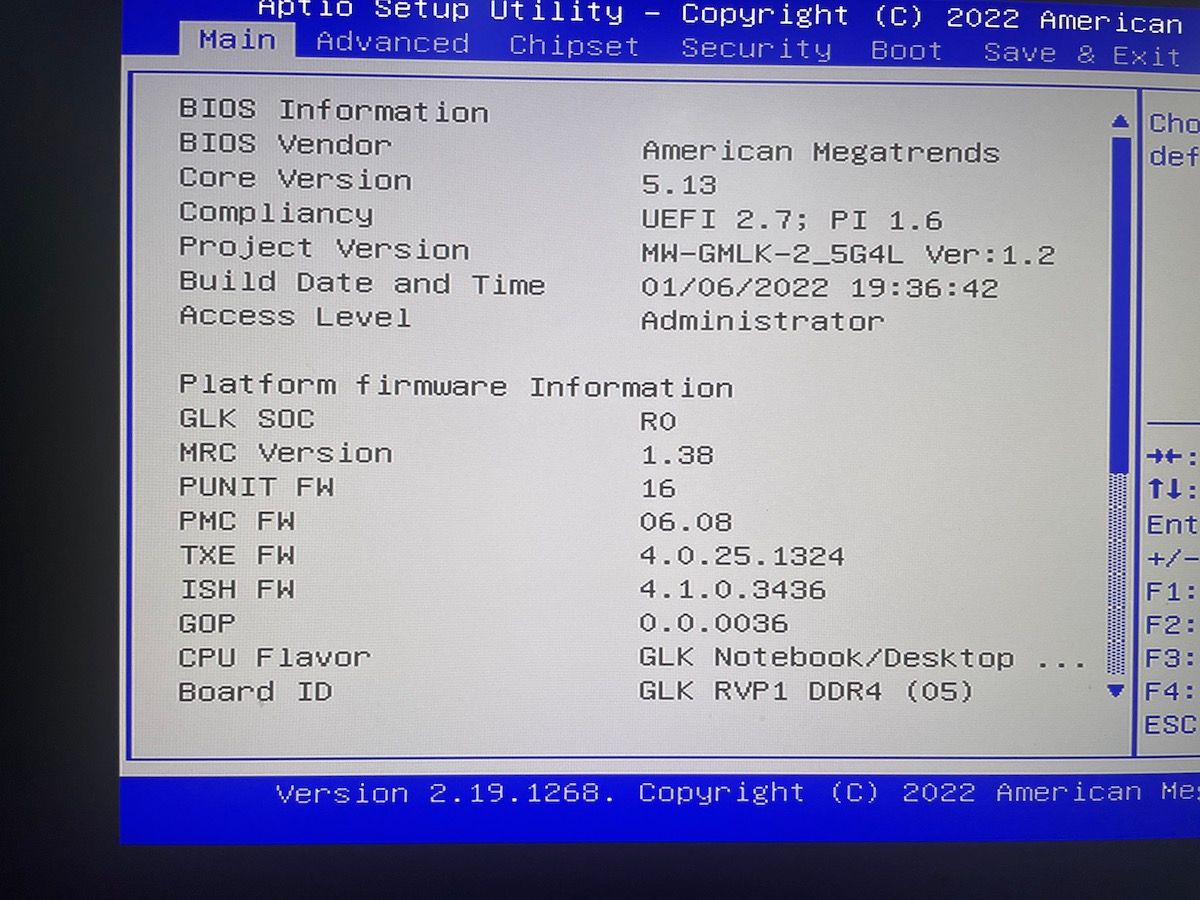
what i am trying to achive is to make a switch out of 2 ports for untagged traffic and in the same time have some VLANs
what i've obtained so far is:
eth0 - wan - working as expectedfor eth1 and eth2 i have defined 3xVLANs ( same ones 10,100,1000), then added interfaces for them and enabled, then bridged each 10,100,1000, added interface for them + subnet + dhcp ranges
eth3 left with /24 for management only and to prevent locking myself out
everything is working except the default vlan is not passing thru eth2 - my house has 2 switches which "meet" at the entrance where the pfsense appliance is.
any idea greatly appreciated!
PS: just for fun i was trying to avoid adding an unifi flex mini for example and also to learn some extra with the help of the community
-
@mc-amz said in interface - switches option missing:
what i am trying to achive is to make a switch out of 2 ports for untagged traffic and in the same time have some VLANs
The headaches caused by bridging in FreeBSD are vastly more expensive than a simple 5-port switch capable of 802.1Q.
-
@rcoleman-netgate - thx for the fast reply; i totally agree but still i am on ny way to try "calculating" the cost :))))) but the main question is, why am i missing the switch option under interfaces?
-
@mc-amz "switches" only shows up on Netgate hardware that has a switch built in... such as the 1100, 2100, 3100 and 7100 systems.
My 7100: