-
-
Clearly not the USB bus then.
I would still be trying to get the reported link rate from pfSense when it's connected. If it's a bad antenna that would reflect it.
Steve
-
@stephenw10 My situation first I'm in an rented apartment that has wired and optical connection to the internet, but the street wiring is only copper wire (telephone line) without optical. Our ISP offer only 20Mbit download and 2Mbit upload throughput over telephone line - copper wire. I cancelled the subscription at the ISP over wire. My next step that I tried is to connect to internet via wifi dongle in question and my phone hotspot. The third was to try to get to the internet via Tp-Link M7350 and dongle in question no successes and the last test consists to connect M7350 via USB to pfSense it was successful. I wrote it in forum some day ago. The throughput of device is like subscription of 100Mbit download and 50Mbit Upload, but one thing is missing port forwarding function on M7350 device.
Thank you for your help, both of you.
-
You appear to have the M7350 connected dircetly by USB which would eliminate wifi as an issue if it's seen as a USB Ethernet device by pfSense. Is that the case?
-
@bavcon22 Any news?
-
@stephenw10 M7350 connected via USB is the solution to speed problem of TL-WN727N. The M7350 does not offer port forwarding over USB connection. I will stay without port forward for now and without VPN. Solution to this is to have wired internet connection, but my ISP only offer a slow speed connection (20M down and 2M up). My pfsense router has all PCI slots occupied. The USB ports are only free to expand router's functionality.
I'm happy with this solution.
-
@bavcon22 I am sure something will turn up (speaking from personal experience from my net MacGyver years). If you need anything PM me.
-
@bavcon22 said in TL-WN727N as WAN interface:
The M7350 does not offer port forwarding over USB connection.
Does it offer port forwarding at all? I don't imagine it uses a different subnet for the virtual Ethernet port. If it has any sort of forwarding capability I would expect to be able to use it with a USB connected client device.
-
@stephenw10 The device tp-link M7350 has NAT forwarding section and subsections with name:
-
Application Layer Gateway (ALG)
-
Virtual Servers
-
Port Triggering
-
DMZ
-
UPnP
Picture from Virtual Servers:
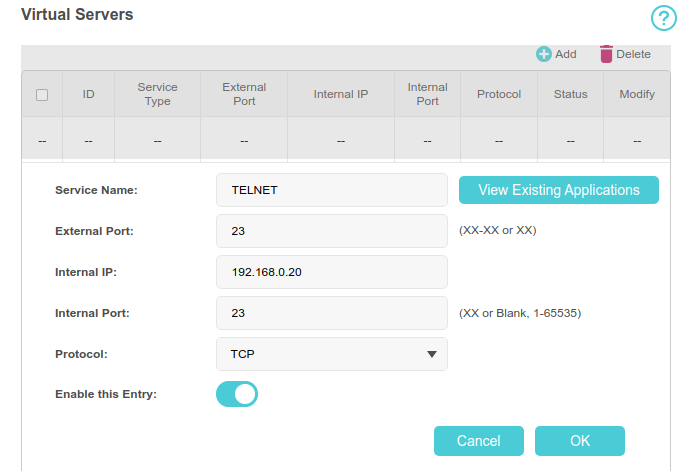
Telnet is only for representation, I do not use it. I only use this for VPN. -
-
@bavcon22 Virtual servers is port forwarding with NAT (ie, in pure port forwarding ports are the same internal, same external. Here they can be different internal, different external).
-
Yes that. And the DMZ section would almost certainly allow you to pass all traffic to pfSense which is probably what you want here.
-
@stephenw10 My public ip is
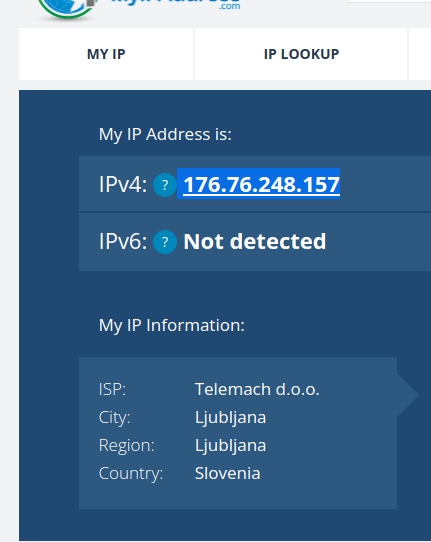
at the same time the modem IP is
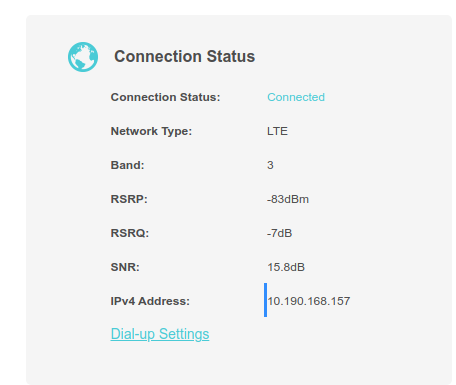
My question: Is there another NAT or what?
If I'm conected with my phone directly to M7350 LAN with pfSense the VPN works, but in mobile networks does not work at all.On M7350 I tried the DMZ with no luck and forward the port also with no luck.
I think the ISP has another NAT that I can't access it. -
Yes, there could be be CG-NAT at the cell provider. Probably nothing you can do about that unless they offer you a static IP at additional cost.
-
@stephenw10 Just a note, at least in my country (Greece), bitching to ISP tech support can surprise you. I got them to not just remove my account from CG-NAT, but to also remove the MAC ACL for my account AND provide a (CG-NATed) IPv4/32 for the CPE (telephony). I still don't know how to get them to provide a guaranteed static IPv6 prefix...
-
Nice. Never hurts to ask I guess.

-
@nightlyshark Thank you for jour help.
-
@stephenw10 Thank you for your help.
Copyright 2025 Rubicon Communications LLC (Netgate). All rights reserved.