SG 1100 unable to check for updates
-
@kejianshi I have the arm hardware and it worked for me. I did have to submit a ticket and get the download and go that route but the people here have enough experience here to hopefully walk you through anything you encounter. Just don’t lose hope.
-
I did experience high Ram usage, it was around 90% the following day so have applied the recommendations in this post as mentioned above. it is now stable in the mid 20% range
-
Yes, anything that was originally installed before 21.02.2 will be unable to upgrade intentionally. The EFI partition created at that time is too small for the current EFI loader version. But that doesn't mean it cannot run 23.01 just that it will need to be re-installed.
Steve
-
@kejianshi said in SG 1100 unable to check for updates:
The entire point of buying netgate hardware is so things just work.
And sometimes things change over time and what worked in 2019 does not work in 2023 and you need to grow and expand your storage to accommodate running the newer software.
-
@stephen-betts I’m going to have to get in there today and check out my RAM usage. Thanks for the reference to correct if needed.
-
@andykauffman23 it was actually @bigsy who referenced a post by @jimp
My two systems seem to be hovering at a reasonable 25 % memory usage
-
@stephen-betts
I have three updated systems hovering on 85% to 87%. All running a site 2 site OpenVPN link
-
@bigsy I must admit I'm not sure what to do with this guide. I got as far as installing the system patches package but I do not know where to "create the entries"?
Also what is the ideal amount of memory to set for the ZFS tunable?
-
In the new system patches package the recommended patches for 23.01 are included by default so you can just apply them and reboot.
There is no ideal amount for ZFS ARC. Unused RAM is wasted. It's only a problem if the available RAM is actually exhausted by processes starting and using it before ARC can give it up. So if you don't see it go to 100% you may not need to set anything there.
I would try the system patches first and see what the usage looks like after rebooting.Steve
-
@morgenstern System Patches was updated to v2.2 in the last day or so - you should now see those entries alongside the other recommended patches for 23.01.
-
So I just install the package and reboot?
-
@morgenstern Install/update the package (System Patches), apply the recommended patches, reboot.
-
@bigsy Ah, got it! Haven't noticed the "Patches" menu under System.
-
@morgenstern Full instructions for System Patches.

-
@stephen-betts understood thanks
-
Hi @steveits
Do you know when System/Update will be available I have around 50 SG-1100 and is a pain in the ass to do the reinstall,
Thanks
-
@cblancoz 1100/2100 should see the 23.01 update now, as of a couple weeks ago give or take. If the EFI partition is too small the update will error out, and need a manual reinstall.
-
Thanks for your quick response, what do you think is happening if I am not receiving these updates?
Thanks
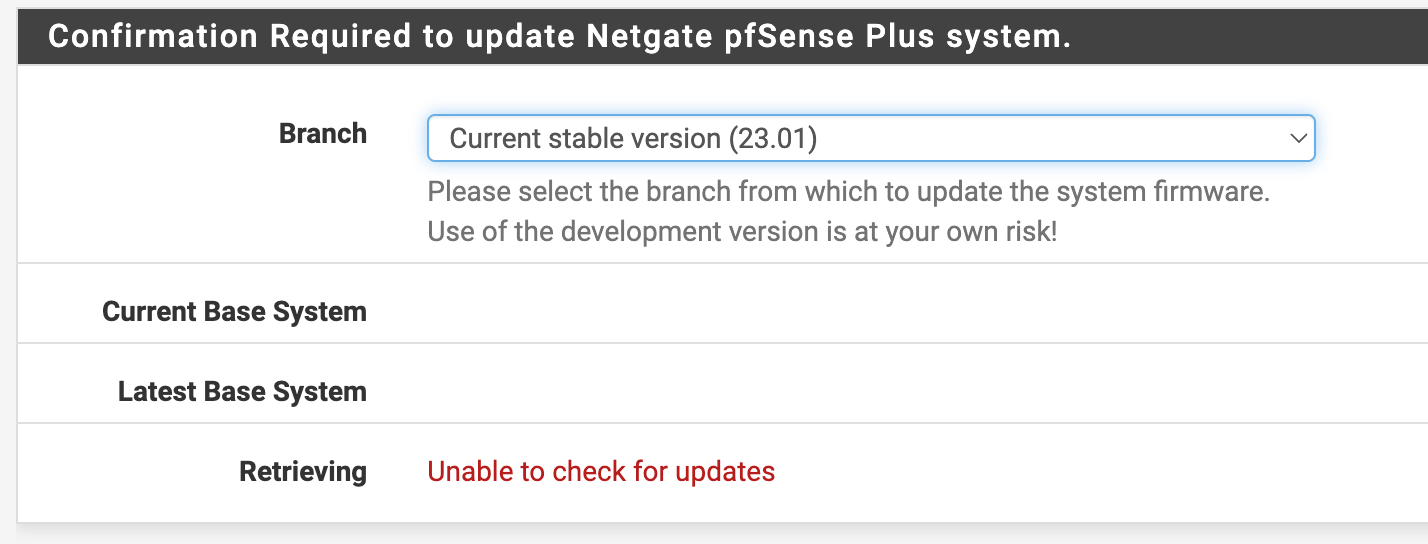
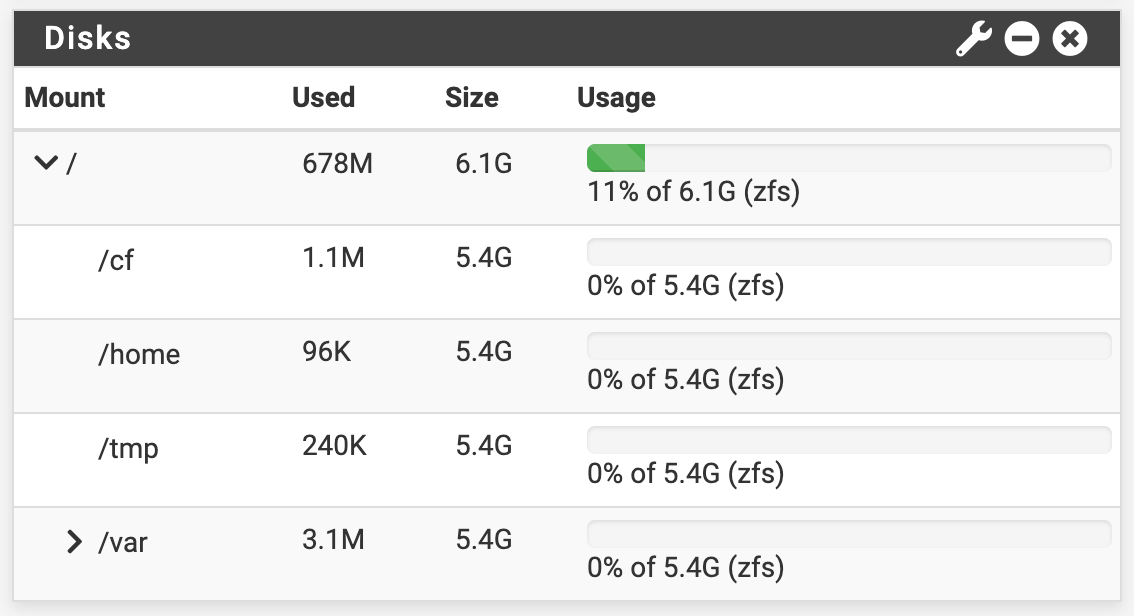
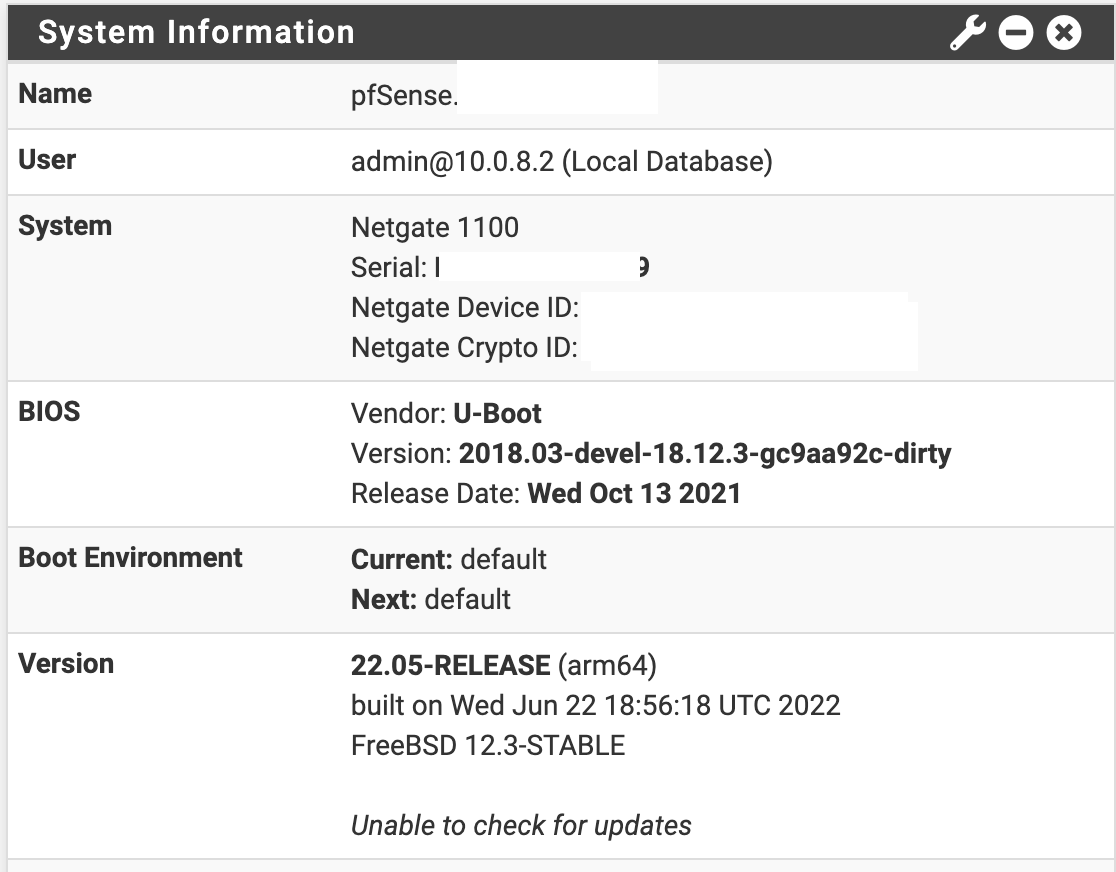
-
@cblancoz take a look at https://docs.netgate.com/pfsense/en/latest/troubleshooting/upgrades.html
-
Yup you should be able to see that now.
Try running
pkg-static -d updateat the command line and see what errors it returns.