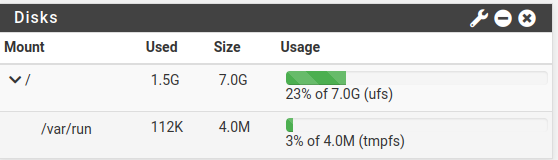SG-3100 M.2 install
-
The address its trying to boot from is that on the M.2 or Ram of the 3100?
I tried booting with m2dev=0 and another instance with m2dev=1
same result. stuck at the memory address
Starting application at 0x00200000 ...I still have a working system installed on the emmc, is that an issue for the m.2 to work?
From the instructions I should use m2dev=0
since I use the long m.2 2280 scsi in the J10 slot.https://docs.netgate.com/pfsense/en/latest/solutions/sg-3100/m-2-sata-installation.html
-
Usually you only need to change the
bootcmdvalue from emmcboot to m2boot. -
It may also be booting from the m.2 and then mounting root from eMMC confusing the issue.
-
@eyes said in SG-3100 M.2 install:
From the instructions I should use m2dev=0
To be able to boot from the M2 SSD, m2dev should be 1.
andsetenv bootcmd 'run setLED; run m2boot;'I always wipe the entire eMMC disk when using SSD to avoid the problem described below:
https://docs.netgate.com/pfsense/en/latest/troubleshooting/multiple-disks.html
Edit:
In addition to the described above, I usually set:
Create the file /boot/loader.conf.local and add to it:
hint.mmcsd.0.disabled="1" -
I might want to try to wipe the drive then
Before i do that. This is the M.2 I use.
Sata III is working with the device right?
https://www.proshop.dk/SSD/Intenso-SSD-M2-2280-SATA-III-High-Performance-240GB/2628894
-
If you were able to install to it as ada0 then it should be fine.
-
What is the command in U-boot to erase the eMMC? if i want to wipe it clean.
I cant do it in root, since its the active partition
-
I don't have that written down here, but as far as I remember, you will need:
1- Connect to the console
2- Boot the device in single user mode:At the SG-3100 console press any key to interrupt the boot loader when you see:
Hit [Enter] to boot immediately, or any other key for command prompt.At the prompt enter: boot -s
That will boot in single user mode to a question asking for a path to the shell, just press return to reach the # prompt.
3- Run the command to wipe the eMMC as described in the link posted above;
Wipe the first 1MB of the disk
dd if=/dev/zero of=/dev/mmcsd0 bs=1M count=1 status=progress
or:
Wipe the entire disk:
dd if=/dev/zero of=/dev/mmcsd0 bs=1M status=progressThen, boot through USB drive and perform a normal install using
ada0drive.@stephenw10 can you confirm if these steps are correct ? I really don't recall exactly what I did at that time..
-
You should be able to run
run m2bootmanually then choose single user mode to reach a prompt you can erase the eMMC from.Or at the uboot prompt try:
mmc erase 0 400000 -
I recently updated the 3100 M.2 install doc with better info on all this, so make sure you are following the new doc and not older instructions:
https://docs.netgate.com/pfsense/en/latest/solutions/sg-3100/m-2-sata-installation.html
-
Just to still my curiosity...

I checked my Putty log from serial port and as far as I can see I did not run any printenv/setenv command when installing the 22.05 software at ada0.
Also I looked up in my downloaded manual which do not contain this recently added commands.Because I installed m.2 devices in two appliances at nearly the same time without running in trouble, my question is: was that luck or does the issue only occur in special circumstances/releases?
Regards
-
I would have expected it to apply there if you added the SSD. Though looking at the internal bug report I opened for this it applied in 22.01-Beta and was present in 23.01 but I couldn't say for sure if it happened in 22.05.
-
S Stickie referenced this topic on
-
I found solution for the m.2
setenv m2boot 'scsi reset; fatload scsi 0:1 200000 ubldr.bin; go 200000;' saveenv resetThen it should boot correctly from the m.2
It looked like this for me as default.
setenv m2boot 'scsi reset; fatload scsi 0:0 200000 ubldr.bin; go 200000;'