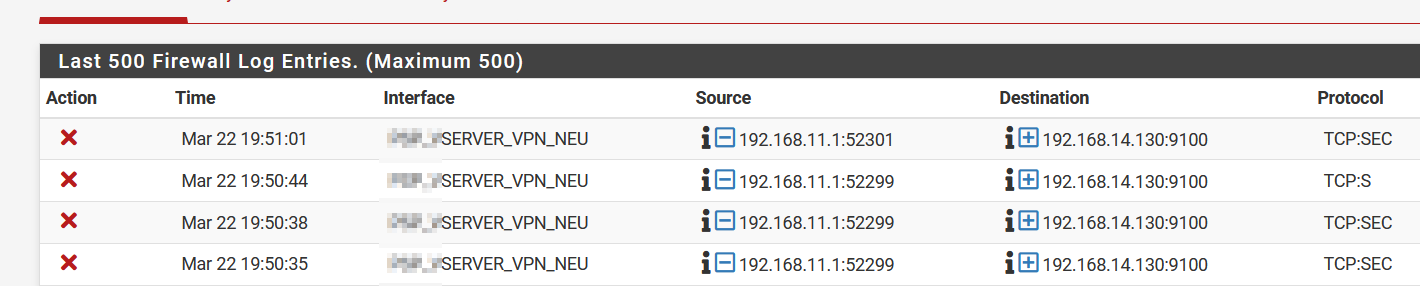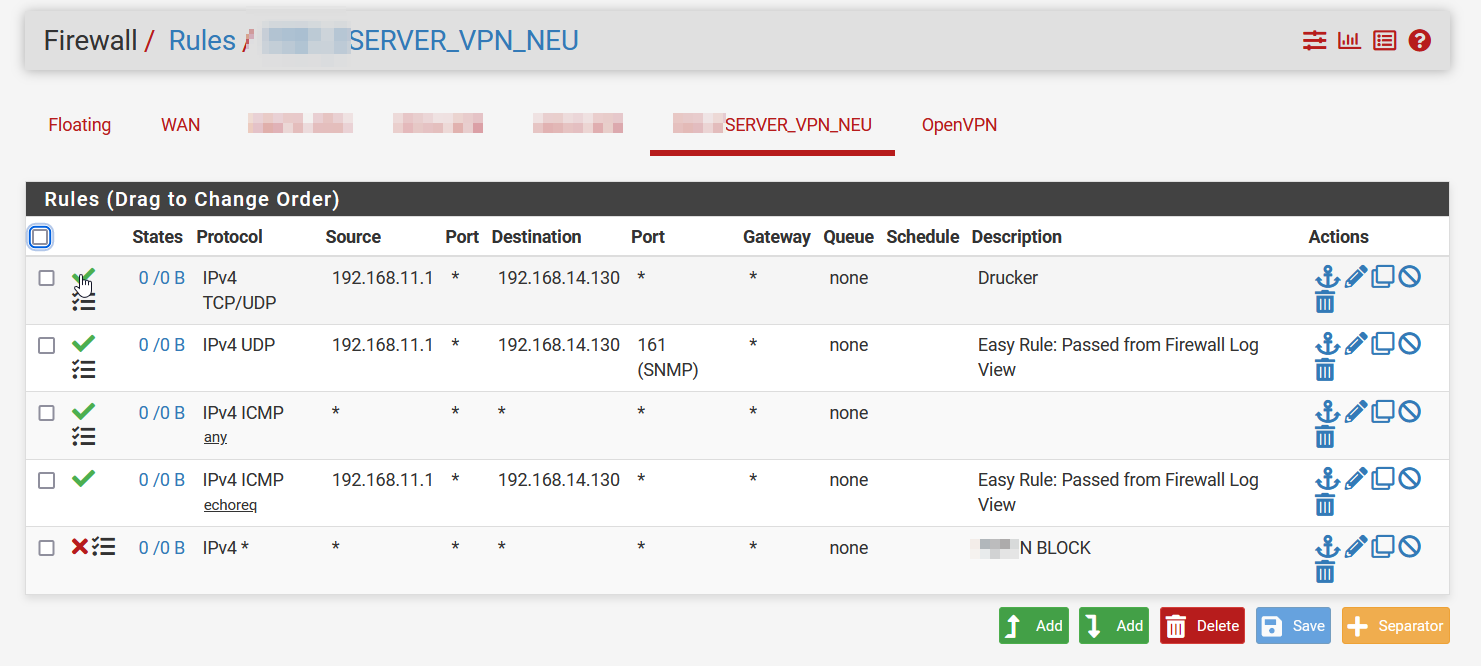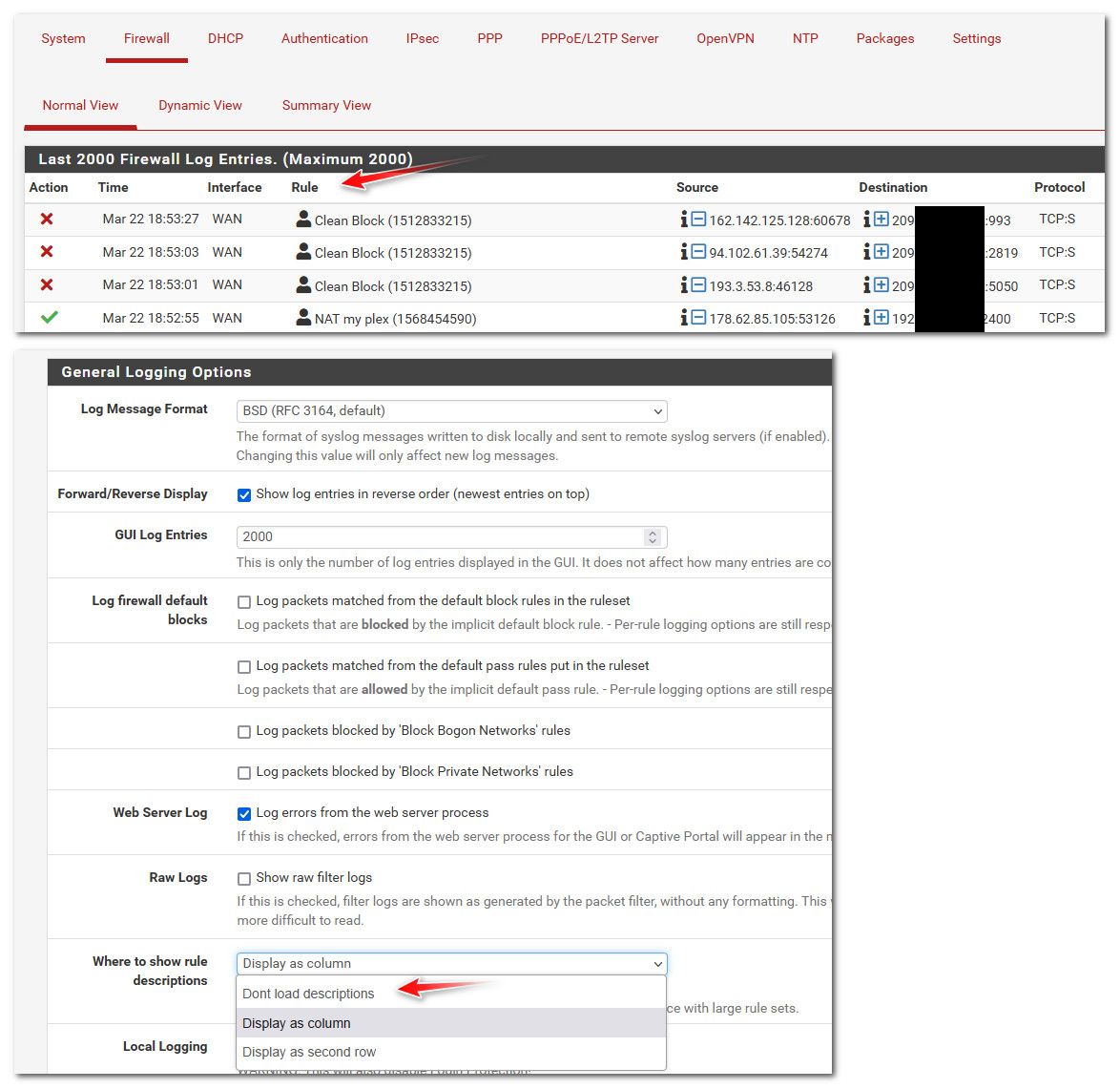Firewall is blocking even if there is a fitting pass rule
-
-
@mode The 0/0B means none of those rules have matched anything, though it does look like they should.
Check Status > Filter Reload to see if an error is displayed. Click the Reload Filter button on that page to force a new filter reload.
192.168.11.1 is the VPN client's IP?
-
@mode Source is 11.1? That seems like it would be a gateway address.
Set the source to any to test it and then to the correct address to fine tune. -
johnpoz LAYER 8 Global Moderatorlast edited by johnpoz Mar 23, 2023, 12:02 AM Mar 22, 2023, 11:55 PM
@mode do you have anything in floating? Not sure why your firewall rule is not showing you what rule desc and ID of what blocked it.
Do you have it sent not too load?
As mentioned those rules don't look to have ever triggered, so you would assume something else is blocking before those rules are evaluated - floating rule would do that.
-
@johnpoz
Thanks! After displaying the rule description i noticed that for my OpenVPN Client all incoming Traffic in checked against the Rules in the "OpenVPN" Tab and not against the rules in the "SERVER_VPN_NEU" Tab. In OpenVPN was only one block Rule only which i identified after displaying the rule description in the log.
I do not know why there is Interface SERVER_VPN_NEU in the log but rules are checked against OpenVPN.I added the pass rule in OpenVPN and now it is working! Thanks all!