Proxmox Web Interface Not Accessible When Shaw Modem is in Bridge Mode
-
@NollipfSense this is actually the physical set up
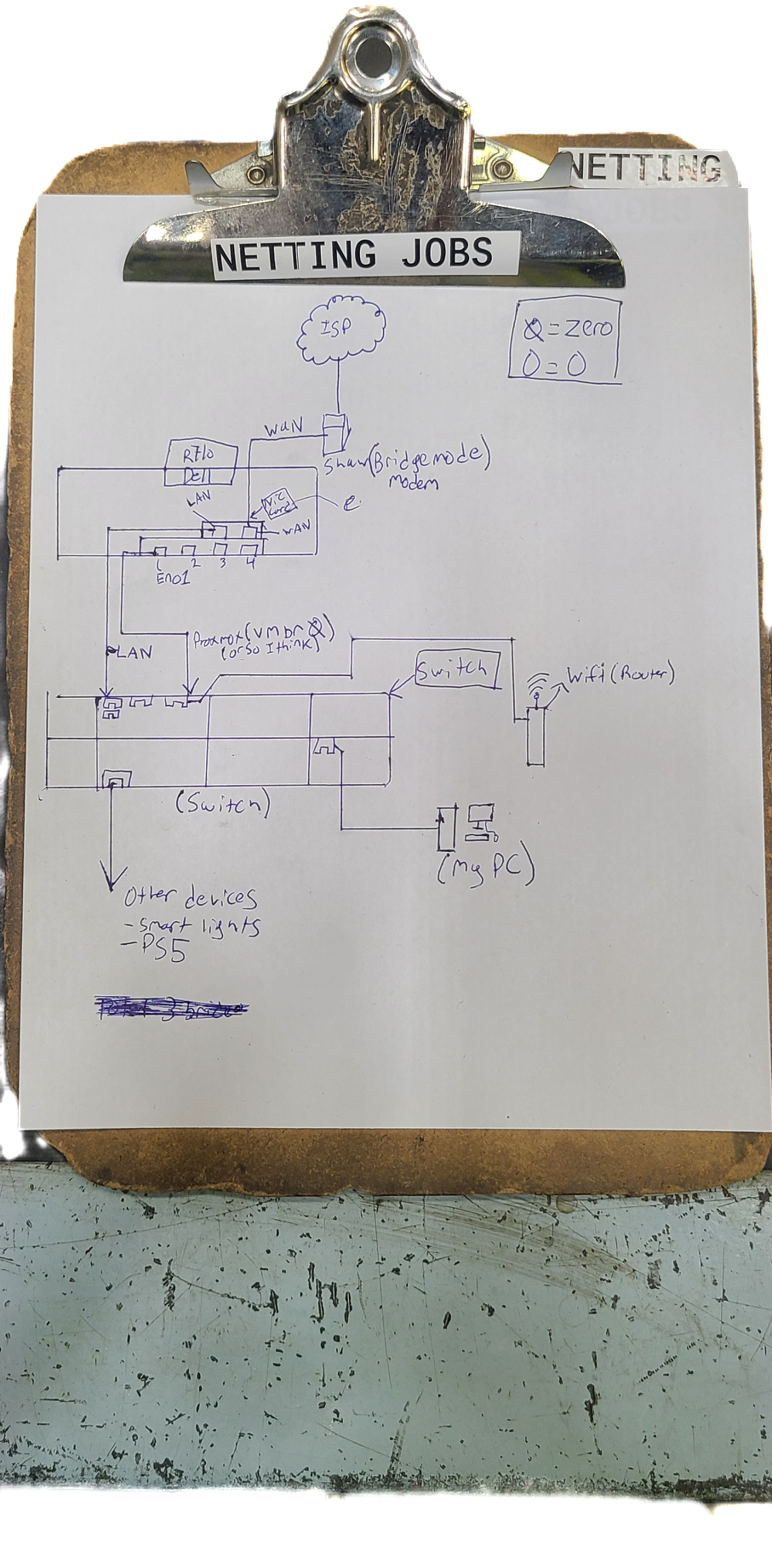
-
@Papa_Dragon okay to clarify
-
swap promox to pfsense LAN gateway?
-
swap dns using nano /etc/resolv.conf (done)
-
change IPv4 tcp protocol to TCP/UDP?
i tried for the caveman drawing, sorry if its bad
this is the written version of what i have set up
- internet>modem (in bridge mode) then from there 2 port NIC card (pfsense WAN and LAN interfaces) enp6s0f0 is made into WAN LAN is enp6s0f1 same NIC. there are 3 bridges in total and they go as follows:
vmbr0=eno1 (OG 4 port NIC)
vmbr1= enp6s0f0 (pcie NIC)
vmbr2= enp6s0f1 (pcie NIC
-
then on that same NIC, i have the LAN going off to my network switch. done.
-
the OG port for Proxmox is eno1 (not a "0" btw) that is hooked up to the network switch. done
so total 2 ethernet cords that are currently in my switch.
how i started/set up my VM on Proxmox
shaw modem is not in bridge mode
-named it pfSense
-chosen my hardware, ram, cpu cores, then on the networking page i said no, to default vmbr0 and opted to choose my own
-
hit finish
-
went over to hardware tab on VM and input vmbr1 (WAN) vmbr2(LAN) i even labeled them to not get things messed up
-made sure to hit boot at start
-booted it up
-then when it asked me for Vlan i said no
-then opted for me to choose an interface. WAN is as stated earlier same for LAN
- hit 2 on the pf boot menu
-set my own LAN ip address for pfSense
-proceeded to add a range for pfSense for my LAN
now what is on the switch (if its important) is as follows
-
I have the pfsense LAN
-
Proxmox eno1
-
a wifi router to get wifi in my house
-
smart lights
-
PS5
what i have set up on my pfsense firewall
WAN
nothing
LAN
-i have a portforward for a game server for my friends and I
-
i also have those "proxmox management"
-
DNS
and other things in that photo
this is everything, i hope this clarifys things a little.
i apolozige that you need to repeat yourself its just a little over my head and the way i learn or at least know what to do is by a list of things like what i typed. so for example if i created a new LAN rule, it helps me understand if i know what to put. so it goes like this
interface: LAN
protocol: any
source : blah blah
and so on and so forth
-
-
-
P Papa_Dragon referenced this topic on
-
@Papa_Dragon i got it up and running!!!!
So heres what I got done. I double-checked everything to make sure it was all up and running.
for anyone reading this issue
Here's a step-by-step walkthrough of the process, divided into sections:
Proxmox Setup:
Set up Linux bridges:
Create two Linux bridges: vmbr1 and vmbr2.
Assign enp6s0f0 to vmbr1 and enp6s0f1 to vmbr2.
Set up the VM:Install the desired operating system in the VM.
During the VM creation process, choose "No network device" as the network configuration.
Configure VM settings:
Go to the VM's options and enable the "Start at boot" option.pfSense Setup:
Set up WAN and LAN interfaces:
Configure the WAN interface of pfSense to connect to the modem in bridge mode.
Assign enp6s0f0 as the WAN interface.
Assign enp6s0f1 as the LAN interface.Configure firewall rules:
Create appropriate firewall rules to allow desired traffic between WAN and LAN.
Network Setup:
Assign IP addresses:
Set the LAN IP range for pfSense
Set the gateway for vmbr0 (OG 4 port NIC) to LAN gateway make sure its the LANSet static IP for Proxmox:
Configure the Proxmox server with the static IP address 10.0.0.15 (or any available IP within the IP range you set).
Use a subnet mask of 255.255.255.0
and set the default gateway to the LAN.Connect your computer to the LAN side of pfSense (aka Switch):
Pluged my computer into one of the ports on the network switch connected to the LAN side of pfSense.
Configure your computer's IP address:
this is where i had issues!!!!!!!!
i had to Set your computer's IP address to be within the same network range as the Proxmox server.
Assign an IP address of 10.0.0.xx
Use a subnet mask of 255.255.255.0
gateway: LAN of pfSense -
@Papa_Dragon said in Proxmox Web Interface Not Accessible When Shaw Modem is in Bridge Mode:
i had to Set your computer's IP address to be within the same network range as the Proxmox server.
I told you repeatedly, even drew an ugly looking diagram because I didn't want to spend valuable time with a network fancy diagram...wow! Glad you finally got it.