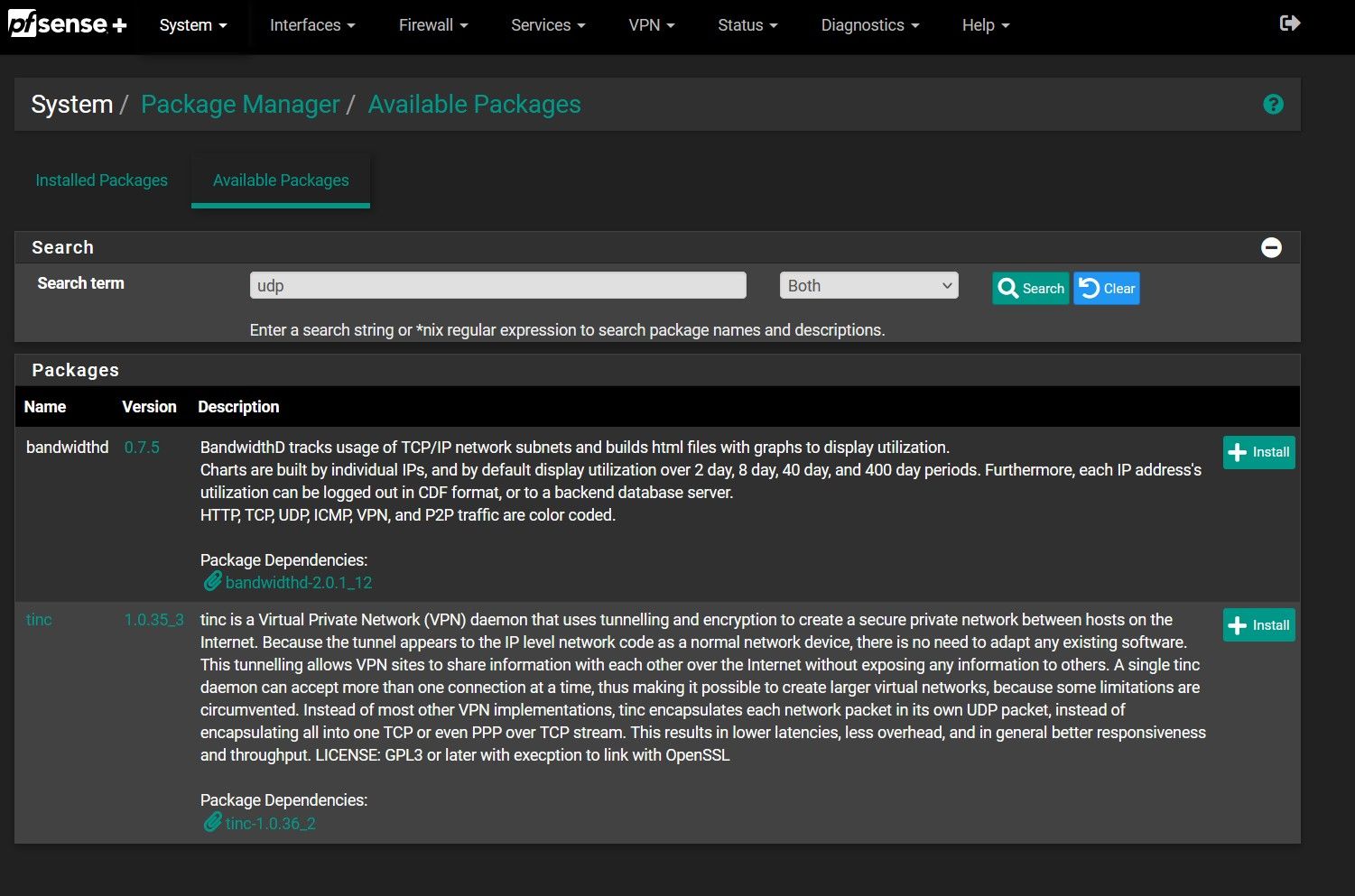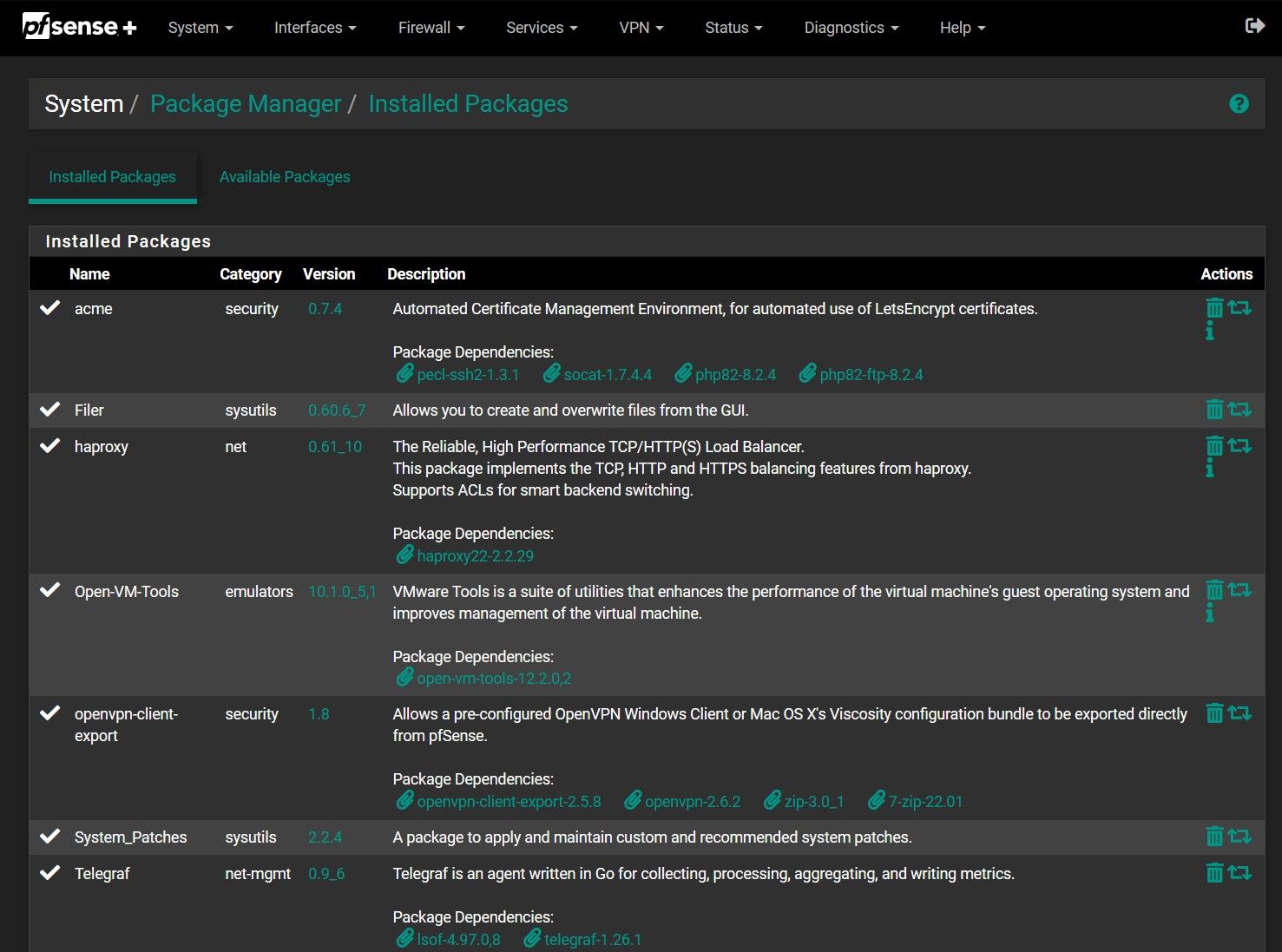Package Manager not showing some packages
-
Hi,
I have a pfSense box virtualiced on VMWare ESXi, installed as CE 2.6, and update to pfSense+ 23.01 and 23.05.1.
I'm interested in the package "UDP Broadcast Relay" but unfortunately, don't see it in the list of available packages.
Is there a hint how I can make it showing up?Thanks in advance
Nick -
@hauy your saying this is not listed, but other packages are
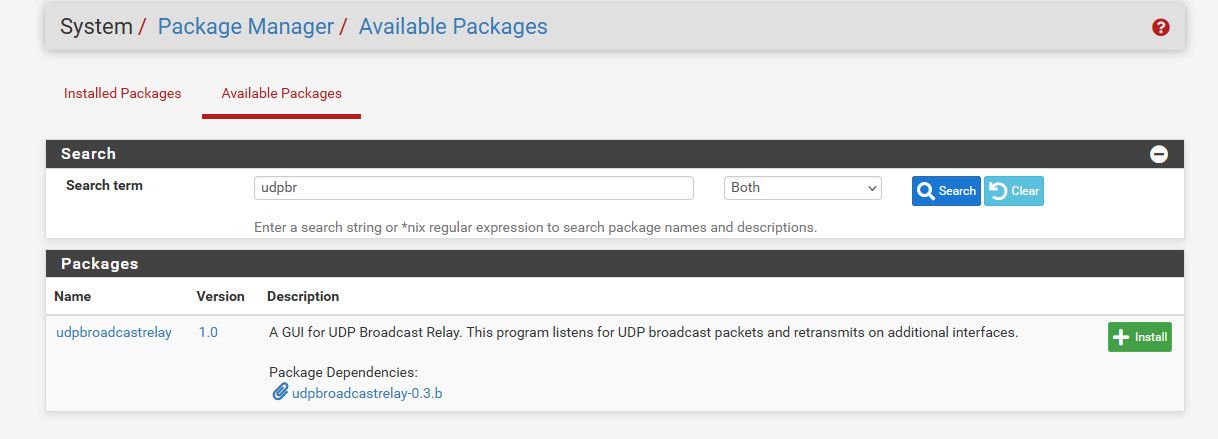
You sure its not already installed, once a package is installed it is removed from the available list
-
-
@hauy I just looked on my VM 2.7 box, and it shows it..
Let me fire up my 2.6 VM and see if its there..
-
@johnpoz I uploaded the screenshots of both tabs
-
@hauy odd - I just fired up my 2.6 VM and it is shown there as available as well. Off the top not sure what could cause this - possible maybe that your esxi VM doesn't support it?? Just a wild guess, but I am unable to duplicate not seeing it available either my 2.6 or 2.7 VM, and it also shows available on my 23.05.1 hardware box (4860).
My VMs are just running qemu on my NAS via virtual machine manager.
Might be some weirdness with if you jumped from CE 2.6 to + version?
As a test could you do a clean install of 2.7 on a different VM, and see if listed there.
-
@johnpoz Thanks. Will do and post.
-
I bet your box "thinks" the package is installed. Have you ever tried to install it in the past and then later removed it? Or did some previous install attempt not succeed?
Search your
config.xmlfile for any evidence of that package by looking for the "udpbroadcastrelay" string.Run this line from a shell prompt on the firewall to see if
pkgthinks the package or some remnant of it is present:pkg info | grep udpbroadcastrelay -
@bmeeks Yes. That is true. Can I uninstall it?
-
@hauy said in Package Manager not showing some packages:
@bmeeks Yes. That is true. Can I uninstall it?
I need a bit more info to give a definitive answer.
Do you see evidence of a previous install in
config.xmlwhen searching that file, or did thepkg infocommand showudpbroadcastrelaybeing present?If the latter (
pkg infoshowed it installed), then you can remove it with this command:pkg remove pfSense-pkg-udpbroadcastrelayIf instead you see evidence in
config.xml, that will likely require manually editing the file and removing those XML sections. Make sure you have a good backup of the original file before making any edits, though. Editing theconfig.xmlfile can be dangerous unless you are experienced with reading and understanding XML coding and formatting. If you delete the wrong sections or delimiters you can create a badly formed XML configuration and potentially render your firewall non-bootable. -
@bmeeks The pkg info command did show udpbroadcastrelay being present.
So I'll try tor run the remove command and see if it will be in the list of available packages afterwards. -
@hauy said in Package Manager not showing some packages:
@bmeeks The pkg info command did show udpbroadcastrelay being present.
Okay, use the most recently edited version of my last post to remove it. Use this command:
pkg remove pfSense-pkg-udpbroadcastrelayThere may be two parts installed: the GUI portion and a supporting binary. So use the
pkg removecommand to remove both if necessary, but generally removing the GUI package (thepfSense-pkg-udpbroadcastrelay) piece will be sufficient as that should also remove the binary portion. -
@bmeeks Great! It worked. Thanks a lot for your help!
-
@hauy said in Package Manager not showing some packages:
@bmeeks Great! It worked. Thanks a lot for your help!
You're welcome!
-
@bmeeks Sorry, was a bit too early. Service seems not to be starting. Do I need to reboot?
-
@hauy said in Package Manager not showing some packages:
@bmeeks Sorry, was a bit too early. Service seems not to be starting. Do I need to reboot?
I may not be as helpful with non-starting as I am not very familiar with that package.
Look in the pfSense system log to see if any useful errors were logged. You can also search for relevant posts under the PACKAGES sub-forum. I've seen several referencing that package in the past.
Usually it is not necessary to reboot after installing a package. I would first check that all the required configuration settings are present and correct. Maybe some parameter is not set properly???
-
@bmeeks I figured it out. I deactivated and reactivated the service and it seems to work now. Thanks again for your help!
-
@hauy said in Package Manager not showing some packages:
@bmeeks I figured it out. I deactivated and reactivated the service and it seems to work now. Thanks again for your help!
That likely means some piece of the configuration was incomplete, and making that change and saving it caused the package GUI code to rewrite the configuration.
-
H hauy referenced this topic on
-
 J jimp moved this topic from Problems Installing or Upgrading pfSense Software on
J jimp moved this topic from Problems Installing or Upgrading pfSense Software on