Not able to change custom CP page to default
-
I have been using the custom CP page for a long time, I also have upgraded the pfsense version several times, now it is 2.7.0-RELEASE.
I want to change the custom CP page to default, I uncheck the option "Use custom captive portal page" in captive portal zone settings page, then click "Save", few seconds later, no error shows, it seems that changes is saved, but when I open the settings page again, it is still using custom captive partal page, that option is checked again.So I am not able to set it back to default CP page now, did anyone get the same issue?
if any other logs or information needed, please let me know. -
@yanqian said in Not able to change custom CP page to default:
did anyone get the same issue?
I remember looking into that question - found an explication and posted it here on the forum.
This was** the solution : when "Use custom captive portal page" is checked, first, hit these two :
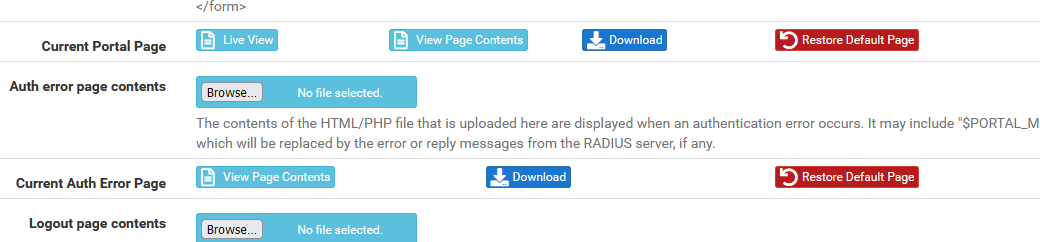
red buttons one after the other.
Then, remove the check from "custom captive portal page", and save : you' re back using the default pages.** 'was', because I was using 23.05.1 back then. Now its 23.09, I didn't retest.
-
@Gertjan Thank you, I did as you said, it works in 2.7.0 too!