Not booting after upgrade or clean install to CE 2.7.1
-
Hello everyone,
I had Pfsense CE 2.7.0 running on Fujitsu S940 just fine. After update to 2.7.1 the first boot hangs on "masks" forever.
I tried to reinstall 2.7.1 clean, but it shows the same problem. If I install 2.7.0 the system boots fine.
Could anybody please give an advice what could be possible solution for having 2.7.1 booting normally? -
The link to your image with the error message is broken (404 error) so it's hard to speculate about what your problem might be.
Please either include the image directly in the post or a transcription of the on-screen messages.
-
@jimp
thanks for the reply. Sorry the photo of the screen in the attachment. I cannot edit my initial post - it is blocked
In the meantime I updated the BIOS, but nothing changed. After the update I got exactly the same problem.
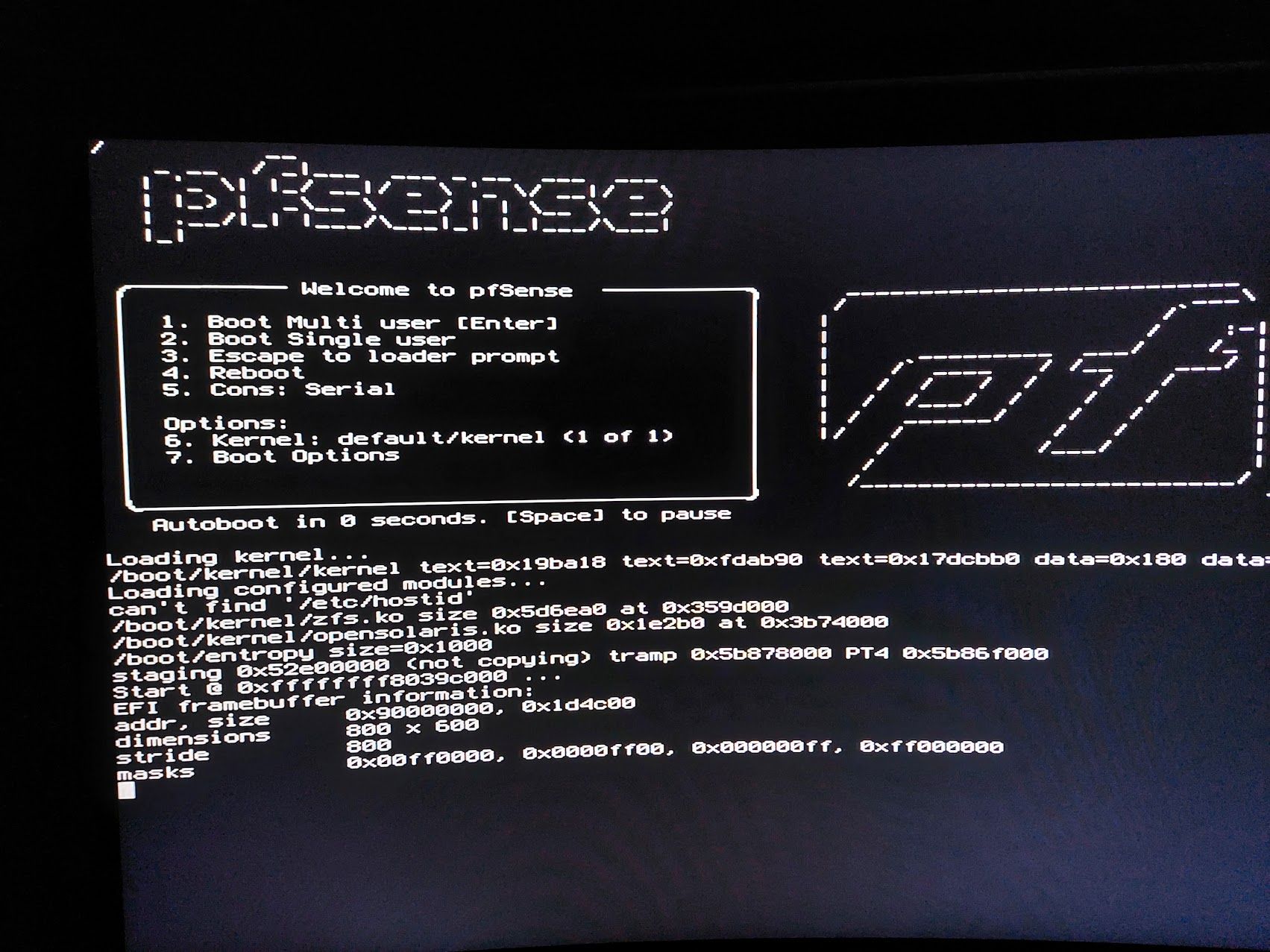
-
I've seen a couple reports of things stopping there but it's almost always been a BIOS or platform issue of some sort. I've also seen it happen in a VM and reinstalling fresh worked.
Usually one or the other would get around that.
It's also worth noting that in your screenshot the console type is selected there as "serial", if you change that to Video does it go past there? Which 2.7.1 installer did you download?
-
@jimp
thanks for the reply. I used the pfSense-CE-memstick-2.7.1-RELEASE-amd64.img.gz and rurned it to USB stick with Rufus.
Changing to Video brings nothing. The same problem.
|| ||
||
When I press "7" for boot menue and then select restore default options it goes to the next step, but then immediately shows another error.
||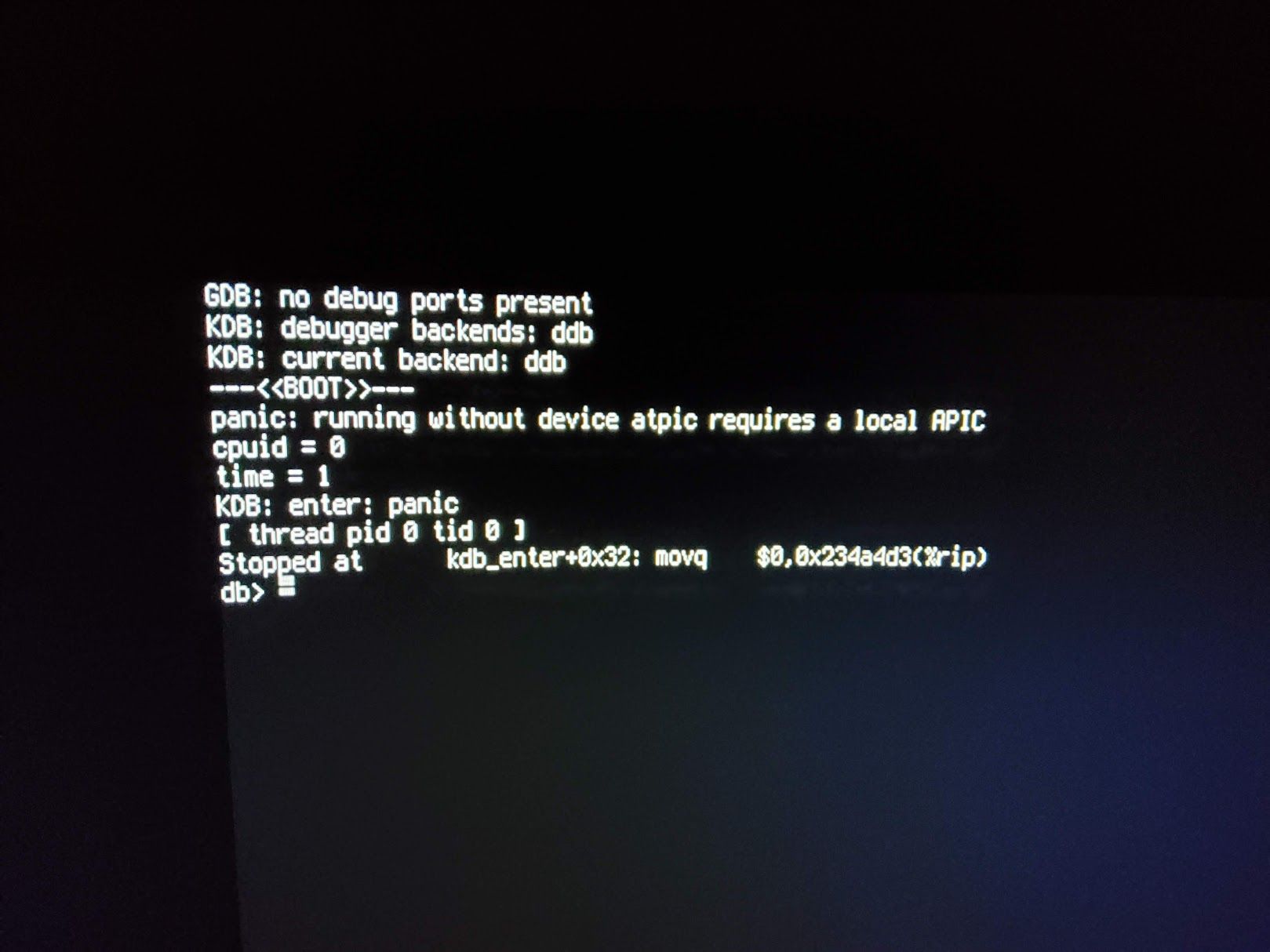 ||
||
I thought that my distributive or USB-stick are faulty, but it installed 2.7.1 without problems on another machine with i5 6300U.
At the same time release 2.7.0 gets installed on Fujitsu s940 with everything the same just fine. Only 2.7.1 stack either after upgrade from 2.7.0 or clean install.
Fujitsu has no CSM boot option. May that be a problem for 2.7.1? Just wondering what is changed since 2.7.0 leading to such hangs. -
I keep trying to boot. I found out that I can boot if I set Verbose: ON in Boot Options, select Cons:Video and then and then go to "Escape to loader promt" giving commands "efi-set" and then "autoboot". The system boots.
If something from described above not done, is it brings me to the same hang on "masks"
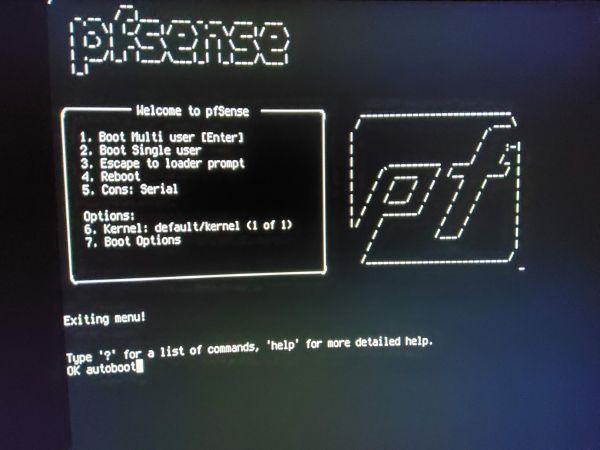
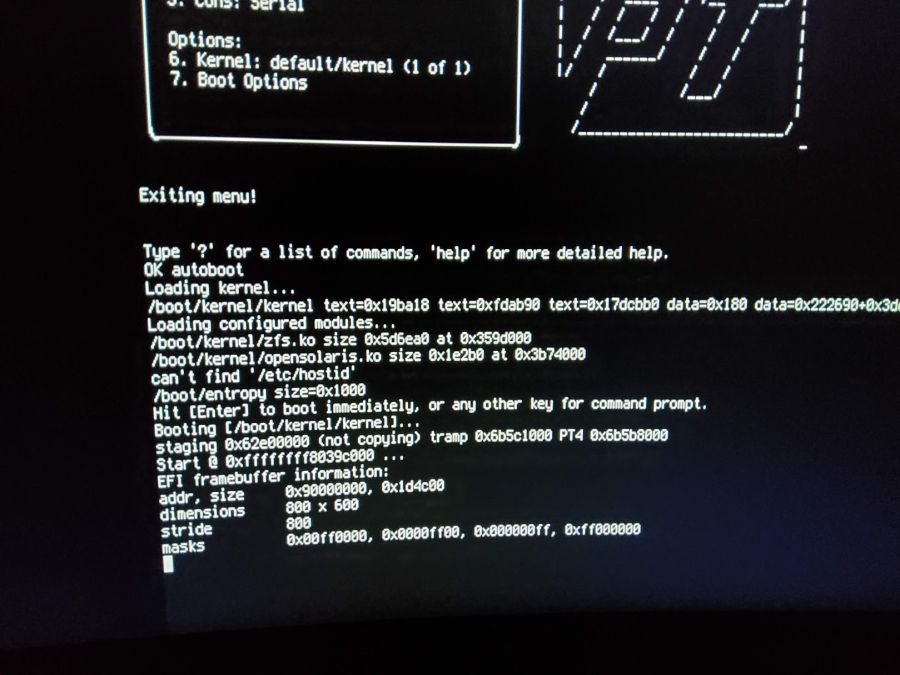
Nevertheless it is not okay that I cannot boot normally. Only with Tam-Tam dances.
What booting only after "efi-set" and Verbose may mean?
Thanks in advance. -
Do you actually need to set all three things there?
The console should already be video. Booting verbose shouldn't make any difference (but I have seen it do so before). Running efi-set could though.
-
Hello,
I just upgraded from 2.7.0 to 2.7.1 on my firewall which is not in production (DELL PowerEdge R230).
I got the same error message. I followed your information and chose option 3 and typed the command "efi-set". He didn’t find a mistake. I rebooted. It finished the update and no more problem.
If it will help.
good evening
-
@stephenw10
Hello, thanks for the response. I checked it 5 times. Actually only if I set Verbose: ON in Boot Options and run "autoboot" right after "efi-set" in boot menue 3 "Escape to loader promt" it does let the pfsense 2.7.1 booting.
Otherwise it hangs on "masks" forever.
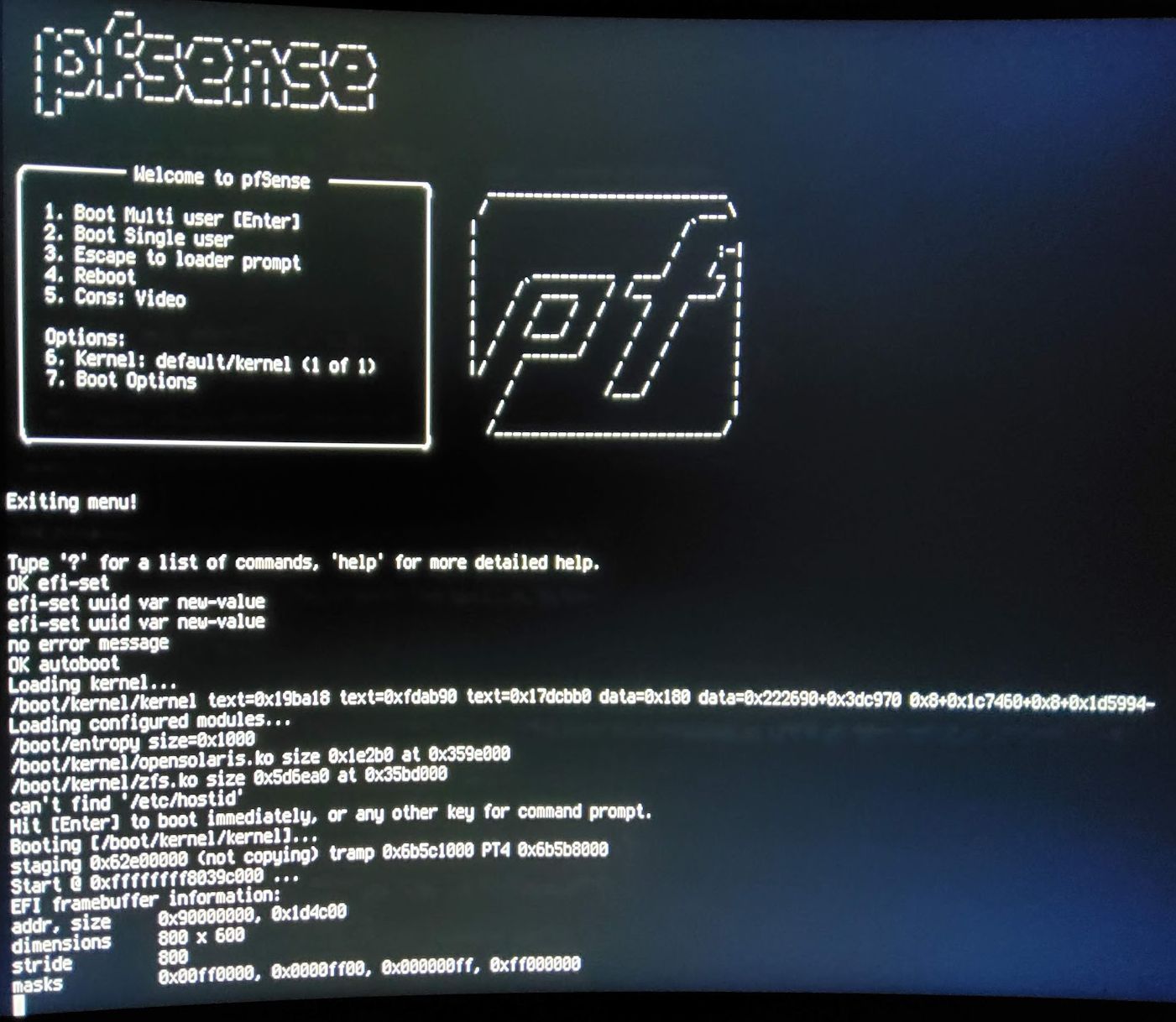
Something is wrong with booting of 2.7.1 and I still hope somebody who knows what is done will fix it.
Right after I installed 2.7.1 on a fresh formated SSD the system gave me a message that there are "Multiple EFI boot entries" and offered to replace them with a new one.
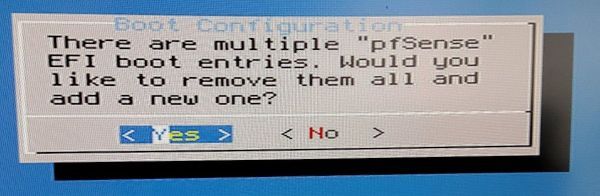
May be there is an issue with EFI entries that the command "efi-set" resolved temporarily?
It would be great if anybody knows how to solve it constantly. -
Once it has booted try running
efibootmgr -vsee if the default efi variable is what you expect. -
Hello,
For the update, I think it is normal that at this stage to have 2 EFI input because at this point in the procedure the system has not decompressed and installed the new packages. It must create another entry for the first to be writable.
For a new installation, it is less clear for me.
By editing the EFI entries on the BIOS of your machine, is there no possibility, without deleting, temporarily inhibit one of the entries to see if it boots.
Maybe I’m on the wrong track.
Do the people who install this version on a virtual machine have the same problem? -
@stephenw10
Thanks for the advice. I ran the command and it shows the following. I do not know how to evaluate that and if there's anything wrong.
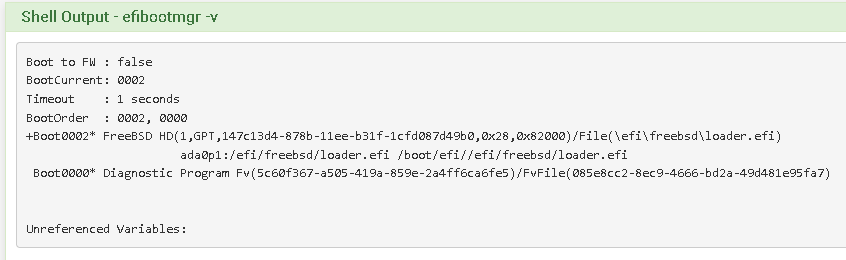
I rebooted pfsense today several times to check what does it depend on. Now it boots only in case if I set in boot options Verbose "ON". Other settings do not matter at all. When Verbose is OFF it hangs on masks again.Is there anything I can try?
-
Hmm, well you can set verbose always on:
echo 'boot_verbose="YES"' >> /boot/loader.conf.localHacky workaround but....
-
Looking for your error on the Net I found a topic on the Netgate forum with a similar error message during an update 2.4.4 to 2.4.5. ( kdb_enter+0x3b: movq)
Otherwise it seems to be a bug FreeBSD zfs/disk (Bugzilla). Je I couldn’t find a solution.
-
The panic after resetting to defaults is a known issue which is now fixed: https://reviews.freebsd.org/rGe0f3dc82727f236b0bea495d8a4d6e6dc630854d
Otherwise it's an issue with the EFI console.
-
@stephenw10 said in Not booting after upgrade or clean install to CE 2.7.1:
Hmm, well you can set verbose always on:
echo 'boot_verbose="YES"' >> /boot/loader.conf.localHacky workaround but....
Probably I did something wrong. I copied the command, tried to run it in the command prompt in Diagnostics and next time the system reboot went without a problem, but only once. Second time it required again to stop booting and set Verbose ON.
I also tried to run it in Shell but nothing worked at all.
Could you please specify where and how should I do it? -
Hmm it should work from there. Or from the command line directly.
Do you see it in /boot/loader.conf.local?
-
@stephenw10
Hello and thanks for the support.
I found that after running the command this line appears in the file as many times as I run it, but it does not change anything during the boot process.
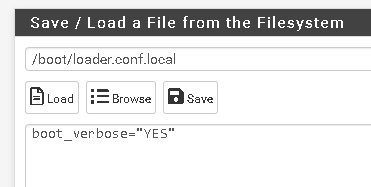
I found the neighbour file called 'loader.conf'

and its content looks weird for me. E.g. many lines written twice, zfs_load=YES, although I have UFS file system.
May this be a bug or it's content dos not play any role? May be I should change something there to make it working? e.g. delete doubled lines and set zfs_load to NO?
Here's its full content:kern.cam.boot_delay=10000 kern.geom.label.disk_ident.enable="0" kern.geom.label.gptid.enable="0" kern.ipc.nmbclusters="1000000" kern.ipc.nmbjumbo9="524288" kern.ipc.nmbjumbop="524288" opensolaris_load="YES" zfs_load="YES" opensolaris_load="YES" zfs_load="YES" kern.cam.boot_delay=10000 kern.geom.label.disk_ident.enable="0" kern.geom.label.gptid.enable="0" kern.ipc.nmbclusters="1000000" kern.ipc.nmbjumbo9="524288" kern.ipc.nmbjumbop="524288" boot_serial="NO" autoboot_delay="3" hw.hn.vf_transparent="0" hw.hn.use_if_start="1" net.link.ifqmaxlen="128" machdep.hwpstate_pkg_ctrl="1" net.pf.states_hashsize="1048576" -
It is a bug but it doesn't do anything. You can remove those duplicate entries if you want.
Does it actually boot in verbose mode with those lines in the .local file? Or is it not possible to tell because you are still setting it at the loader prompt each time to make it boot?
-
@stephenw10
The line 'boot_verbose="YES"' in the file /boot/loader.conf.local does not play any role during boot process. Verbose in "Boot options" remains off and boot process hangs on "masks" if I do stop booting and set Verbose "ON" manually.
I deleted doubled lines. Nothing changed. What actually zfs_load="YES" mean? Coudl it be a problrem?
