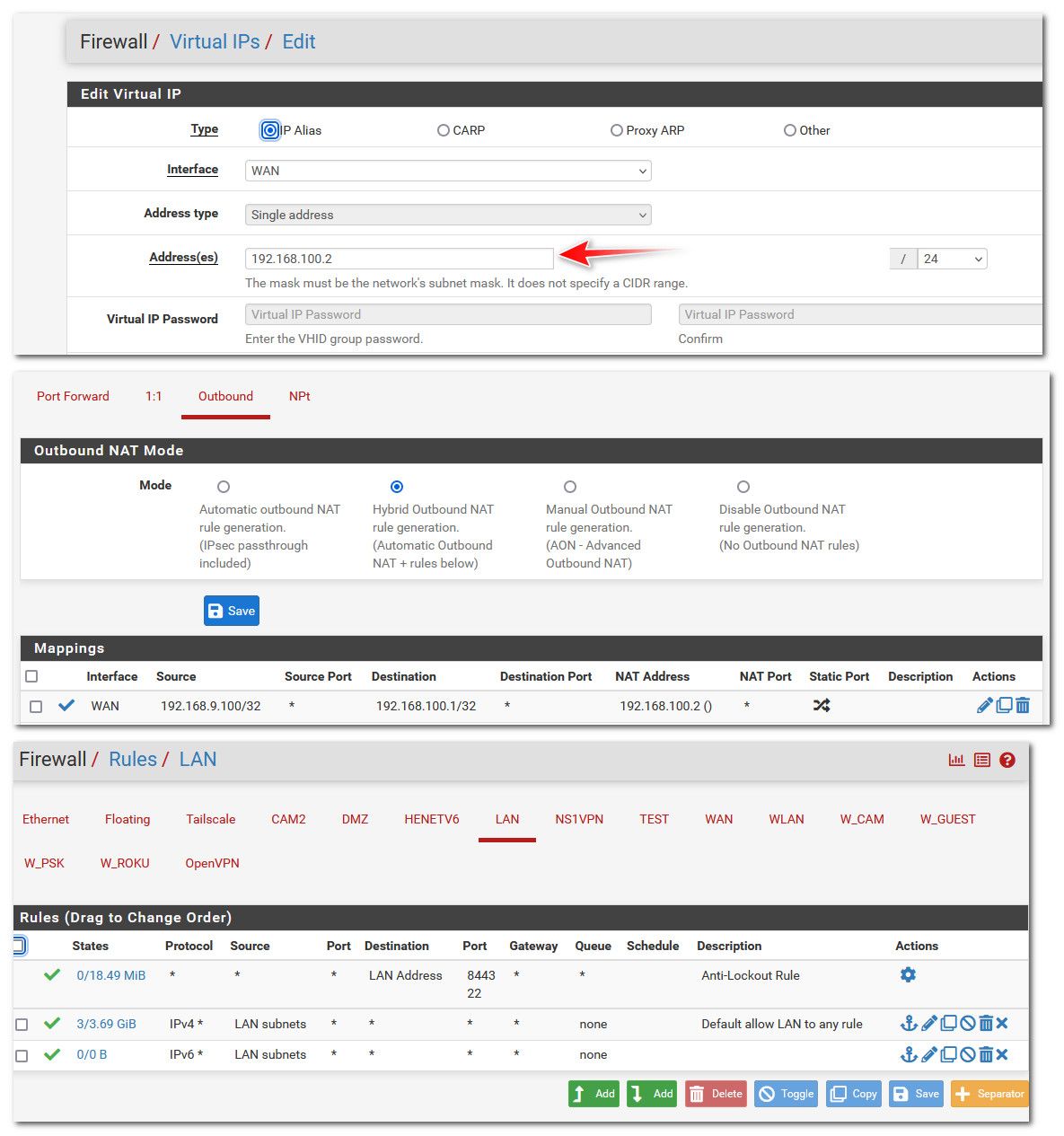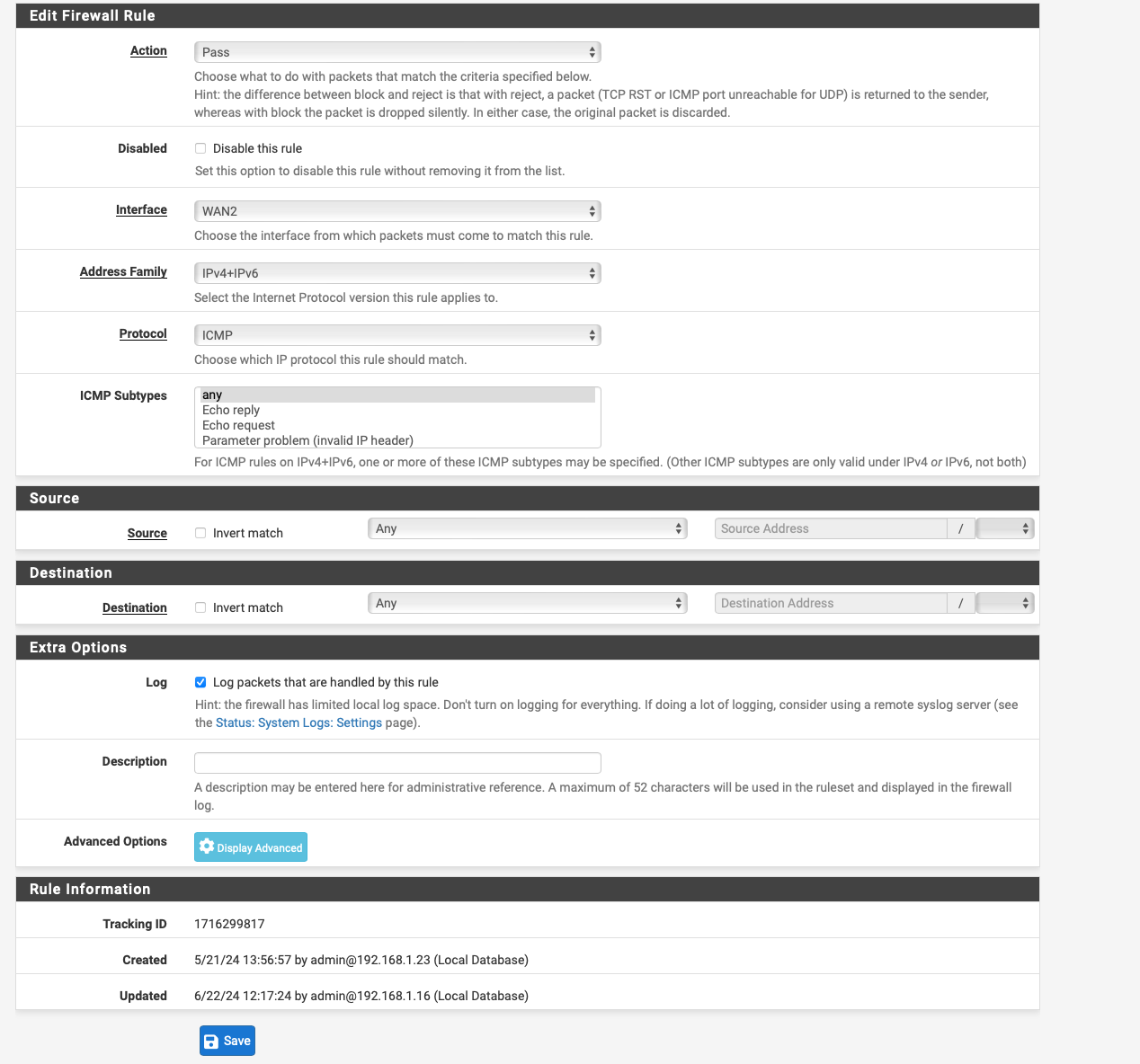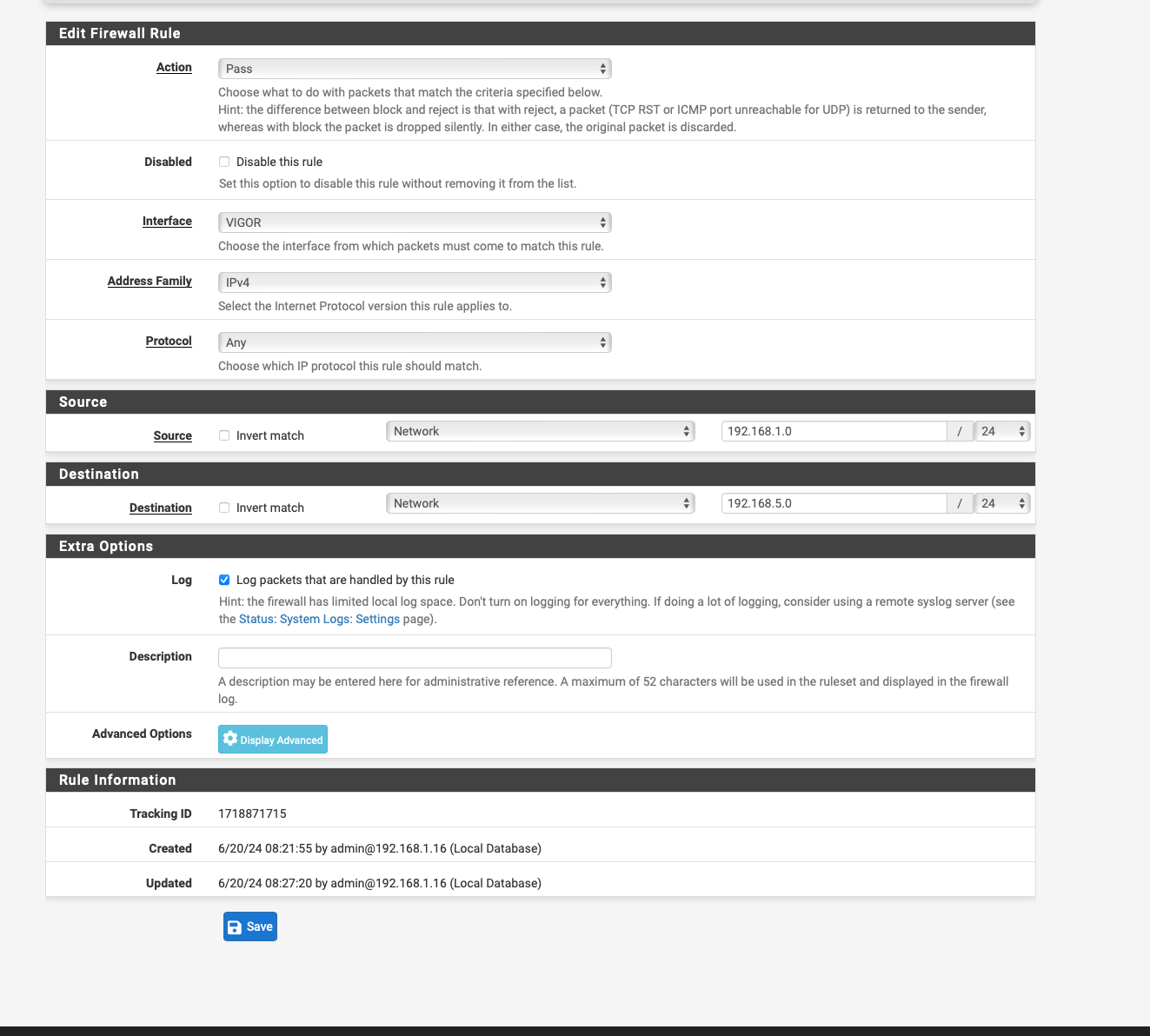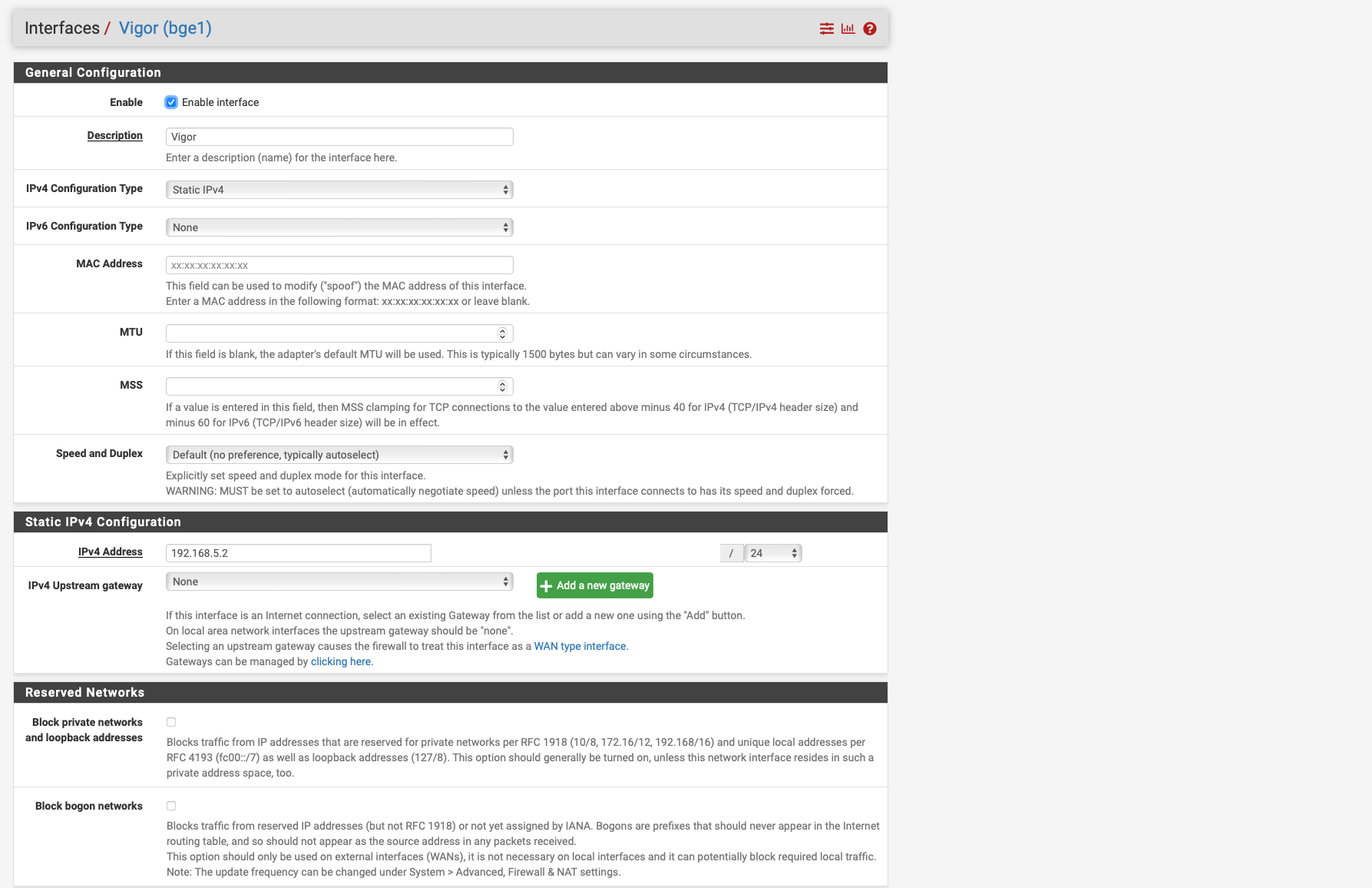Access Modem GUI Behind Firewall
-
@Globaltrader312 does the corresponding auto generated rule show traffic?
Please do me a favor and create a floating rule if there is no traffic, I feel like it is auto hitting the first rule in the ACL and that is directing it to the wrong gateway or the other WAN, thus it can't access it and drops the packets please turn on logging on the other rules and we can see in the logs where it hits also.
-
@JonathanLee said in Access Modem GUI Behind Firewall:
Please do me a favor and create a floating rule if there is no traffic, I feel like it is auto hitting the first rule in the ACL and that is directing it to the wrong gateway or the other WAN, thus it can't access it and drops the packets please turn on logging on the other rules and we can see in the logs where it hits also.so i have created a floating rule as seen on the screenshots unfortunately it does not help
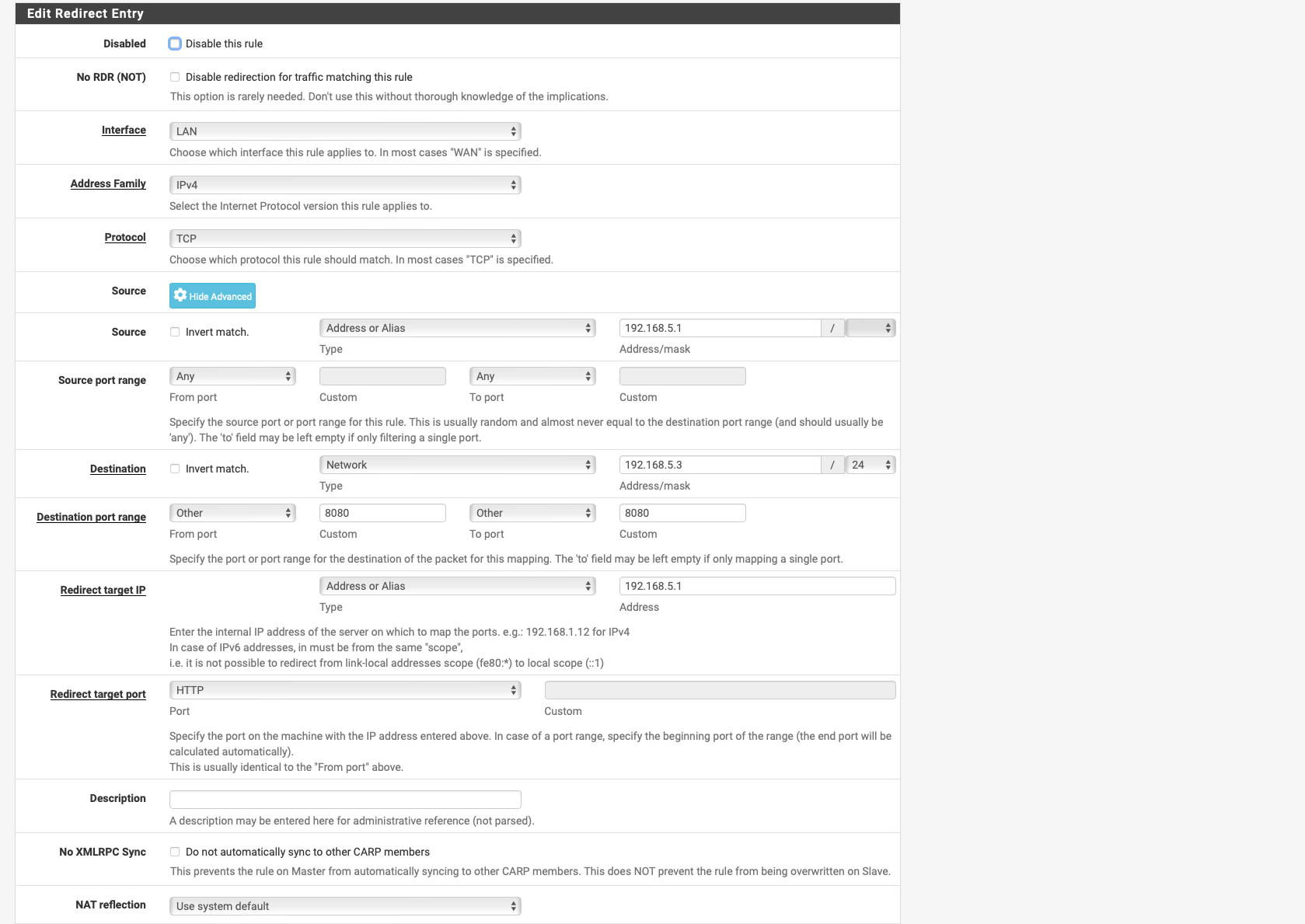
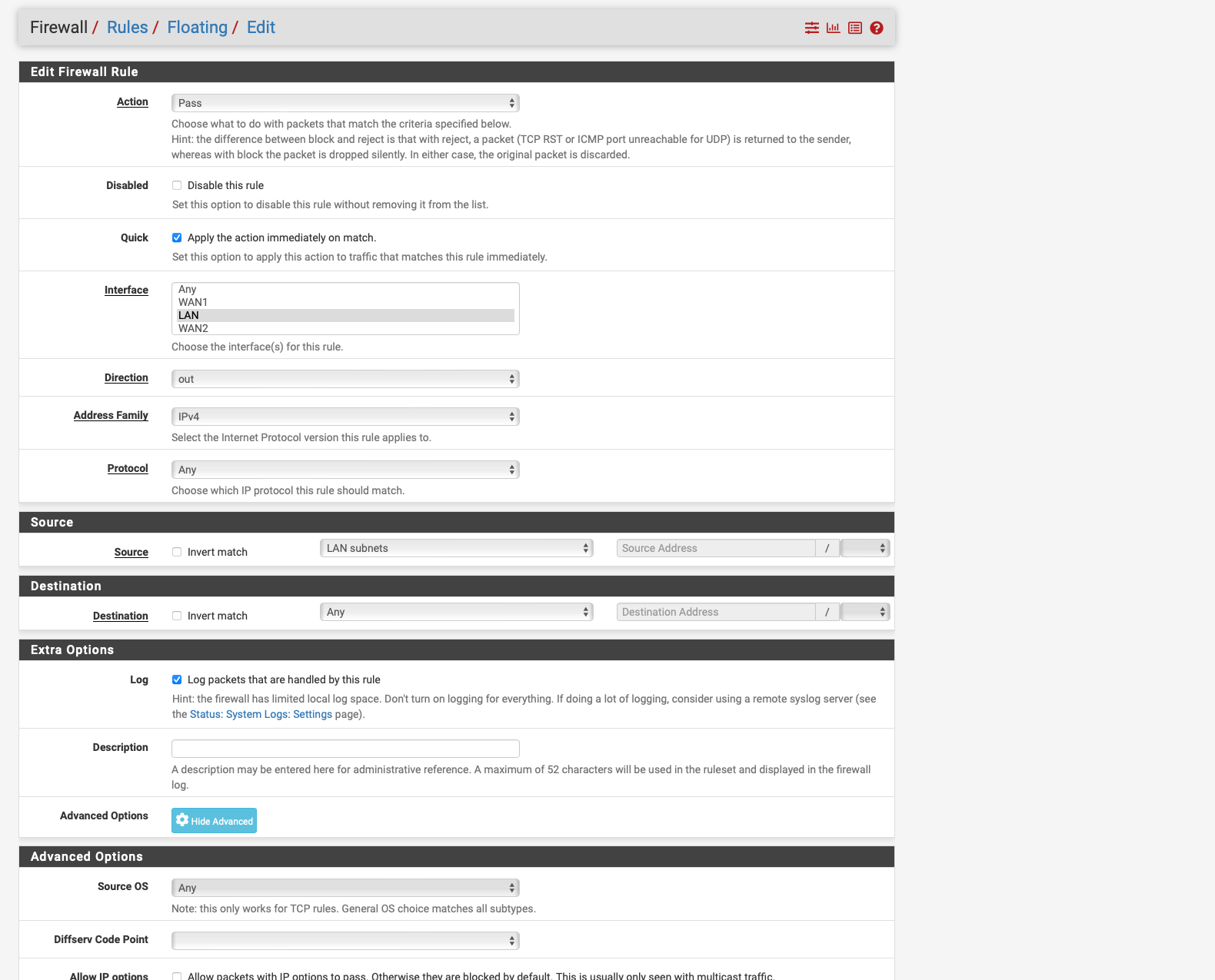
-
Floating Rule destination should be 192.168.5.1 and under advanced extra set this to the gateway that the modem resides on. Please delete the other NAT rule after let's see if it shows in logs. Does anything show in logs?
Please enable logging on all the lan interfaces and attempt to access it again and look after under "status" "system logs" click on submenu "firewall"
-
@Globaltrader312 Not sure if it's solved or not.
What bothers me is the fact that you get no ARP entry for the Vigor. If I delete the ARP entry for my modem and run a ping to the modem, the MAC (of course) shows up again. That seems not to be the case for you.
I would try to ping the Vigor router from the VIGOR interface, that should work in any case since it's on the same link, no routing or anything needed (I know you did a ping with default settings).
Diagnostics > Ping
Hostname 192.168.5.1
IP Protocol IPv4
Source address VIGORIf that works check please again the ARP table for the MAC of your modem (14:49:BC:4C:84:00 according to you screenshot from the modem gui).
Addition: The Vigor als got a ARP table, Chapter IV > IV-1-4 ARP Table in the user manual. The MAC of bge1 has to appear there.
-
@JonathanLee so i have deleted everything except the floating rule.
see screenshot
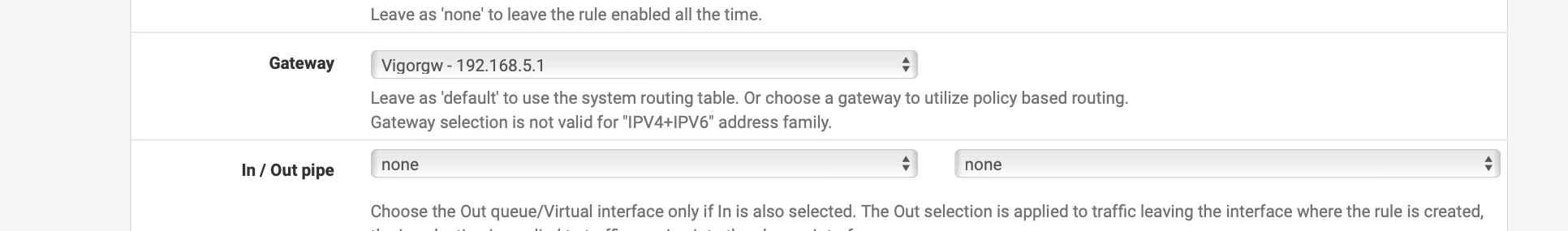
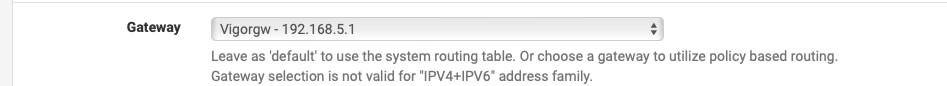
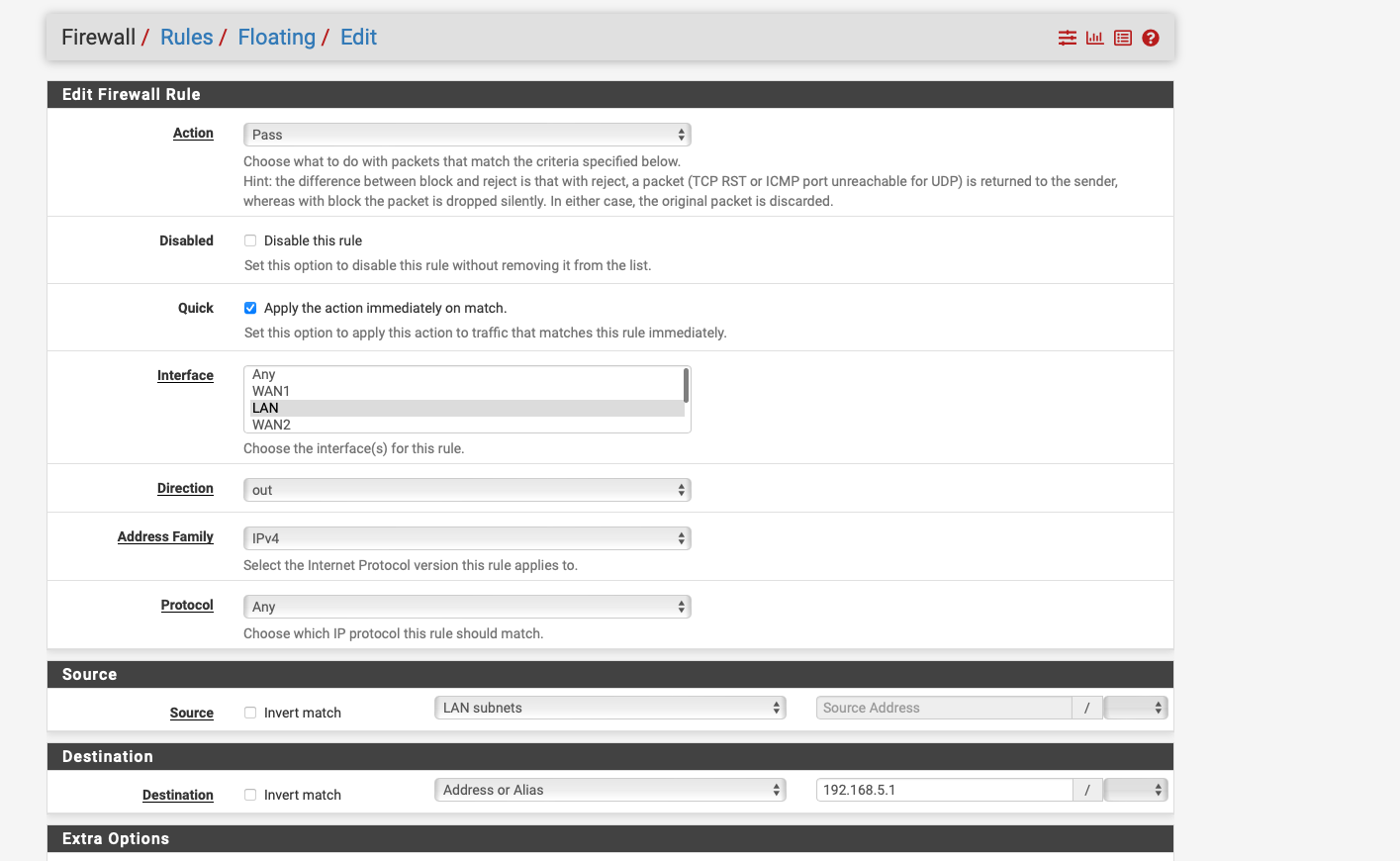
-
@Globaltrader312 So when I ping the vigor interface, the Vigor Mac is displayed.
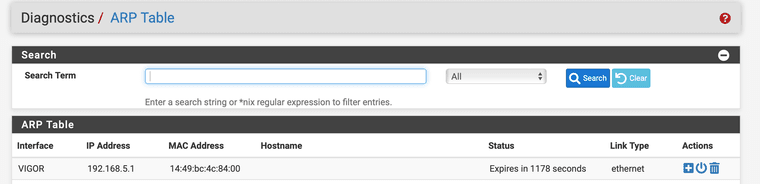
-
@Globaltrader312 Well, that part looks good. Don't know about the floating firewall rule. I didn't add any firewall rule for the modem access. Have you tried disabling the rule for the moment?
-
@Globaltrader312 said in Access Modem GUI Behind Firewall:
I have now selected ppoe as Getway WAN2 and moved it to the top
But that is not the case, your not going out the pppoe interface, to talk to the modems actual IP, you would go out just the interfaces IP ie the 192.168.5.2 address.. Not the pppoe interface which rides on top of the physical interface.
-
@johnpoz said in Access Modem GUI Behind Firewall:
But that is not the case, your not going out the pppoe interface, to talk to the modems actual IP, you would go out just the interfaces IP ie the 192.168.5.2 address.. Not the pppoe interface which rides on top of the physical interface.
that's clear to me i just don't know how to change it i followed the instructions from netgate exactly and configured everything the same way then the instructions seem to be useless
-
@Globaltrader312 DON'T Set the gateway on the rule so pfsense can use its normal routing.. It is attached to the 192.168.5 network - it knows how to get there - you can ping it right.. So why would you think you should force it out the pppoe connection.
The rules say nothing of the sort.
If your doing auto nat, pfsense would change your lan connection to the 192.186.5.2 address when talking to the vigor .1 address. Unless you have modified your outbound nat this should be clicky clicky.
You have multiple wan interfaces, and are doing policy routing.. You have to have rules that allow the traffic you want without policy routing.
Your taking instructions for a simple setup, one pppoe connection which normally people wouldn't policy route with and trying to apply them to your not common setup..
-
@johnpoz said in Access Modem GUI Behind Firewall:
DON'T Set the gateway on the rule so pfsense can use its normal routing.. It is attached to the 192.168.5 network - it knows how to get there - you can ping it right.. So why would you think you should force it out the pppoe connection.
The rules say nothing of the sort.
If your doing auto nat, pfsense would change your lan connection to the 192.186.5.2 address when talking to the vigor .1 address. Unless you have modified your outbound nat this should be clicky clicky.
You have multiple wan interfaces, and are doing policy routing.. You have to have rules that allow the traffic you want without policy routing.
Your taking instructions for a simple setup, one pppoe connection which normally people wouldn't policy route with and trying to apply them to your not common setup..
DON'T Set the gateway on the rule so pfsense can use its normal routing... It is attached to the 192.168.5 network - it knows how to get there - you can ping it right... So why would you think you should force it out the pppoe connection.
i don't think anything i just tried something on the advice of the other user.
The rules say nothing of the sort. ok
If your doing auto nat, pfsense would change your lan connection to the 192.186.5.2 address when talking to the vigor .1 address. Unless you have modified your outbound nat this should be clicky clicky. i have set the outboundd nat ruele as in the instructions
You have multiple wan interfaces, and are doing policy routing... You have to have rules that allow the traffic you want without policy routing ok
which ones would that be and how do i set them on my edge router i just had one nat rule and that was enough for that ?
Your taking instructions for a simple setup, one pppoe connection which normally people wouldn't policy route with and trying to apply them to your not common setup... I wasn't sure of anything so I asked if it was the Multi WAN Wan failvoer setup
-
I lost a bit the overview of what got done and what not.
If you have the patience I'd start over. For me it worked well by only creating the modem interface and the NAT Outgoing rule, nothing else needed. Even as I added a second WAN-over-USB-tethering interface and created a gateway group with it (WAN tier 1 and WAN-tethering as tier 2).
-
@patient0 I have now removed the gateway with 192.168.5.1 from the firewall rules as well.
yes i am also a bit confused because in the beginning i only had WAN inteferaces with multi WAN and failover setup including iPV4 gateway and V6 gateway and a gateway group with tier 1 2 3 and set this in the LAN any rule
then I worked as described in the instructions.
again it does not workI will start again from the beginning
-
@Globaltrader312 I ran/run into a bit of a problem since Friday afternoon that I loose my internet access although I get the public IP but I can't ping the ISP gateway anymore on IPv4. With that I sometimes can't access the modem either sometimes. In that case I can't ping the modem ip neither and the route to the modem/modem net is gone.
I then have to remove PPPoE and add it again, plus have to go into the modem interface and just save it. The route is there again and it voila :/ ... let's hope you don't have that strange point of <whatever the reason of it>
-
@patient0 I also had a complete outage several times a day, only 100 packet loss on all 3 WANs, a known problem when bagoon networks are blocked because the table is full, even though I use a Dell EMC 430 server for the Pfsense.
-
You need an arp entry for it to work. What interface can you ping it from?
-
-
Have you tried to set it to that interface for the floating rule? You have 3 wans so that rule would need to float to be able to be accessed in all of the interfaces. Please enable logging so we can see where it fails also. All interfaces turn on logging and after we can search for 192.168.5.1 traffic
-
@JonathanLee said in Access Modem GUI Behind Firewall:
Have you tried to set it to that interface for the floating rule? You have 3 wans so that rule would need to float to be able to be accessed in all of the interfaces. Please enable logging so we can see where it fails also. All interfaces turn on logging and after we can search for 192.168.5.1 traffic
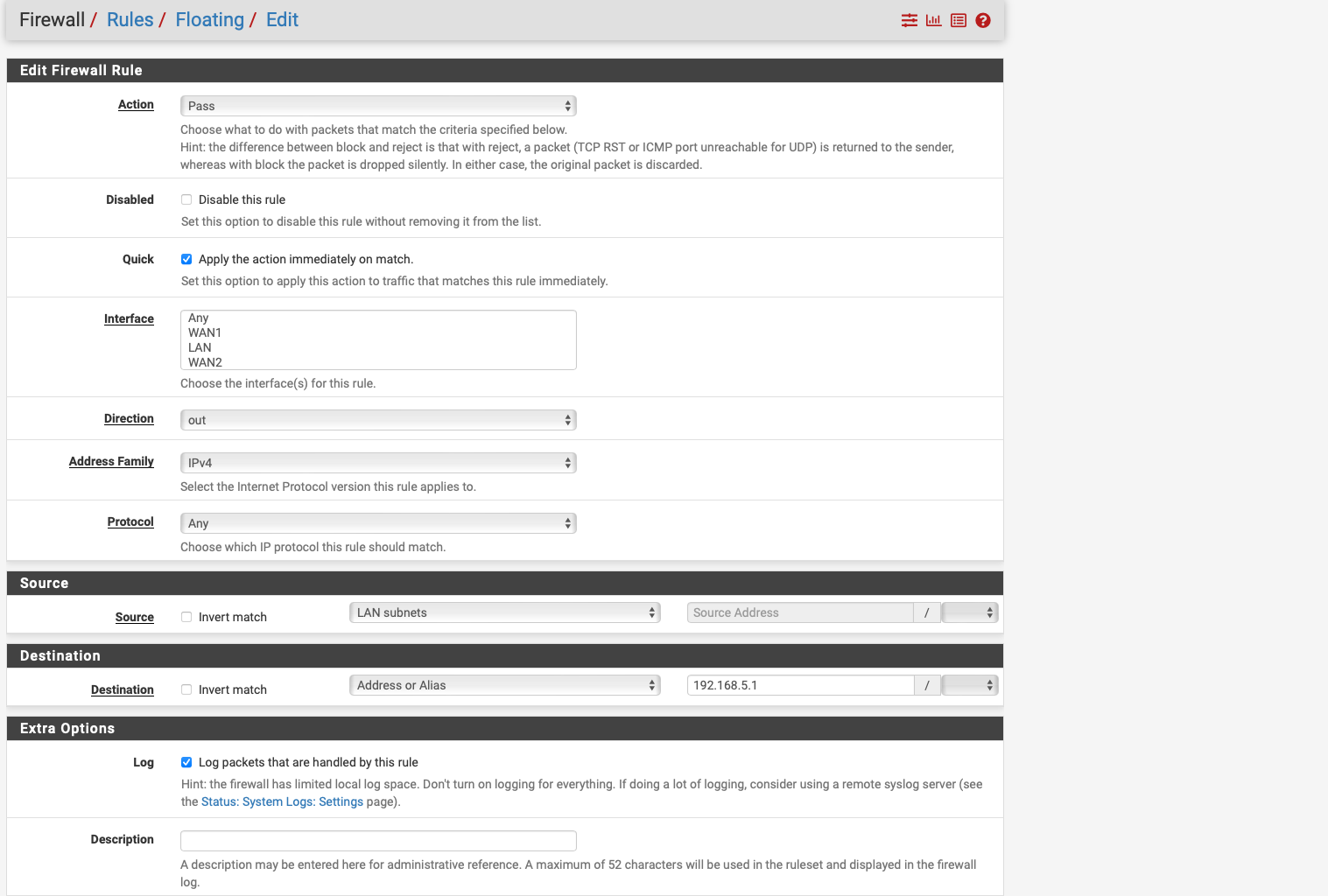
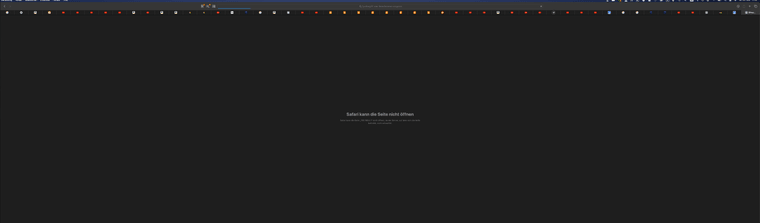
I have set the floating rule to Vigor as the interface, but I'm not sure which one I need to set to make it work.
When I ping the Vigor interface it works and is displayed in the ARP table for a while but not permanently.
Jogging ist active
-
@Globaltrader312 said in Access Modem GUI Behind Firewall:
ARP table for a while but not permanently.
why would you think it should be perm? The default arp cache is 20 minutes in freebsd/pfsense..
Why are you creating a floating rule? You don't need a floating rule, and you don't need your rule above your lock out rule.. Jut place your rule on your lan above your policy routing rules.
Here maybe this will help you understand what is happening.. Here is my setup to access my modems gui IP 192.168.100.1, since my pfsense gets public IP on its wan.
Created a vip (another IP on the interface) 192.168.100.2
Switched to hybrid nat so could setup outbound nat so traffic wanting to go to 192.168.100.1 was natted to my 192.168.100.2 address
My rules do not do any policy routing and allow the traffic just via normal default lan any any rule.