haproxy - host is responding to IP, but URL returns a secure 503 - why?
-
I'm new to haproxy, and to setting up reverse proxies. I'm unclear how to set up good haproxy logging, so that may be the first question.
background
The network is a WAN plus 2 LANs
- homelan:
10.71.73.0/24 - prolan:
10.10.1.0/24 - rules allow outbound traffic from home and pro to WAN, and allow select traffic between home and pro.
firewall is on homelan
10.71.73.1
host is on prolan10.10.1.15:80
cert is wildcard to prolan*.example.com
dns overrides work -digginghost.example.comreturns10.10.1.15Trying to reach host from LAN gives 503 with valid certificate.
Browsing to the host IP responds normally (unsecured)
haproxy backend health check fails, but curl responds normally.WAN to ha_frontend is SSL (https://host.example.com:443)
ha_backend to host is responds / 10.10.1.15:80- browsing to
https://host.example.comgives 503 error - browsing to
10.10.1.15:80returns the correct full page - from pfsense shell:
curl -I http://10.10.1.15:80->HTTP/1.1 200 OK - ha_backend health check fails
- firewall logs show no blocked traffic on
10.10.1.15.
questions
I'm stuck because all tests say
10.10.1.15:80works, and I can reachhttps://host.example.comsecurely. It seems like haproxy just isn't making the connection.- how to view haproxy activity?
- why is health check failing? (is it a HTTP/1.0 vs HTTP/1.1 thing? How to fix?)
- ???
- homelan:
-
@NickyDoes
Don't let the health check fail!
Either configure it properly, so that it succeed, or disable the health check.Basic health check should work in your case. It just probes the TCP connection to the backend IP:port.
-
@viragomann I understand, and that's why I posted this. I tried disabling health checks, too.
Got any specific guidance? I'm still searching and experimenting.
-
@NickyDoes
Error 503 basically means, "service unavailable". If this response is coming from HAproxy the backend device doesn't respond to forwarded requests.
So how did you configure the backend exactly? -
I created two VMs with simple nginx servers on them: 10.71.73.200/24 and 10.71.73.201/24 and set them up as backends in haproxy. I only get 503 errors, and the health checks never pass. I tried disabling health checks, but still get 503s.
This should be simple. Either something is wrong with the system, or I'm missing something.
When I attempt to apply changes:
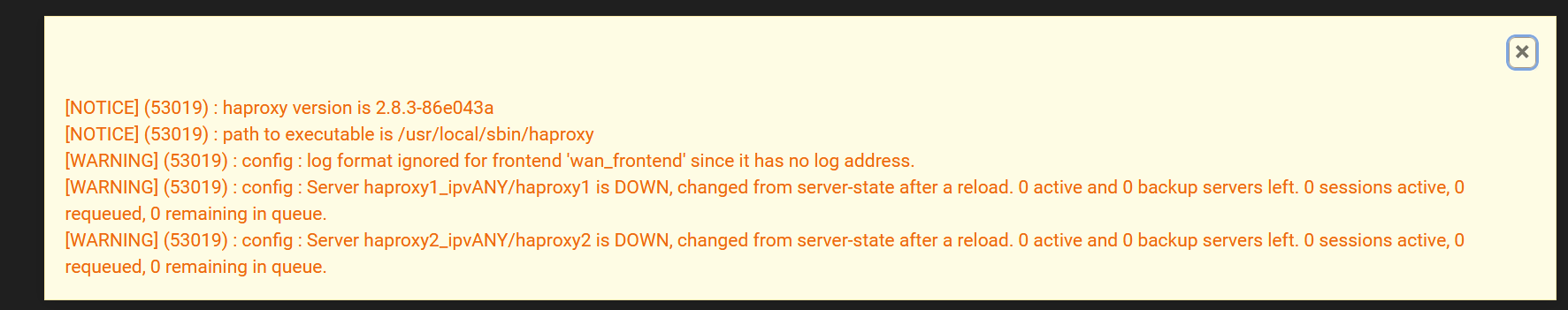
curl test from the firewall
[2.7.2-RELEASE][root@firewall.demarcohome.home.arpa]/var/etc/haproxy: curl 10.71.73.200 <!DOCTYPE html> <html> <head> <title>Welcome to nginx!</title> </head> <body> <h1>Welcome to haproxy1</h1> </body> </html>haproxy.cfg
# Automaticaly generated, dont edit manually. # Generated on: 2024-08-15 13:17 global maxconn 500 stats socket /tmp/haproxy.socket level admin expose-fd listeners uid 80 gid 80 nbthread 1 hard-stop-after 15m chroot /tmp/haproxy_chroot daemon server-state-file /tmp/haproxy_server_state listen HAProxyLocalStats bind 127.0.0.1:10000 name localstats mode http stats enable stats admin if TRUE stats show-legends stats uri /haproxy/haproxy_stats.php?haproxystats=1 timeout client 5000 timeout connect 5000 timeout server 5000 frontend wan_frontend bind 136.54.116.71:443 name 136.54.116.71:443 ssl crt-list /var/etc/haproxy/wan_frontend.crt_list mode http log global option httplog option http-keep-alive timeout client 30000 acl haproxy1 var(txn.txnhost) -m str -i haproxy1.demarcohome.com acl haproxy2 var(txn.txnhost) -m str -i haproxy2.demarcohome.com acl aclcrt_wan_frontend var(txn.txnhost) -m reg -i ^([^\.]*)\.demarcohome\.com(:([0-9]){1,5})?$ http-request set-var(txn.txnhost) hdr(host) use_backend haproxy1_ipvANY if haproxy1 aclcrt_wan_frontend use_backend haproxy2_ipvANY if haproxy2 aclcrt_wan_frontend backend haproxy1_ipvANY mode http id 100 log global option log-health-checks http-check send meth GET timeout connect 30000 timeout server 30000 retries 3 load-server-state-from-file global option httpchk server haproxy1 10.71.73.200:80 id 101 check inter 1000 backend haproxy2_ipvANY mode http id 102 log global timeout connect 30000 timeout server 30000 retries 3 load-server-state-from-file global server haproxy2 10.71.73.201:80 id 103 -
Responding to my own issue. Solved by completely purging the haproxy package and configuration, then reinstalling haproxy and reconfiguring.
My steps to purge haproxy from pfSense:
- Remove all backends, then remove all frontends.
- Remove the haproxy package
- Archive (or remove) the haproxy config at
/var/etc/haproxy - Examine the pfsense config for haproxy details
cat /conf/config.xml | grep haproxy. Expect some haproxy config details, but nothing specific to your installation.
Next, reinstall the haproxy package.