Potential DNS Rebind attack detected on my local network
-
@johnpoz ok ill remove that server private domain then
as for NS thats Name Server right...
and only dns is pfsense minus 192.168.0.32 but thats the lancache for Windows updates and some games.. as my internet is only like 2 megabit and pay 100 bucks a month for internet thats not always stable.. but thats the only DNS stuff i setupnow the only local data setup i setup i guess is under the dhcp server i set static IPs like tardis.. but i set the Tardis hostname and ip of 192.168.0.3 and the DNS 192.168.0.1 and gateway of 192.168.0.1 so i dont do anything fancy
do you need a full display of NAT table.. or my PIA vpn right now i disabled the Nordvpn interface so i was able to shut off the openvpn client...
but ill remove the private domain and do a reboot of pfsense so its fresh.. i sometimes find pfsense works better after a reboot
-
and i thought i was good everything was find after i changed the general to the home.arpa
and i was able to ping again from Windows and unraid so i thought i was good
but then noticed i couldnt do it from ubuntu or raspberry pi
also i cant ping "tardis" from pfsense ping doesnt allow me there but i was sure i used to be able to
-
You are forwarding requests to whatever DNS servers you have set in System > General Setup via whatever gateways are set there.
But more importantly you don't appear to have any DHCP registration options in the Resolver. So either you are running 24.03 with Kea or pfSense is not the DHCP server on your network?
-
@stephenw10
pfsense is the dhcp server for all my vlans and lan
the general tab
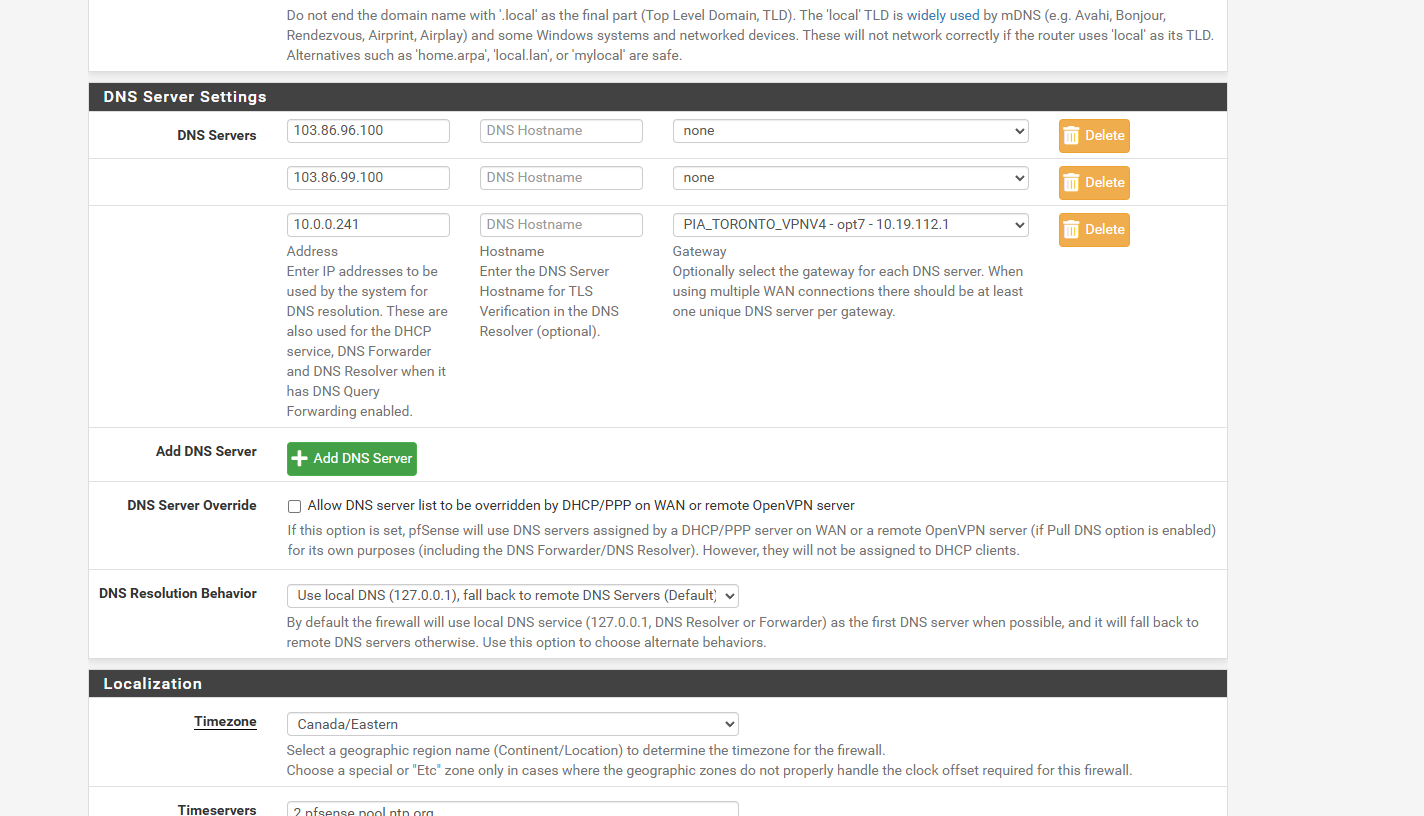
i have it set for kea
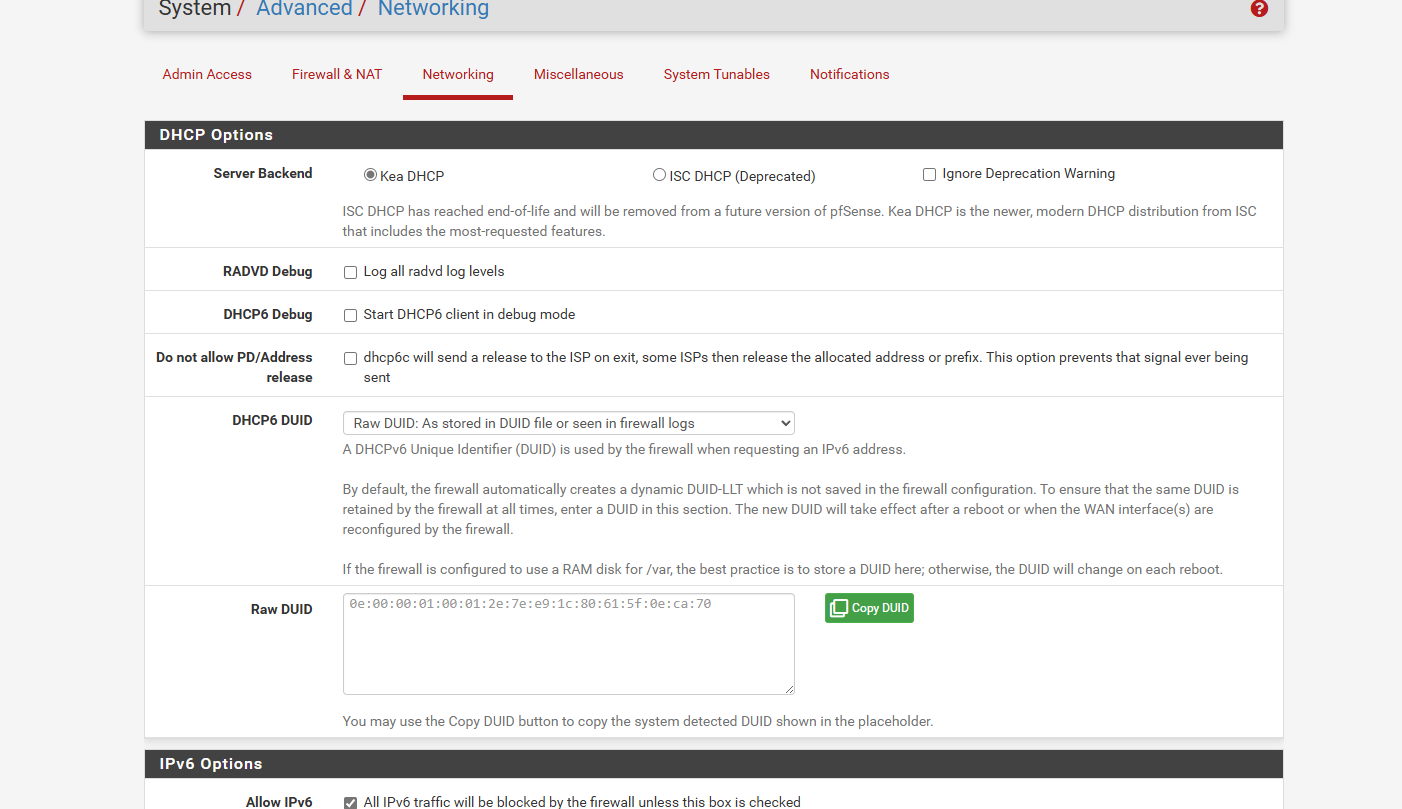
i do not know what 24.03 is if thats pfsense version no i not running that version must be new
i only have 2.7.2
i looked under dns resolver under the 3 tabs didnt find a registration option -
Ah Ok. In that case DHCP registration in the DNS server was not available in Kea at that point. If you switch back to ISC you can enable that and can then resolve other clients by hostname.
-
@stephenw10 so i flipped back to the ISC and enabled the dns registration... nothing happened so i rebooted everything pfsense switchs computers..
i still only can ping tardis from windows or unraidubuntu, raspberry pi,. and pfsense cant ping hostnames
and since ithe ISC is being depreciated the features in KEA will it get the ISC features when it gets released? like the hostname resolving you mentioned
-
Yes it's in the upcoming 24.11 Plus release.
But pfSense itself should certainly be able to resolve them if they appear in the DHCP leases table.
-
@stephenw10 maybe by morning it fix itself will see if not its werid as i can "ping pfsense" from ubuntu and it does it ok but i cant ping tardis and pfsense i cant ping either tardis or any local hostnames
is that a rule order issue or conflicting nat and not sure what 1:1 nat is really
-
How does the ping fail? What error is shown?
-
@stephenw10 so i left it and it didnt fix itself
so for pfsense i get
The following input errors were detected: Host "tardis" did not respond or could not be resolved.for ubuntu i get
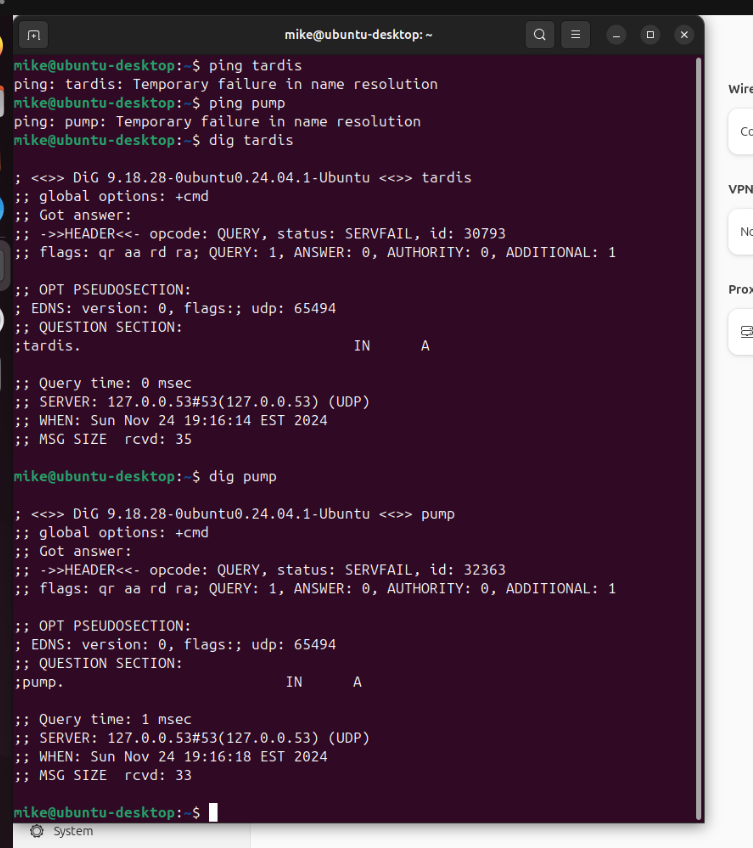
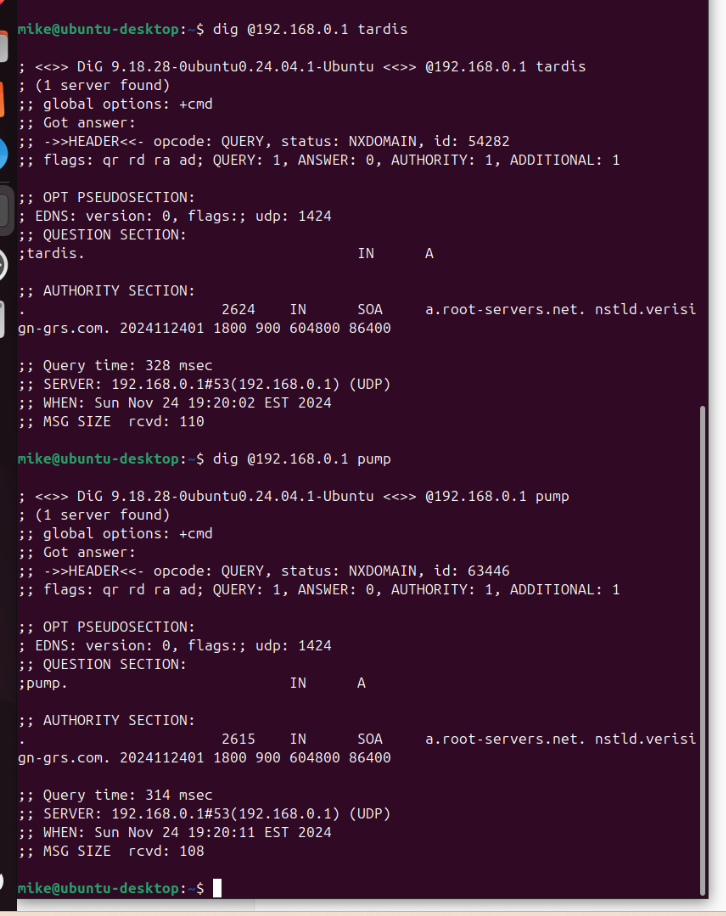

and windows and unraid i can still ping host name finei checked the dns registration box
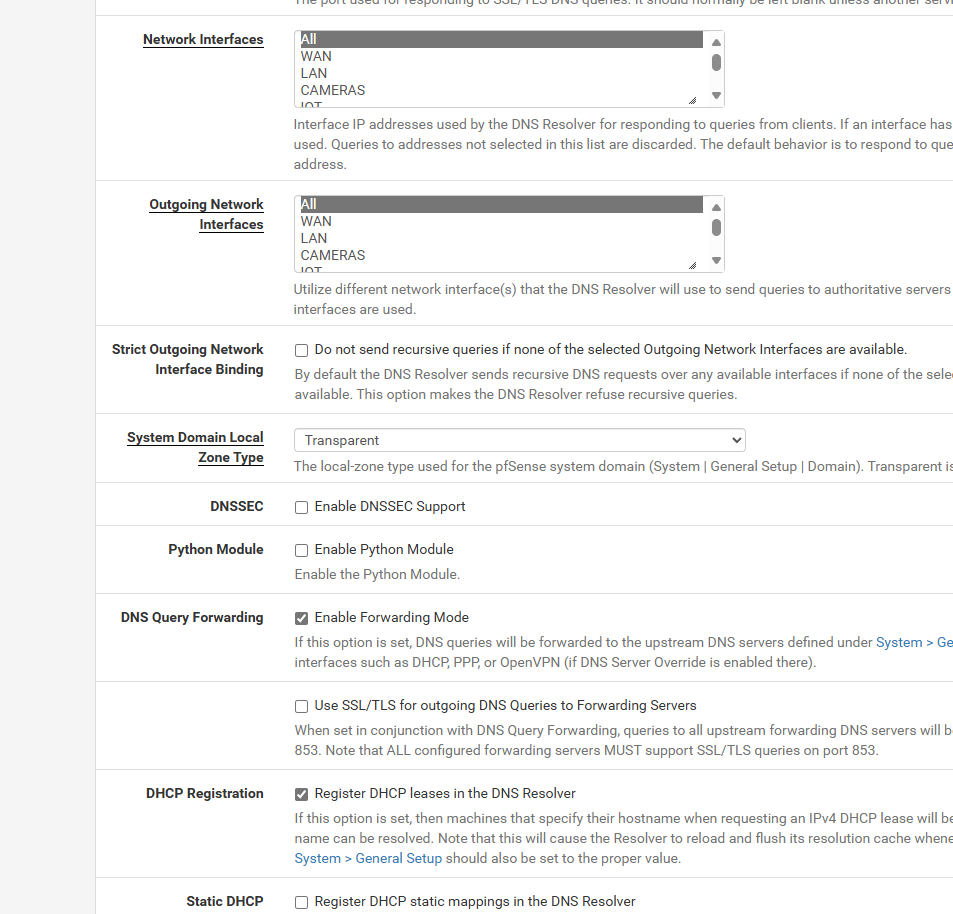
-
nslookup doesnt find anything in windows
but ping does
and no dig in windows command prompt
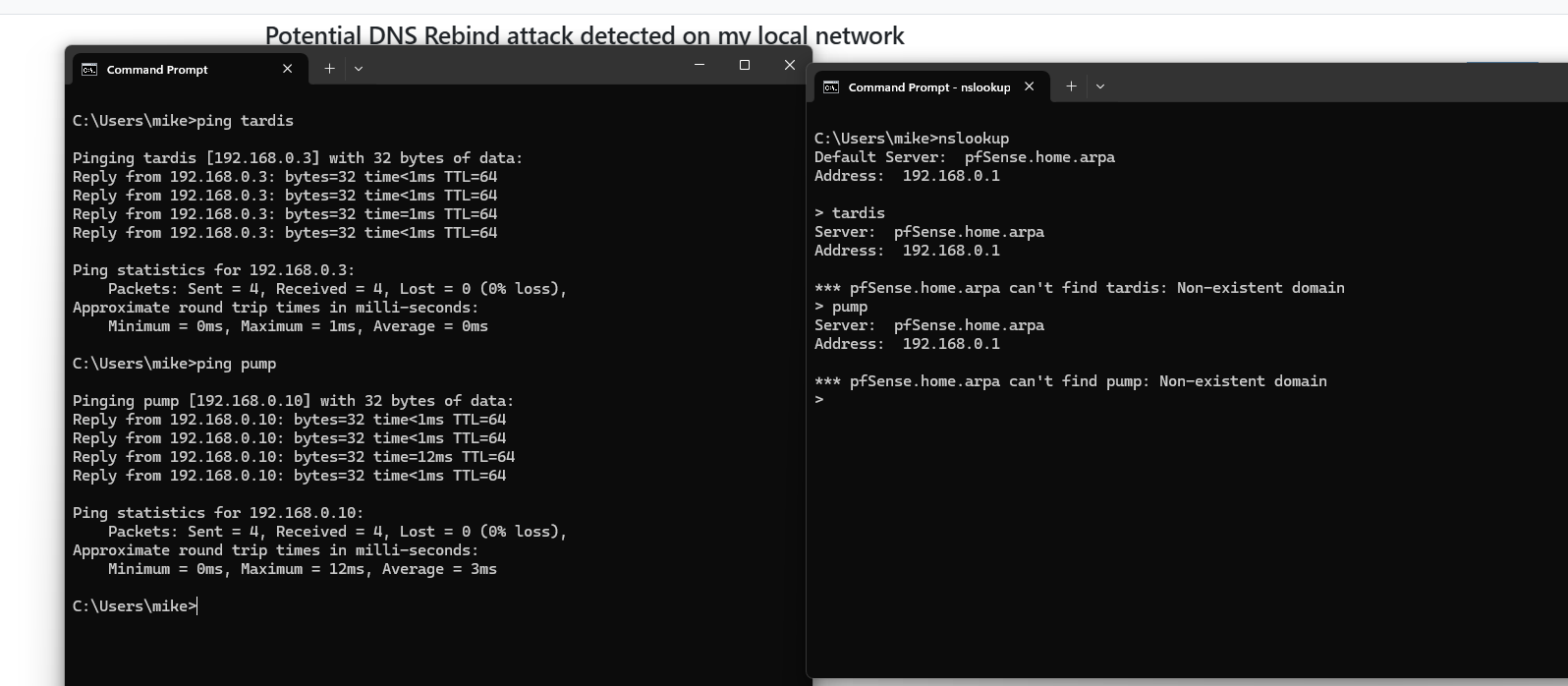
-
Ok. I expect though that host or nslookup works if you use the fqdn?:
tardis.home.arpaAnd ping Ubuntu?
It looks like you have a mismatch in the domain you're assigning or passing to clients somewhere. Windows appends it from something. Linux doesn't. or uses the wrong domain.
-
@stephenw10 yeah you would expect tardis. to fail with dig.. that is asking for just tardis and not fully qualified, that should always fail.
if your going to use nslookup and let the search suffix work you should set debug so you can see what it actually asks for.
Your ping there on windows that comes back without it fully qualified is most likely using something else to resolve mdns, llmns, wds - there are multiple methods of just resolving locally without dns. If it actually used dns to resolve that than the ping should show tardis.home.arpa, etc..
ash-4.4# nmblookup i9-win 192.168.10.9 i9-win<00> 192.168.9.100 i9-win<00> 172.29.64.1 i9-win<00> ash-4.4# -
so not sure how to use the debug for for nslookup well properly the way you guys want me to type it in
as for domain name. i only have it set under general.so its weird i always thought that as long as i could ping a hostname in windows that the dns was working but it used mdns llmns wds or so on.. always learn something new everyday no wonder i had probems 25 years ago witn WinGate trying to share internet was a program to share internet and dns server...
so i did a bunch of tests and screen shots of my static ip the dhcp of lan general... do you see anything i got set wrong that that dns resolver isnt working right.. does NAT have anything to do with it?
is there another place to look for domain name or page that the resolver isnt working.. i figured the extra PIA NATs i added duplicated of the WAN as i dunno i did a clean install last time i had issues and seems i got issues again lol its just just 1 check box or 1 rule that causes the dns not to work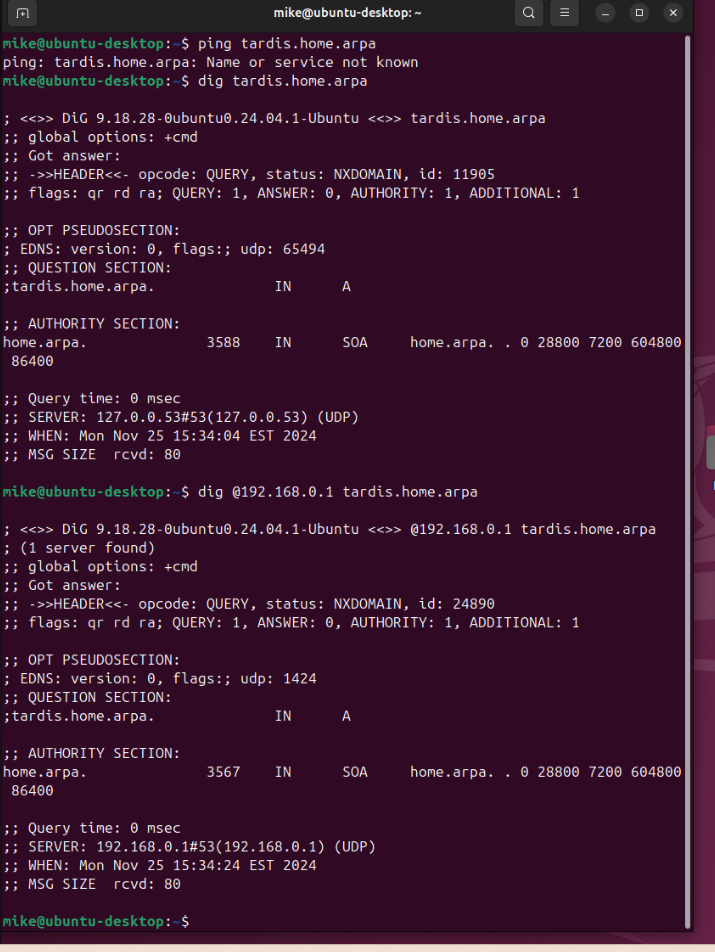
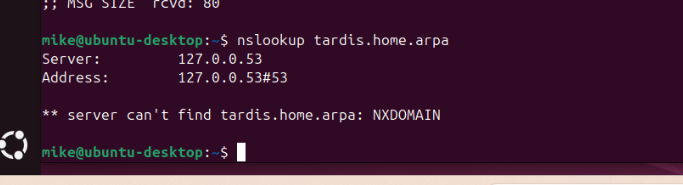

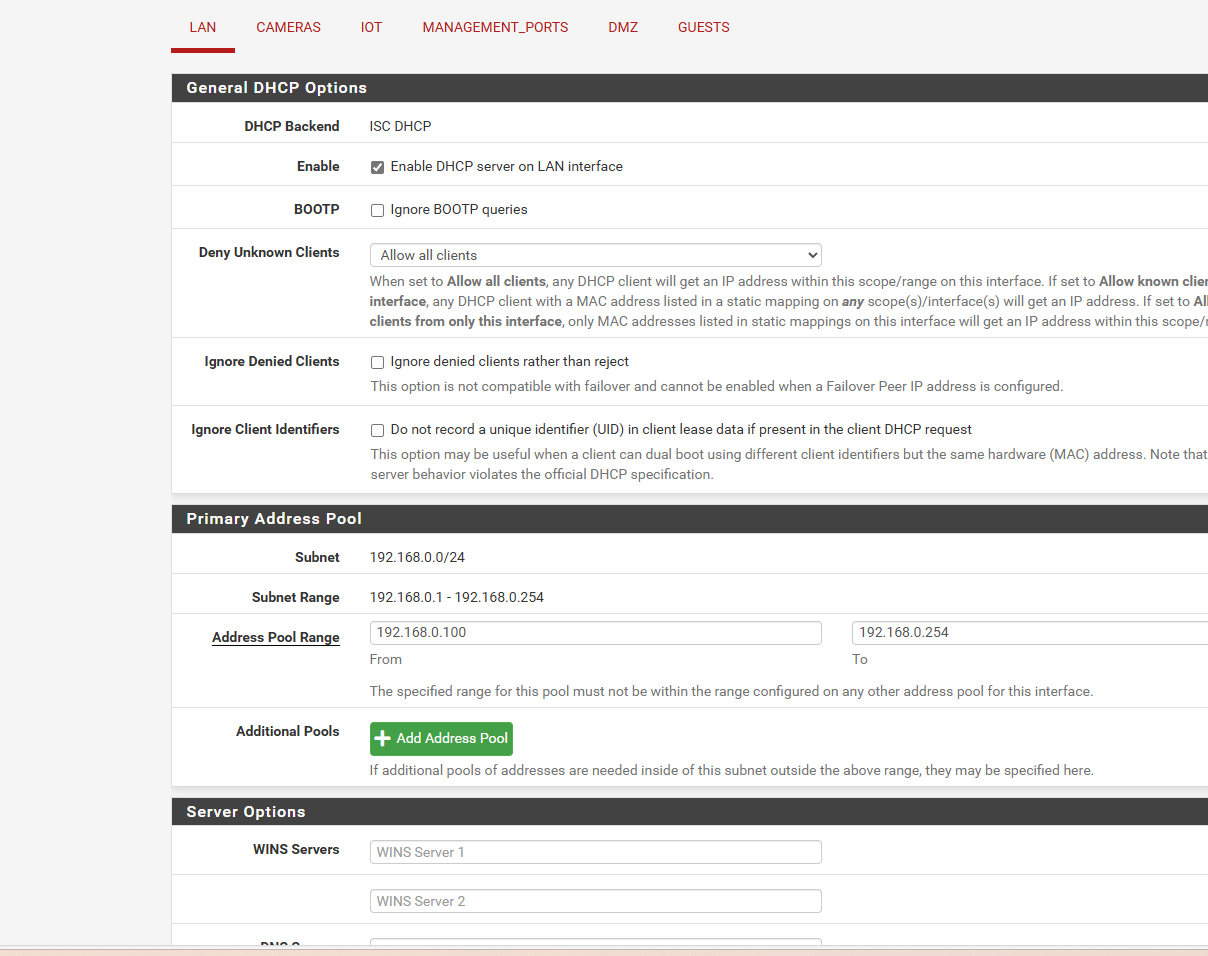
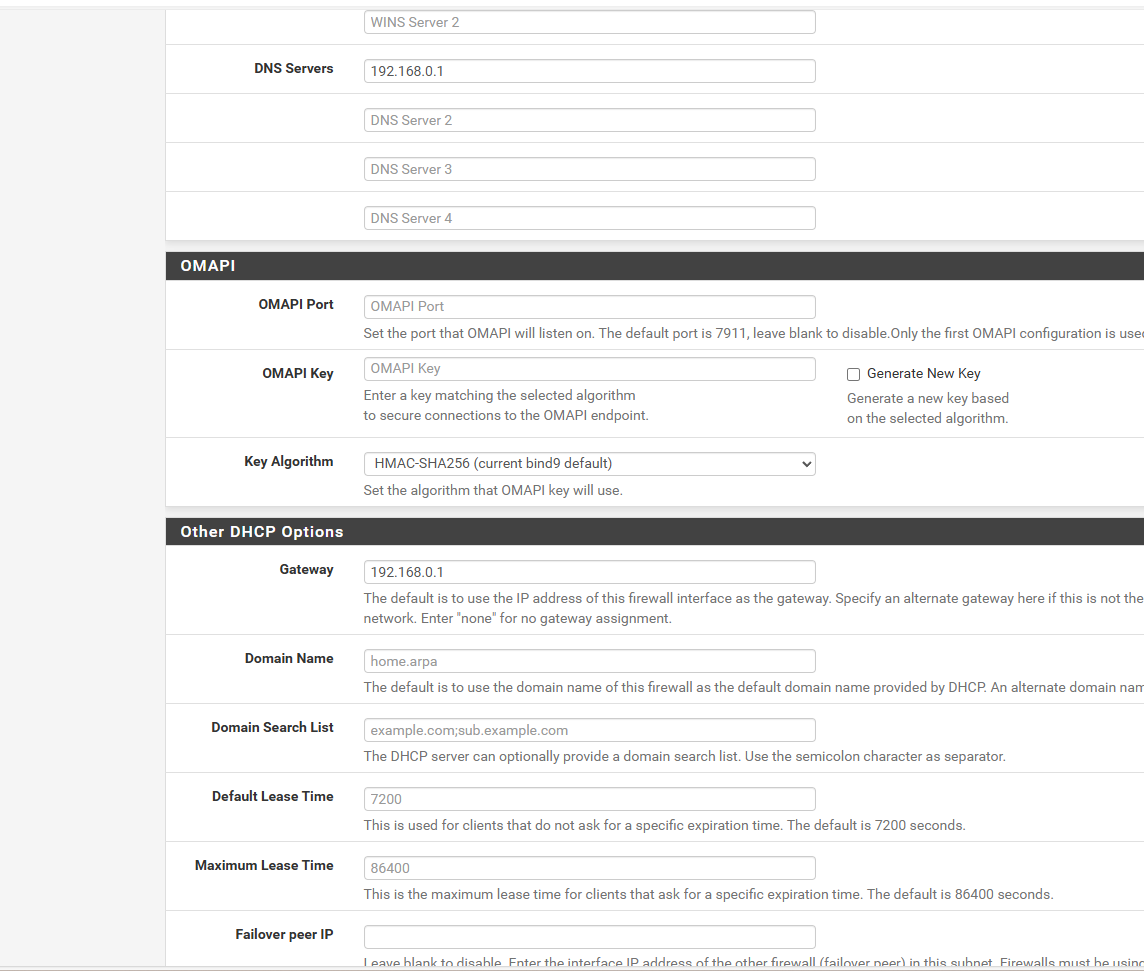


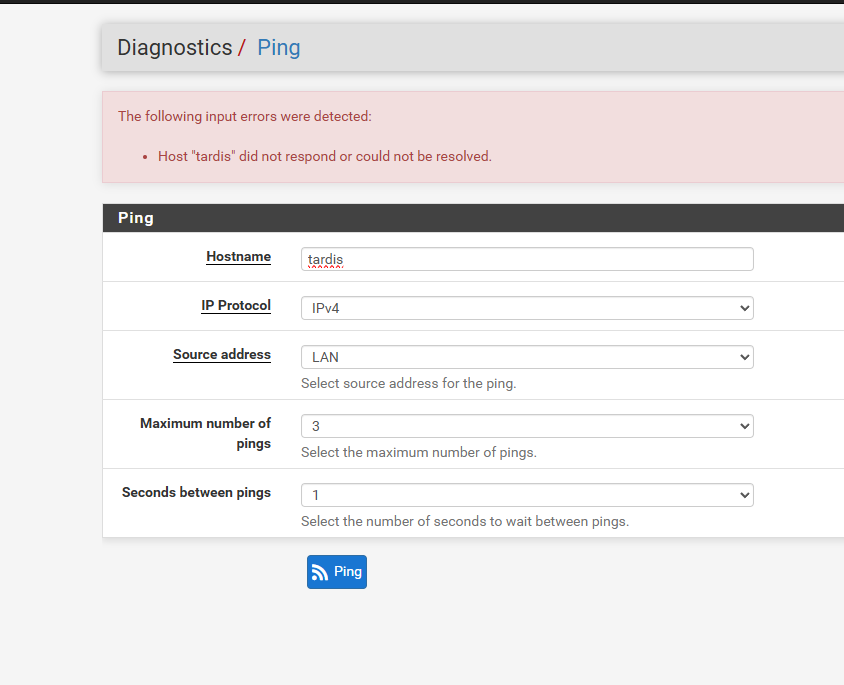
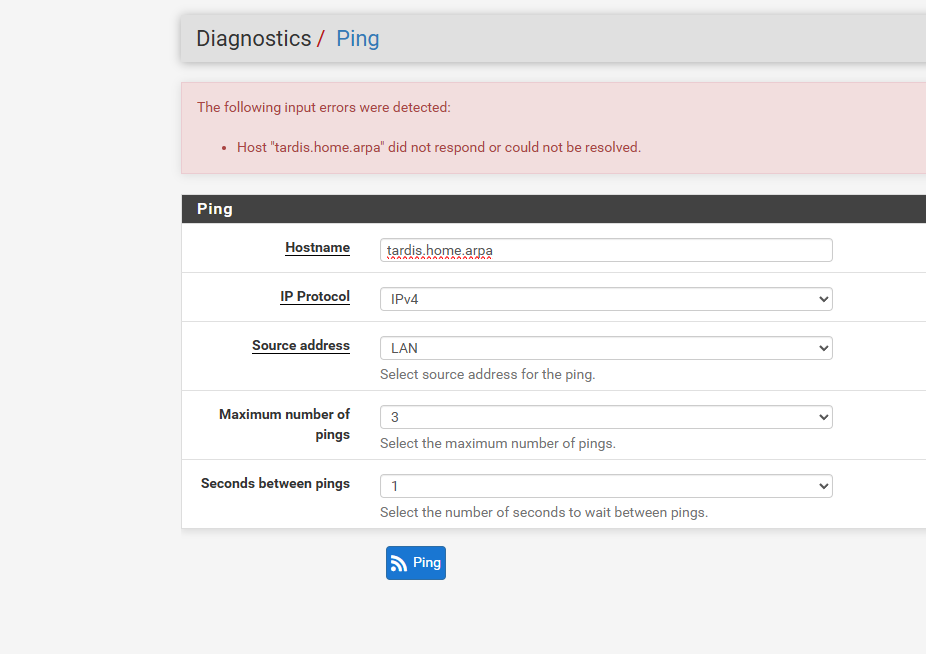
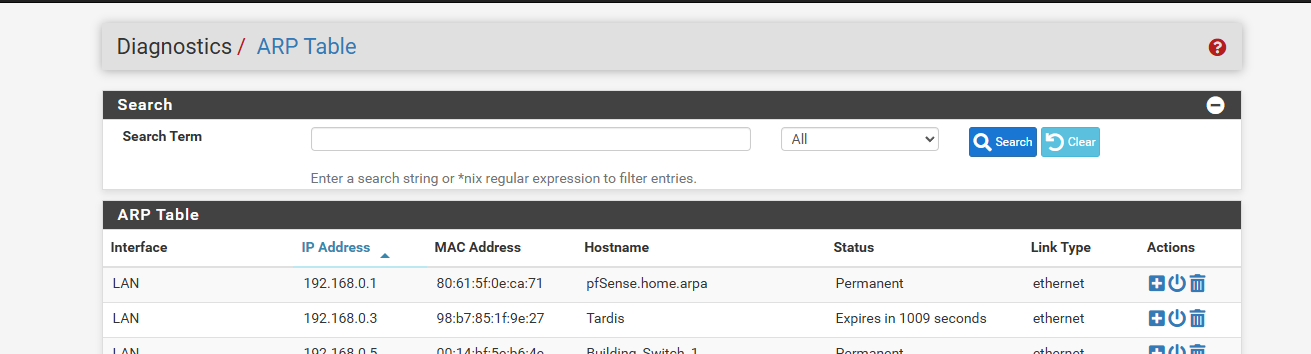

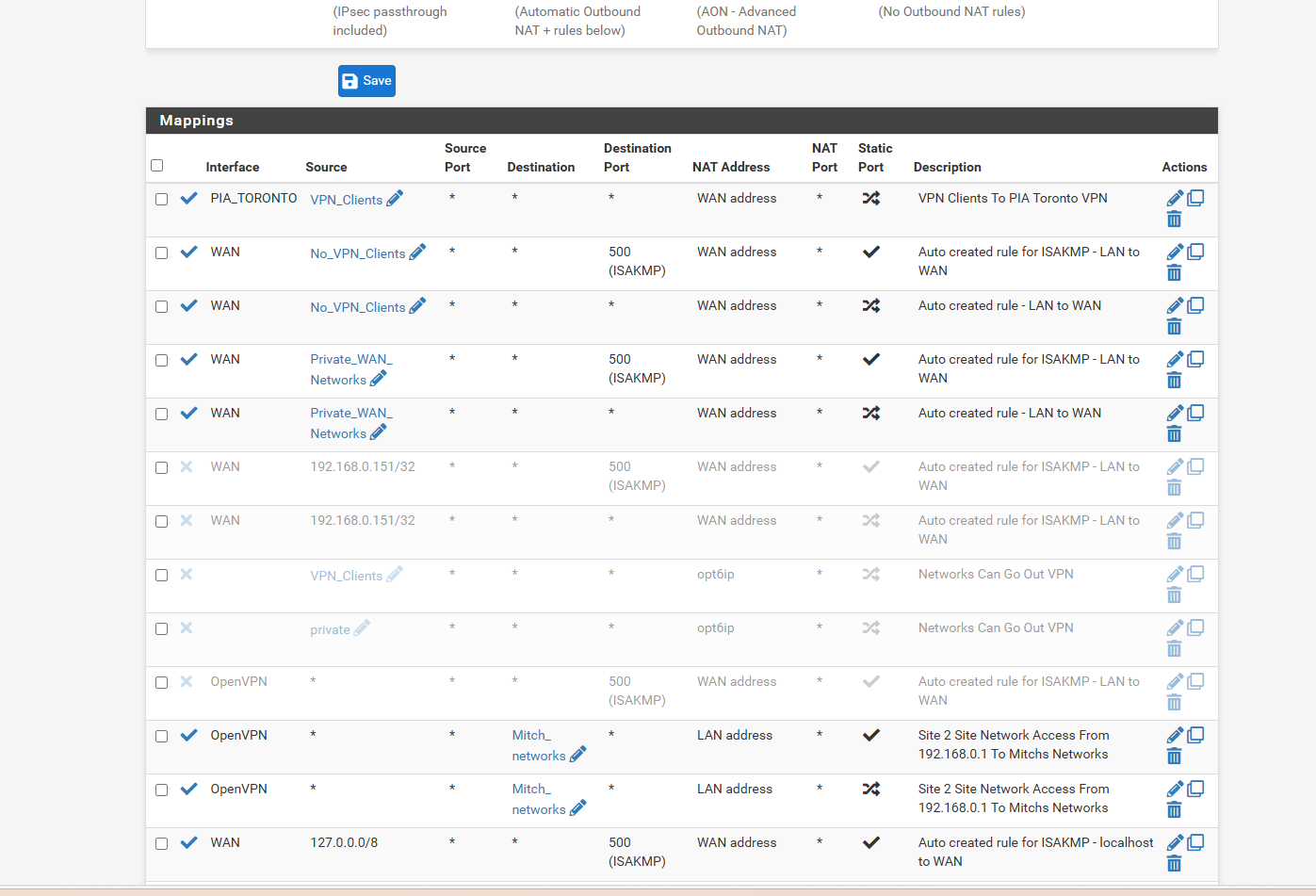
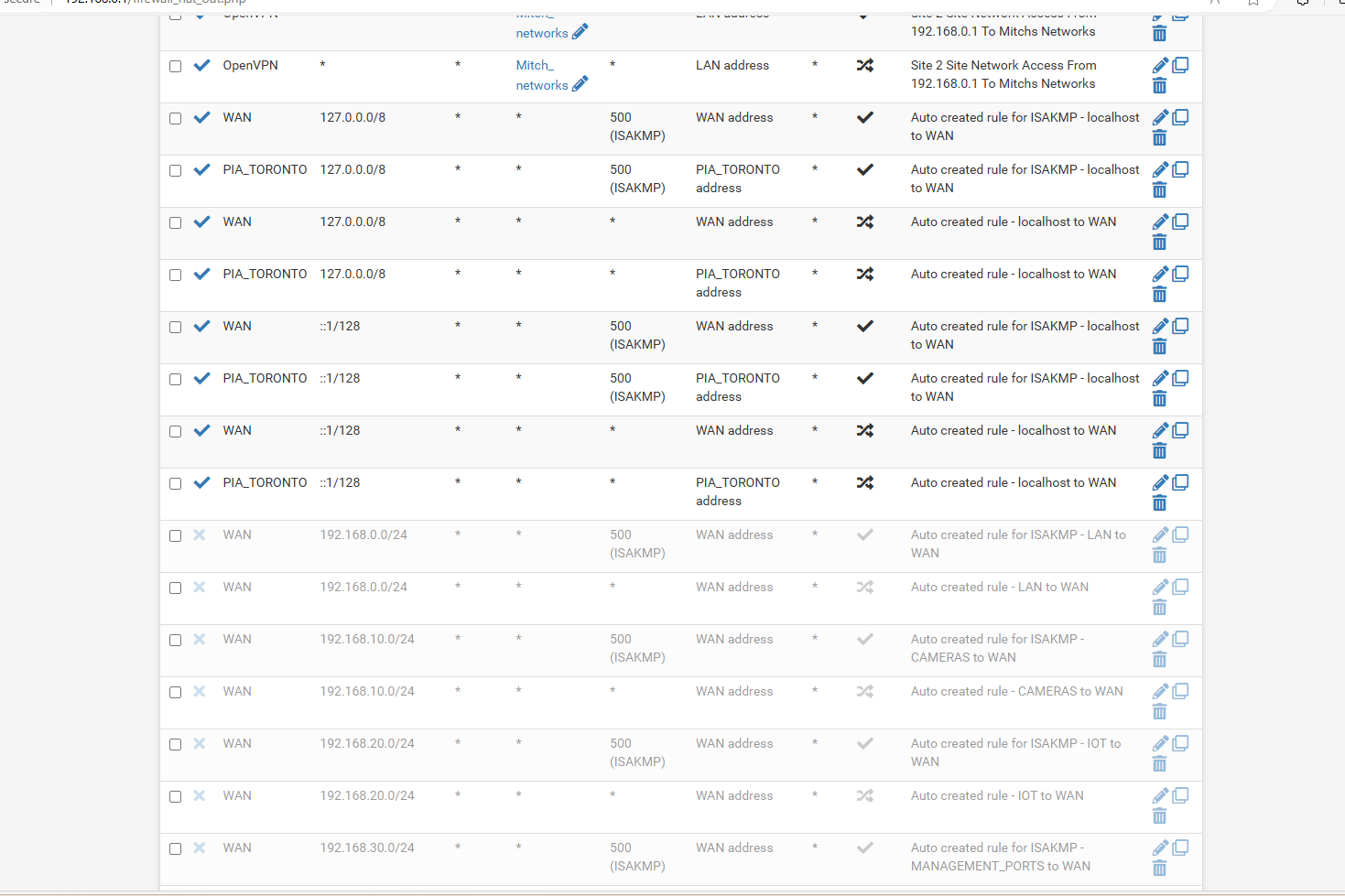

-
@comet424 I am not sure what is going on but what does yours show when you go to the dns lookup under diagnostics?
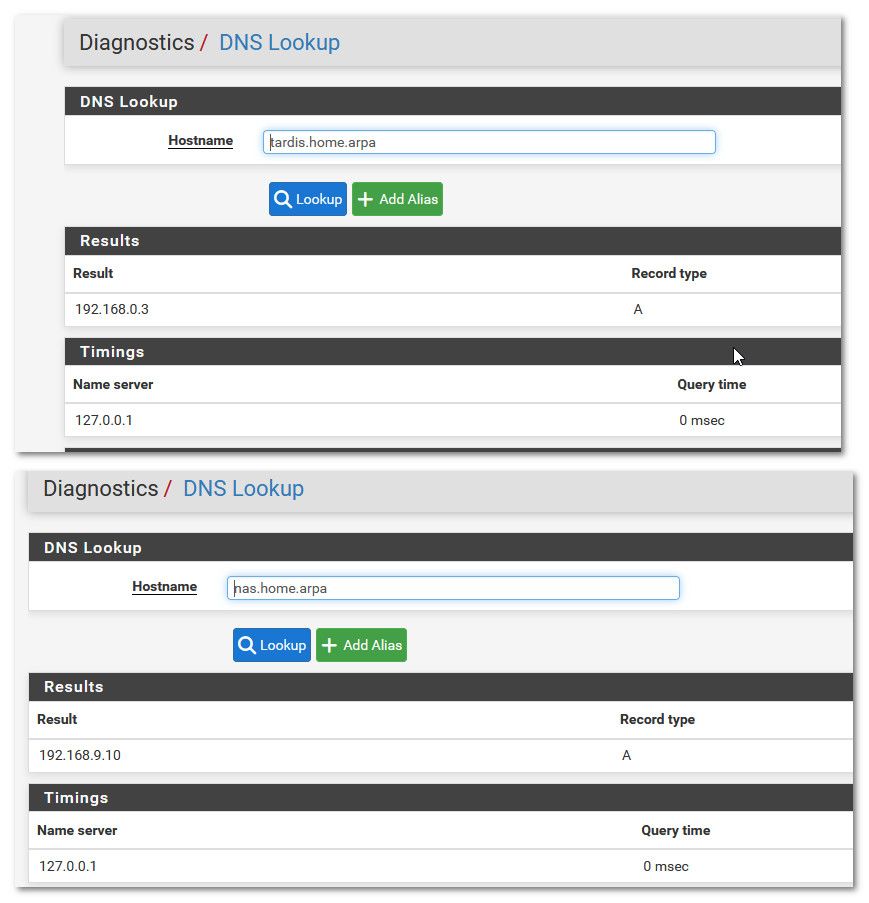
what about dig right on pfsense?
[24.03-RELEASE][admin@sg4860.home.arpa]/root: dig nas.home.arpa ; <<>> DiG 9.18.20 <<>> nas.home.arpa ;; global options: +cmd ;; Got answer: ;; ->>HEADER<<- opcode: QUERY, status: NOERROR, id: 41317 ;; flags: qr aa rd ra; QUERY: 1, ANSWER: 1, AUTHORITY: 0, ADDITIONAL: 1 ;; OPT PSEUDOSECTION: ; EDNS: version: 0, flags:; udp: 4096 ;; QUESTION SECTION: ;nas.home.arpa. IN A ;; ANSWER SECTION: nas.home.arpa. 3600 IN A 192.168.9.10 ;; Query time: 0 msec ;; SERVER: 127.0.0.1#53(127.0.0.1) (UDP) ;; WHEN: Mon Nov 25 15:33:39 CST 2024 ;; MSG SIZE rcvd: 58 [24.03-RELEASE][admin@sg4860.home.arpa]/root:What seems really odd to me is that SOA.. you shouldn't be getting that.
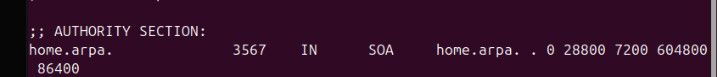
unbound is not an authoritative NS, it really shouldn't hand out SOAs for domain you have records for.. And have no idea where that is coming from.. If your stuff was being forward to any sort of public dns.. Then you should get back that
SOA prisoner.iana.org.
if you setup a reservation for this tardis IP via its mac, then on unbound register reservations/static
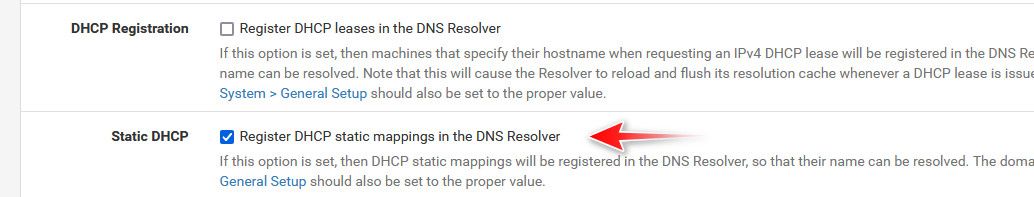
does pfsense.home.arpa resolve via dns diagnostic?
You can look in your unbound config.
[24.03-RELEASE][admin@sg4860.home.arpa]/var/unbound: cat host_entries.conf local-zone: "home.arpa." static local-data-ptr: "127.0.0.1 localhost.home.arpa" local-data: "localhost. A 127.0.0.1" local-data: "localhost.home.arpa. A 127.0.0.1" local-data-ptr: "::1 localhost.home.arpa" local-data: "localhost. AAAA ::1" local-data: "localhost.home.arpa. AAAA ::1" local-data-ptr: "192.168.9.253 sg4860.home.arpa" local-data: "sg4860.home.arpa. A 192.168.9.253" local-data-ptr: "192.168.9.10 nas.home.arpa" local-data: "nas.home.arpa. A 192.168.9.10" local-data-ptr: "192.168.9.100 i9-win.home.arpa" local-data: "i9-win.home.arpa. A 192.168.9.100" local-data-ptr: "192.168.2.5 FlexHD.home.arpa" local-data: "FlexHD.home.arpa. A 192.168.2.5" local-data-ptr: "192.168.2.13 UC.home.arpa" local-data: "UC.home.arpa. A 192.168.2.13" local-data-ptr: "192.168.2.198 Johns-13.home.arpa" local-data: "Johns-13.home.arpa. A 192.168.2.198"Can you post up your /var/unbound/unbound.conf file? If your registering dhcp, and you have a client renew its lease you should see it listed in dhcpleases_entries.conf
-
ok so i ran your tests did a couple extras and i did some comments
hope its helping as i dunno whats wrong from what i see compared to yours dns is not pointing internally but externally for internal ips
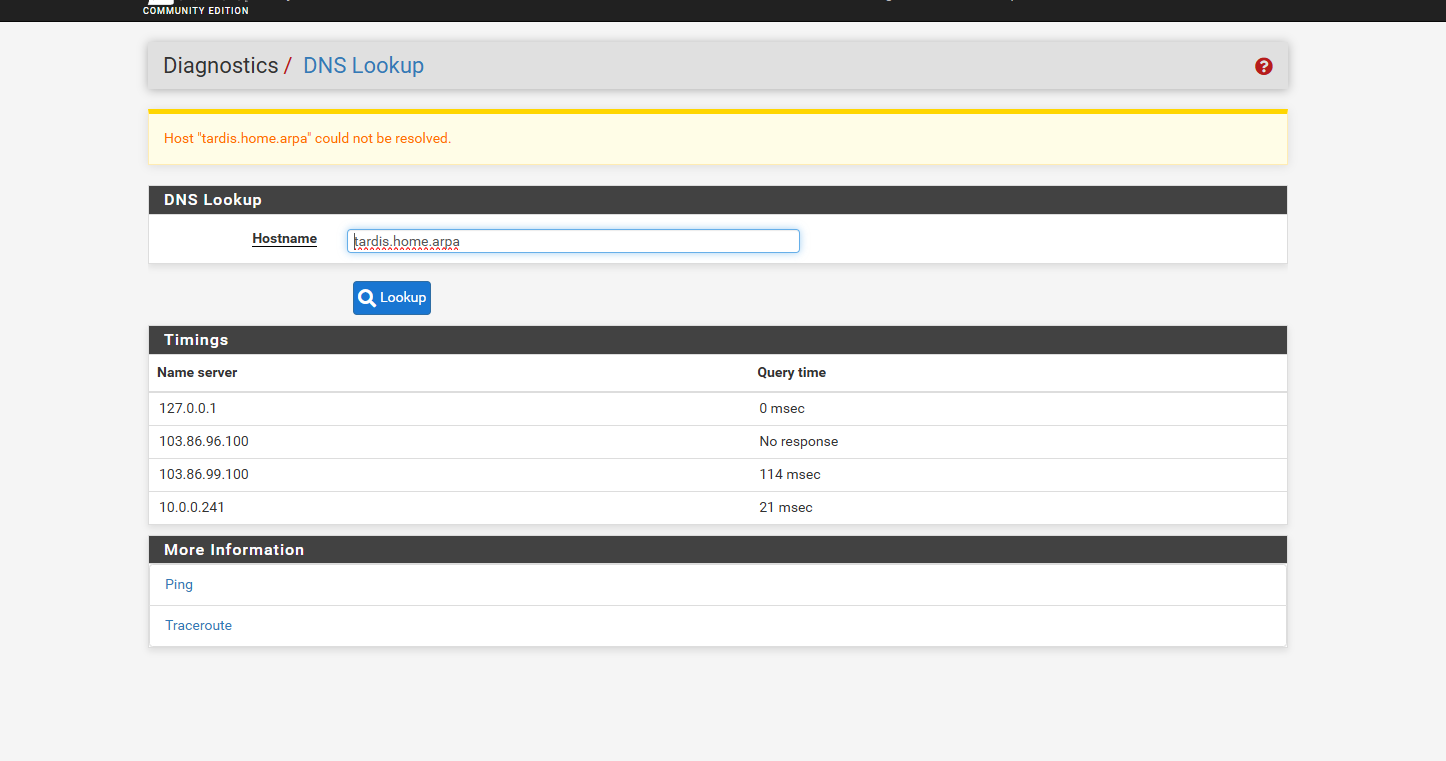
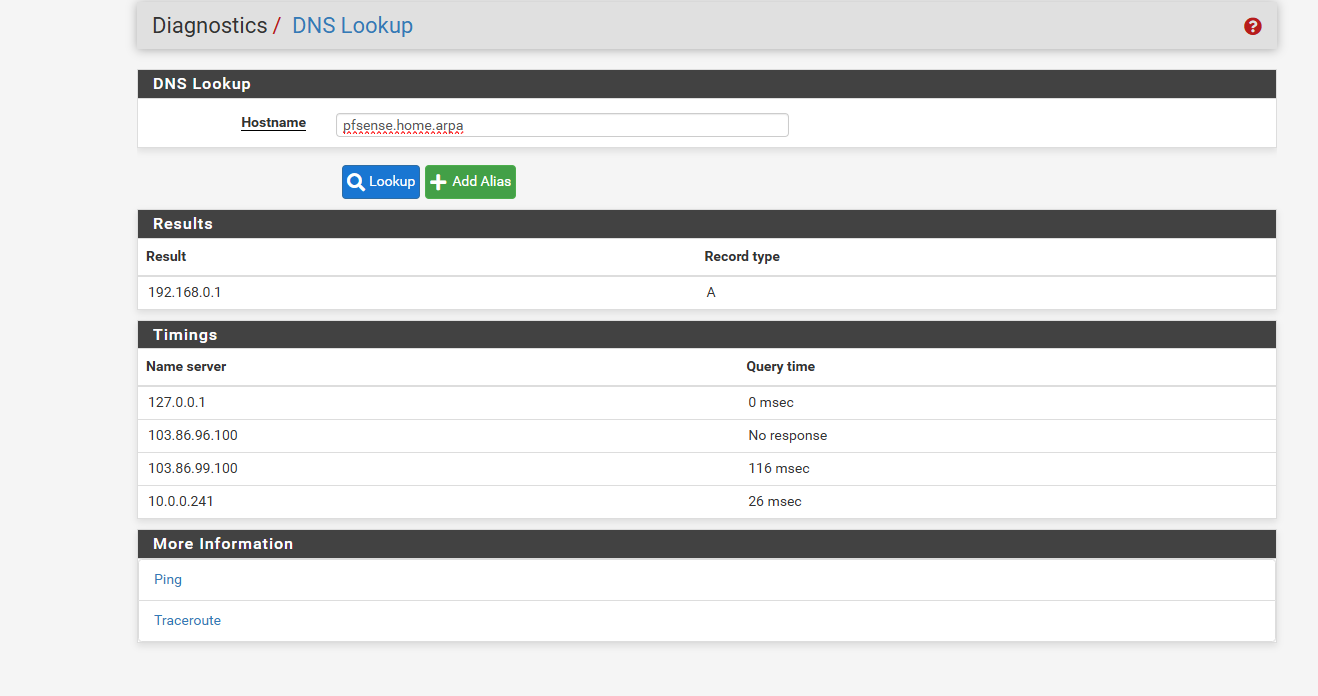

i ran this before i did the check box register dhcp button you had me do
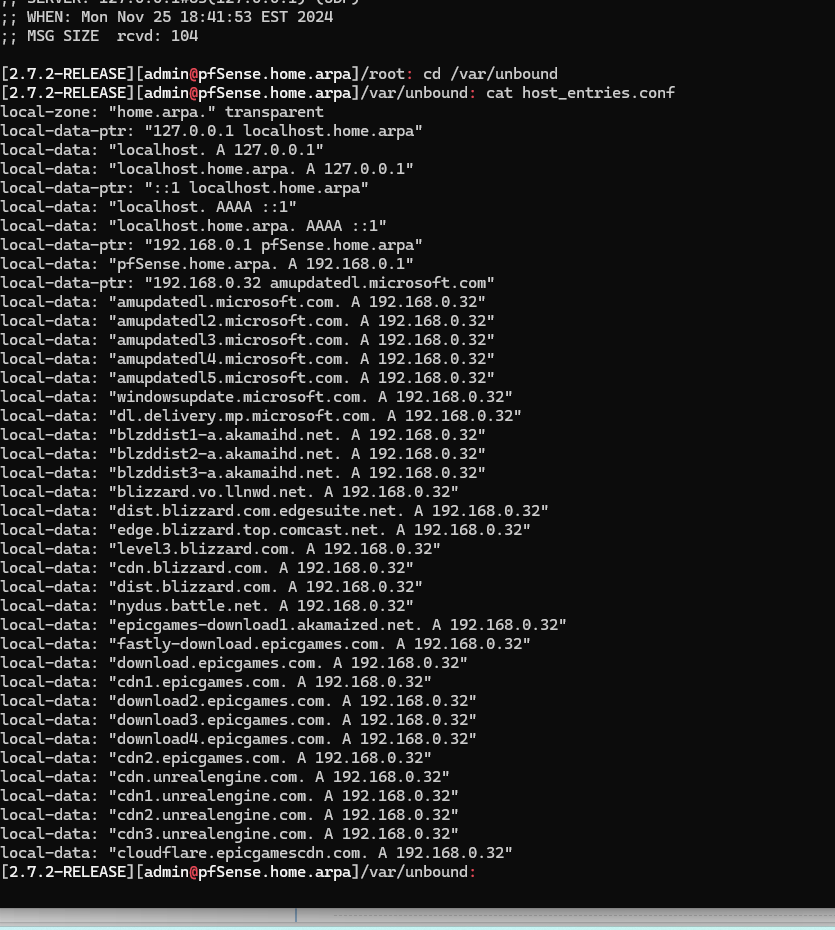
now i checked the register box
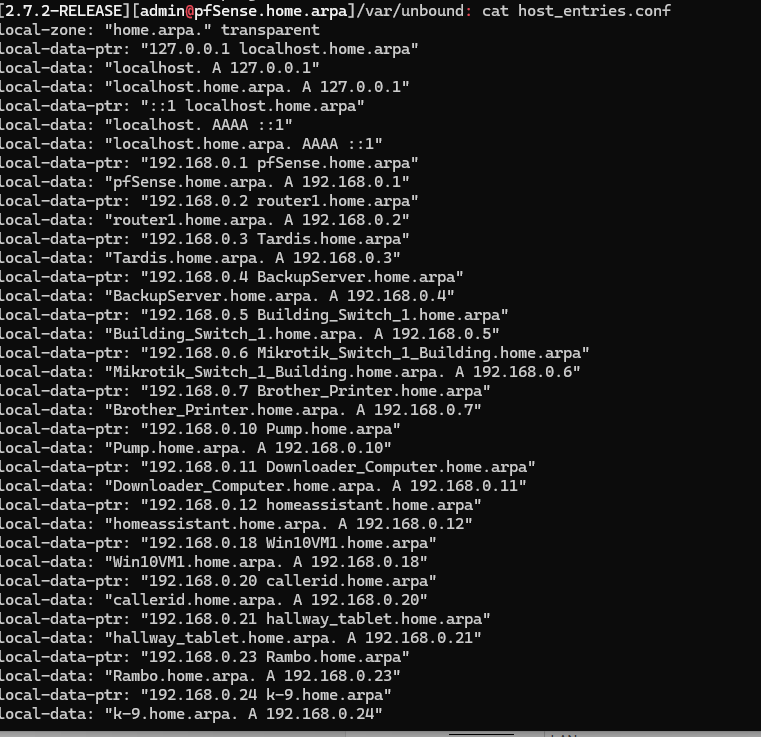
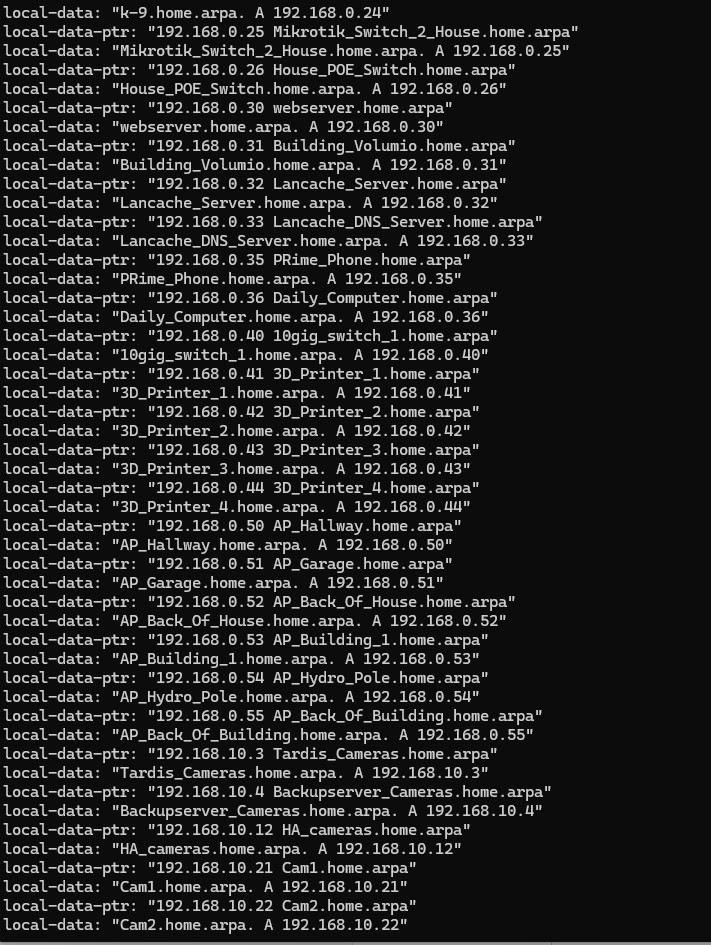
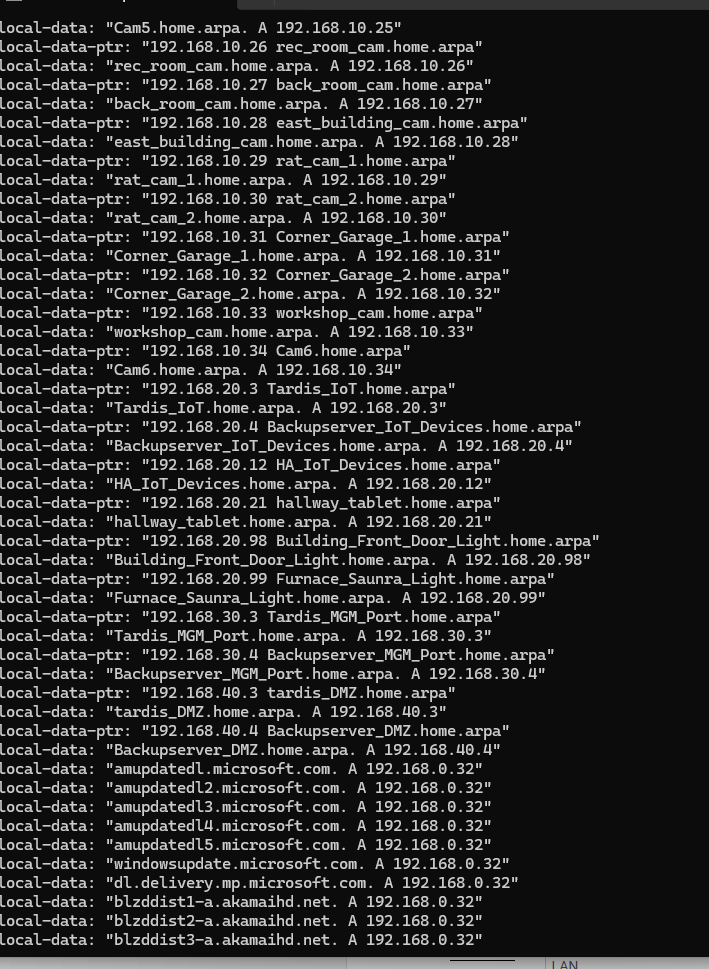
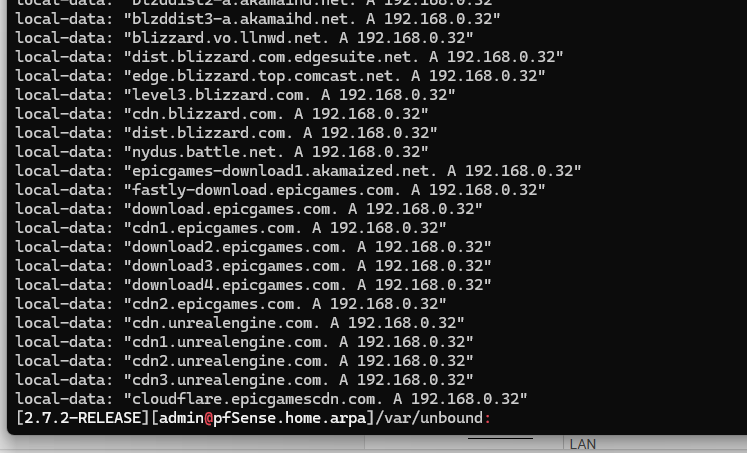
now i did the dhcp releases one
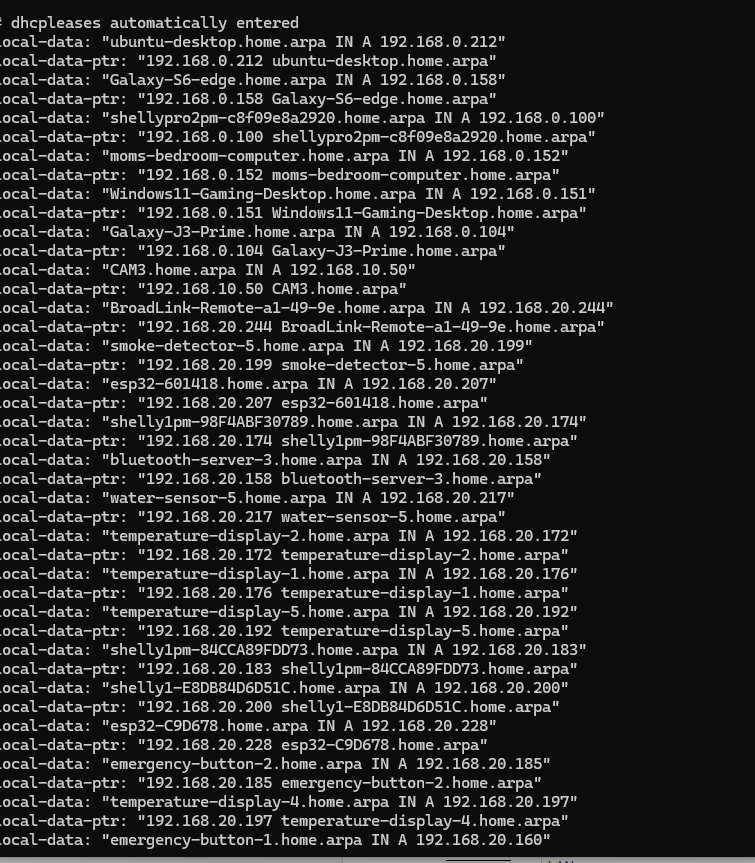

now looking at the file i notice it doesnt have all the dhcp leases from the ARP table from diagnostics page.. unless it takes a bit or needs a reboot?
and dont tell me that one check box solves everything? but hope that info so far helps diginose whats going on and more tests i look forward to solve things
and i really appreciate you and stephens help
-
Note you have added the host in the static mapping as
Tardisand linux/freebsd is case sensitive here. It should always be all lower case there:tardis. -
@stephenw10 huh? dns is not case sensitive..
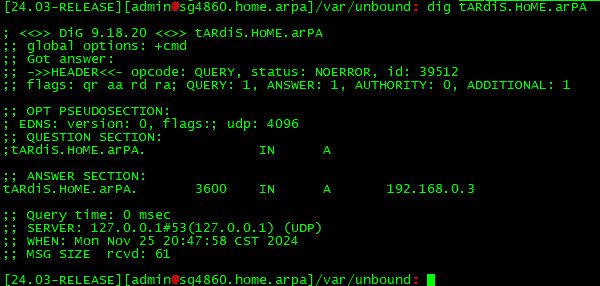
-
Mmm I confess I've never tried adding anything upper case as a hostname. But it sure makes me twitch seeing it like that.

Edit: I guess I'm twitching unnecessarily here. I would still never use an upper case character though!
-
@stephenw10 yeah I hear yeah, but when you actually do the dns query - it doesn't care.. Even an option for unbound to send the case all crazy like in my example.
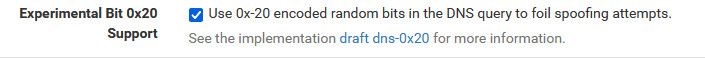
https://datatracker.ietf.org/doc/html/draft-vixie-dnsext-dns0x20-00
so client can ask unbound for something.domain.tld and unbound will resolve it like sOmeTHing.dOmAin.tLd