Question Regarding Default Deny Rules
-
@stephenw10 said in Question Regarding Default Deny Rules:
Hmm, I would have expected that block to match before the default block though. It's definitely on the correct interface?
Yes, everything is on the LAN interface. All other physical interfaces are disabled there are only 2 vif's, which are for the vpn server and vpn client.
-
Hmm, must be something not matching. The source traffic is definitely in the alias?
What exactly do the rules look like now?
-
@stephenw10 said in Question Regarding Default Deny Rules:
Hmm, must be something not matching. The source traffic is definitely in the alias?
What exactly do the rules look like now?
I have checked the alias members a few times when looking at a specific packet and its always been in a member.
Here are the current rules:
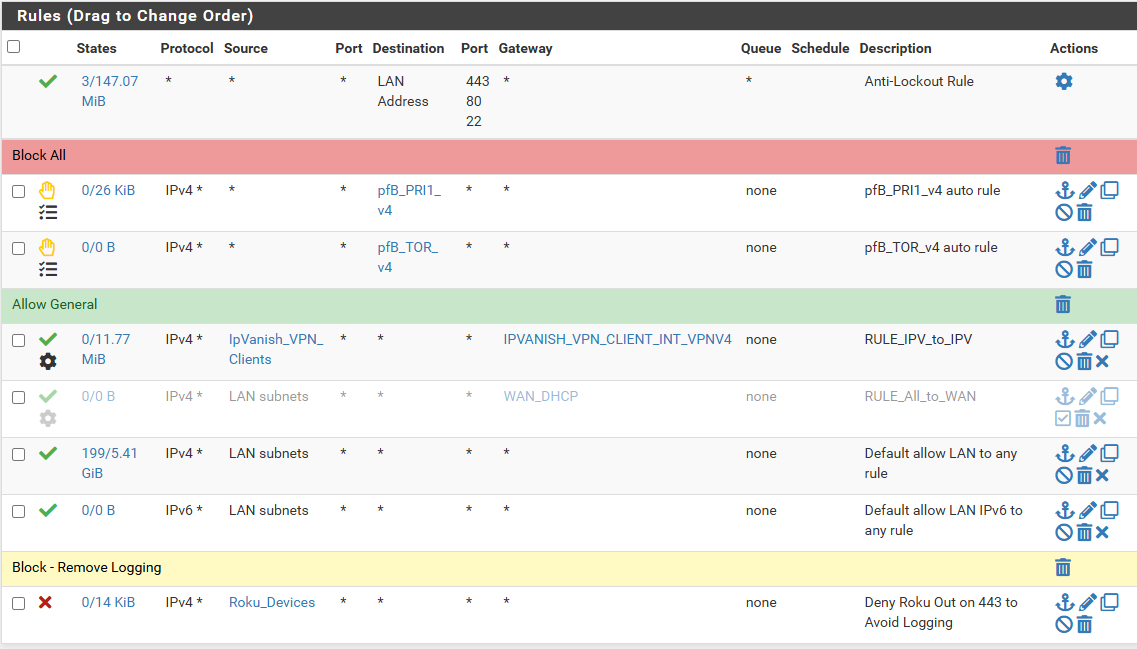
-
And it's still logging TCP flagged packets from devices inside that alias hitting the default deny rule?
If you reload the ruleset in Status > Filter Reload does it show any errors?
-
I am not seeing it this second but I will check back on it every once in a while to see if it shows up. I have my logging set to the last 750 lines so it rotates/overwrites pretty quickly.
-
So far I am not seeing it from Roku. I am seeing it from a couple of other devices, like a camera. Its getting the TCP:RA or TCP:PA flags and trying to hit a port 443 destination. This device(s) are not in the Alias because its not a Roku but if the same theory applies, I could add it to the alias.
-
Given what I have gathered from this thread, I do wish I could figure out the right flags or whatever needed to catch these packets so I could create a rule for all of them. I hate having a block rule for wide open protocols, etc.
So as of now, I have the block rule as you see from the screenshot. Its isolated to my Alias, but if there are other devices with similar traffic, would it be harmful to just make the rule apply to everything? I mean it would be at the bottom so theoretically it would only apply if the Allow Any/Any rule did not apply for some reason.
To be honest, it is a bit confusing how the default deny rule is not shown and then there are things like these 443 packets that don't get caught with a TCP filter. I am ok to create a rule to block/remove the logging but don't want to put in something that may end up blocking traffic that could impact something.
-
@djtech2k said in Question Regarding Default Deny Rules:
. I am ok to create a rule to block/remove the logging but don't want to put in something that may end up blocking traffic that could impact something.
putting any sort of rule that blocks below a any any rule isn't going to block anything that could get out anyway. If there is no state it isn't getting out anyway so the block is there to just not log noise/spam
-
Corrected: Now seeing it from Xbox, not “not” seeing it from Xbox.
Just for additional info, I am now seeing a ton of traffic like this for an Xbox. I guess it’s just been turned on or at least that I saw it. Lots of port 443 traffic with the TCPFA or TCP:PA flags getting blocked by the default rule.
-
@djtech2k said in Question Regarding Default Deny Rules:
Given what I have gathered from this thread, I do wish I could figure out the right flags or whatever needed to catch these packets so I could create a rule for all of them. I hate having a block rule for wide open protocols, etc.
Yes, you are only seeing blocked TCP traffic so you should be able to block-not-log only that. I would have expected the rule with 'any flags' you have previously to do that.
-
Yes, I was surprised that the filter with TCP any flags did not catch this stuff. Either way, I am not seeing ROKU logging this morning so I adjusted the rule to include LAN subnets with destination port 443. Since the Any/Any rule is above it, I am assuming any traffic that hits this block rule will be blocked anyway so this rule will at least suppress the logging. When I end up disabling the default deny logging, I can disable this rule, but for now this rule will help me get a better idea of what is being blocked and it anything needs tuned.
-
I am seeing quite a few WAN blocks on UDP for IP's that are coming back as Facebook. Seems kinda odd that Facebook would have traffic coming in from the WAN. Do you guys see this traffic too?
-
What port?
It's not unexpected though if some device on your LAN had opened a connection and never closed it. Eventually pfSense will kill the state and the remote server might send traffic that will be blocked.
-
Looks like the source port is a FB IP on port 443 and the destination is my pfsense WAN address (10.x) on port varying from 1604-36571. The 10.x IP comes from my ISP gateway device.
-
@djtech2k said in Question Regarding Default Deny Rules:
s my pfsense WAN address (10.x) on port varying from 1604-36571
so your pfsense is behind a nat device.. 10.x is not a public IP. And if its udp with 443 it would be quic
-
Yup, so similar to the other traffic you saw. It's a reply from the server back to some LAN side client after the firewall has closed the state. Nothing unusual or unexpected there.
-
@johnpoz said in Question Regarding Default Deny Rules:
@djtech2k said in Question Regarding Default Deny Rules:
s my pfsense WAN address (10.x) on port varying from 1604-36571
so your pfsense is behind a nat device.. 10.x is not a public IP. And if its udp with 443 it would be quic
Correct. My pfsense WAN is an RFC1918 IP coming from the ISP gateway.
-
Ok here is another traffic log related question. Since my tuning of the rules to block the logging of the stateless packets, I now see a lot more IPv6 log entries. They all seem to be the default block rule "Default deny rule IPv6 (1000000105)". I see a LOT of entries of some ipv6 addresses on my network trying to reach some ipv6 addresses on port 443 (others too) with TCP flag TCP:S.
I have exactly nothing configured for IPv6 on my network. I considered blocking it but I know some services are starting to depend on them. So I am not sure why this is happening but hat makes it worse than my situation with the stateless packets is that I do not know what devices they belong to. With IPv4 I would just check the ARP table and find the device. I feel like I am flying blind on this one.
-
@djtech2k well by default there should be a any any rule that allows IPv6.. But syn block means you don't have a rule to allow that traffic
Either allow it or block it - that is up to you. If you want to block and not log then setup a rule to block it and not log.
As to this?
but I know some services are starting to depend on them.
No name 1 please - there are no major services that I am aware of that require IPv6 that.. Are you trying to access some site hosted by someone that doesn't have IPv4.. Been waiting for 1 example of this for years..
Here is my advice if you do not understand how to work with ipv6 - disable it at your clients.. Don't hand them a public IPv6 address in the first place.. Are where they going actually public IPv6, or are they just link local addresses? Or ULA?
-
@johnpoz said in Question Regarding Default Deny Rules:
@djtech2k well by default there should be a any any rule that allows IPv6.. But syn block means you don't have a rule to allow that traffic
Either allow it or block it - that is up to you. If you want to block and not log then setup a rule to block it and not log.
As to this?
but I know some services are starting to depend on them.
No name 1 please - there are no major services that I am aware of that require IPv6 that.. Are you trying to access some site hosted by someone that doesn't have IPv4.. Been waiting for 1 example of this for years..
Here is my advice if you do not understand how to work with ipv6 - disable it at your clients.. Don't hand them a public IPv6 address in the first place.. Are where they going actually public IPv6, or are they just link local addresses? Or ULA?
Well I don't have an ipv6 DHCP server running so they are either built-in static or coming from somewhere else. As for services that use them well I have seem some used in VPN and also from my ISP. Now I do not know the significance or if it could be disabled somehow but I have seen them assigned. I guess my biggest issue is finding the device it belongs to. Obviously I hate ipv6 and don't work with it so IDK of a reliable way to link IP to device. As for where the ipv6 log entry is going, I grabbed a few and ran an IPInfo on them and they were amazon.com. So I am assuming the device(s) would be Amazon Echo devices, but that's just the example on this. I don't want to have to grab every ipv6 address and do a check on every one and then try to guess what device on my network is using it.