Watchguard XTM 5 Series
-
Thanks Steve.
I'm guessing the failure rate when flashing is very low, much the same as a pc motherboard
as you say noone has reported failure?
Did I recall seeing someone or you sucessfully recovering a bricked unit with with some hardware
or replacing the bios chip but again guessing its surface mounted -
Yeah, I bricked mine a few times using an older bios editing program that had glitchy results. I recovered it using 4 resistors and a parallel port cable. I don't think I have anything with a parallel port that still work though.

The actual images available now
Steve
-
@stephenw10 Hmm.. I tried again upgrading from 2.4.1 to 2.4.3_1 and again after the update it will not boot anymore. It just gets stuck on this screen and will not boot into pfsense anymore with no console output. As it seems i can't update to 2.4.3, but 2.4.2 works fine, do you know a way to just update to 2.4.2 and not to a later version?
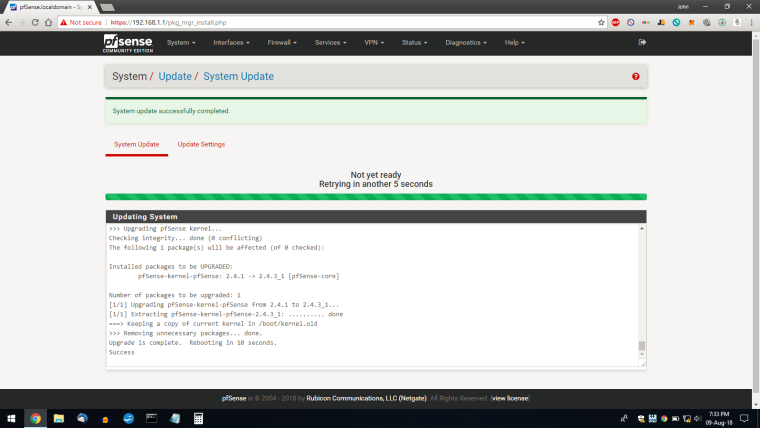
-
@diesel678 said in Watchguard XTM 5 Series:
2.4.3_1
Ive been on 2.4.3_1 here since it was released.. What happens if you console into it?
-
@chpalmer I can't console into it because pfsense will not boot. So there is no console output. Did you upgrade to 2.4.3_1 from 2.4.1, or did you install 2.4.3_1 straight from the start with no upgrading?
-
@diesel678 I tried just booting from a new install of 2.4.3 too. It boots into PFsense fine on a new install on 2.4.3, but when i try to upgrade to 2.4.3_1 it breaks again and will not boot anymore. PFsense does not boot and there is no console output except the POST info at boot. Are you using the stock bios? do i need to flash the bios?
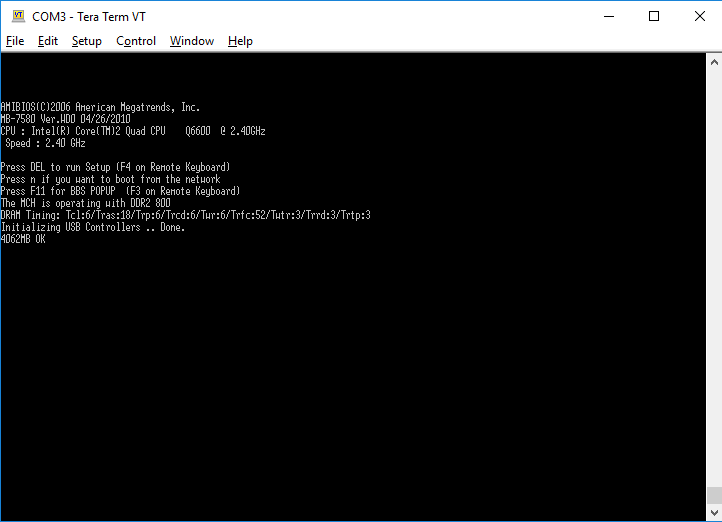
-
Im using a modified BIOS. But I did get pfsense running first back when I did it.
If you can read German or use Google translate a little.. I saved this page a while back and now host it for my own benefit.. http://airsignalinfrastructure.com/
Original but not working right now.. - http://www.triebwerk23.de/joomla/index.php/firewalls/watchguard-xtm-5-xtm-505-515-525-545-pfsense-64-bit
Maybe there is something there that helps.
-
The BIOS modifications should make no difference there.
Have you tried a 2.4.4 snapshot? https://www.pfsense.org/snapshots/
Steve
-
Seems like I'm locked out of my 5 series running 2.43.1 yet again on admin and second account for some reason!!!
Though thats not my main reaspon for posting as I cant seem to see the boot menu option for single use mode using this guide to reset my password.
https://www.netgate.com/docs/pfsense/usermanager/locked-out-of-the-webgui.htmlPfsense seems to be working as I get the webgui login that I cant login but when at the console on cold boot I see the bios startup the disk confirmed at bios the green cursor flashing spinning jumping all over screen finally get the login prompt and again credentials fail.
So I thought I may have changed the colour font or terminal setting but to no success can get it working again.
I've been successfully using the box for 3mths now, using putty serial with usb2rj45 console cable which using 115200,8,1,none
Seems like a terminal or display issue but strange thing is (maybe red herring) but it did show the boot menu on 1 or 2 occasions
-
You can interrupt the boot loader and enter
boot -sto reach single user mode too. That also requires a functioning console though.Steve
-
So what are my option then ;(
I have backup up but guess I cant restore that either only rebuild the box ;(((
Could I have set the wrong emulation or colour in putty?
thanks steve
-
@stephenw10 The 2.4.4 snapshot boots and works fine. Seems like only when i do upgrades does it break
-
So it fails again updating between 2.4.4 snapshots?
Very odd if so. With nothing after the BIOS like that it seems like it's using completely the wrong console. But it should be the default serial console there.
It's hard to imagine what might be changing there at upgrade.Steve
-
I'm a complete newbie to PFSense but jumped in with both feet on a Watchguard XTM. I got everything up and running (eventually) but my hardware has been crazy unstable. I can't find anything in PFSense logs but I did record this console output as it was crashing. Anyone offer any insight?
https://pastebin.com/K5p3TeD8
-
@fffrank said in Watchguard XTM 5 Series:
Anyone offer any insight?
https://pastebin.com/K5p3TeD8
My guess is that its going to be hardware related. (especially since I have a few of these out there working flawlessly as do others) First thing is to clean it.. Then re-seat everything you can.. CPU, memory.. ect.. You will need some heat sink compound to do the CPU.
Are you using a CF card or hard drive? Or..?
-
@chpalmer It just came in from ebay last week. I opened it up and cleaned it, upgraded the processor and ram. It's running off of a 30gb SSD.
-
One more thought: I don't have the right serial cable to initialize my switch so I've been using all 5 of the XTMs ethernet interfaces bridged. Could this be causing the problem? It seems MUCH more stable with only 1 lan port connected.
-
Seems to definitely be related to the drive. I've got errors and if I run a full smart scan it crashes it every time. It's a generic 30gb SSD. I had another one so I tried to install on that and had the same issues.
The only other drives I had on hand were a first generation SATA 36gb WD Raptor and a very old 60gb SATA drive that I peeled out of a MacBook. Neither of them would boot no matter what bios options I tried.
I'm going to purchase a new HD and try again, any recommendations? Should I stick with an SSD or is a traditional drive better?
-
Yeah those errors all look drive related.
I have seen some really weird stuff with a bad SATA cable, I'd swap that out if you haven't already.As a test you can install to CF. The size will be limiting but it will prove the rest of the hardware. Be sure to remove the SWAP slice during the install and move /var and /tmp to RAM drives after the initial setup to limit writes to the flash if you do.
Steve
-
My problems have gone from bad to worse. I still can't boot from a SATA drive.... in fact, now I can't boot at all. The bios boot sequence comes up and I can get into the BIOS setup menus but it will never proceed past that. Even with no USB or SATA hooked up. Even with USB/SATA disabled.... it POSTS but then it just freezes up. No lights blink and it never proceeds to look for boot medium.
Is it bricked?!