PC Engines apu2 experiences
-
Thanks
-
Does anyone else use the gwled package for the other 2 lights on the front?
I noticed that it’s using massive amounts of CPU, pushing the load average well above 20. Even disabling doesn’t fix it, only removing the package helps. Below is only a snippet of "px auxw", there are still many more processes of the same.
USER PID %CPU %MEM VSZ RSS TT STAT STARTED TIME COMMAND root 11 156.5 0.0 0 64 - RNL Wed17 16794:28.46 [idle] root 55074 4.6 0.9 96292 35144 - R 12:28 0:00.59 /usr/local/bin/php-cgi -q /usr/local/bin/gwled.php root 57431 4.5 0.9 96292 35144 - R 12:28 0:00.60 /usr/local/bin/php-cgi -q /usr/local/bin/gwled.php root 58665 4.5 0.9 96292 35144 - R 12:28 0:00.58 /usr/local/bin/php-cgi -q /usr/local/bin/gwled.php root 56863 4.4 0.8 96420 34636 - R 12:28 0:00.56 /usr/local/bin/php-cgi -q /usr/local/bin/gwled.php root 58037 4.4 0.9 96292 35144 - R 12:28 0:00.59 /usr/local/bin/php-cgi -q /usr/local/bin/gwled.php root 51369 4.3 0.9 96304 35948 - R 12:28 0:00.65 /usr/local/bin/php-cgi -q /usr/local/bin/gwled.php root 52694 4.3 0.9 96292 35144 - R 12:28 0:00.60 /usr/local/bin/php-cgi -q /usr/local/bin/gwled.php root 53220 4.3 0.9 96292 35144 - R 12:28 0:00.59 /usr/local/bin/php-cgi -q /usr/local/bin/gwled.php root 56211 4.3 0.9 96292 35144 - R 12:28 0:00.58 /usr/local/bin/php-cgi -q /usr/local/bin/gwled.php root 57826 4.3 0.9 98468 35212 - R 12:28 0:00.56 /usr/local/bin/php-cgi -q /usr/local/bin/gwled.php root 58322 4.3 0.9 96292 35144 - R 12:28 0:00.58 /usr/local/bin/php-cgi -q /usr/local/bin/gwled.php root 58337 4.3 0.9 98468 35212 - R 12:28 0:00.56 /usr/local/bin/php-cgi -q /usr/local/bin/gwled.php root 51633 4.1 0.8 96420 34584 - R 12:28 0:00.56 /usr/local/bin/php-cgi -q /usr/local/bin/gwled.php root 52119 4.1 0.9 96420 35268 - R 12:28 0:00.57 /usr/local/bin/php-cgi -q /usr/local/bin/gwled.php root 55153 4.1 0.9 98468 35212 - R 12:28 0:00.55 /usr/local/bin/php-cgi -q /usr/local/bin/gwled.php root 56521 4.1 0.8 98468 35036 - R 12:28 0:00.54 /usr/local/bin/php-cgi -q /usr/local/bin/gwled.php root 58153 4.1 0.9 98468 35212 - R 12:28 0:00.54 /usr/local/bin/php-cgi -q /usr/local/bin/gwled.php root 39184 4.0 7.5 339404 308808 - Ss 22:56 48:49.73 /usr/local/bin/suricata -i igb1 -D -c /usr/local/etc/suricata/s root 51525 4.0 0.9 96292 35160 - R 12:28 0:00.58 /usr/local/bin/php-cgi -q /usr/local/bin/gwled.php root 57568 4.0 0.9 98468 35200 - R 12:28 0:00.54 /usr/local/bin/php-cgi -q /usr/local/bin/gwled.phpSee here the difference in CPU after removing the package:
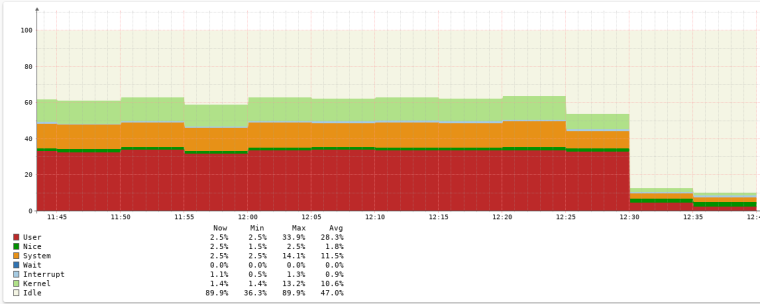
-
Hmm, odd. Actual CPU time on those processes is all pretty small though. You see it generating those everytime at boot?
Steve
-
@wgentine said in PC Engines apu2 experiences:
@qinn No. CPB is not describe in ACPI so, powerd doesn't know.
Is it a best practice to disable powerd then?
-
Powerd doesn't do anything on the APU anyway, there's no driver for cpufreq to use.
Mar 17 17:48:47 php-fpm 92195 /system_advanced_misc.php: The command '/usr/sbin/powerd -b 'hadp' -a 'hadp' -n 'hadp'' returned exit code '69', the output was 'powerd: no cpufreq(4) support -- aborting: No such file or directory'Steve
-
@stephenw10 said in PC Engines apu2 experiences:
Hmm, odd. Actual CPU time on those processes is all pretty small though. You see it generating those everytime at boot?
Steve
Hmm, I’ll have to check what it is at boot. I haven’t put much time into investigating it. Looking at the SNMP though, this is the first time the CPU has dropped down (after uninstalling the package). So, I guess it starts up pretty quick after boot since I don’t even see a dent in the SNMP.
Just watching “top”, it seems to come in bursts, like every 10 seconds for 5 seconds long for example.
A wild guess is that that’s how often it polls the gateways.I just re-installed pfSense from scratch, not restoring any backups, and it still does it.
Since there’s not much to configure, I assume anyone could reproduce it. If not, I’m really curious as to what’s so special about my system.
You can basically choose what the last 2 lights are, which I have as:
2 - WAN_DHCP4
3 - VPNI've made a new topic for this here
-
@wgentine True - although as soon as powerd sets CPU frequency to maximum GX-412TC frequency 1000MHz via ACPI then AMD CPB is available - however whether CPB it is used depends on CPU core state & thermal parameters.
Although the question of whether powerd is still useful for APU2 given both the CPB performance gains and power savings is interesting...
Edit: some excellent CPB info here https://github.com/pcengines/apu2-documentation/blob/master/docs/debug/cpu_frequency.md
-
@stephenw10 You mean the original APU (with AMD G-T40E CPU) - not the APU2 (with AMD GX-412TC CPU) right? No issues with powerd on APU2 (although whether it makes any sense now with CPB is the issue)
-
@dugeem Ah, true! That was referring to the original APU, my mistake.
-
Is anyone using the CoDel / FQ_CoDel Traffic Shaping on the APU2?
Working well? Any problems?
-
@Veldkornet said in PC Engines apu2 experiences:
Is anyone using the CoDel / FQ_CoDel Traffic Shaping on the APU2?
Working well? Any problems?
I have an APU2 box at work to provide a separate network for personal devices. It is setup with the FQ_CoDel limiter / floating rules method described towards the end of the Playing with FQ-CoDel Thread. It has been rock solid and seems to provide equal bandwidth sharing for the 30 - 50 devices connected each day and 16 - 20 GB of traffic that is passed on our 150/150 FiOS link.
-
@Veldkornet said in PC Engines apu2 experiences:
@qinn SSH into it and install flashrom. No need to boot from USB etc.
pkg install flashrom
Upload the firmware to /tmp with scp and run:
flashrom -w /tmp/apu2_v4.9.0.2.rom -p internal:boardmismatch=forceShutdown pfSense, pull the power for 10 seconds, then boot up.
I still run the original (legacy) bios that came with my apu2c4 almost 2 years ago?! (maybe 1 year I cant remember). I also run the latest stable pfsense.
Anything I need to do (regarding settings or something else) before flushing from the pfsense itself??
thanks -
@daemonix Nope, just install the flashrom like above, then download the latest Mainline from here
https://pcengines.github.io/then flash it and reboot, I have switched from Legacy to Mainline months ago and everything works still fine.
...and btw you don't need the force option, this is enough
flashrom -w /tmp/apu2_v4.9.0.7.rom -p internal -
@Qinn said in PC Engines apu2 experiences:
@daemonix Nope, just install the flashrom like above, then download the latest Mainline from here
https://pcengines.github.io/then flash it and reboot, I have switched from Legacy to Mainline months ago and everything works still fine.
...and btw you don't need the force option, this is enough
flashrom -w /tmp/apu2_v4.9.0.7.rom -p internalThanks a lot for the quick replay!
Im do it later in the evening and hopefully Ill have internet after the reboot heheheh -
This post is deleted! -
@Qinn said in PC Engines apu2 experiences:
@daemonix Nope, just install the flashrom like above, then download the latest Mainline from here
https://pcengines.github.io/then flash it and reboot, I have switched from Legacy to Mainline months ago and everything works still fine.
...and btw you don't need the force option, this is enough
flashrom -w /tmp/apu2_v4.9.0.7.rom -p internalDone without a problem!
I had a serial link to it so I did it from there so I can see the boot sequence.Now that I have time to experiment a bit.
What are the recommended combination of settings that favour performance on a openvpn server nowadays ?BSD crypto ON/OFF? CBC/GBC algo? etc..
I get 40mbit on the apu2 hosted server. -
@daemonix said in PC Engines apu2 experiences:
BSD crypto ON/OFF? CBC/GBC algo? etc..
I get 40mbit on the apu2 hosted server.From my knowledge for the APU2-Board the settings should be AES-NI (in CPU).
Regards,
fireodo -
I agree try AES-NI (in cpu) read this please, especially the reply from "jimp" https://forum.netgate.com/topic/114212/aes-ni-cryptodev-openvpn-help-a-n00b-understand/16
The setting is in :
System/Advanced/Miscellaneoustry it and see how it performs.
-
fast-io
sndbuf 524288
rcvbuf 524288added this, changed my PIA client to GCM (my server was already GCM) and I already had just the hardware acceleration only...
Gone from 45-sih mbit to 70-70mbit in both PIA and my server!!! -
@Qinn said in PC Engines apu2 experiences:
https://pcengines.github.io/
Does this mean that "AES-NI CPU-based acceleration" is better than the "AES-NI and BSD Crypto Device" option? I'm still confused what the difference between those two are.