PC Engines apu2 experiences
-
It only shows pfSense packages, which can also be installed from the CLI. They contain the xml element the package manager reads to get the version info etc. For example:
https://github.com/pfsense/FreeBSD-ports/blob/devel/sysutils/pfSense-pkg-Netgate_Firmware_Upgrade/files/usr/local/share/pfSense-pkg-Netgate_Firmware_Upgrade/info.xmlSteve
-
@stephenw10 Thanks for the explanation, so in my case the Netgate coreboot upgrader won't work on an APU2C4, understandable of course as it is not Netgate certified hardware.
-
Indeed, it doesn't include any ROMs for APU or recognise the hardware to offer it.
It does install flashrom though so you can use it to add that via the gui.Steve
-
@stephenw10 I can't use the GUI and I don't like to have something in the GUI menu that doe not work. Flashrom is already installed using pkg
-
The only advantage to doing that is that the package is in the config so if you ever re-install and restore the config flashrom gets installed again. You still need to use flashrom in the CLI.
Steve
-
@stephenw10 I can't use the GUI and I don't like to have something in the GUI menu that does not work. Flashrom is already installed using pkg
-
@stephenw10 said in PC Engines apu2 experiences:
The only advantage to doing that is that the package is in the config so if you ever re-install and restore the config flashrom gets installed again. You still need to use flashrom in the CLI.
Steve
This is what I do. Even though I don't use the package (since it doesn't work for my APU2C4) I have it installed so that flashrom gets installed persistently even after updating pfsense or reinstalling it.
-
@kevindd992002 said in PC Engines apu2 experiences:
For the APU2C4, why is it that when I have a serial cable connected between its serial port and a computer, its USB ports don't work? I have a UPS plugged in to one of its USB ports and I use the NUT package in pfsense. As soon as I connect to the hardware through the serial port (using putty), the USB port does not work. Unplugging the serial cable fixes the issue and that's why I know it's the one causing it. This is happening for both of my APU2C4 boxes.
As an update to this issue, I bought a Gearmo USB to Serial adapter and it solved the issue I'm having. So the cause is definitely because of the old cheap cable that I was using. Lesson learned.
-
 S stephenw10 referenced this topic on
S stephenw10 referenced this topic on
-
 S stephenw10 referenced this topic on
S stephenw10 referenced this topic on
-
Anyone try 2.6.0 (or upgrade to pfSense Plus) on the APU2 yet?
https://www.reddit.com/r/PFSENSE/comments/ssabdz/pfsense_plus_version_2201_and_pfsense_ce_version/
-
@logan5247 I don't plan to until I know there are APU LED drivers available, as for sanity at home I rely on those a lot to know whether NBN is working or the backup connection.
-
@logan5247 During testing I migrated mine without a single issue.
-
@logan5247 not yet, but i will do it later today, provide feedback then...
-
Upgraded pfS 2.5.2 CE to 2.6.0 took about 11 minutes, all went well, after upgrade had to update Avahi.
Thnx Netgate!
-
@qinn said in PC Engines apu2 experiences:
Thnx Netgate!
same here on test apu4d4 / FW v4.15.0.2

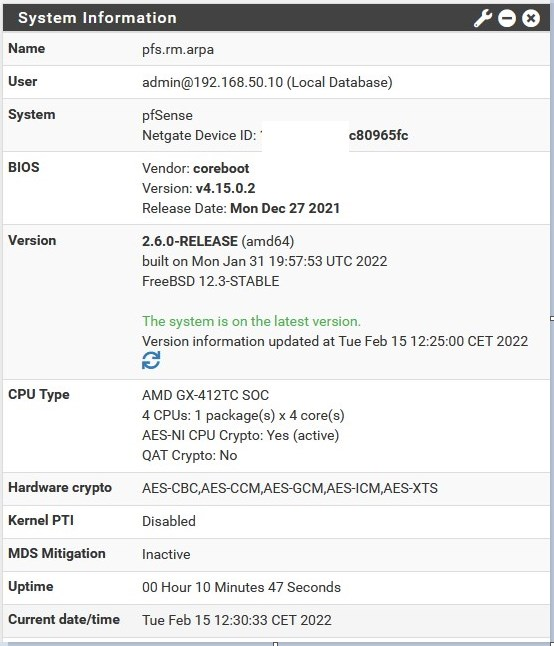
++++edit:
and it also worked perfectly (let's see what it will show us)....

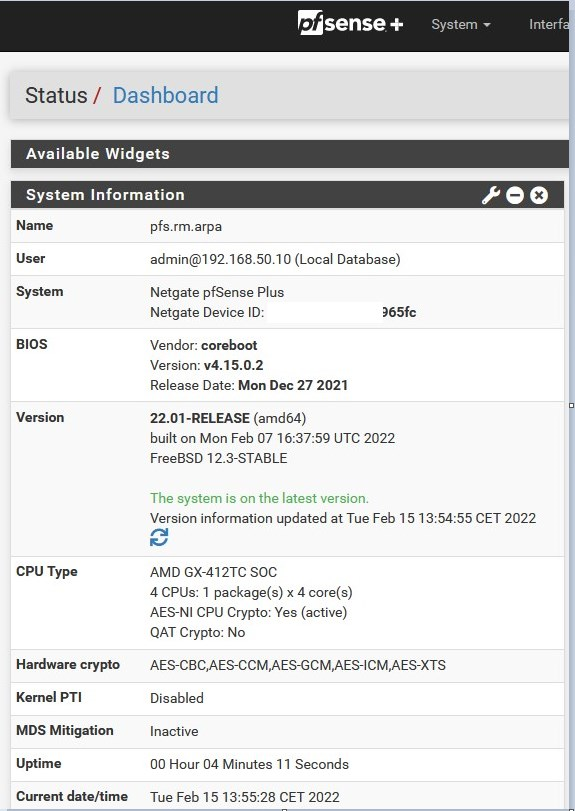
-
I can confirm the apuled.ko driver that worked in 2.5.2 still works in 2.6
-
What is the use of the apuled driver and how do you install it?
-
@kevindd992002 said in PC Engines apu2 experiences:
What is the use of the apuled driver and how do you install it?
A possible utilisation you can find here:
ApuledRegards,
fireodo -
Hello,
I'm running APU2 Legacy firmware v4.0.33 and would like to switch to the mainline firmware.
When I bought my APU2 a few years ago I tried to do this update without success.Is there something specific to verify in order to switch from legacy to mainline firmware.
I saw in this post that I just havec to connect via SSH to my APU2 and then execute these commands (adapted to the current release):
pkg install flashrom (upload the firmware to /tmp with scp and run:) flashrom -w /tmp/apu2_v4.15.0.3.rom -p internal:boardmismatch=force Shutdown pfSense, pull the power for 10 seconds, then boot up.Is there something else to do or should it run without any error ?
If there is an error, is it possible to rollback ?Thanks in advance,
Alex -
@kevindd992002 The apuled driver controls the three LEDs at the front of the box. I use it to provide a quick visual check of the box status.
I have a little script that runs every couple of minutes so that LED 1 shows me how hard the CPU is having to work, flashing at higher speeds as it works harder. LED 2 shows me that my main FTTN/VDSL connection is working, with solid being all ok, flashing being packet loss and no LED being connection dead. LED 3 shows me that my backup 4G connection is working and flashing the same way as my VDSL one does.
You can write a script to make the LEDs do whatever is useful to you. If you do a search for apuled.ko you'll find full instructions and a link to the driver.
-
No longer any need to use boardmismatch=force since legacy v4.0.15 or mainline v4.6.7.
So just the command
flashrom -w /tmp/apu2_v4.15.0.3.rom -p internal(Source github.com/pcengines)