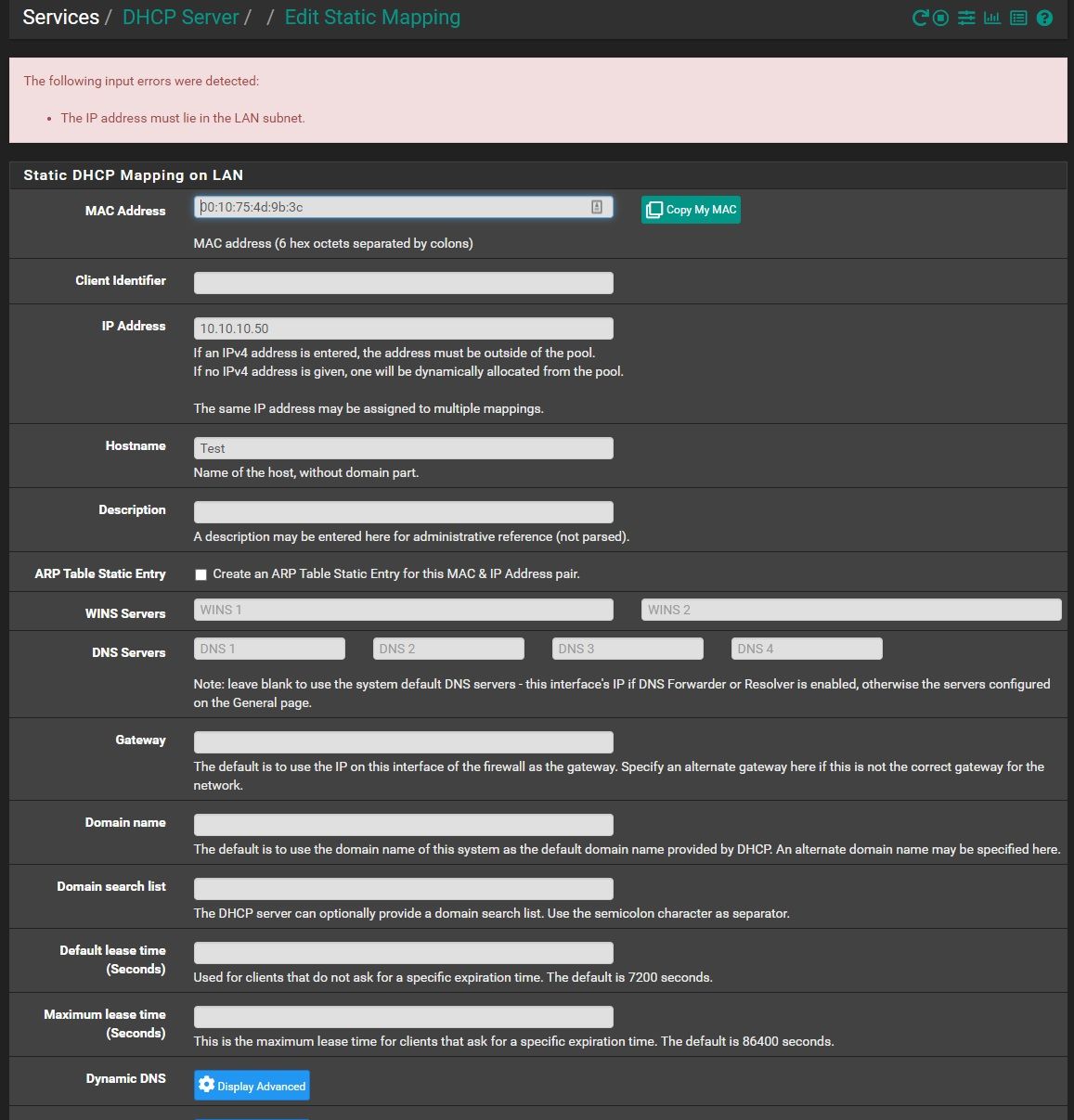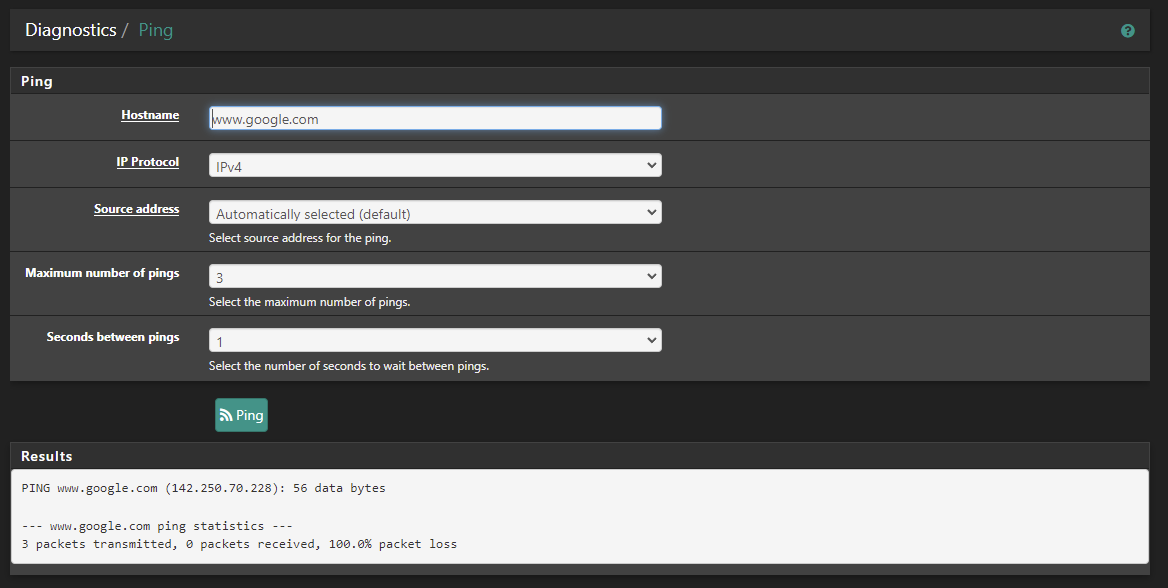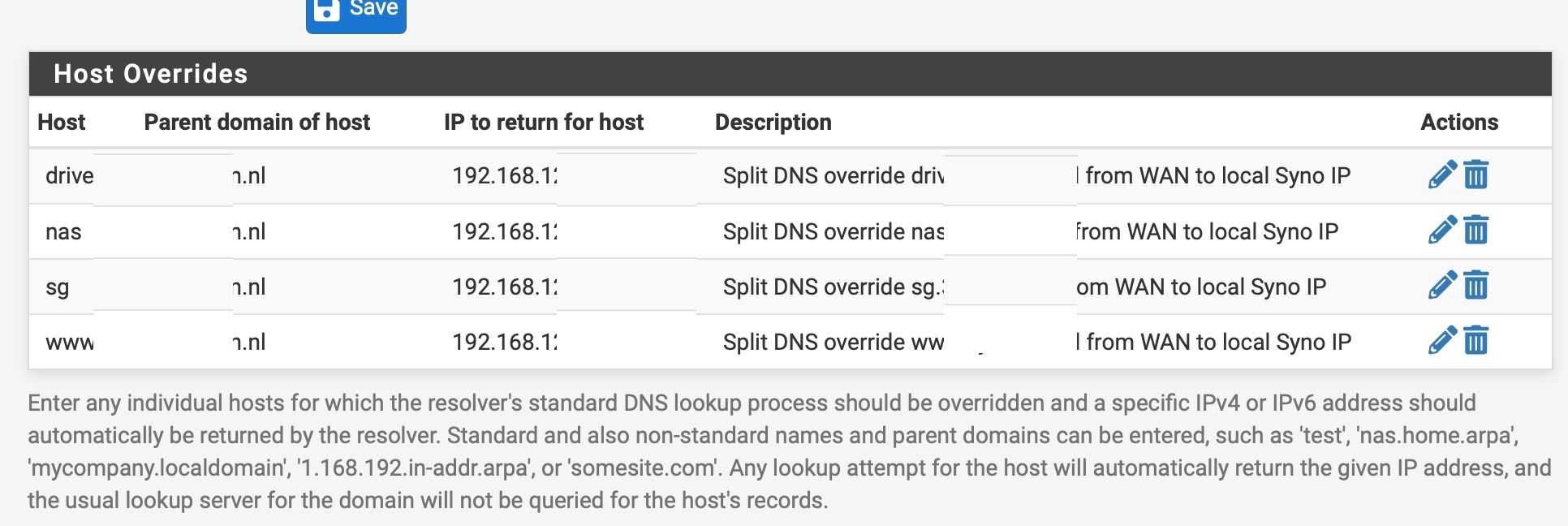@ezeerider said in Problem - pfsense working with WAN private IP:
I'm seeing so many options in pfsense. It'll be interesting to dig into them
Just keep in mind just because something can do something - doesn't mean you have to do it ;) There many packages for example on pfsense. Doesn't mean you have to install them all - they are not Pokémon ;)
Two biggest examples off the top of my head are proxy and ips.. While they might be worth while for some users. Most users would have no uses for those packages, etc.
Nothing wrong with installing something to learn about it, but just don't think you need to install something if you have no actual need for it. Most users have no actual need for IPS, but lots of people think - oh install it and clickly clicky be running IPS... Its not that simple ;) and there is a huge learning curve to setting it up correctly, and getting any actual benefit out of it. And more likely than not your home network has no actual need of it. And even spend lots of time to set it up and monitor it and trim the rules, etc. In the big picture other than a learning experience there is little point to ti.
I have been running IPS in the enterprise for many many years.. Lots of different products, and feel I have a pretty good handle on it, and would not be too much trouble to actually set it up, etc. But it just doesn't really have a valid use case in my home network.. While it is great that pfsense supports it, and has the expert maintaining the packages, and providing great advice and support on the forums @bmeeks just because pfsense can do it - doesn't mean you need to set it up ;)
Another example is the bind package available for pfsense - this overall a great product, and great package for some users. The gui interface to bind make it more accessible to those that are non conf file types.. But unless you have a specific need to run it, the built in unbound resolver is more than capable of handling pretty much anything you would need for dns services.
So yes pfsense is very feature rich, and packages just expand on that.. Don't think you need to click every button, install every package to get value out of running it. Pfsense out of the box is great stable setup.. And out of the box pretty much will work for many a network.