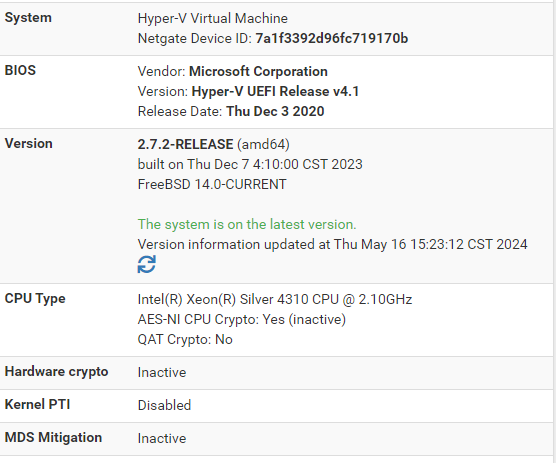@skveen said in The delay after enabling CP is very large:
Since client can't get internet using the DNS Resolver client, well, I tried using the default settings.
Several things.
A captive portal can be used on the main pfSense LAN network, true.
I'm using it on a separate 'OPT1' interface, because a captive portal are typically a network with non trusted devices - you don't own them, you don't control them - you don't know who is using your portal, not what they are doing, etc. They are only there so they can use your Internet connection.
Also : keep the LAN for your trusted devices, or, why not, only for the pfSense GUI admin access, something that should be totally forbidden on the non trusted portal network.
I use unbound, the resolver with the settings it had when I installed pfSense.
These settings were defined by Netgate. let's presume they know what's goof for pfSense, thus you and me.
My ISP, AFAIK, doesn't f*cck up my DNS requests, I'm allowed to use any DNS server on the planet, and that includes Internet's main 13 root servers, all the TLDs and of course every domain name server. My resolver resolves just fine.
So, no special knowledge is needed to make it work on the captive portal. No forwarding hassle.
There's one thing : you should allow UDP and TCP connection to port 53, to the portal NIC (pfSense) itself. That's where unbound listens for DNS requests.
Breaking DNS is the most known reason why the portal "doesn't work"'. See here : Troubleshooting Captive Portal.