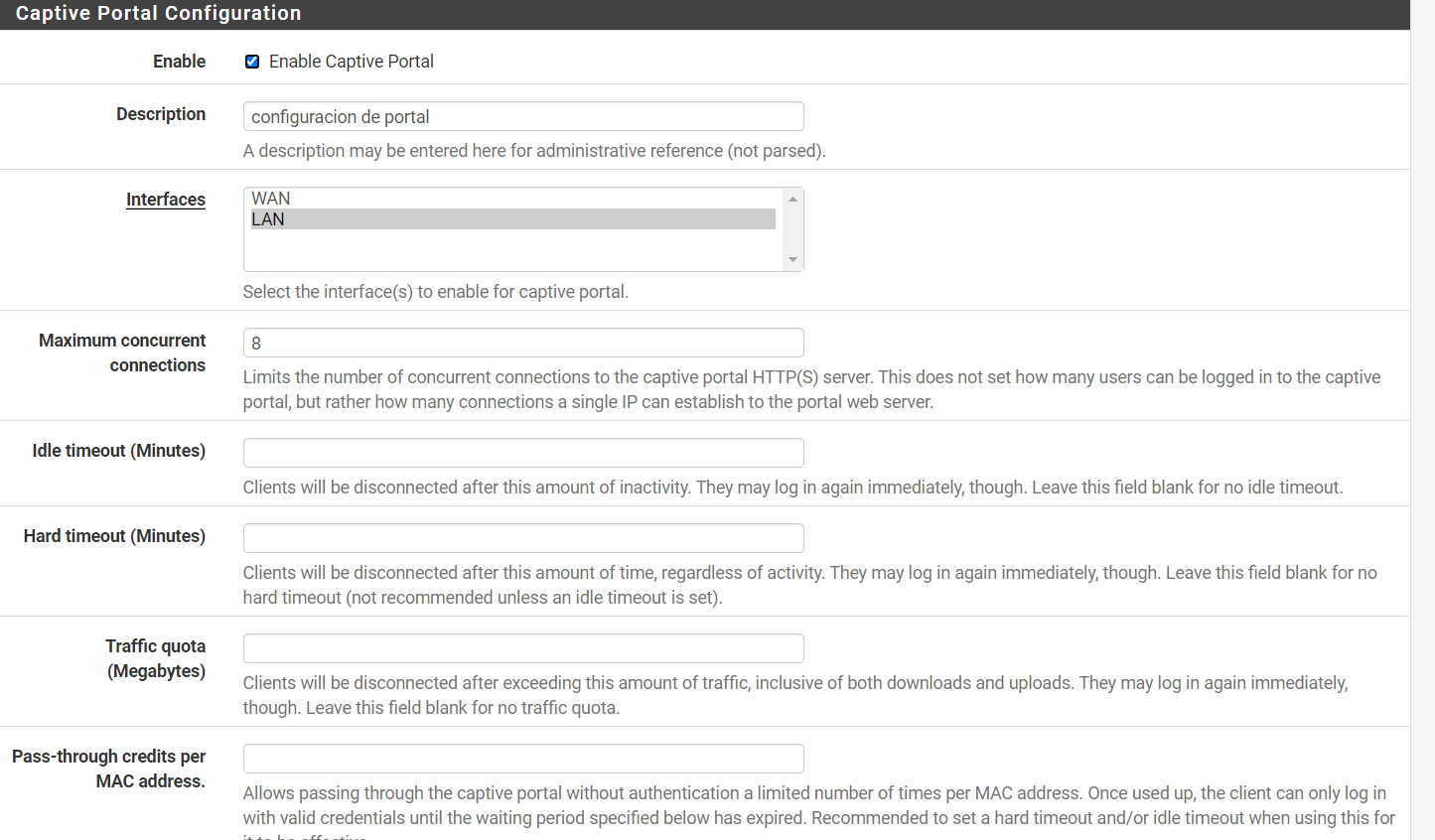Digging a bit deeper and watching what is actually going on, it turns out the issue might not be what is being reported by our users.
A reboot seems to have settled things down, but while watching what happens during a time when users should be getting disconnected shows an odd behaviour....
At 21:45, a bunch of students had access switched off through AD Radius. What is happening is that only one user out of the bunch gets disconnected approximately every 10 seconds, even although the changes to their account in AD were all made at the same time.
The logs for Authentication...Captive Portal Auth near the time when the last of the users being disconnected looks like this.....
Feb 6 21:59:28 logportalauth 45147 Zone: captiveportal - DISCONNECT - REAUTHENTICATION FAILED: user137, da:dd:f4:f7:db:XX, 172.10.7.77
Feb 6 21:59:18 logportalauth 45147 Zone: captiveportal - DISCONNECT - REAUTHENTICATION FAILED: user143, 5e:57:bf:01:bd:XX, 172.10.7.137
Feb 6 21:59:09 logportalauth 45147 Zone: captiveportal - DISCONNECT - REAUTHENTICATION FAILED: user125, ee:fe:dc:b5:f0:XX, 172.10.0.62
Feb 6 21:59:00 logportalauth 45147 Zone: captiveportal - DISCONNECT - REAUTHENTICATION FAILED: user920, fa:46:4e:f5:8b:XX, 172.10.7.3
Feb 6 21:58:51 logportalauth 45147 Zone: captiveportal - DISCONNECT - REAUTHENTICATION FAILED: user027, ba:9a:fa:6f:d2:XX, 172.10.6.134
Feb 6 21:58:42 logportalauth 45147 Zone: captiveportal - DISCONNECT - REAUTHENTICATION FAILED: user126, f2:0f:33:86:86:XX, 172.10.0.145
Feb 6 21:58:33 logportalauth 45147 Zone: captiveportal - DISCONNECT - REAUTHENTICATION FAILED: user158, d2:fc:85d4:XX, 172.10.8.93
Feb 6 21:58:24 logportalauth 45147 Zone: captiveportal - DISCONNECT - REAUTHENTICATION FAILED: user941, 0a:e4:5f:fa:d8:XX, 172.10.6.12
Feb 6 21:58:15 logportalauth 45147 Zone: captiveportal - DISCONNECT - REAUTHENTICATION FAILED: user048, 52:e6:00:7d:97:XX, 172.10.0.135
Feb 6 21:58:05 logportalauth 45147 Zone: captiveportal - DISCONNECT - REAUTHENTICATION FAILED: user231, ea:04:0d:80:09:XX, 172.10.1.98
Feb 6 21:57:56 logportalauth 45147 Zone: captiveportal - DISCONNECT - REAUTHENTICATION FAILED: user193, aa:4e:7e:c1:4b:XX, 172.10.7.15
Feb 6 21:57:47 logportalauth 45147 Zone: captiveportal - DISCONNECT - REAUTHENTICATION FAILED: user159, 2e:8f:c0:63:f6:XX, 172.10.7.113
Feb 6 21:57:38 logportalauth 45147 Zone: captiveportal - DISCONNECT - REAUTHENTICATION FAILED: user079, 2e:f8:4f:7b:4c:XX, 172.10.0.16
Feb 6 21:57:29 logportalauth 45147 Zone: captiveportal - DISCONNECT - REAUTHENTICATION FAILED: user797, da:d8:50:ad:73:XX, 172.10.6.178
Feb 6 21:57:20 logportalauth 45147 Zone: captiveportal - DISCONNECT - REAUTHENTICATION FAILED: user153, fa:49:df:d4:23:XX, 172.10.0.220
Feb 6 21:57:11 logportalauth 45147 Zone: captiveportal - DISCONNECT - REAUTHENTICATION FAILED: user841, f6:e5:29:59:94:XX, 172.10.7.71
Feb 6 21:57:02 logportalauth 45147 Zone: captiveportal - DISCONNECT - REAUTHENTICATION FAILED: user101, 9e:85:cf:5f:fb:XX, 172.10.7.107
As you can see there is approx. 9-10 seconds delay between each DISCONNECT.
Then, only after all of the users who should have been disconnected at 9:45 are actually disconnected, does the CP report the correct number of users still connected.
Does anyone know if this is by design? Or am i missing a setting somewhere?
 2
0 Votes3 Posts1k Views
2
0 Votes3 Posts1k Views