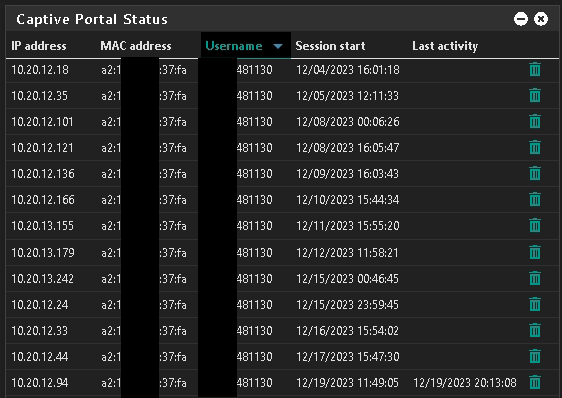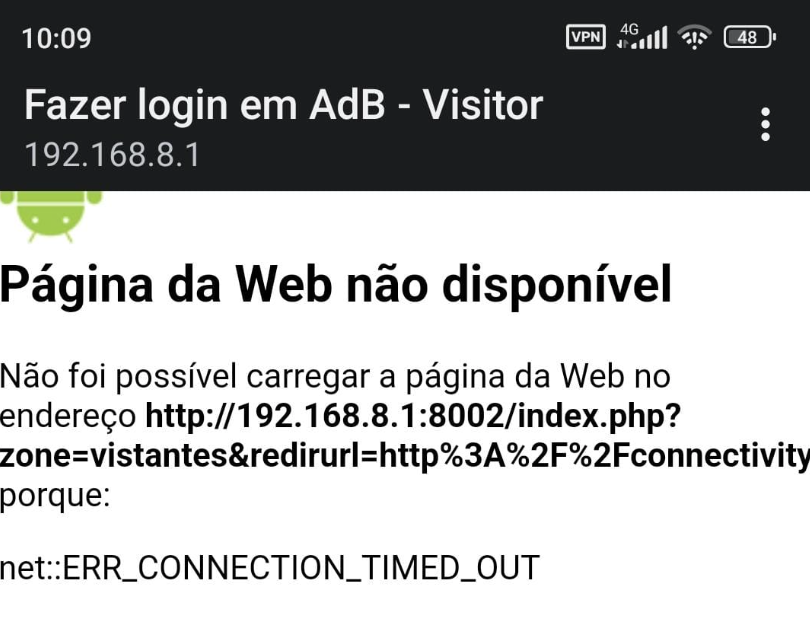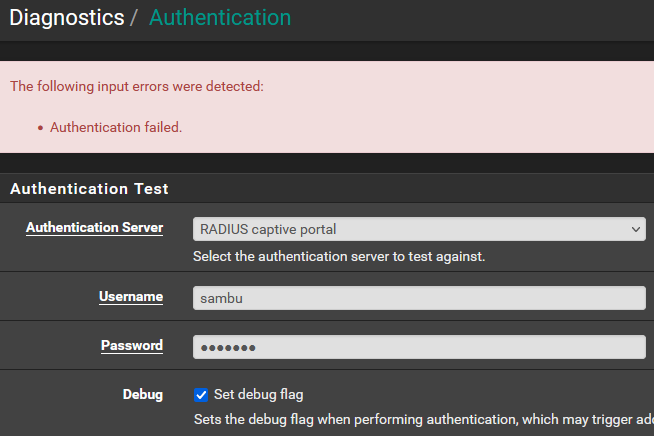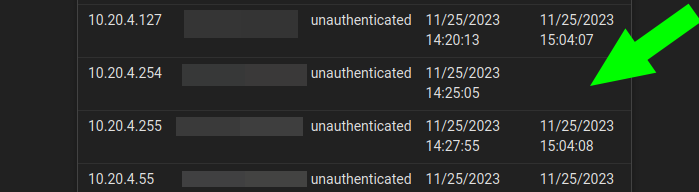@John-3 said in Captive Portal on 2.7 not redirecting to login page:
For starters DHCP Works fine and the client does get IP/Gateway and all the information from the DHCP Server.
I've already tested that dns answers my queries with pinging random addresses which of course doesn't reply to my pings because i haven't authenticated yet but resolves the addresses to Ip's and as i've mentioned if i enter the portal login page manually then everything works fine!
Ok. Good to know, and now this is out of the way, let's continue.
I'm using pfBlockerng, so I have a file I can use to test if DNS works :
If you haven't, switch the resolver to "Level 3" (query level) on the Services > DNS Resolver > Advanced Settings, and then Save + Apply.
I use
tail -f /var/unbound/var/log/pfblockerng/dns_reply.log
you can also use (I didn't test but sur ethat DNS requests will show up - do not forget to undo this "Level 3" setting as it will produce a huge log file) :
tail -f /var/log/resolver.log
As soon as I connect my 'iPhone' to the portal, before a browser pops up on my phone, showing the login page, I saw a lot of (20+) DNS requests flying by.
This is what I just saw :
......
DNS-reply,Nov 22 11:52:03,reply,A,CNAME,30,captive.apple.com,192.168.2.35,17.253.109.202,FR
.....
This was the the OS of my phone that emitted a http (not https !!) request to a known web server (from Apple of course) and my device does this because it wants to test (all devices do this these days) if it can reach a 'test' site available on the internet.
Click to see the test.
This was my iPhone 'calling home'
Androids don't call to apple, they use some other site.
Same thing for Microsoft device, they use a xxxx.microsoft.com http site.
If the resulting page contains the word (in my Apple case) 'Success' then the device knows it has a direct (non portal !) connection to the Internet. This is by far the most common case.
If it doesn't, (something else came back) then the device knows that a captive portal might be present.
It will fire up a 'browser', and repeat the same request.
On the pfSense side of things, a http request "with destination port 80 (http)" will get redirected by a captive portal firewall rule. To something like http://a.b.c.d:8002/xxxxxxx
Now, welcome that nice feeling : you start to understand how a portal works, that a 'captive portal' isn't actually a pfSense thing, but a BJOD device thing.
pfSense uses a rather simple firewall rule - and a web server to show a web (login) page if requested. Most of the heavy lifting is done by your device.
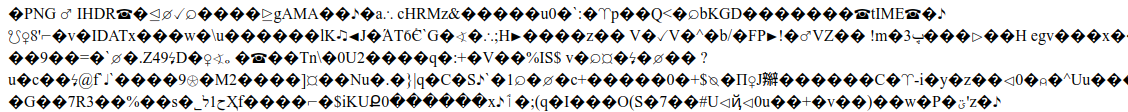 1
0 Votes6 Posts1k Views
1
0 Votes6 Posts1k Views