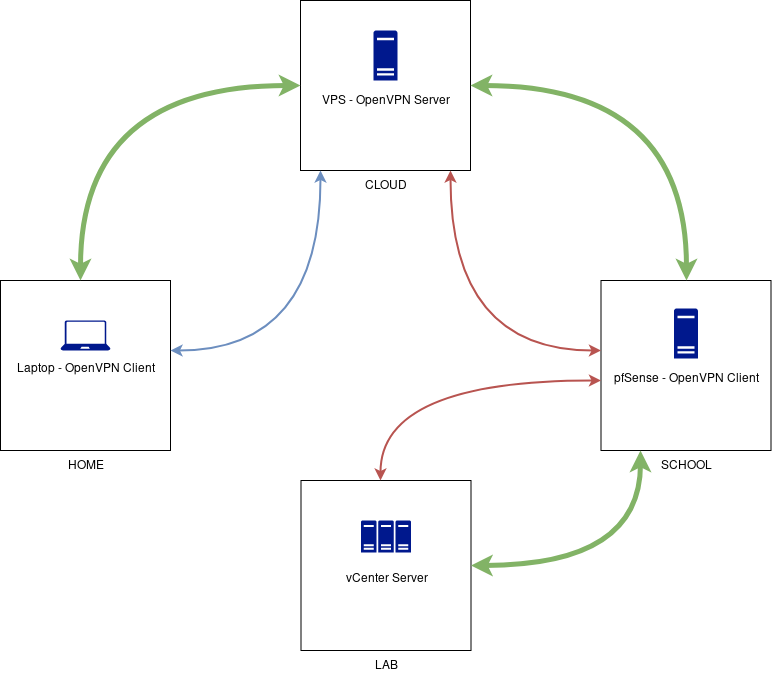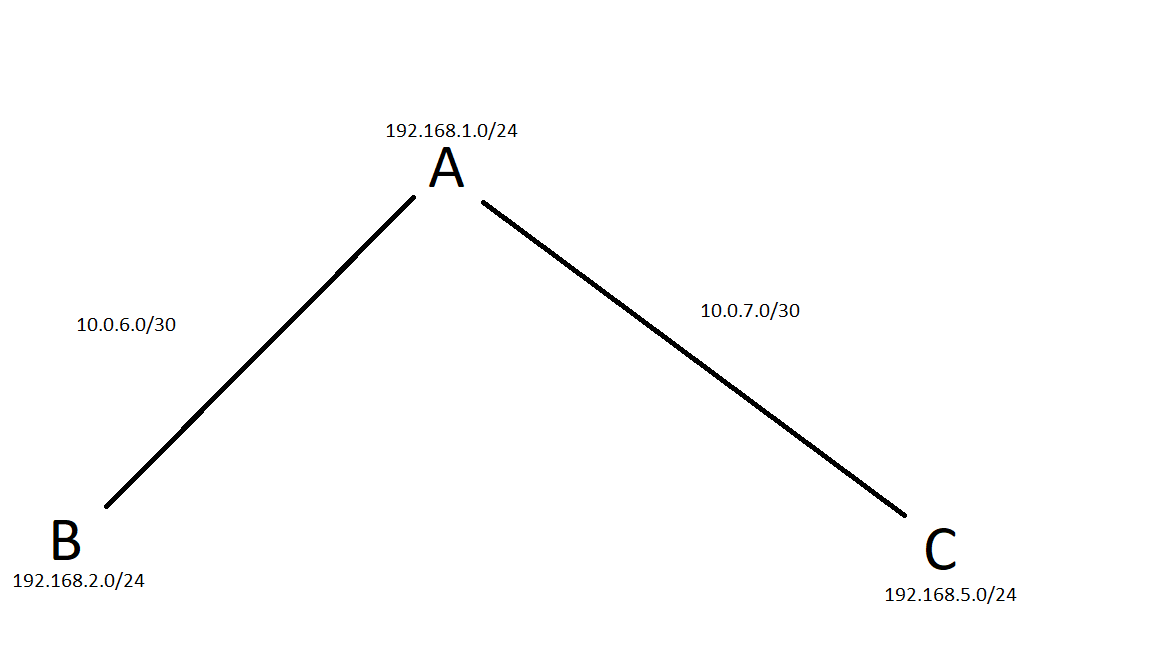Oct 14 10:01:52 openvpn 30979 I/O WAIT T?|T?|SR|Sw [1/182176]
Oct 14 10:01:52 openvpn 30979 PO_CTL rwflags=0x0001 ev=4 arg=0x006a1578
Oct 14 10:01:52 openvpn 30979 PO_CTL rwflags=0x0001 ev=5 arg=0x006a2710
Oct 14 10:01:52 openvpn 30979 TLS: tls_multi_process: i=2 state=S_UNDEF, mysid=00000000 00000000, stored-sid=00000000 00000000, stored-ip=[AF_UNSPEC]
Oct 14 10:01:52 openvpn 30979 TLS: tls_multi_process: i=1 state=S_INITIAL, mysid=a971a731 2b3e83cf, stored-sid=00000000 00000000, stored-ip=[AF_UNSPEC]
Oct 14 10:01:52 openvpn 30979 TLS: tls_process: timeout set to 29
Oct 14 10:01:52 openvpn 30979 ACK reliable_send_timeout 32 [1] 0
Oct 14 10:01:52 openvpn 30979 ACK reliable_can_send active=1 current=0 : [1] 0
Oct 14 10:01:52 openvpn 30979 TLS: tls_process: chg=0 ks=S_PRE_START lame=S_UNDEF to_link->len=0 wakeup=604800
Oct 14 10:01:52 openvpn 30979 TLS: tls_multi_process: i=0 state=S_PRE_START, mysid=c6a2969e 7023d331, stored-sid=00000000 00000000, stored-ip=[AF_INET]172.94.7.2:53
Oct 14 10:01:52 openvpn 30979 UDPv4 write returned 42
pid=0 DATA
Oct 14 10:01:52 openvpn 30979 I/O WAIT status=0x0002
Oct 14 10:01:52 openvpn 30979 event_wait returned 1
Oct 14 10:01:52 openvpn 30979 PO_WAIT[0,0] fd=5 rev=0x00000004 rwflags=0x0002 arg=0x006a2710
Oct 14 10:01:52 openvpn 30979 I/O WAIT T?|T?|SR|SW [1/182176]
Oct 14 10:01:52 openvpn 30979 PO_CTL rwflags=0x0001 ev=4 arg=0x006a1578
Oct 14 10:01:52 openvpn 30979 PO_CTL rwflags=0x0003 ev=5 arg=0x006a2710
Oct 14 10:01:52 openvpn 30979 TLS: tls_multi_process: i=2 state=S_UNDEF, mysid=00000000 00000000, stored-sid=00000000 00000000, stored-ip=[AF_UNSPEC]
Oct 14 10:01:52 openvpn 30979 TLS: tls_multi_process: i=1 state=S_INITIAL, mysid=a971a731 2b3e83cf, stored-sid=00000000 00000000, stored-ip=[AF_UNSPEC]
Oct 14 10:01:52 openvpn 30979 TLS: tls_process: timeout set to 29
Oct 14 10:01:52 openvpn 30979 ACK reliable_send_timeout 32 [1] 0
Oct 14 10:01:52 openvpn 30979 Reliable -> TCP/UDP
Oct 14 10:01:52 openvpn 30979 ENCRYPT TO: 278fa682 9edc8f08 026fc28e 4882d4aa c26a90da 00000005 5da47fb1 38c6a29[more...]
Oct 14 10:01:52 openvpn 30979 ENCRYPT HMAC: 278fa682 9edc8f08 026fc28e 4882d4aa c26a90da
Oct 14 10:01:52 openvpn 30979 ACK reliable_send ID 0 (size=4 to=32)
Oct 14 10:01:52 openvpn 30979 ACK reliable_can_send active=1 current=1 : [1] 0
Oct 14 10:01:52 openvpn 30979 TLS: tls_process: chg=0 ks=S_PRE_START lame=S_UNDEF to_link->len=0 wakeup=604800
Oct 14 10:01:52 openvpn 30979 TLS: tls_multi_process: i=0 state=S_PRE_START, mysid=c6a2969e 7023d331, stored-sid=00000000 00000000, stored-ip=[AF_INET]172.94.7.2:53
Oct 14 10:01:52 openvpn 30979 TIMER: coarse timer wakeup 1 seconds
Oct 14 10:01:52 openvpn 30979 I/O WAIT status=0x0020
Oct 14 10:01:52 openvpn 30979 event_wait returned 0
Oct 14 10:01:51 openvpn 30979 I/O WAIT T?|T?|SR|Sw [1/182176]
Oct 14 10:01:51 openvpn 30979 PO_CTL rwflags=0x0001 ev=4 arg=0x006a1578
Oct 14 10:01:51 openvpn 30979 PO_CTL rwflags=0x0001 ev=5 arg=0x006a2710
Oct 14 10:01:51 openvpn 30979 RANDOM USEC=182176
Oct 14 10:01:51 openvpn 30979 TIMER: coarse timer wakeup 1 seconds
Oct 14 10:01:51 openvpn 30979 I/O WAIT status=0x0020
Oct 14 10:01:51 openvpn 30979 event_wait returned 0
Oct 14 10:01:50 openvpn 30979 I/O WAIT T?|T?|SR|Sw [1/54866]
Oct 14 10:01:50 openvpn 30979 PO_CTL rwflags=0x0001 ev=4 arg=0x006a1578
Oct 14 10:01:50 openvpn 30979 PO_CTL rwflags=0x0001 ev=5 arg=0x006a2710
Oct 14 10:01:50 openvpn 30979 TIMER: coarse timer wakeup 1 seconds
Oct 14 10:01:50 openvpn 30979 I/O WAIT status=0x0020
Oct 14 10:01:50 openvpn 30979 event_wait returned 0
Oct 14 10:01:49 openvpn 30979 I/O WAIT T?|T?|SR|Sw [1/54866]
Oct 14 10:01:49 openvpn 30979 PO_CTL rwflags=0x0001 ev=4 arg=0x006a1578
Oct 14 10:01:49 openvpn 30979 PO_CTL rwflags=0x0001 ev=5 arg=0x006a2710
Oct 14 10:01:49 openvpn 30979 TIMER: coarse timer wakeup 1 seconds
Oct 14 10:01:49 openvpn 30979 I/O WAIT status=0x0020
Oct 14 10:01:49 openvpn 30979 event_wait returned 0
Oct 14 10:01:48 openvpn 30979 I/O WAIT T?|T?|SR|Sw [1/54866]
Oct 14 10:01:48 openvpn 30979 PO_CTL rwflags=0x0001 ev=4 arg=0x006a1578
Oct 14 10:01:48 openvpn 30979 PO_CTL rwflags=0x0001 ev=5 arg=0x006a2710
Oct 14 10:01:48 openvpn 30979 TIMER: coarse timer wakeup 1 seconds
Oct 14 10:01:48 openvpn 30979 I/O WAIT status=0x0020
Oct 14 10:01:48 openvpn 30979 event_wait returned 0
Oct 14 10:01:47 openvpn 30979 I/O WAIT T?|T?|SR|Sw [1/54866]
Oct 14 10:01:47 openvpn 30979 PO_CTL rwflags=0x0001 ev=4 arg=0x006a1578
Oct 14 10:01:47 openvpn 30979 PO_CTL rwflags=0x0001 ev=5 arg=0x006a2710
Oct 14 10:01:47 openvpn 30979 TIMER: coarse timer wakeup 1 seconds
Oct 14 10:01:47 openvpn 30979 I/O WAIT status=0x0020
Oct 14 10:01:47 openvpn 30979 event_wait returned 0
Oct 14 10:01:46 openvpn 30979 I/O WAIT T?|T?|SR|Sw [1/54866]
Oct 14 10:01:46 openvpn 30979 PO_CTL rwflags=0x0001 ev=4 arg=0x006a1578
Oct 14 10:01:46 openvpn 30979 PO_CTL rwflags=0x0001 ev=5 arg=0x006a2710
Oct 14 10:01:46 openvpn 30979 TIMER: coarse timer wakeup 1 seconds
Oct 14 10:01:46 openvpn 30979 SENT PING
Oct 14 10:01:46 openvpn 30979 TLS Warning: no data channel send key available: [key#0 state=S_PRE_START id=0 sid=00000000 00000000] [key#1 state=S_UNDEF id=0 sid=00000000 00000000] [key#2 state=S_UNDEF id=0 sid=00000000 00000000]
Oct 14 10:01:46 openvpn 30979 I/O WAIT status=0x0020
Oct 14 10:01:46 openvpn 30979 event_wait returned 0
Oct 14 10:01:44 openvpn 30979 I/O WAIT T?|T?|SR|Sw [1/54866]
Oct 14 10:01:44 openvpn 30979 PO_CTL rwflags=0x0001 ev=4 arg=0x006a1578
Oct 14 10:01:44 openvpn 30979 PO_CTL rwflags=0x0001 ev=5 arg=0x006a2710
Oct 14 10:01:44 openvpn 30979 TIMER: coarse timer wakeup 1 seconds
Oct 14 10:01:44 openvpn 30979 I/O WAIT status=0x0020
Oct 14 10:01:44 openvpn 30979 event_wait returned 0
Oct 14 10:01:43 openvpn 30979 I/O WAIT T?|T?|SR|Sw [1/54866]
Oct 14 10:01:43 openvpn 30979 PO_CTL rwflags=0x0001 ev=4 arg=0x006a1578
Oct 14 10:01:43 openvpn 30979 PO_CTL rwflags=0x0001 ev=5 arg=0x006a2710
Oct 14 10:01:43 openvpn 30979 TIMER: coarse timer wakeup 1 seconds
Oct 14 10:01:43 openvpn 30979 I/O WAIT status=0x0020
Oct 14 10:01:43 openvpn 30979 event_wait returned 0
Oct 14 10:01:42 openvpn 30979 I/O WAIT T?|T?|SR|Sw [1/54866]
Oct 14 10:01:42 openvpn 30979 PO_CTL rwflags=0x0001 ev=4 arg=0x006a1578
Oct 14 10:01:42 openvpn 30979 PO_CTL rwflags=0x0001 ev=5 arg=0x006a2710
Oct 14 10:01:42 openvpn 30979 TIMER: coarse timer wakeup 1 seconds
Oct 14 10:01:42 openvpn 30979 I/O WAIT status=0x0020
Oct 14 10:01:42 openvpn 30979 event_wait returned 0
Oct 14 10:01:41 openvpn 30979 I/O WAIT T?|T?|SR|Sw [1/54866]
Oct 14 10:01:41 openvpn 30979 PO_CTL rwflags=0x0001 ev=4 arg=0x006a1578
Oct 14 10:01:41 openvpn 30979 PO_CTL rwflags=0x0001 ev=5 arg=0x006a2710
Oct 14 10:01:41 openvpn 30979 RANDOM USEC=54866
Oct 14 10:01:41 openvpn 30979 TIMER: coarse timer wakeup 1 seconds
Oct 14 10:01:41 openvpn 30979 I/O WAIT status=0x0020
Oct 14 10:01:41 openvpn 30979 event_wait returned 0
Oct 14 10:01:40 openvpn 30979 I/O WAIT T?|T?|SR|Sw [1/44554]
Oct 14 10:01:40 openvpn 30979 PO_CTL rwflags=0x0001 ev=4 arg=0x006a1578
Oct 14 10:01:40 openvpn 30979 PO_CTL rwflags=0x0001 ev=5 arg=0x006a2710
Oct 14 10:01:40 openvpn 30979 MANAGEMENT: Client disconnected
Oct 14 10:01:40 openvpn 30979 I/O WAIT status=0x0040
Oct 14 10:01:40 openvpn 30979 event_wait returned 1
Oct 14 10:01:40 openvpn 30979 PO_WAIT[1,0] fd=6 rev=0x00000011 rwflags=0x0001 arg=0x006a1578
Oct 14 10:01:40 openvpn 30979 I/O WAIT T?|T?|SR|Sw [1/44554]
Oct 14 10:01:40 openvpn 30979 PO_CTL rwflags=0x0001 ev=6 arg=0x006a1578
Oct 14 10:01:40 openvpn 30979 PO_CTL rwflags=0x0001 ev=5 arg=0x006a2710
Oct 14 10:01:40 openvpn 30979 MANAGEMENT: CMD 'state 1'
Oct 14 10:01:40 openvpn 30979 I/O WAIT status=0x0040
Oct 14 10:01:40 openvpn 30979 event_wait returned 1
Oct 14 10:01:40 openvpn 30979 PO_WAIT[1,0] fd=6 rev=0x00000001 rwflags=0x0001 arg=0x006a1578
Oct 14 10:01:40 openvpn 30979 I/O WAIT T?|T?|SR|Sw [1/44554]
Oct 14 10:01:40 openvpn 30979 PO_CTL rwflags=0x0001 ev=6 arg=0x006a1578
Oct 14 10:01:40 openvpn 30979 PO_CTL rwflags=0x0001 ev=5 arg=0x006a2710
Oct 14 10:01:40 openvpn 30979 MANAGEMENT: Client connected from /var/etc/openvpn/client3.sock
Oct 14 10:01:40 openvpn 30979 I/O WAIT status=0x0040
Oct 14 10:01:40 openvpn 30979 event_wait returned 1
Oct 14 10:01:40 openvpn 30979 PO_WAIT[1,0] fd=4 rev=0x00000001 rwflags=0x0001 arg=0x006a1578
Oct 14 10:01:40 openvpn 30979 I/O WAIT T?|T?|SR|Sw [1/44554]
Oct 14 10:01:40 openvpn 30979 PO_CTL rwflags=0x0001 ev=4 arg=0x006a1578
Oct 14 10:01:40 openvpn 30979 PO_CTL rwflags=0x0001 ev=5 arg=0x006a2710
Oct 14 10:01:40 openvpn 30979 TIMER: coarse timer wakeup 1 seconds
Oct 14 10:01:40 openvpn 30979 I/O WAIT status=0x0020
Oct 14 10:01:40 openvpn 30979 event_wait returned 0
Oct 14 10:01:39 openvpn 30979 I/O WAIT T?|T?|SR|Sw [1/44554]
Oct 14 10:01:39 openvpn 30979 PO_CTL rwflags=0x0001 ev=4 arg=0x006a1578
Oct 14 10:01:39 openvpn 30979 PO_CTL rwflags=0x0001 ev=5 arg=0x006a2710
Oct 14 10:01:39 openvpn 30979 TIMER: coarse timer wakeup 1 seconds
Oct 14 10:01:39 openvpn 30979 I/O WAIT status=0x0020
Oct 14 10:01:39 openvpn 30979 event_wait returned 0
Oct 14 10:01:38 openvpn 30979 I/O WAIT T?|T?|SR|Sw [1/44554]
Oct 14 10:01:38 openvpn 30979 PO_CTL rwflags=0x0001 ev=4 arg=0x006a1578
Oct 14 10:01:38 openvpn 30979 PO_CTL rwflags=0x0001 ev=5 arg=0x006a2710
Oct 14 10:01:38 openvpn 30979 TIMER: coarse timer wakeup 1 seconds
Oct 14 10:01:38 openvpn 30979 I/O WAIT status=0x0020
Oct 14 10:01:38 openvpn 30979 event_wait returned 0
Oct 14 10:01:37 openvpn 30979 I/O WAIT T?|T?|SR|Sw [1/44554]
Oct 14 10:01:37 openvpn 30979 PO_CTL rwflags=0x0001 ev=4 arg=0x006a1578
Oct 14 10:01:37 openvpn 30979 PO_CTL rwflags=0x0001 ev=5 arg=0x006a2710
Oct 14 10:01:37 openvpn 30979 TLS: tls_multi_process: i=2 state=S_UNDEF, mysid=00000000 00000000, stored-sid=00000000 00000000, stored-ip=[AF_UNSPEC]
Oct 14 10:01:37 openvpn 30979 TLS: tls_multi_process: i=1 state=S_INITIAL, mysid=a971a731 2b3e83cf, stored-sid=00000000 00000000, stored-ip=[AF_UNSPEC]
Oct 14 10:01:37 openvpn 30979 TLS: tls_process: timeout set to 15
Oct 14 10:01:37 openvpn 30979 ACK reliable_send_timeout 15 [1] 0
Oct 14 10:01:37 openvpn 30979 ACK reliable_can_send active=1 current=0 : [1] 0
Oct 14 10:01:37 openvpn 30979 TLS: tls_process: chg=0 ks=S_PRE_START lame=S_UNDEF to_link->len=0 wakeup=604800
Oct 14 10:01:37 openvpn 30979 TLS: tls_multi_process: i=0 state=S_PRE_START, mysid=c6a2969e 7023d331, stored-sid=00000000 00000000, stored-ip=[AF_INET]172.94.7.2:53
Oct 14 10:01:37 openvpn 30979 TIMER: coarse timer wakeup 1 seconds
Oct 14 10:01:37 openvpn 30979 I/O WAIT status=0x0020
Oct 14 10:01:37 openvpn 30979 event_wait returned 0
Oct 14 10:01:36 openvpn 30979 I/O WAIT T?|T?|SR|Sw [1/44554]
Oct 14 10:01:36 openvpn 30979 PO_CTL rwflags=0x0001 ev=4 arg=0x006a1578
Oct 14 10:01:36 openvpn 30979 PO_CTL rwflags=0x0001 ev=5 arg=0x006a2710
Oct 14 10:01:36 openvpn 30979 TLS: tls_multi_process: i=2 state=S_UNDEF, mysid=00000000 00000000, stored-sid=00000000 00000000, stored-ip=[AF_UNSPEC]
Oct 14 10:01:36 openvpn 30979 TLS: tls_multi_process: i=1 state=S_INITIAL, mysid=a971a731 2b3e83cf, stored-sid=00000000 00000000, stored-ip=[AF_UNSPEC]
Oct 14 10:01:36 openvpn 30979 TLS: tls_process: timeout set to 16
Oct 14 10:01:36 openvpn 30979 ACK reliable_send_timeout 16 [1] 0
Oct 14 10:01:36 openvpn 30979 ACK reliable_can_send active=1 current=0 : [1] 0
Oct 14 10:01:36 openvpn 30979 TLS: tls_process: chg=0 ks=S_PRE_START lame=S_UNDEF to_link->len=0 wakeup=604800
Oct 14 10:01:36 openvpn 30979 TLS: tls_multi_process: i=0 state=S_PRE_START, mysid=c6a2969e 7023d331, stored-sid=00000000 00000000, stored-ip=[AF_INET]172.94.7.2:53
Oct 14 10:01:36 openvpn 30979 UDPv4 write returned 42
pid=0 DATA
Oct 14 10:01:36 openvpn 30979 I/O WAIT status=0x0002
Oct 14 10:01:36 openvpn 30979 event_wait returned 1
Oct 14 10:01:36 openvpn 30979 PO_WAIT[0,0] fd=5 rev=0x00000004 rwflags=0x0002 arg=0x006a2710
Oct 14 10:01:36 openvpn 30979 I/O WAIT T?|T?|SR|SW [1/44554]
Oct 14 10:01:36 openvpn 30979 PO_CTL rwflags=0x0001 ev=4 arg=0x006a1578
Oct 14 10:01:36 openvpn 30979 PO_CTL rwflags=0x0003 ev=5 arg=0x006a2710
Oct 14 10:01:36 openvpn 30979 TLS: tls_multi_process: i=2 state=S_UNDEF, mysid=00000000 00000000, stored-sid=00000000 00000000, stored-ip=[AF_UNSPEC]
Oct 14 10:01:36 openvpn 30979 TLS: tls_multi_process: i=1 state=S_INITIAL, mysid=a971a731 2b3e83cf, stored-sid=00000000 00000000, stored-ip=[AF_UNSPEC]
Oct 14 10:01:36 openvpn 30979 TLS: tls_process: timeout set to 16
Oct 14 10:01:36 openvpn 30979 ACK reliable_send_timeout 16 [1] 0
Oct 14 10:01:36 openvpn 30979 Reliable -> TCP/UDP
Oct 14 10:01:36 openvpn 30979 ENCRYPT TO: 11167a31 f2051088 ad09eca3 67be345f 8a5759f6 00000004 5da47fb1 38c6a29[more...]
Oct 14 10:01:36 openvpn 30979 ENCRYPT HMAC: 11167a31 f2051088 ad09eca3 67be345f 8a5759f6
Oct 14 10:01:36 openvpn 30979 ACK reliable_send ID 0 (size=4 to=16)
Oct 14 10:01:36 openvpn 30979 ACK reliable_can_send active=1 current=1 : [1] 0
Oct 14 10:01:36 openvpn 30979 TLS: tls_process: chg=0 ks=S_PRE_START lame=S_UNDEF to_link->len=0 wakeup=604800
Oct 14 10:01:36 openvpn 30979 TLS: tls_multi_process: i=0 state=S_PRE_START, mysid=c6a2969e 7023d331, stored-sid=00000000 00000000, stored-ip=[AF_INET]172.94.7.2:53
Oct 14 10:01:36 openvpn 30979 TIMER: coarse timer wakeup 1 seconds
Oct 14 10:01:36 openvpn 30979 I/O WAIT status=0x0020
Oct 14 10:01:36 openvpn 30979 event_wait returned 0
Oct 14 10:01:35 openvpn 30979 I/O WAIT T?|T?|SR|Sw [1/44554]
Oct 14 10:01:35 openvpn 30979 PO_CTL rwflags=0x0001 ev=4 arg=0x006a1578
Oct 14 10:01:35 openvpn 30979 PO_CTL rwflags=0x0001 ev=5 arg=0x006a2710
Oct 14 10:01:35 openvpn 30979 TIMER: coarse timer wakeup 1 seconds
Oct 14 10:01:35 openvpn 30979 I/O WAIT status=0x0020
Oct 14 10:01:35 openvpn 30979 event_wait returned 0
Oct 14 10:01:33 openvpn 30979 I/O WAIT T?|T?|SR|Sw [1/44554]
Oct 14 10:01:33 openvpn 30979 PO_CTL rwflags=0x0001 ev=4 arg=0x006a1578
Oct 14 10:01:33 openvpn 30979 PO_CTL rwflags=0x0001 ev=5 arg=0x006a2710
Oct 14 10:01:33 openvpn 30979 TIMER: coarse timer wakeup 1 seconds
Oct 14 10:01:33 openvpn 30979 I/O WAIT status=0x0020
Oct 14 10:01:33 openvpn 30979 event_wait returned 0
Oct 14 10:01:32 openvpn 30979 I/O WAIT T?|T?|SR|Sw [1/44554]
Oct 14 10:01:32 openvpn 30979 PO_CTL rwflags=0x0001 ev=4 arg=0x006a1578
Oct 14 10:01:32 openvpn 30979 PO_CTL rwflags=0x0001 ev=5 arg=0x006a2710
Oct 14 10:01:32 openvpn 30979 TIMER: coarse timer wakeup 1 seconds
Oct 14 10:01:32 openvpn 30979 I/O WAIT status=0x0020
Oct 14 10:01:32 openvpn 30979 event_wait returned 0
Oct 14 10:01:31 openvpn 30979 I/O WAIT T?|T?|SR|Sw [1/44554]
Oct 14 10:01:31 openvpn 30979 PO_CTL rwflags=0x0001 ev=4 arg=0x006a1578