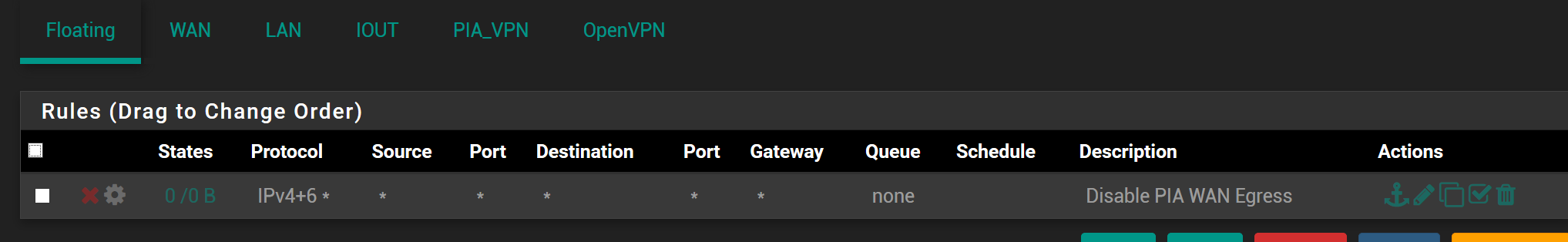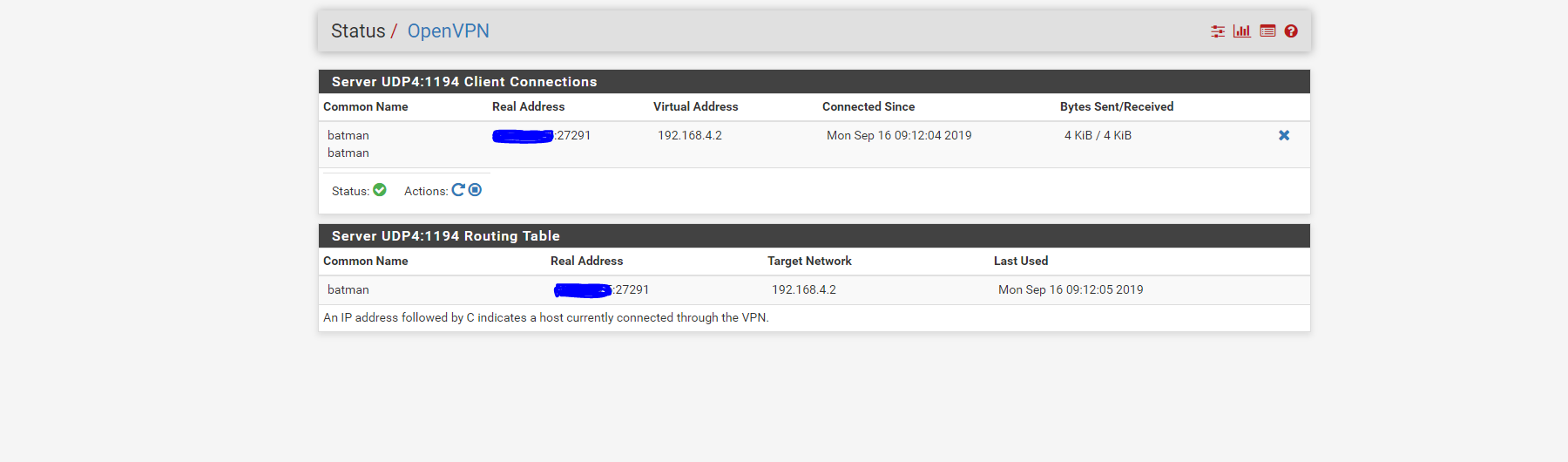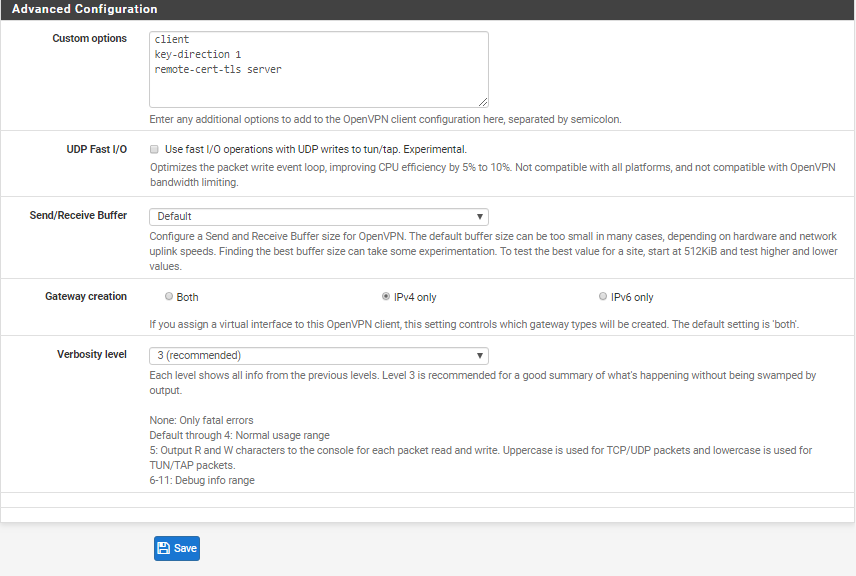Forgot to attach some logs. These are from the server, log level 4:
Sep 25 16:59:55 openvpn 66643 ripdog/<android IP> Incoming Data Channel: Cipher 'AES-256-GCM' initialized with 256 bit key
Sep 25 16:59:55 openvpn 66643 ripdog/<android IP> Outgoing Data Channel: Cipher 'AES-256-GCM' initialized with 256 bit key
Sep 25 16:59:55 openvpn 66643 ripdog/<android IP> Data Channel MTU parms [ L:1549 D:1450 EF:49 EB:406 ET:0 EL:3 ]
Sep 25 16:59:55 openvpn 66643 ripdog/<android IP> SENT CONTROL [ripdog]: 'PUSH_REPLY,route 192.168.178.0 255.255.255.0,route-ipv6 <snip>::/64,tun-ipv6,route-gateway 10.1.0.1,topology subnet,ping 10,ping-restart 60,ifconfig-ipv6 fe80::1000/64 fe80::1,ifconfig 10.1.0.2 255.255.255.0,peer-id 0,cipher AES-256-GCM' (status=1)
Sep 25 16:59:55 openvpn 66643 ripdog/<android IP> PUSH: Received control message: 'PUSH_REQUEST'
Sep 25 16:59:55 openvpn 66643 ripdog/<android IP> MULTI: primary virtual IPv6 for ripdog/<android IP>: fe80::1000
Sep 25 16:59:55 openvpn 66643 ripdog/<android IP> MULTI: Learn: fe80::1000 -> ripdog/<android IP>
Sep 25 16:59:55 openvpn 66643 ripdog/<android IP> MULTI: primary virtual IP for ripdog/<android IP>: 10.1.0.2
Sep 25 16:59:55 openvpn 66643 ripdog/<android IP> MULTI: Learn: 10.1.0.2 -> ripdog/<android IP>
Sep 25 16:59:55 openvpn 66643 ripdog/<android IP> OPTIONS IMPORT: reading client specific options from: /tmp/openvpn_cc_4a096a81963c2dc7629027cfc8e3c7ca.tmp
Sep 25 16:59:55 openvpn 66643 ripdog/<android IP> MULTI_sva: pool returned IPv4=10.1.0.2, IPv6=fe80::1000
Sep 25 16:59:54 openvpn user 'ripdog' authenticated
Sep 25 16:59:54 openvpn 66643 <android IP> [ripdog] Peer Connection Initiated with [AF_INET6]::ffff:<android IP>:4730 (via ::ffff:<pfsense IP>%pppoe0)
Sep 25 16:59:54 openvpn 66643 <android IP> Control Channel: TLSv1.2, cipher TLSv1/SSLv3 ECDHE-RSA-AES256-GCM-SHA384, 4096 bit RSA
Sep 25 16:59:54 openvpn 66643 <android IP> TLS: Username/Password authentication deferred for username 'ripdog' [CN SET]
Sep 25 16:59:54 openvpn 66643 <android IP> PLUGIN_CALL: POST /usr/local/lib/openvpn/plugins/openvpn-plugin-auth-script.so/PLUGIN_AUTH_USER_PASS_VERIFY status=2
Sep 25 16:59:54 openvpn 66643 <android IP> peer info: IV_GUI_VER=de.blinkt.openvpn_0.7.8
Sep 25 16:59:54 openvpn 66643 <android IP> peer info: IV_TCPNL=1
Sep 25 16:59:54 openvpn 66643 <android IP> peer info: IV_COMP_STUBv2=1
Sep 25 16:59:54 openvpn 66643 <android IP> peer info: IV_COMP_STUB=1
Sep 25 16:59:54 openvpn 66643 <android IP> peer info: IV_LZO=1
Sep 25 16:59:54 openvpn 66643 <android IP> peer info: IV_LZ4v2=1
Sep 25 16:59:54 openvpn 66643 <android IP> peer info: IV_LZ4=1
Sep 25 16:59:54 openvpn 66643 <android IP> peer info: IV_NCP=2
Sep 25 16:59:54 openvpn 66643 <android IP> peer info: IV_PROTO=2
Sep 25 16:59:54 openvpn 66643 <android IP> peer info: IV_PLAT=android
Sep 25 16:59:54 openvpn 66643 <android IP> peer info: IV_VER=2.5_master
<snip TLS>
Sep 25 16:59:54 openvpn 66643 <android IP> TLS: Initial packet from [AF_INET6]::ffff:<android IP>:4730 (via ::ffff:<pfsense IP>%pppoe0), sid=91b4984b ce8c5424
Sep 25 16:59:54 openvpn 66643 <android IP> Expected Remote Options String (VER=V4): 'V4,dev-type tun,link-mtu 1549,tun-mtu 1500,proto UDPv4,keydir 1,cipher AES-256-GCM,auth [null-digest],keysize 256,tls-auth,key-method 2,tls-client'
Sep 25 16:59:54 openvpn 66643 <android IP> Local Options String (VER=V4): 'V4,dev-type tun,link-mtu 1549,tun-mtu 1500,proto UDPv4,keydir 0,cipher AES-256-GCM,auth [null-digest],keysize 256,tls-auth,key-method 2,tls-server'
Sep 25 16:59:54 openvpn 66643 <android IP> Data Channel MTU parms [ L:1621 D:1450 EF:121 EB:406 ET:0 EL:3 ]
Sep 25 16:59:54 openvpn 66643 <android IP> Control Channel MTU parms [ L:1621 D:1172 EF:78 EB:0 ET:0 EL:3 ]
Sep 25 16:59:54 openvpn 66643 <android IP> Re-using SSL/TLS context
Sep 25 16:59:54 openvpn 66643 MULTI: multi_create_instance called
There's nothing interesting on the client logs, they're very short.