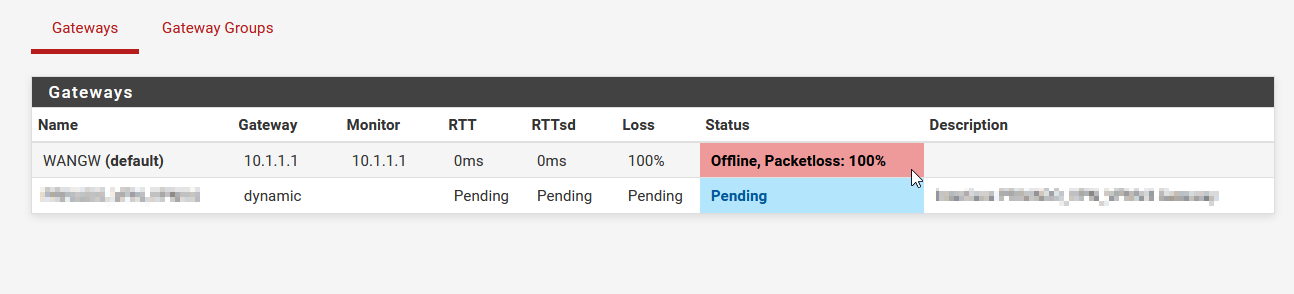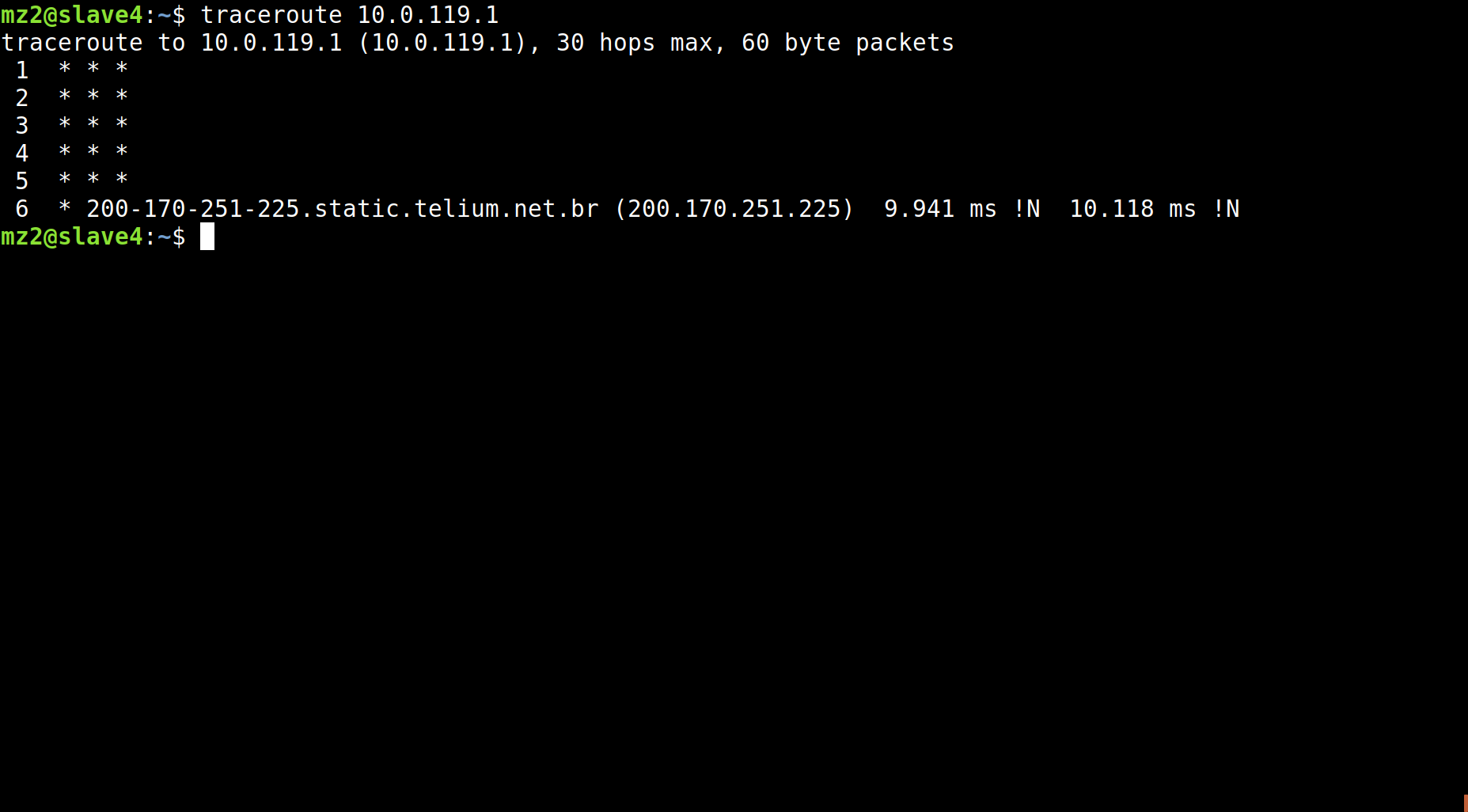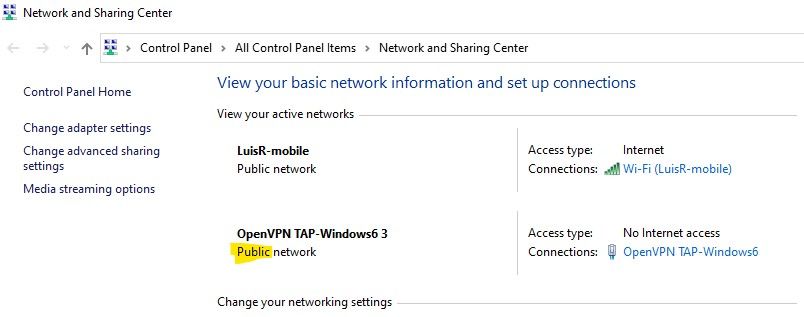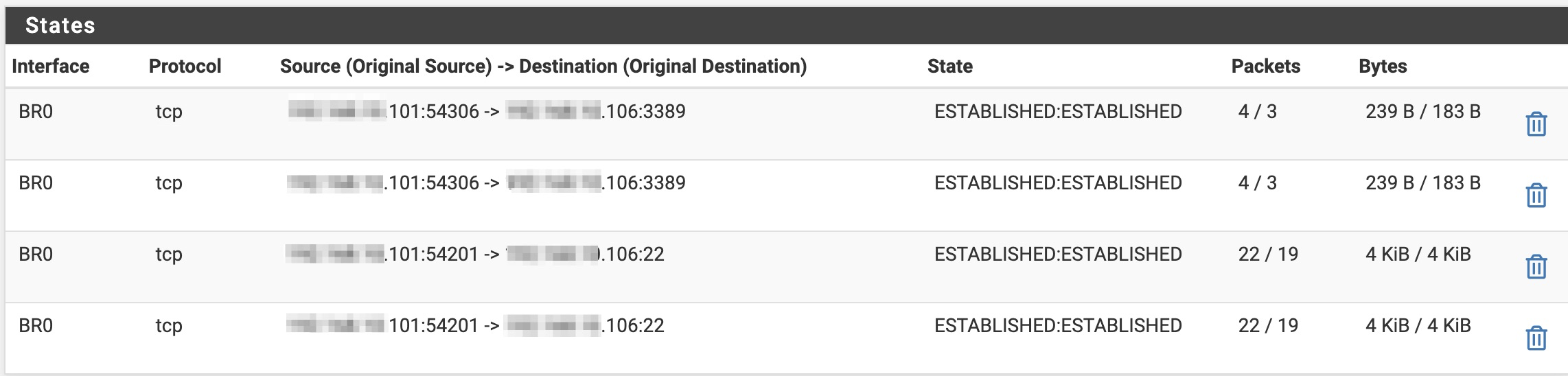@jknott said in OpenVPN Optimization (peer id):
I just tried the test described in the 2nd link. The 1st & 3rd runs are with AES-NI enabled and the 2nd and 4th without.
[2.5.2-RELEASE][root@firewall.jknott.net]/root: openssl speed -elapsed aes-128-cbc
You have chosen to measure elapsed time instead of user CPU time.
Doing aes-128 cbc for 3s on 16 size blocks: 25636690 aes-128 cbc's in 3.03s
Doing aes-128 cbc for 3s on 64 size blocks: 6645567 aes-128 cbc's in 3.02s
Doing aes-128 cbc for 3s on 256 size blocks: 1666553 aes-128 cbc's in 3.01s
Doing aes-128 cbc for 3s on 1024 size blocks: 419373 aes-128 cbc's in 3.02s
Doing aes-128 cbc for 3s on 8192 size blocks: 52444 aes-128 cbc's in 3.00s
Doing aes-128 cbc for 3s on 16384 size blocks: 26180 aes-128 cbc's in 3.01s
OpenSSL 1.1.1k-freebsd 25 Mar 2021
built on: reproducible build, date unspecified
options:bn(64,64) rc4(16x,int) des(int) aes(partial) idea(int) blowfish(ptr)
compiler: clang
The 'numbers' are in 1000s of bytes per second processed.
type 16 bytes 64 bytes 256 bytes 1024 bytes 8192 bytes 16384 bytes
aes-128 cbc 135319.44k 141037.53k 141843.14k 142404.29k 143207.08k 142606.34k
[2.5.2-RELEASE][root@firewall.jknott.net]/root: openssl speed -elapsed aes-128-cbc
You have chosen to measure elapsed time instead of user CPU time.
Doing aes-128 cbc for 3s on 16 size blocks: 25330588 aes-128 cbc's in 3.00s
Doing aes-128 cbc for 3s on 64 size blocks: 6627583 aes-128 cbc's in 3.01s
Doing aes-128 cbc for 3s on 256 size blocks: 1673390 aes-128 cbc's in 3.02s
Doing aes-128 cbc for 3s on 1024 size blocks: 417364 aes-128 cbc's in 3.00s
Doing aes-128 cbc for 3s on 8192 size blocks: 53873 aes-128 cbc's in 3.09s
Doing aes-128 cbc for 3s on 16384 size blocks: 26240 aes-128 cbc's in 3.02s
OpenSSL 1.1.1k-freebsd 25 Mar 2021
built on: reproducible build, date unspecified
options:bn(64,64) rc4(16x,int) des(int) aes(partial) idea(int) blowfish(ptr)
compiler: clang
The 'numbers' are in 1000s of bytes per second processed.
type 16 bytes 64 bytes 256 bytes 1024 bytes 8192 bytes 16384 bytes
aes-128 cbc 135096.47k 141021.19k 141689.00k 142460.25k 143012.49k 142562.87k
[2.5.2-RELEASE][root@firewall.jknott.net]/root: openssl speed -elapsed aes-128-cbc
You have chosen to measure elapsed time instead of user CPU time.
Doing aes-128 cbc for 3s on 16 size blocks: 26072625 aes-128 cbc's in 3.08s
Doing aes-128 cbc for 3s on 64 size blocks: 6763860 aes-128 cbc's in 3.09s
Doing aes-128 cbc for 3s on 256 size blocks: 1672403 aes-128 cbc's in 3.02s
Doing aes-128 cbc for 3s on 1024 size blocks: 421159 aes-128 cbc's in 3.02s
Doing aes-128 cbc for 3s on 8192 size blocks: 52262 aes-128 cbc's in 3.00s
Doing aes-128 cbc for 3s on 16384 size blocks: 26208 aes-128 cbc's in 3.00s
OpenSSL 1.1.1k-freebsd 25 Mar 2021
built on: reproducible build, date unspecified
options:bn(64,64) rc4(16x,int) des(int) aes(partial) idea(int) blowfish(ptr)
compiler: clang
The 'numbers' are in 1000s of bytes per second processed.
type 16 bytes 64 bytes 256 bytes 1024 bytes 8192 bytes 16384 bytes
aes-128 cbc 135524.71k 140277.32k 141972.28k 143010.76k 142710.10k 143130.62k
[2.5.2-RELEASE][root@firewall.jknott.net]/root: openssl speed -elapsed aes-128-cbc
You have chosen to measure elapsed time instead of user CPU time.
Doing aes-128 cbc for 3s on 16 size blocks: 25433637 aes-128 cbc's in 3.01s
Doing aes-128 cbc for 3s on 64 size blocks: 6800719 aes-128 cbc's in 3.09s
Doing aes-128 cbc for 3s on 256 size blocks: 1663307 aes-128 cbc's in 3.01s
Doing aes-128 cbc for 3s on 1024 size blocks: 417174 aes-128 cbc's in 3.00s
Doing aes-128 cbc for 3s on 8192 size blocks: 51998 aes-128 cbc's in 3.00s
Doing aes-128 cbc for 3s on 16384 size blocks: 26190 aes-128 cbc's in 3.01s
OpenSSL 1.1.1k-freebsd 25 Mar 2021
built on: reproducible build, date unspecified
options:bn(64,64) rc4(16x,int) des(int) aes(partial) idea(int) blowfish(ptr)
compiler: clang
The 'numbers' are in 1000s of bytes per second processed.
type 16 bytes 64 bytes 256 bytes 1024 bytes 8192 bytes 16384 bytes
aes-128 cbc 135293.74k 141041.75k 141566.87k 142395.39k 141989.21k 142660.81k
[2.5.2-RELEASE][root@firewall.jknott.net]/root:
If I'm reading that right, it appears there's a very slight, but probably not significant benefit to enabling it.