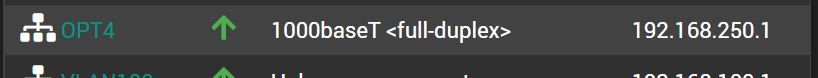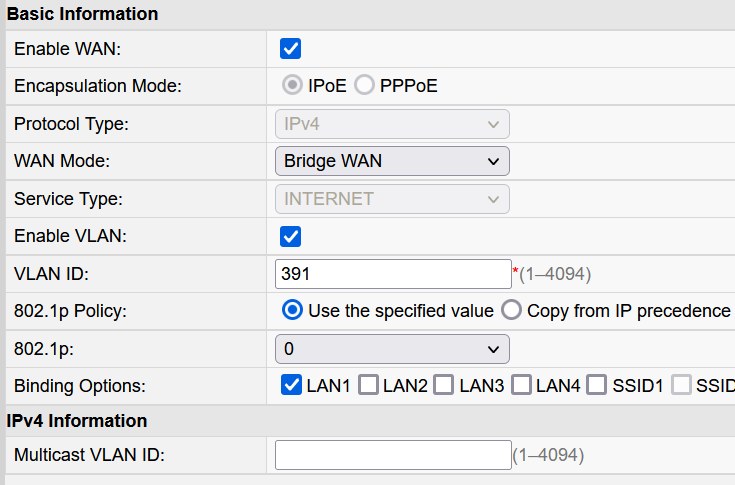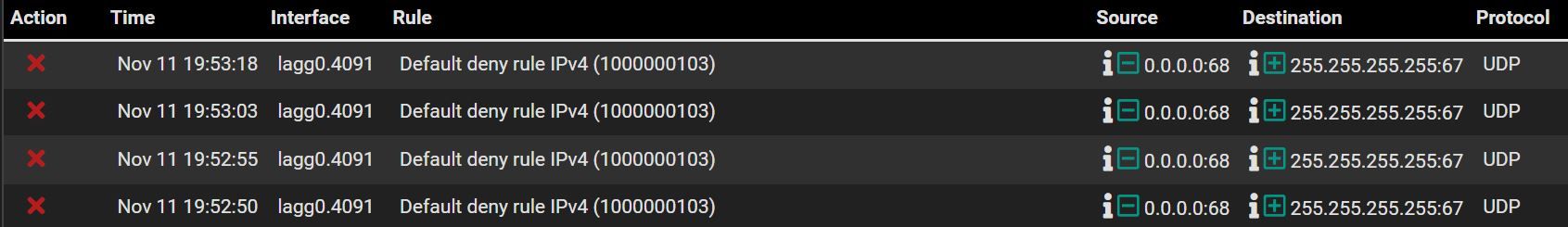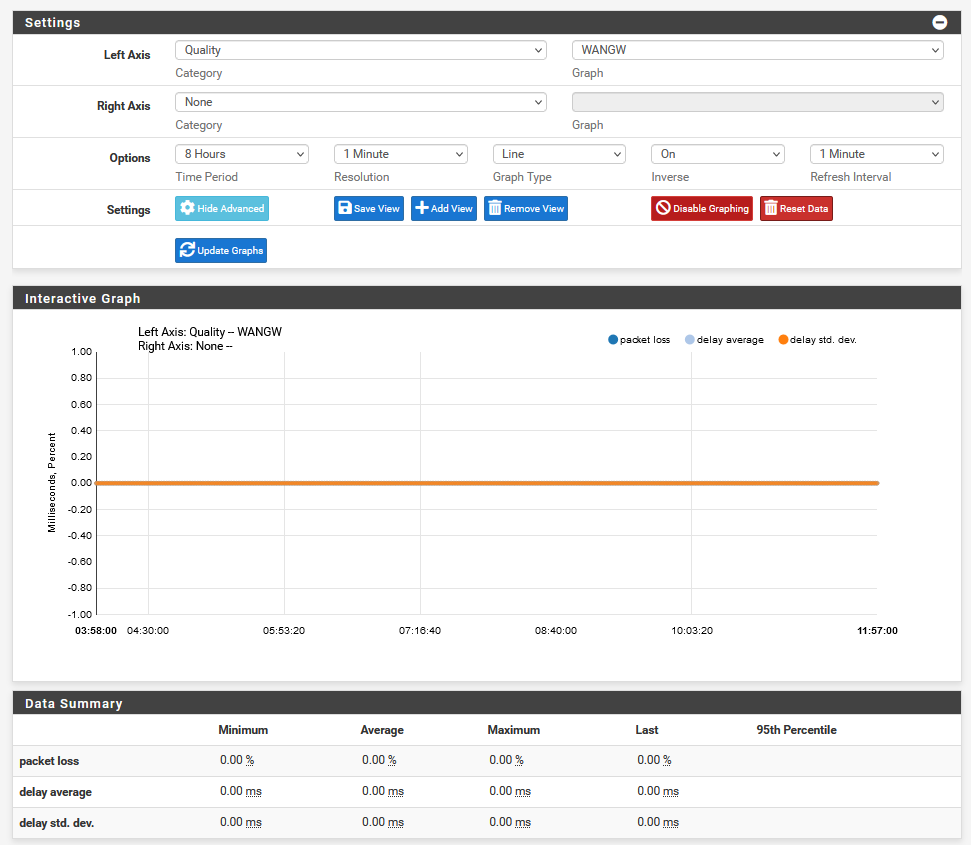@johnpoz said in Confusion About Log Entry:
So anything someone or something running on that device could be doing the queries.. Say in a remote desktop session..
Thanks for your feedback. I guess that might be technically possible but I think there would be a whole bunch of hoops that would have to be jumped through. First of all the server is part of a MS domain. So only an authenticated user that can provide proper login credentials could connect to it (of which there are only two) and then the only things that they could access are the remote apps installed in Remote Desktop Services. And those connections can only happen from a LAN address, nothing is open to the WAN or other internal vlans. Secondly, the server has Microsoft Server 2012 as it's operating system and does not have the dns role installed on it so I don't think it could respond to a dns request from another machine. And thirdly, if that server itself did have a dns request via it's own ethernet adapter it would be routed first to the domain controller at 192.168.163.10 which would then forward to pfsense at 192.168.163.1. In that case I would expect to see the domain controller's ip address (192.168.163.10) as the source of the query. It really seems more likely to me that I must have missed something in my pfsense setup.
@johnpoz said in Confusion About Log Entry:
Might be helpful.. I would for sure actually sniff on that device that its sending the specific queries your seeing, and this would also allow you to see if anything is asking that IP for this which is somehow being sent on..
I'll run a sniff and post back my findings. would you run it with the Host address as that of the server (192.168.163.25) or scribe.logs.roku.com?
@johnpoz said in Confusion About Log Entry:
I see queries for that scribe.roku.com on my network all the time - but they all come from my rokus - but there could be some sort of software that also does queries for that?? There is some sort of roku app that can run on windows 10 for example, not sure if just a remote - but something like that could be doing the queries.
The weird part is that I have no blocked queries whatsoever in pfblocker reports on the roku vlan (192.168.168.xxx) for scribe.logs.roku.com. All dns requests on my system for scribe.logs.roku.com are showing as coming from the server. Resolver is listening for queries on All networks, so I would think if the roku was sending them out they would be blocked too. There is a roku app installed on a tablet but that is on a completely different vlan (192.168.160.1/24) than what we have discussed and which is also isolated from the LAN and the roku vlan. I would find it hard to believe that the server has a rogue app on it as the only things installed on it is Word, Excel, a pdf reader and a CRM. It's running a pretty stripped down Microsoft Server 2012 and not a bloated OS like Windows 10 Home.
Thanks again for your help! I'll work on sniffing around tomorrow and will let you know what I find.