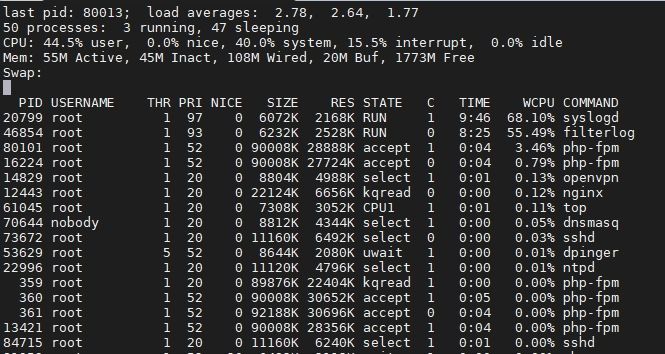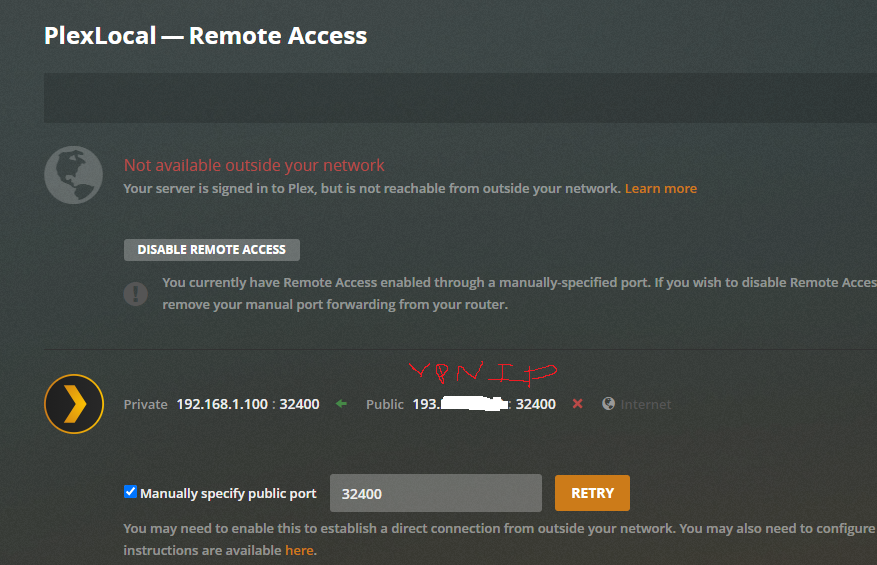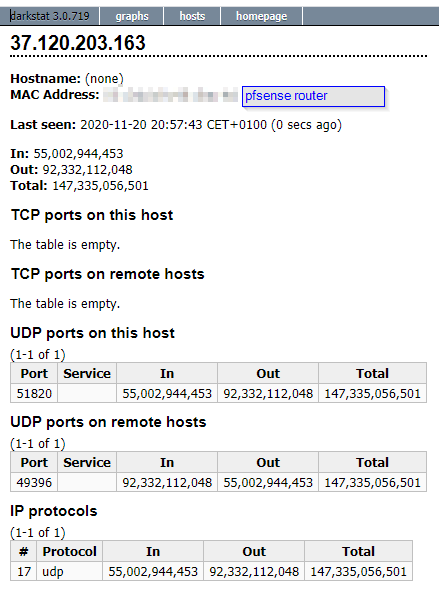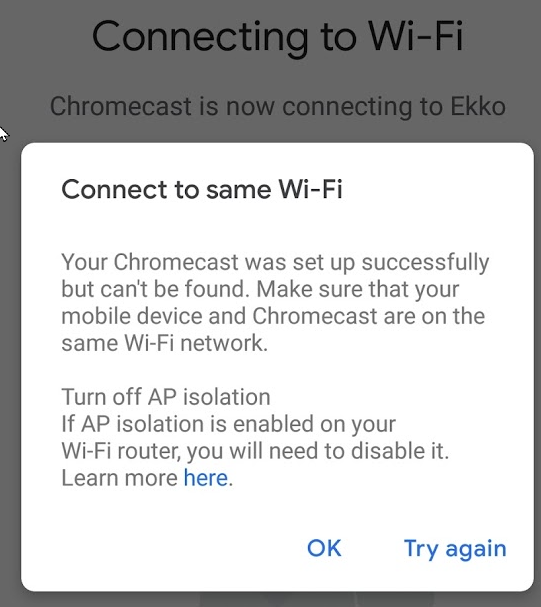I think the idea is he doesn't want to go there ;)
He just wants to go to the site, vs routing it through that site... Something like this is done on the browser.. Before you ever go anywhere.
If I try and proxy that with proxy stripping out the shit and going to where you want to go..
https://shitsite.com/blahblah-https://realsite.tld
You send connect to your proxy saying you want to go to shitsite.com, but it really goes to realsite.tld and tries to send that back you browser is going to say wtf is this.. That is not shitsite.com..
You do it at the browser level, so browser goes to realsite.tld
Keep in mind - with links your going to click on, the addon might not change those... Which is why you use the copy and paste clean option on something you want to click on..
I was not all that worried about tracking stuff via browser called stuff in the site.. But wanted a simple way to clean up shit links before I sent them to friends, etc. Or posted them on forums without having to do it manually..
But what the addon on does in the background is removing tracking stuff in say scripts and other stuff called by a website your loading..
you can turn on local logging to see what its doing in the background.. But for stuff like an email your reading with some shit link like you posted, and you want to just go to where it ends up without routing you through some tracking that you clicked their link - the copy paste is the best option. Or the addon has a little tool you can load to copy paste stuff..
[image: 1606045953731-tool.png]