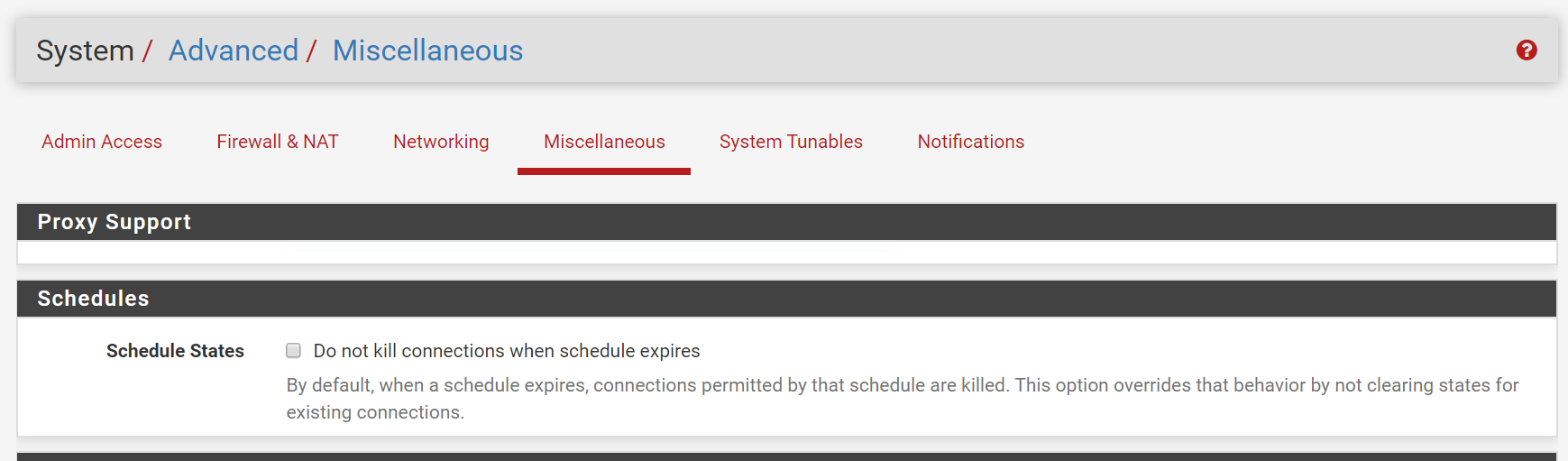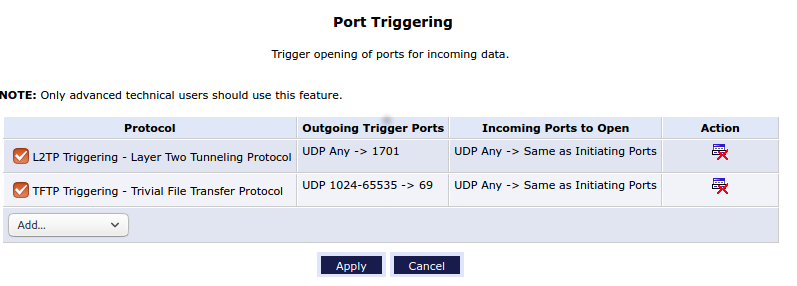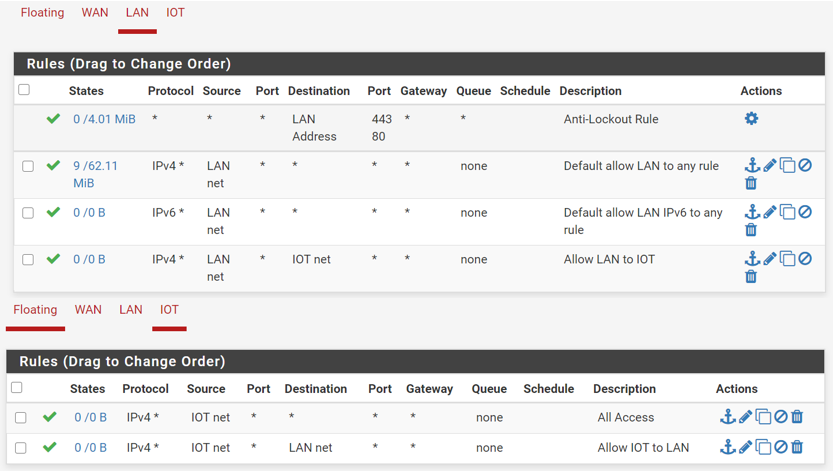-
0 Votes20 Posts2k Views
-
0 Votes4 Posts709 Views
-
0 Votes2 Posts829 Views
-
0 Votes2 Posts405 Views
-
0 Votes11 Posts2k Views
-
0 Votes3 Posts423 Views
-
0 Votes3 Posts454 Views
-
0 Votes13 Posts6k Views
-
0 Votes31 Posts8k Views
-
0 Votes4 Posts665 Views
-
0 Votes6 Posts2k Views
-
0 Votes10 Posts1k Views
-
0 Votes11 Posts3k Views
-
0 Votes4 Posts588 Views
-
1 Votes7 Posts10k Views
-
0 Votes2 Posts284 Views
-
0 Votes2 Posts915 Views
-
0 Votes31 Posts5k Views
-
0 Votes4 Posts631 Views
-
0 Votes4 Posts1k Views
Copyright 2025 Rubicon Communications LLC (Netgate). All rights reserved.