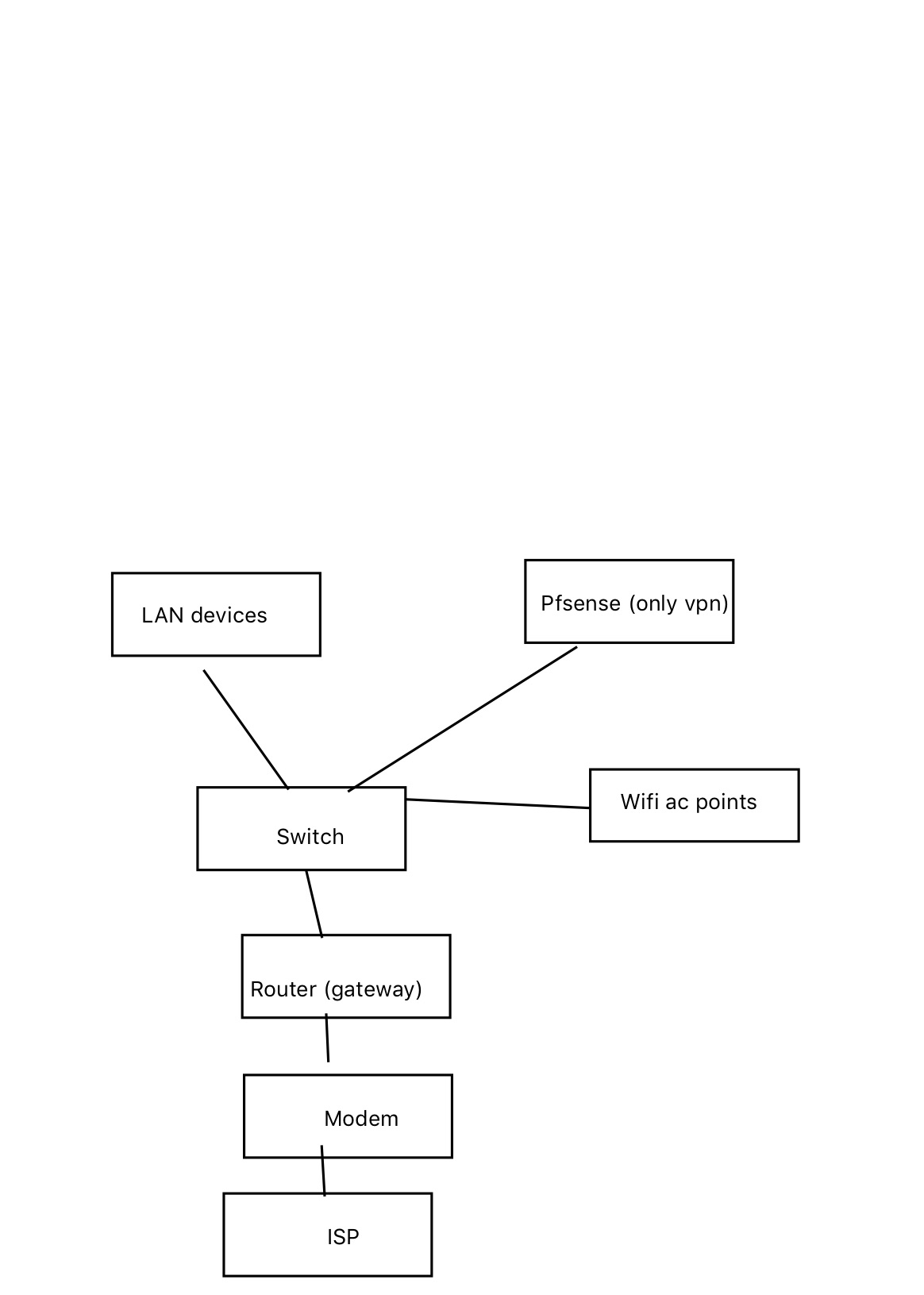Thanks Steve. Sorry, as I'm not a total expert (yet), can you please break it down for me a bit?
Packet capture - from within pfSense? (as in Diagnostics -> Packet Capture?) If so, what settings do I use?
ps - I just found a display bug - I'm using Chrome on a Mac - there are more options in Diagnostics that I can't access because I'd have to scroll, but even if I scroll to the bottom of the page, I can't scroll the dropdown menu from Diagnostics (see attached image). Also, it's worse if the "downloads" bar is visible at the bottom of the Chrome window, it covers up the last one or two options in the Diagnostics menu.
[image: 1542922963734-screenshot-2018-11-23-08.40.15-resized.png]
I just checked the DHCP log, here's what it shows: (see below) Is it the Netgear that's not giving out an address via DHCP? Because it will if I connect my laptop to it via WiFi. There is definitely a link light on the ethernet port of the router that is connected to the Netgear, and occasionally the activity light will blink.
Nov 23 14:54:12 dhclient 84923 DHCPDISCOVER on igb1 to 255.255.255.255 port 67 interval 1
Nov 23 14:54:13 dhclient 84923 No DHCPOFFERS received.
Nov 23 14:54:13 dhclient 84923 No working leases in persistent database - sleeping.
Nov 23 14:54:13 dhclient FAIL
Nov 23 14:54:28 dhclient 84923 DHCPDISCOVER on igb1 to 255.255.255.255 port 67 interval 1
Nov 23 14:54:29 dhclient 84923 DHCPDISCOVER on igb1 to 255.255.255.255 port 67 interval 2
Nov 23 14:54:31 dhclient 84923 DHCPDISCOVER on igb1 to 255.255.255.255 port 67 interval 5
Nov 23 14:54:36 dhclient 84923 DHCPDISCOVER on igb1 to 255.255.255.255 port 67 interval 6
Nov 23 14:54:42 dhclient 84923 DHCPDISCOVER on igb1 to 255.255.255.255 port 67 interval 9
Nov 23 14:54:51 dhclient 84923 DHCPDISCOVER on igb1 to 255.255.255.255 port 67 interval 19
Nov 23 14:55:10 dhclient 84923 DHCPDISCOVER on igb1 to 255.255.255.255 port 67 interval 13
Nov 23 14:55:23 dhclient 84923 DHCPDISCOVER on igb1 to 255.255.255.255 port 67 interval 6
Nov 23 14:55:29 dhclient 84923 No DHCPOFFERS received.
Nov 23 14:55:29 dhclient 84923 No working leases in persistent database - sleeping.
Nov 23 14:55:29 dhclient FAIL
Nov 23 14:55:44 dhclient 84923 DHCPDISCOVER on igb1 to 255.255.255.255 port 67 interval 1
Nov 23 14:55:45 dhclient 84923 DHCPDISCOVER on igb1 to 255.255.255.255 port 67 interval 1
Nov 23 14:55:46 dhclient 84923 DHCPDISCOVER on igb1 to 255.255.255.255 port 67 interval 1
Nov 23 14:55:47 dhclient 84923 DHCPDISCOVER on igb1 to 255.255.255.255 port 67 interval 2
Nov 23 14:55:49 dhclient 84923 DHCPDISCOVER on igb1 to 255.255.255.255 port 67 interval 5
Nov 23 14:55:54 dhclient 84923 DHCPDISCOVER on igb1 to 255.255.255.255 port 67 interval 13
Nov 23 14:56:07 dhclient 84923 DHCPDISCOVER on igb1 to 255.255.255.255 port 67 interval 16
Nov 23 14:56:23 dhclient 84923 DHCPDISCOVER on igb1 to 255.255.255.255 port 67 interval 9
Nov 23 14:56:32 dhclient 84923 DHCPDISCOVER on igb1 to 255.255.255.255 port 67 interval 11
Nov 23 14:56:43 dhclient 84923 DHCPDISCOVER on igb1 to 255.255.255.255 port 67 interval 2
Nov 23 14:56:45 dhclient 84923 No DHCPOFFERS received.
Nov 23 14:56:45 dhclient 84923 No working leases in persistent database - sleeping.
Nov 23 14:56:45 dhclient FAIL
Nov 23 14:57:00 dhclient 84923 DHCPDISCOVER on igb1 to 255.255.255.255 port 67 interval 1
Nov 23 14:57:01 dhclient 84923 DHCPDISCOVER on igb1 to 255.255.255.255 port 67 interval 2
Nov 23 14:57:03 dhclient 84923 DHCPDISCOVER on igb1 to 255.255.255.255 port 67 interval 4
Nov 23 14:57:07 dhclient 84923 DHCPDISCOVER on igb1 to 255.255.255.255 port 67 interval 5
Nov 23 14:57:12 dhclient 84923 DHCPDISCOVER on igb1 to 255.255.255.255 port 67 interval 5
Nov 23 14:57:17 dhclient 84923 DHCPDISCOVER on igb1 to 255.255.255.255 port 67 interval 13
Nov 23 14:57:30 dhclient 84923 DHCPDISCOVER on igb1 to 255.255.255.255 port 67 interval 13
Nov 23 14:57:43 dhclient 84923 DHCPDISCOVER on igb1 to 255.255.255.255 port 67 interval 14
Nov 23 14:57:57 dhclient 84923 DHCPDISCOVER on igb1 to 255.255.255.255 port 67 interval 4
Nov 23 14:58:01 dhclient 84923 No DHCPOFFERS received.
Nov 23 14:58:01 dhclient 84923 No working leases in persistent database - sleeping.
Nov 23 14:58:01 dhclient FAIL
Nov 23 14:58:16 dhclient 84923 DHCPDISCOVER on igb1 to 255.255.255.255 port 67 interval 2
Nov 23 14:58:18 dhclient 84923 DHCPDISCOVER on igb1 to 255.255.255.255 port 67 interval 4
Nov 23 14:58:22 dhclient 84923 DHCPDISCOVER on igb1 to 255.255.255.255 port 67 interval 11
Nov 23 14:58:33 dhclient 84923 DHCPDISCOVER on igb1 to 255.255.255.255 port 67 interval 10
Nov 23 14:58:43 dhclient 84923 DHCPDISCOVER on igb1 to 255.255.255.255 port 67 interval 20
Nov 23 14:59:03 dhclient 84923 DHCPDISCOVER on igb1 to 255.255.255.255 port 67 interval 8
Nov 23 14:59:11 dhclient 84923 DHCPDISCOVER on igb1 to 255.255.255.255 port 67 interval 6
Nov 23 14:59:17 dhclient 84923 No DHCPOFFERS received.
Nov 23 14:59:17 dhclient 84923 No working leases in persistent database - sleeping.
Nov 23 14:59:17 dhclient FAIL
Nov 23 14:59:32 dhclient 84923 DHCPDISCOVER on igb1 to 255.255.255.255 port 67 interval 2
Nov 23 14:59:34 dhclient 84923 DHCPDISCOVER on igb1 to 255.255.255.255 port 67 interval 3
Nov 23 14:59:37 dhclient 84923 DHCPDISCOVER on igb1 to 255.255.255.255 port 67 interval 6
Nov 23 14:59:43 dhclient 84923 DHCPDISCOVER on igb1 to 255.255.255.255 port 67 interval 9
Nov 23 14:59:46 dhcpd DHCPREQUEST for 10.20.63.33 from ac:37:43:e8:50:4a (android-5482cd93fd6e378c) via igb3
Nov 23 14:59:46 dhcpd DHCPACK on 10.20.63.33 to ac:37:43:e8:50:4a (android-5482cd93fd6e378c) via igb3
Nov 23 14:59:52 dhclient 84923 DHCPDISCOVER on igb1 to 255.255.255.255 port 67 interval 13
Nov 23 15:00:05 dhclient 84923 DHCPDISCOVER on igb1 to 255.255.255.255 port 67 interval 14
Nov 23 15:00:19 dhclient 84923 DHCPDISCOVER on igb1 to 255.255.255.255 port 67 interval 10
Nov 23 15:00:29 dhclient 84923 DHCPDISCOVER on igb1 to 255.255.255.255 port 67 interval 4
Nov 23 15:00:33 dhclient 84923 No DHCPOFFERS received.
Nov 23 15:00:33 dhclient 84923 No working leases in persistent database - sleeping.
Nov 23 15:00:33 dhclient FAIL
Nov 23 15:00:48 dhclient 84923 DHCPDISCOVER on igb1 to 255.255.255.255 port 67 interval 1
Nov 23 15:00:49 dhclient 84923 DHCPDISCOVER on igb1 to 255.255.255.255 port 67 interval 2
Nov 23 15:00:51 dhclient 84923 DHCPDISCOVER on igb1 to 255.255.255.255 port 67 interval 3
Nov 23 15:00:54 dhclient 84923 DHCPDISCOVER on igb1 to 255.255.255.255 port 67 interval 4
Nov 23 15:00:58 dhclient 84923 DHCPDISCOVER on igb1 to 255.255.255.255 port 67 interval 6
Nov 23 15:01:04 dhclient 84923 DHCPDISCOVER on igb1 to 255.255.255.255 port 67 interval 12
Nov 23 15:01:16 dhclient 84923 DHCPDISCOVER on igb1 to 255.255.255.255 port 67 interval 13
Nov 23 15:01:29 dhclient 84923 DHCPDISCOVER on igb1 to 255.255.255.255 port 67 interval 12
Nov 23 15:01:41 dhclient 84923 DHCPDISCOVER on igb1 to 255.255.255.255 port 67 interval 8
Nov 23 15:01:49 dhclient 84923 No DHCPOFFERS received.
Nov 23 15:01:49 dhclient 84923 No working leases in persistent database - sleeping.
Nov 23 15:01:49 dhclient FAIL
Nov 23 15:02:04 dhclient 84923 DHCPDISCOVER on igb1 to 255.255.255.255 port 67 interval 1
Nov 23 15:02:05 dhclient 84923 DHCPDISCOVER on igb1 to 255.255.255.255 port 67 interval 2
Nov 23 15:02:07 dhclient 84923 DHCPDISCOVER on igb1 to 255.255.255.255 port 67 interval 2
Nov 23 15:02:09 dhclient 84923 DHCPDISCOVER on igb1 to 255.255.255.255 port 67 interval 5
Nov 23 15:02:14 dhclient 84923 DHCPDISCOVER on igb1 to 255.255.255.255 port 67 interval 5
Nov 23 15:02:19 dhclient 84923 DHCPDISCOVER on igb1 to 255.255.255.255 port 67 interval 9
Nov 23 15:02:28 dhclient 84923 DHCPDISCOVER on igb1 to 255.255.255.255 port 67 interval 19
Nov 23 15:02:47 dhclient 84923 DHCPDISCOVER on igb1 to 255.255.255.255 port 67 interval 16
Nov 23 15:03:03 dhclient 84923 DHCPDISCOVER on igb1 to 255.255.255.255 port 67 interval 2
Nov 23 15:03:05 dhclient 84923 No DHCPOFFERS received.
Nov 23 15:03:05 dhclient 84923 No working leases in persistent database - sleeping.
Nov 23 15:03:05 dhclient FAIL
Nov 23 15:03:20 dhclient 84923 DHCPDISCOVER on igb1 to 255.255.255.255 port 67 interval 2
Nov 23 15:03:22 dhclient 84923 DHCPDISCOVER on igb1 to 255.255.255.255 port 67 interval 4
Nov 23 15:03:26 dhclient 84923 DHCPDISCOVER on igb1 to 255.255.255.255 port 67 interval 9
Nov 23 15:03:35 dhclient 84923 DHCPDISCOVER on igb1 to 255.255.255.255 port 67 interval 21
Nov 23 15:03:56 dhclient 84923 DHCPDISCOVER on igb1 to 255.255.255.255 port 67 interval 14
Nov 23 15:04:10 dhclient 84923 DHCPDISCOVER on igb1 to 255.255.255.255 port 67 interval 11
Nov 23 15:04:21 dhclient 84923 No DHCPOFFERS received.
Nov 23 15:04:21 dhclient 84923 No working leases in persistent database - sleeping.
Nov 23 15:04:21 dhclient FAIL
Nov 23 15:04:36 dhclient 84923 DHCPDISCOVER on igb1 to 255.255.255.255 port 67 interval 1
Nov 23 15:04:37 dhclient 84923 DHCPDISCOVER on igb1 to 255.255.255.255 port 67 interval 1
Nov 23 15:04:38 dhclient 84923 DHCPDISCOVER on igb1 to 255.255.255.255 port 67 interval 1
Nov 23 15:04:39 dhclient 84923 DHCPDISCOVER on igb1 to 255.255.255.255 port 67 interval 2
Nov 23 15:04:41 dhclient 84923 DHCPDISCOVER on igb1 to 255.255.255.255 port 67 interval 4
Nov 23 15:04:45 dhclient 84923 DHCPDISCOVER on igb1 to 255.255.255.255 port 67 interval 6
Nov 23 15:04:51 dhclient 84923 DHCPDISCOVER on igb1 to 255.255.255.255 port 67 interval 15
Nov 23 15:05:07 dhclient 84923 DHCPDISCOVER on igb1 to 255.255.255.255 port 67 interval 12
Nov 23 15:05:19 dhclient 84923 DHCPDISCOVER on igb1 to 255.255.255.255 port 67 interval 14
Nov 23 15:05:33 dhclient 84923 DHCPDISCOVER on igb1 to 255.255.255.255 port 67 interval 4
Nov 23 15:05:38 dhclient 84923 No DHCPOFFERS received.
Nov 23 15:05:38 dhclient 84923 No working leases in persistent database - sleeping.
Nov 23 15:05:38 dhclient FAIL
Nov 23 15:05:53 dhclient 84923 DHCPDISCOVER on igb1 to 255.255.255.255 port 67 interval 1
Nov 23 15:05:54 dhclient 84923 DHCPDISCOVER on igb1 to 255.255.255.255 port 67 interval 1
Nov 23 15:05:55 dhclient 84923 DHCPDISCOVER on igb1 to 255.255.255.255 port 67 interval 1
Nov 23 15:05:56 dhclient 84923 DHCPDISCOVER on igb1 to 255.255.255.255 port 67 interval 2
Nov 23 15:05:58 dhclient 84923 DHCPDISCOVER on igb1 to 255.255.255.255 port 67 interval 2
Nov 23 15:06:00 dhclient 84923 DHCPDISCOVER on igb1 to 255.255.255.255 port 67 interval 5
Nov 23 15:06:05 dhclient 84923 DHCPDISCOVER on igb1 to 255.255.255.255 port 67 interval 5
Nov 23 15:06:10 dhclient 84923 DHCPDISCOVER on igb1 to 255.255.255.255 port 67 interval 14
Nov 23 15:06:24 dhclient 84923 DHCPDISCOVER on igb1 to 255.255.255.255 port 67 interval 17
Nov 23 15:06:41 dhclient 84923 DHCPDISCOVER on igb1 to 255.255.255.255 port 67 interval 13
Nov 23 15:06:54 dhclient 84923 No DHCPOFFERS received.
Nov 23 15:06:54 dhclient 84923 No working leases in persistent database - sleeping.
Nov 23 15:06:54 dhclient FAIL
Nov 23 15:07:09 dhclient 84923 DHCPDISCOVER on igb1 to 255.255.255.255 port 67 interval 1
Nov 23 15:07:10 dhclient 84923 DHCPDISCOVER on igb1 to 255.255.255.255 port 67 interval 2
Nov 23 15:07:12 dhclient 84923 DHCPDISCOVER on igb1 to 255.255.255.255 port 67 interval 4
Nov 23 15:07:16 dhclient 84923 DHCPDISCOVER on igb1 to 255.255.255.255 port 67 interval 8
Nov 23 15:07:24 dhclient 84923 DHCPDISCOVER on igb1 to 255.255.255.255 port 67 interval 12
Nov 23 15:07:36 dhclient 84923 DHCPDISCOVER on igb1 to 255.255.255.255 port 67 interval 17
Nov 23 15:07:53 dhclient 84923 DHCPDISCOVER on igb1 to 255.255.255.255 port 67 interval 17
Nov 23 15:08:10 dhclient 84923 No DHCPOFFERS received.
Nov 23 15:08:10 dhclient 84923 No working leases in persistent database - sleeping.
Nov 23 15:08:10 dhclient FAIL
Nov 23 15:08:25 dhclient 84923 DHCPDISCOVER on igb1 to 255.255.255.255 port 67 interval 2
Nov 23 15:08:27 dhclient 84923 DHCPDISCOVER on igb1 to 255.255.255.255 port 67 interval 4
Nov 23 15:08:31 dhclient 84923 DHCPDISCOVER on igb1 to 255.255.255.255 port 67 interval 5
Nov 23 15:08:36 dhclient 84923 DHCPDISCOVER on igb1 to 255.255.255.255 port 67 interval 6
Nov 23 15:08:42 dhclient 84923 DHCPDISCOVER on igb1 to 255.255.255.255 port 67 interval 13
Nov 23 15:08:55 dhclient 84923 DHCPDISCOVER on igb1 to 255.255.255.255 port 67 interval 8
Nov 23 15:09:03 dhclient 84923 DHCPDISCOVER on igb1 to 255.255.255.255 port 67 interval 10
Nov 23 15:09:13 dhclient 84923 DHCPDISCOVER on igb1 to 255.255.255.255 port 67 interval 7
Nov 23 15:09:20 dhclient 84923 DHCPDISCOVER on igb1 to 255.255.255.255 port 67 interval 6
Nov 23 15:09:26 dhclient 84923 No DHCPOFFERS received.
Nov 23 15:09:26 dhclient 84923 No working leases in persistent database - sleeping.
Nov 23 15:09:26 dhclient FAIL
Nov 23 15:09:30 dhcpd DHCPREQUEST for 10.20.63.35 from e8:99:c4:7e:78:7b (android-aaa02c5bc3d65de) via igb3
Nov 23 15:09:30 dhcpd DHCPACK on 10.20.63.35 to e8:99:c4:7e:78:7b (android-aaa02c5bc3d65de) via igb3
Nov 23 15:09:41 dhclient 84923 DHCPDISCOVER on igb1 to 255.255.255.255 port 67 interval 1
Nov 23 15:09:42 dhclient 84923 DHCPDISCOVER on igb1 to 255.255.255.255 port 67 interval 2
Nov 23 15:09:44 dhclient 84923 DHCPDISCOVER on igb1 to 255.255.255.255 port 67 interval 5
Nov 23 15:09:49 dhclient 84923 DHCPDISCOVER on igb1 to 255.255.255.255 port 67 interval 13
Nov 23 15:10:02 dhclient 84923 DHCPDISCOVER on igb1 to 255.255.255.255 port 67 interval 19
Nov 23 15:10:21 dhclient 84923 DHCPDISCOVER on igb1 to 255.255.255.255 port 67 interval 13
Nov 23 15:10:34 dhclient 84923 DHCPDISCOVER on igb1 to 255.255.255.255 port 67 interval 8
Nov 23 15:10:42 dhclient 84923 No DHCPOFFERS received.
Nov 23 15:10:42 dhclient 84923 No working leases in persistent database - sleeping.
Nov 23 15:10:42 dhclient FAIL
Nov 23 15:10:57 dhclient 84923 DHCPDISCOVER on igb1 to 255.255.255.255 port 67 interval 1
Nov 23 15:10:58 dhclient 84923 DHCPDISCOVER on igb1 to 255.255.255.255 port 67 interval 2
Nov 23 15:11:00 dhclient 84923 DHCPDISCOVER on igb1 to 255.255.255.255 port 67 interval 4
Nov 23 15:11:04 dhclient 84923 DHCPDISCOVER on igb1 to 255.255.255.255 port 67 interval 7
Nov 23 15:11:11 dhclient 84923 DHCPDISCOVER on igb1 to 255.255.255.255 port 67 interval 16
Nov 23 15:11:27 dhclient 84923 DHCPDISCOVER on igb1 to 255.255.255.255 port 67 interval 12
Nov 23 15:11:39 dhclient 84923 DHCPDISCOVER on igb1 to 255.255.255.255 port 67 interval 8
Nov 23 15:11:47 dhclient 84923 DHCPDISCOVER on igb1 to 255.255.255.255 port 67 interval 11
Nov 23 15:11:58 dhclient 84923 No DHCPOFFERS received.
Nov 23 15:11:58 dhclient 84923 No working leases in persistent database - sleeping.
Nov 23 15:11:58 dhclient FAIL
Nov 23 15:12:13 dhclient 84923 DHCPDISCOVER on igb1 to 255.255.255.255 port 67 interval 2
Nov 23 15:12:15 dhclient 84923 DHCPDISCOVER on igb1 to 255.255.255.255 port 67 interval 4
Nov 23 15:12:19 dhclient 84923 DHCPDISCOVER on igb1 to 255.255.255.255 port 67 interval 10
Nov 23 15:12:29 dhclient 84923 DHCPDISCOVER on igb1 to 255.255.255.255 port 67 interval 17
Nov 23 15:12:46 dhclient 84923 DHCPDISCOVER on igb1 to 255.255.255.255 port 67 interval 17
Nov 23 15:13:03 dhclient 84923 DHCPDISCOVER on igb1 to 255.255.255.255 port 67 interval 11
Nov 23 15:13:14 dhclient 84923 No DHCPOFFERS received.
Nov 23 15:13:14 dhclient 84923 No working leases in persistent database - sleeping.
Nov 23 15:13:14 dhclient FAIL
I just noticed that new firmware was available for it so I updated it and after a couple of reboots, it's back online. Here's the log from DHCP in pfSense:
Nov 23 15:45:13 dhclient 81089 No DHCPOFFERS received.
Nov 23 15:45:13 dhclient 81089 No working leases in persistent database - sleeping.
Nov 23 15:45:13 dhclient FAIL
Nov 23 15:45:25 dhclient 81089 igb1 link state up -> down
Nov 23 15:45:26 dhclient 57640 connection closed
Nov 23 15:45:26 dhclient 57640 exiting.
Nov 23 15:45:42 dhcpd reuse_lease: lease age 854 (secs) under 25% threshold, reply with unaltered, existing lease for 10.20.63.133
Nov 23 15:45:42 dhcpd DHCPREQUEST for 10.20.63.133 from a0:99:9b:14:37:55 (Petes-MBP) via igb3
Nov 23 15:45:42 dhcpd DHCPACK on 10.20.63.133 to a0:99:9b:14:37:55 (Petes-MBP) via igb3
Nov 23 15:46:02 dhclient PREINIT
Nov 23 15:46:02 dhclient EXPIRE
Nov 23 15:46:02 dhclient Deleting old routes
Nov 23 15:46:02 dhclient PREINIT
Nov 23 15:46:02 dhclient 71272 DHCPDISCOVER on igb1 to 255.255.255.255 port 67 interval 2
Nov 23 15:46:04 dhclient 71272 DHCPDISCOVER on igb1 to 255.255.255.255 port 67 interval 3
Nov 23 15:46:07 dhclient 71272 DHCPDISCOVER on igb1 to 255.255.255.255 port 67 interval 5
Nov 23 15:46:10 dhclient 71272 DHCPOFFER from 192.168.1.1
Nov 23 15:46:10 dhclient 71272 unknown dhcp option value 0x78
Nov 23 15:46:10 dhclient ARPSEND
Nov 23 15:46:13 dhclient ARPCHECK
Nov 23 15:46:13 dhclient 71272 DHCPREQUEST on igb1 to 255.255.255.255 port 67
Nov 23 15:46:13 dhclient 71272 DHCPACK from 192.168.1.1
Nov 23 15:46:13 dhclient 71272 unknown dhcp option value 0x78
Nov 23 15:46:13 dhclient BOUND
Nov 23 15:46:13 dhclient Starting add_new_address()
Nov 23 15:46:13 dhclient ifconfig igb1 inet 192.168.1.46 netmask 255.255.255.0 broadcast 192.168.1.255
Nov 23 15:46:13 dhclient New IP Address (igb1): 192.168.1.46
Nov 23 15:46:13 dhclient New Subnet Mask (igb1): 255.255.255.0
Nov 23 15:46:13 dhclient New Broadcast Address (igb1): 192.168.1.255
Nov 23 15:46:13 dhclient New Routers (igb1): 192.168.1.1
Nov 23 15:46:13 dhclient Adding new routes to interface: igb1
Nov 23 15:46:13 dhclient Creating resolv.conf
Nov 23 15:46:13 dhclient 71272 bound to 192.168.1.46 -- renewal in 21600 seconds.
Nov 23 15:46:16 dhcpd Internet Systems Consortium DHCP Server 4.3.6-P1
Nov 23 15:46:16 dhcpd Copyright 2004-2018 Internet Systems Consortium.
Nov 23 15:46:16 dhcpd All rights reserved.
Nov 23 15:46:16 dhcpd For info, please visit https://www.isc.org/software/dhcp/
Nov 23 15:46:16 dhcpd Config file: /etc/dhcpd.conf
Nov 23 15:46:16 dhcpd Database file: /var/db/dhcpd.leases
Nov 23 15:46:16 dhcpd PID file: /var/run/dhcpd.pid
Nov 23 15:46:16 dhcpd Internet Systems Consortium DHCP Server 4.3.6-P1
Nov 23 15:46:16 dhcpd Copyright 2004-2018 Internet Systems Consortium.
Nov 23 15:46:16 dhcpd All rights reserved.
Nov 23 15:46:16 dhcpd For info, please visit https://www.isc.org/software/dhcp/
Nov 23 15:46:16 dhcpd Wrote 0 deleted host decls to leases file.
Nov 23 15:46:16 dhcpd Wrote 0 new dynamic host decls to leases file.
Nov 23 15:46:16 dhcpd Wrote 73 leases to leases file.
Nov 23 15:46:16 dhcpd Listening on BPF/igb3/00:0e:c4:d2:10:2c/10.20.63.0/24
Nov 23 15:46:16 dhcpd Sending on BPF/igb3/00:0e:c4:d2:10:2c/10.20.63.0/24
Nov 23 15:46:16 dhcpd Sending on Socket/fallback/fallback-net
Nov 23 15:46:16 dhcpd Server starting service.
Nov 23 15:46:20 dhcpd Internet Systems Consortium DHCP Server 4.3.6-P1
Nov 23 15:46:20 dhcpd Copyright 2004-2018 Internet Systems Consortium.
Nov 23 15:46:20 dhcpd All rights reserved.
Nov 23 15:46:20 dhcpd For info, please visit https://www.isc.org/software/dhcp/
Nov 23 15:46:20 dhcpd Config file: /etc/dhcpd.conf
Nov 23 15:46:20 dhcpd Database file: /var/db/dhcpd.leases
Nov 23 15:46:20 dhcpd PID file: /var/run/dhcpd.pid
Nov 23 15:46:20 dhcpd Internet Systems Consortium DHCP Server 4.3.6-P1
Nov 23 15:46:20 dhcpd Copyright 2004-2018 Internet Systems Consortium.
Nov 23 15:46:20 dhcpd All rights reserved.
Nov 23 15:46:20 dhcpd For info, please visit https://www.isc.org/software/dhcp/
Nov 23 15:46:20 dhcpd Wrote 0 deleted host decls to leases file.
Nov 23 15:46:20 dhcpd Wrote 0 new dynamic host decls to leases file.
Nov 23 15:46:20 dhcpd Wrote 73 leases to leases file.
Nov 23 15:46:20 dhcpd Listening on BPF/igb3/00:0e:c4:d2:10:2c/10.20.63.0/24
Nov 23 15:46:20 dhcpd Sending on BPF/igb3/00:0e:c4:d2:10:2c/10.20.63.0/24
Nov 23 15:46:20 dhcpd Sending on Socket/fallback/fallback-net
Nov 23 15:46:20 dhcpd Server starting service.
Nov 23 15:55:36 dhcpd reuse_lease: lease age 1448 (secs) under 25% threshold, reply with unaltered, existing lease for 10.20.63.133
Nov 23 15:55:36 dhcpd DHCPREQUEST for 10.20.63.133 from a0:99:9b:14:37:55 (Petes-MBP) via igb3
Nov 23 15:55:36 dhcpd DHCPACK on 10.20.63.133 to a0:99:9b:14:37:55 (Petes-MBP) via igb3