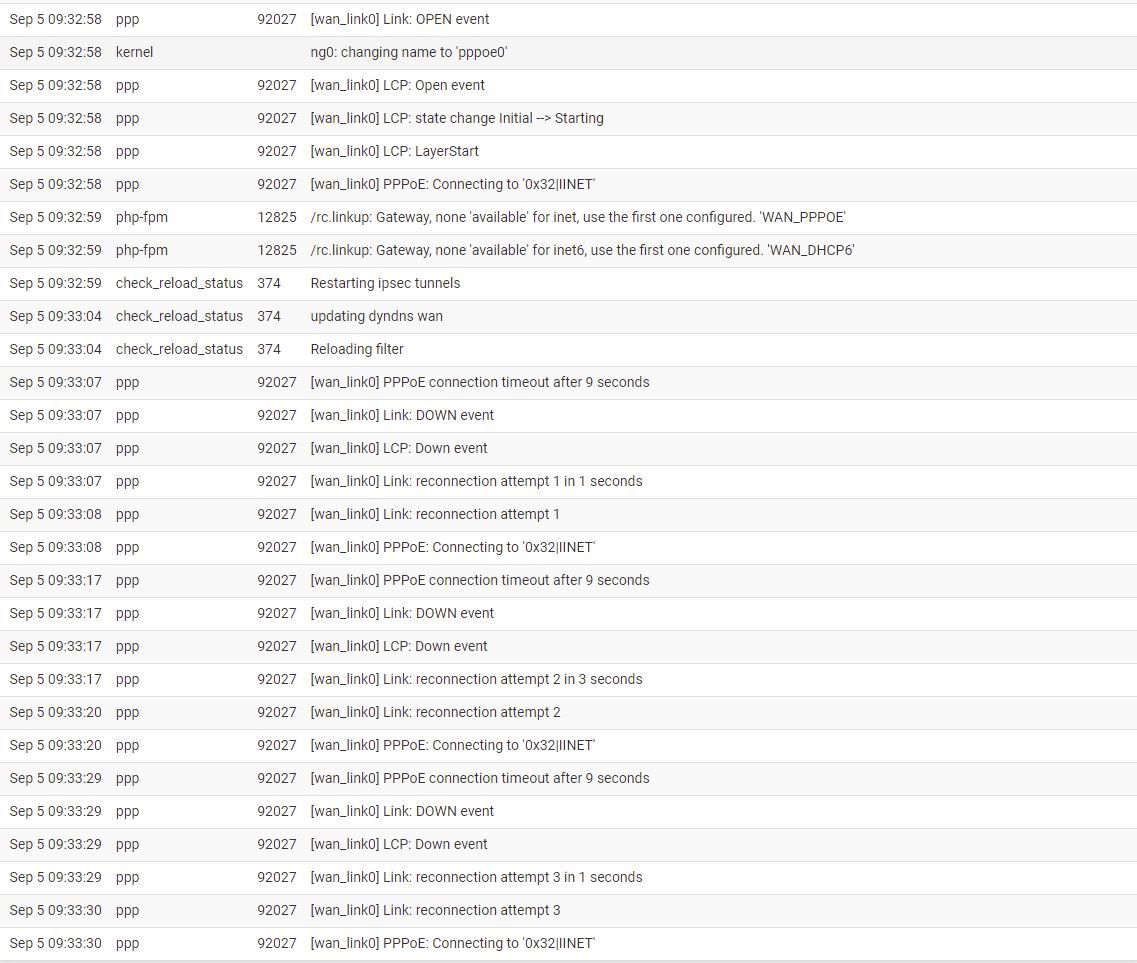PPPOE wan will not connect -
-
-
-
Is there a particular reason you're with iiNet?
I'm with Aussie Broadband and it's just plain, simple DHCP.
-
@biggsy yes, I have been a long term IINET customer. I transferred to this house and it had Fibre to the premise which means I now have gigabit ethernet. Didn't see any point looking around as IINET worked for me always.
IINET NBN is DHCP yes. But on the Fibre network it uses a Vlan -
Hmm, so it appears it is communicating with something at the other end since you are authenticated at least once.
Does it ever complete the connection such that you can pass traffic over it?
If there any chance the private IP it's giving you (10.20.23.172) conflicts with something local?
Steve
-
@stephenw10 said in PPPOE wan will not connect -:
If there any chance the private IP it's giving you (10.20.23.172) conflicts with something local?
... or that the ISP needs a specific MAC Adress?
-
@fireodo Hi all
No I have not seen that private IP before. so I have no idea where it is coming from.'
The local lan it is on is a 192 range
No it does not need a specific Mac address.
My Unifi USG is on the same lan and working fine without providing anything apart from name and pw and a vlan of 2.
and receives the IP 110.175.4.45
It should be simple -
@gerryatric said in PPPOE wan will not connect -:
My Unifi USG is on the same lan and working fine without providing anything apart from name and pw and a vlan of 2
But not on the same time with the pfsense box ... i hope ...
-
@fireodo
yes that works fine. I do it with my edgerouter and the USG at the same time. both units login on the network provided by IINET. I have been doing that for ages. one is my normal lan home business etc and the other is my test lan,
I was going to replace the USG with the pfsense box to fix the speed issue. but can not get it to work -
I revue your logfile and i see 3x : [wan_link0] LCP: authorization failed
that leads me to think that something is wrong with your credentials - in your browser and on the pfsense GUI do not use autofill (just another hint) -
@fireodo i do not use autofill. and I have verified the username and password so many times to make sure.
It is identical to my USG details -
@gerryatric said in PPPOE wan will not connect -:
I have verified the username and password so many times to make sure.
It is identical to my USG detailsI have no doubt on that - but "LCP: authorization failed" means (as far as I know) that user/pwd-combination is not valid. Do you have, by chance, some special characters in your pwd that maybe pfsense is handling wrong? (DONT write it here)
Edit: I checked my own PPP-Log (yes I have a PPPOE connection) and in my case it says: "[wan_link0] LCP: authorization successful" -
@fireodo Hi
Only an ! in the password.
Would pfsense be kicking up a fuss with that? -
@gerryatric said in PPPOE wan will not connect -:
Would pfsense be kicking up a fuss with that?
I remember a discussion a while a go (that was on DYNDNS if I remember well) whit some trouble on "special" Passwords ...
Can you change the PWD by chance? -
I don't think this is an authentication issue dircetly because when it fails it's doing so because of a timeout:
Sep 11 05:04:43 ppp 785 [wan_link0] LCP: authorization timer expired Sep 11 05:04:43 ppp 785 [wan_link0] LCP: authorization failedIt's not actually failing the auth and receiving an error from the other end. More like the process is out of sync for some reason, the client restarts and the server is still waiting for something else much further along.
Steve
-
@stephenw10 Hi Steve. I agree, Remebering that when we first got it working, it would stay connected. when I finally got the Assignment order around the right way for the ports.
now it does this and I have no clue.
The USG pro just works.
This was connecting for up to 2 minutes and then disconnecting.
Now it tries and fails, What could it be waiting for. is there something else it needs. seeing as there so many more options in PFSense than the USG -
You said earlier that you had/have the USG and the ER both connecting to iiNet using the same PPPOE credentials. Is that on your FTTP or your old connection?
Were they each obtaining separate public IP addresses?
Are both the USG and the ER boxes disconnected from the network when you attempt to get PPPOE working on pfSense?
Sorry for all the questions but let's try to get to the bottom of this.
-
@biggsy ok so previously on VDSL NBN I could connect as many units as I wanted to the wan port. This only used a user name and password. no VLAN
The USG and the Edgerouter were both connected at the same time and had separate IP addresses. Which I thought was pretty amazing.
that worked perfectly.I moved to the North Lakes area and now have FTTP terminated in my garage.
The USG is connected to it using the username and password and Vlan. pretty simple
The edgerouter was connected as well using same credentials.
This was my test lan or proving lan.
Both the USG and the Edgerouter were connected to a Cisco switch which in turn was connexted to port 2 on my NTD Fibre box
Worked great.
So now I wanted to setup PFSENSE as the edgeroute has a speed issue when you turn on some IPS/IDS etc. chops the through speed in half.,
now considering I am on gigabit fibre and 800mbps on the wan side and 300mbps on the lan side is still blazing compared to VDSL of supposedly 100mbps but rarely ever got above 75mbps. This connection is awesome.
but as usual, you pay for something, you want it to be killer speed.
So hence Pfsense.But getting it to work even if I turn off my USG and edgerouter and pfsense is the only connection, is still not working.
I just reset PFSENSe to factory and started again. and got the exact same log issues -
@gerryatric hi, I also use iinet as my ISP. there is a link that might help you: https://www.etsau.com/pfsense-on-nbn
I am using with no issues. hope this helps you. cheers -
Great find! I was just thinking about putting together something similar in plain text.
If the instructions in that link don't work, it's very likely iiNet limit the number of IP addresses they will give out, probably based on MAC address. I'm also surprised that you were able to connect the USG and Edgerouter to the NBN through the switch and get two public IPs.