New Netgate SG-1100 2.4.5-RELEASE-p1 Available Packages Empty
-
Using
pkg-static -d update?Hmm it should pull in the updates if the meta file is missing. Can you get the output from that command?
Steve
-
[2.4.5-RELEASE][admin@iotfirewall.localdomain]/root: pkg-static -d update
DBG(1)[28836]> pkg initialized
Updating pfSense-core repository catalogue...
DBG(1)[28836]> PkgRepo: verifying update for pfSense-core
DBG(1)[28836]> PkgRepo: need forced update of pfSense-core
DBG(1)[28836]> Pkgrepo, begin update of '/var/db/pkg/repo-pfSense-core.sqlite'
DBG(1)[28836]> Fetch: fetching from: https://repo00.netgate.com/pkg/pfSense_factory-v2_4_4_aarch64-core/meta.conf with opts "i"
DBG(1)[28836]> Fetch: fetching from: https://repo01.netgate.com/pkg/pfSense_factory-v2_4_4_aarch64-core/meta.conf with opts "i"
DBG(1)[28836]> Fetch: fetching from: https://repo00.netgate.com/pkg/pfSense_factory-v2_4_4_aarch64-core/meta.conf with opts "i"
DBG(1)[28836]> Fetch: fetching from: https://repo00.netgate.com/pkg/pfSense_factory-v2_4_4_aarch64-core/meta.txz with opts "i"
DBG(1)[28836]> Fetch: fetching from: https://repo01.netgate.com/pkg/pfSense_factory-v2_4_4_aarch64-core/meta.txz with opts "i"
DBG(1)[28836]> Fetch: fetching from: https://repo00.netgate.com/pkg/pfSense_factory-v2_4_4_aarch64-core/meta.txz with opts "i"
pkg-static: https://repo.netgate.com/pkg/pfSense_factory-v2_4_4_aarch64-core/meta.txz: Bad Request
repository pfSense-core has no meta file, using default settings
DBG(1)[28836]> Fetch: fetching from: https://repo00.netgate.com/pkg/pfSense_factory-v2_4_4_aarch64-core/packagesite.txz with opts "i"
DBG(1)[28836]> Fetch: fetching from: https://repo01.netgate.com/pkg/pfSense_factory-v2_4_4_aarch64-core/packagesite.txz with opts "i"
DBG(1)[28836]> Fetch: fetching from: https://repo00.netgate.com/pkg/pfSense_factory-v2_4_4_aarch64-core/packagesite.txz with opts "i"
pkg-static: https://repo.netgate.com/pkg/pfSense_factory-v2_4_4_aarch64-core/packagesite.txz: Bad Request
Unable to update repository pfSense-core
Updating pfSense repository catalogue...
DBG(1)[28836]> PkgRepo: verifying update for pfSense
DBG(1)[28836]> PkgRepo: need forced update of pfSense
DBG(1)[28836]> Pkgrepo, begin update of '/var/db/pkg/repo-pfSense.sqlite'
DBG(1)[28836]> Fetch: fetching from: https://repo00.netgate.com/pkg/pfSense_factory-v2_4_4_aarch64-pfSense_factory-v2_4_4/meta.conf with opts "i"
DBG(1)[28836]> Fetch: fetching from: https://repo01.netgate.com/pkg/pfSense_factory-v2_4_4_aarch64-pfSense_factory-v2_4_4/meta.conf with opts "i"
DBG(1)[28836]> Fetch: fetching from: https://repo00.netgate.com/pkg/pfSense_factory-v2_4_4_aarch64-pfSense_factory-v2_4_4/meta.conf with opts "i"
DBG(1)[28836]> Fetch: fetching from: https://repo00.netgate.com/pkg/pfSense_factory-v2_4_4_aarch64-pfSense_factory-v2_4_4/meta.txz with opts "i"
DBG(1)[28836]> Fetch: fetching from: https://repo01.netgate.com/pkg/pfSense_factory-v2_4_4_aarch64-pfSense_factory-v2_4_4/meta.txz with opts "i"
DBG(1)[28836]> Fetch: fetching from: https://repo00.netgate.com/pkg/pfSense_factory-v2_4_4_aarch64-pfSense_factory-v2_4_4/meta.txz with opts "i"
pkg-static: https://repo.netgate.com/pkg/pfSense_factory-v2_4_4_aarch64-pfSense_factory-v2_4_4/meta.txz: Bad Request
repository pfSense has no meta file, using default settings
DBG(1)[28836]> Fetch: fetching from: https://repo00.netgate.com/pkg/pfSense_factory-v2_4_4_aarch64-pfSense_factory-v2_4_4/packagesite.txz with opts "i"
DBG(1)[28836]> Fetch: fetching from: https://repo01.netgate.com/pkg/pfSense_factory-v2_4_4_aarch64-pfSense_factory-v2_4_4/packagesite.txz with opts "i"
DBG(1)[28836]> Fetch: fetching from: https://repo00.netgate.com/pkg/pfSense_factory-v2_4_4_aarch64-pfSense_factory-v2_4_4/packagesite.txz with opts "i"
pkg-static: https://repo.netgate.com/pkg/pfSense_factory-v2_4_4_aarch64-pfSense_factory-v2_4_4/packagesite.txz: Bad Request
Unable to update repository pfSense
Error updating repositories!
[2.4.5-RELEASE][admin@iotfirewall.localdomain]/root: -
Ok, thanks. Same error then.
Re-installing 21.05.2 clean will certainly get you to it fastest.
We are still looking into this.
Steve
-
One more detail. I am running the device inside of a LAN to create a secure subnet. In order to get access to the device on its default IP I disconnected the WAN port before going through the wizard and gave it a different subnet 192.168.20.0/24 - since the 192.168.1.0 subnet is already in use.
Perhaps that initial step of running the wizard when not connected to the WAN is the variation causing this issue? I’ll do the reinstall tomorrow with some fresh coffee.
-
Hmm, well it would certainly fail the check at that point but as long as the WAN was then connected and the subnets didn't conflict it should be OK.

-
I am up and running on the new firmware and all seems well. Thank you!
A couple of notes:
- Running Etcher on Windows 10. There is a known issue that causes it to fail validation of writing the flash drive. If you encounter that follow these steps.
https://superuser.com/questions/1199823/how-to-prevent-creation-of-system-volume-information-folder-in-windows-10-for/1199824#1199824
Burned an hour trying to check my stick for writing problems.
-
Had to manually install the Prolific USB serial driver for windows.
-
Install Instructions. Between Steps 6 and 7 there is ALOT of console output and reboots, this would be worth mentioning, that you should be patient (and not worry!) while it runs through these steps.
-
@stephenw10 said in New Netgate SG-1100 2.4.5-RELEASE-p1 Available Packages Empty:
https://docs.netgate.com/pfsense/en/latest/solutions/sg-1100/reinstall-pfsense.html
I am experiencing the exact same issue with a SG-1100 pfSense 2.4.5-RELEASE-p1 (arm64) ordered directly from Netgate. Received my unit about 14 days ago.
DNS is working properly for all domains except repo.netgate.com. DNS cannot resolve repo.netgate.com
*** Can't find repo.netgate.com: No answer
-
That's because it doesn't have a/aaaa records it uses SRV records, same as packages
https://docs.netgate.com/pfsense/en/latest/troubleshooting/upgrades.html#packages-netgate-com-has-no-a-aaaa-recordYou see the same error from:
pkg-static -d update?Steve
-
Hi @stephenw10 ,
Thanks for your reply. Any further recommendation you have would be much appreciated.The behavior is the same when using
pkg-static -d updateHere is the device output:
pkg-static -d update DBG(1)[25191]> pkg initialized Updating pfSense-core repository catalogue... DBG(1)[25191]> PkgRepo: verifying update for pfSense-core DBG(1)[25191]> PkgRepo: need forced update of pfSense-core DBG(1)[25191]> Pkgrepo, begin update of '/var/db/pkg/repo-pfSense-core.sqlite' DBG(1)[25191]> Fetch: fetching from: https://repo01.netgate.com/pkg/pfSense_factory-v2_4_5_aarch64-core/meta.conf with opts "i" DBG(1)[25191]> Fetch: fetching from: https://repo00.netgate.com/pkg/pfSense_factory-v2_4_5_aarch64-core/meta.conf with opts "i" DBG(1)[25191]> Fetch: fetching from: https://repo01.netgate.com/pkg/pfSense_factory-v2_4_5_aarch64-core/meta.conf with opts "i" DBG(1)[25191]> Fetch: fetching from: https://repo01.netgate.com/pkg/pfSense_factory-v2_4_5_aarch64-core/meta.txz with opts "i" DBG(1)[25191]> Fetch: fetching from: https://repo00.netgate.com/pkg/pfSense_factory-v2_4_5_aarch64-core/meta.txz with opts "i" DBG(1)[25191]> Fetch: fetching from: https://repo01.netgate.com/pkg/pfSense_factory-v2_4_5_aarch64-core/meta.txz with opts "i" pkg-static: https://repo.netgate.com/pkg/pfSense_factory-v2_4_5_aarch64-core/meta.txz: Bad Request repository pfSense-core has no meta file, using default settings DBG(1)[25191]> Fetch: fetching from: https://repo01.netgate.com/pkg/pfSense_factory-v2_4_5_aarch64-core/packagesite.txz with opts "i" DBG(1)[25191]> Fetch: fetching from: https://repo00.netgate.com/pkg/pfSense_factory-v2_4_5_aarch64-core/packagesite.txz with opts "i" DBG(1)[25191]> Fetch: fetching from: https://repo01.netgate.com/pkg/pfSense_factory-v2_4_5_aarch64-core/packagesite.txz with opts "i" pkg-static: https://repo.netgate.com/pkg/pfSense_factory-v2_4_5_aarch64-core/packagesite.txz: Bad Request Unable to update repository pfSense-core Updating pfSense repository catalogue... DBG(1)[25191]> PkgRepo: verifying update for pfSense DBG(1)[25191]> PkgRepo: need forced update of pfSense DBG(1)[25191]> Pkgrepo, begin update of '/var/db/pkg/repo-pfSense.sqlite' DBG(1)[25191]> Fetch: fetching from: https://repo01.netgate.com/pkg/pfSense_factory-v2_4_5_aarch64-pfSense_factory-v2_4_5/meta.conf with opts "i" DBG(1)[25191]> Fetch: fetching from: https://repo00.netgate.com/pkg/pfSense_factory-v2_4_5_aarch64-pfSense_factory-v2_4_5/meta.conf with opts "i" DBG(1)[25191]> Fetch: fetching from: https://repo01.netgate.com/pkg/pfSense_factory-v2_4_5_aarch64-pfSense_factory-v2_4_5/meta.conf with opts "i" DBG(1)[25191]> Fetch: fetching from: https://repo01.netgate.com/pkg/pfSense_factory-v2_4_5_aarch64-pfSense_factory-v2_4_5/meta.txz with opts "i" DBG(1)[25191]> Fetch: fetching from: https://repo00.netgate.com/pkg/pfSense_factory-v2_4_5_aarch64-pfSense_factory-v2_4_5/meta.txz with opts "i" DBG(1)[25191]> Fetch: fetching from: https://repo01.netgate.com/pkg/pfSense_factory-v2_4_5_aarch64-pfSense_factory-v2_4_5/meta.txz with opts "i" pkg-static: https://repo.netgate.com/pkg/pfSense_factory-v2_4_5_aarch64-pfSense_factory-v2_4_5/meta.txz: Bad Request repository pfSense has no meta file, using default settings DBG(1)[25191]> Fetch: fetching from: https://repo01.netgate.com/pkg/pfSense_factory-v2_4_5_aarch64-pfSense_factory-v2_4_5/packagesite.txz with opts "i" DBG(1)[25191]> Fetch: fetching from: https://repo00.netgate.com/pkg/pfSense_factory-v2_4_5_aarch64-pfSense_factory-v2_4_5/packagesite.txz with opts "i" DBG(1)[25191]> Fetch: fetching from: https://repo01.netgate.com/pkg/pfSense_factory-v2_4_5_aarch64-pfSense_factory-v2_4_5/packagesite.txz with opts "i" pkg-static: https://repo.netgate.com/pkg/pfSense_factory-v2_4_5_aarch64-pfSense_factory-v2_4_5/packagesite.txz: Bad Request Unable to update repository pfSense Error updating repositories! -
Well as with the others the fastest way back to full function is to install 21.05.2 clean. Just open a ticket here: https://www.netgate.com/tac-support-request
Steve
-
For the record, I have the same issue. New SG-1100 since 5 days.
If I do a clean install, do I need to reconfigure eveyrthing? Just finished it until I noticed this issue
-
@dirkdooms I’m pretty sure you can back up your configuration to XML, do the reinstall, then restore that config.
-
Yes, back it up and restore it.
Or even pull it in from USB at first boot via the ECL:
https://docs.netgate.com/pfsense/en/latest/backup/restore-during-install.html#restore-using-the-external-configuration-locator-eclSteve
-
@dirkdooms said in New Netgate SG-1100 2.4.5-RELEASE-p1 Available Packages Empty:
I have the same issue. New SG-1100 since 5 days
Just for my own curiosity : Netgate delivers in 2022 their own devices with 2.4.5-p1 ?
-
Yep, I think the intent is you get the device, click the update firmware and that’ll bring you to current. Perhaps, they are shipping old stock, haven’t update the mfg process to flash the new image, …?
That update process is failing for folks on this thread and we had to do a manual reinstall.
That said, the device is wonderful and works very well; I’ll be getting a few more.
-
Agree, aside from this issue, the device is brilliant. I have little experience yet with the device or pfsense, but it has been a delight to work with so far. Although I can't compare of course, but still, very delightful journey.
-
Adding on to this. Purchased an sg-1100 last week and received it yesterday. Same issue as everyone else here + other misc issues like the DNS forwarder not working and the ipsec service being non-existent. Emailed tac for a recovery image.
I'm going to go on and guess that these devices all received a very bad flash that is causing a multitude of issues.
-
Ok, after digging into this we were able locate an issue and developed a solution.
A small percentage of Netgate 1100 pfSense Plus appliances have been found to be unable to perform pfSense software updates (through our update servers) beyond version 2.4.5 p1.
Symptoms include the pfSense dashboard <Status/Dashboard> not showing any updates available beyond v2.4.5 p1. Please note that this is incorrect - the latest version of pfSense software available for the Netgate 1100 is version 21.05.2.
This issue affects Netgate 1100 appliances within the following serial number range: NTG2137000001 - NTG2137001503. If your unit’s serial number is within this range, please take the following steps to upgrade:
An affected system will show it to be running pfSense 2.4.5-RELEASE-p1, and state that the system is on the latest version:
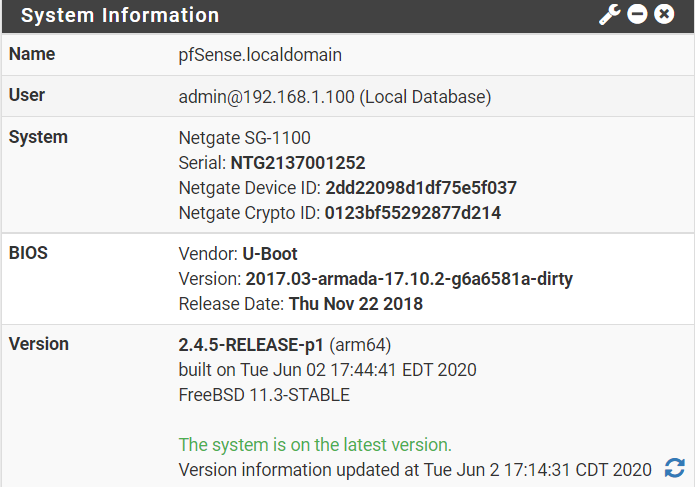
To update an affected Netgate 1100, follow these steps:
Navigate to System>Update on the affected firewall. Here you should see a message encouraging 1100 users to select the SG-1100 update branch as outlined below:
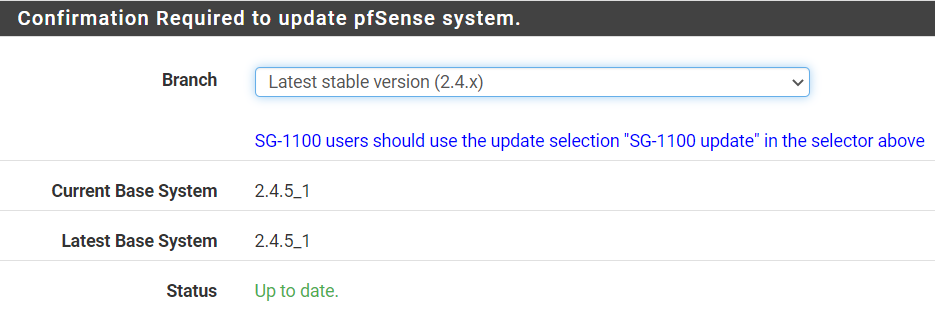
Select the SG-1100 update branch from the drop-down menu and wait for the system to offer 21.05.2 as the Latest Base System:

Select “Confirm”.
The SG-1100 will be fully in conformance and able to perform future updates and package downloads without issue immediately after updating via the “SG-1100 update” option.
NOTE: It may take up to 24 hours for the blue text message “SG-1100 users should use the update selection “SG-1100 update” in the selector above” to disappear.
If you need technical assistance, please contact Netgate Support (select TAC Lite if you did not purchase a TAC subscription) .
We apologize for any inconvenience.
Steve
-
@stephenw10 that is excellent news - thanks for finding the problem! Will all new SG-1100 come with the fix? For example, if I order another one today?
-
Any that are in the affected range will see the new update branch. The code to allow that is at the update repo servers so nothing is required on the 1100 itself.
Steve