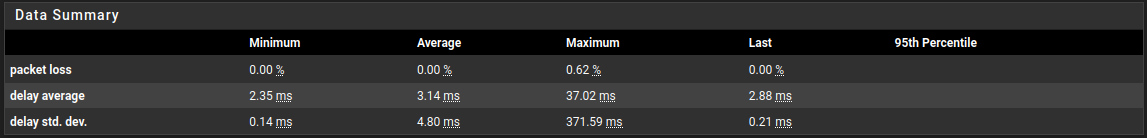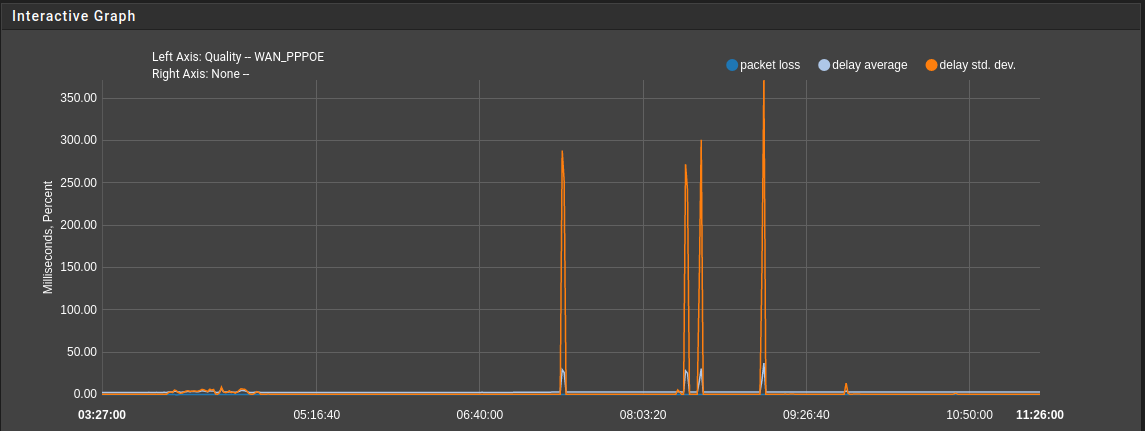Latency spikes during Filter reload - CE 2.6.0
-
I did some more digging by testing 2.6.0 on another Hardware (Intel Atom C3558 SoC / 32GB Memory). Made a fresh Install from 2.6.0 ISO on the box and ported the config of the affected System into it. The System was never online and had no additional packages installed. The table entries were quite low, since there was no update made by pfb. A simple reload of the ~1800 Lines ruleset had the same effect, like on the live system. SSH Session starts to hang and icmp rtt of ping requests to the lan if spike for a couple of seconds.
~ 1800 Rules 42 packets transmitted, 42 received, 0% packet loss, time 41933ms rtt min/avg/max/mdev = 0.194/208.560/3722.655/732.564 msSince I'm running multiple installations of pfSense, with more of less similar configs and only one is affected, I was wondering were this may come from. The only difference was the hardware and the higher rule count on the affected System. I started to delete rules and measured the impact during filter reload by icmp request to the lan interface.
~ 1500 Rules 24 packets transmitted, 24 received, 0% packet loss, time 23526ms rtt min/avg/max/mdev = 0.184/234.199/2895.143/685.703 ms ~ 1200 Rules 23 packets transmitted, 23 received, 0% packet loss, time 22487ms rtt min/avg/max/mdev = 0.204/144.235/2127.471/478.763 ms ~ 800 Rules 14 packets transmitted, 14 received, 0% packet loss, time 13272ms rtt min/avg/max/mdev = 0.204/244.920/2165.553/607.515 ms ~ 700 Rules 28 packets transmitted, 28 received, 0% packet loss, time 27537ms rtt min/avg/max/mdev = 0.197/35.594/986.879/183.074 ms ~ 600 Rules 23 packets transmitted, 23 received, 0% packet loss, time 22480ms rtt min/avg/max/mdev = 0.206/0.903/14.520/2.904 ms < 400 Rules 20 packets transmitted, 20 received, 0% packet loss, time 19433ms rtt min/avg/max/mdev = 0.202/0.359/0.497/0.122 ms -
Hmm, well it doesn't appear to be a regression of that bug specifically:
[22.01-RELEASE][admin@5100.stevew.lan]/root: pfctl -t bogonsv6 -T flush 128188 addresses deleted. [22.01-RELEASE][admin@5100.stevew.lan]/root: time pfctl -t bogonsv6 -T add -f /etc/bogonsv6 128188/128188 addresses added. 0.406u 0.234s 0:00.64 98.4% 205+185k 1+0io 0pf+0wAt least not on that hardware.
Steve
-
The impact on the Firewall is similar to Redmine 10414, not that heavy as described there but bad enough to silence collaboration for 3 to 5 seconds. The cause for this is somewhere else, table sizes seems to be irrelevant. It can be triggered by
pfctl -f /tmp/rules.debugat a certain line count of rules. It starts lightly somewhere between 400 and 600 lines and getting worst if more rules are present. -
@averlon Same as the bug in 2.5.0 as I recall??
-
We are setting up testing to try to replicate locally.
-
I see the same symptom.
I7-5500u
8gb RAM
6x Intel NICS
120gb SSDHome network for the family, so failing the WAF currently.
-
What sort of latency are you seeing? How many firewall lines?
-
@stephenw10 - around 300 active rules across 10 interfaces. WAN RTT goes from <7ms to >200 ms for around 50s. RTTd from 0.2ms to > 800ms for the same period.
-
Urgh, that's pretty bad.
How many actual rulset lines though? As reported by:
pfctl -sr | wc -lIf you run the table reload commands I showed above do those come back in reasonable time?
Steve
-
@stephenw10 - output of pfctl -sr | wc -l is 1987. That command returns in about 1s
-
@stephenw10 - Which table reload command do you mean?
-
@stephenw10 - 1 table created.
128188/128188 addresses added.
0.29 real 0.12 user 0.16 sysfor time pfctl -t bogonsv6 -T add -f /etc/bogonsv6
-
Yes, that. And those times look fine.
You might also try:
[22.01-RELEASE][admin@5100.stevew.lan]/root: time pfctl -f /tmp/rules.debug 0.377u 0.329s 0:00.70 98.5% 208+187k 1+0io 0pf+0wHardly additional rules on that box though:
[22.01-RELEASE][admin@5100.stevew.lan]/root: pfctl -sr | wc -l 121Steve
-
@stephenw10 - time pfctl -f /tmp/rules.debug -> 6.06 real 0.35 user 5.70 sys
-
@stephenw10 - 0.370u 5.780s 0:06.15 100.0% 203+182k 5+0io 0pf+0w
-
@stephenw10 - If it helps, I've restarted the pfSense and observed the stats. The WAN RTT was very high for ~50s after the GUI became available. The OpenVPN interfaces carried over the WAN connection gave normal RTT immediately.
-
@stephenw10 - And wireguard doesn't start after reboot. Having resaved the wireguard peers, the Gateways looked like
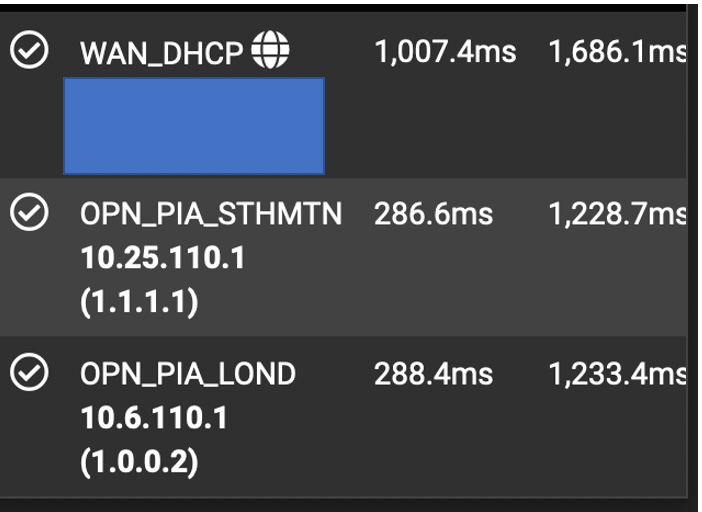
When all should be sub 10ms.
-
Hmm, those Wireguard stats are continually? Or for the 50s after boot?
6s to load the ruleset is pretty extreme too.
Testing here with a 1700 line ruleset and not seeing this. Still digging....
-
@stephenw10 - The stats above are for WAN and 2 OpenVPN interfaces, during the ~50s after Wireguard starts. I assume the rules are reloaded at that time? The other point I was making is that Wireguard won't start after reboot, until the WG peers have been disabled and re-enabled. I believe there's another thread somewhere on that topic. Wireguard was fine on 2.5.2
-
@stephenw10 - Here is the ThinkBroadband Monitor showing pre and post upgrade
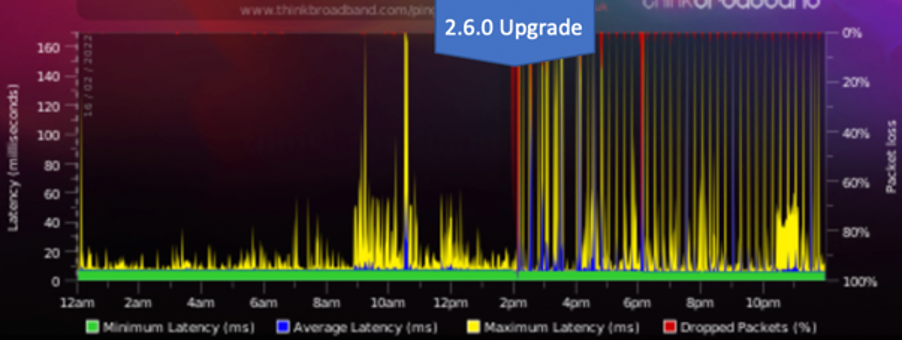
Stopping the rc.filter_configure_sync cron job running stops the latency spikes.