eMMC Write endurance
-
@SteveITS Probably a lot of alerts... I forward logs to a syslog and it keeps pretty busy. I do have open ports as I run services behind the unit. I am trying to shut down some logs now, I think I got the suricada logs turned off and I also disabled the default deny rule logs now.
-
@nkull Hmm, normally 512 and 1024 as I recall. Check /var and /tmp usage in the disk widget, it has to fit.
-
@SteveITS It was showing less than 50MB per when I set it up... but upon boot it filled 400GB before the thing could even get going... I look again now and they are nearly empty again.
-
-
@rcoleman-netgate said in eMMC Write endurance:
@nkull Yeah, turn off logging for Suricata on an eMMC -- if you want the storage to last.
Just gonna say, maybe you should put this on your product page when you are buying the unit, *Hey, you might want to consider better storage if you are going to use this for more than basic firewall applications because the storage on this device is gonna crap out! * or maybe when you install the packages in the router....
Instead the product page just has things like
"pfSense Plus software is a powerful firewall, router, and VPN solution that leverages a number of highly-regarded open-source projects. The software competes effectively with far more expensive, commercial alternatives and is used by hundreds of thousands of businesses, educational institutions, and government agencies all over the world. Leading secure-networking features and capabilities include:"
and
All at a fraction of the cost of proprietary alternatives, pfSense Plus software is the perfect answer. Popular pfSense Plus use cases include load balancing, traffic shaping, captive portal, UTM device, DNS/DHCP Server, IDS/IPS, transparency caching proxy, web content filtering, failover WAN, and much more.
Not very cost effective though if you burn through 90% of it's storage lifetime in 1 year... And I'm just one person... granted I'm a power user, but still.
That page you referenced is referenced nowhere on the product page itself. I just checked... and yeah, I'm feeling a little bitter about it. As I said, hopefully I can upgrade it, not that you have any information that helps with that like you did with older units... if I can't it will just be a paper weight pretty soon from the looks of it.
-
@nkull I installed a SSD in my SG-4100 around two weeks ago, it was pretty easy.
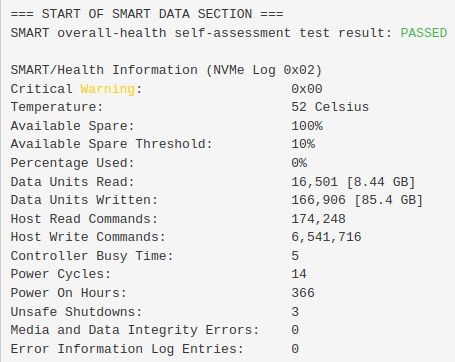
-
@mcury That's good to hear! I had not seen anyone confirm it in a 4100 yet, so that makes me happy... I have one on the way.
-
@nkull You will need to remove torx screws, if I remember correctly, I used T6, T8 and T10..
-
@mcury That I can do...
What drive did you end up putting in?
-
@nkull said in eMMC Write endurance:
What drive did you end up putting in?
I got a WD SN520 (2242), I had to install a little heatsink because it was hitting 75+ Celsius..
So, keep attention to the drive temps, and in case you need a heatsink, get a thin one because you won't have much space..
-
@mcury That's toasty... I've got a 2280 coming of the same drive. Have a link to the heatsink you used? Looks like it's helping from your post above.
-

When I was closing the box, I noticed that the heatsink was touching the box.. So I don't recommend the one I'm using..
If you get one, check the thickness and in case it touches the box, don't force it..
-
M mcury referenced this topic on
-
M mrneutron referenced this topic on
-
@SteveITS said in eMMC Write endurance:
@nkull Hmm, normally 512 and 1024 as I recall. Check /var and /tmp usage in the disk widget, it has to fit.
Hi @SteveITS I went from 1100 to 2100 Max with 128GB SSD, precisely because of eMMC longevity concerns. So with the SSD I should be safe. However...
As I have 4GB of RAM, which is mostly < 25% usage, would my 2100 benefit from also adding a RAM drive?- The SSD has under 5G allocated and 110G free
- I use the following packages:
avahi, dpinger, kea-dhcp4, kea-dhcp6, ntpd, openvpn, pfBlockerNG (with logs), radvd, syslogd, unbound DNS Resolver
Thank you.
-
With pfBlocker-ng running you will likely need some pretty large RAM drives. That depends on the how many lists you have active though.
-
@Cabledude Concur memory use is list/situation specific. We rarely get to 1GB usage for pfSense.
Pros: bit faster temp files, logging
Cons: Lose up to an hour (per settings) of data at power loss
-
Hi @stephenw10 and @SteveITS,
Thanks for your recommendations. The basis question was rather: would the 128GB SSD benefit (have extended life) if RAM disk is used?
-
Yes. But the write cycle life on any recent SSD is likely to outlive the usefulness of the device anyway. So I'd question the value in doing so.
-
After reading through this thread I checked the eMMC health of the used SG-1100 I bought two weeks ago ... and it is not looking great (but Pre EOL is still ok):
mmc extcsd read /dev/mmcsd0rpmb | egrep -i ^emmc eMMC Firmware Version: 73103517 eMMC Life Time Estimation A [EXT_CSD_DEVICE_LIFE_TIME_EST_TYP_A]: 0x08 eMMC Life Time Estimation B [EXT_CSD_DEVICE_LIFE_TIME_EST_TYP_B]: 0x0b eMMC Pre EOL information [EXT_CSD_PRE_EOL_INFO]: 0x01I'm running the SG-1100 in my lab with 24.03 on ZFS with RAM disk enabled, standard log of firewall disabled and nothing disk heavy running. Is it recommended to re-install but with UFS to extend the life of the device?
-
@patient0 I’m not qualified to advise but based on the discussions above UFS appears to be milder on the eMMC. You will obviously lose ZFS functionality which may not be an issue for your setup.
May I ask which RAM disk sizes you chose and did you monitor RAM disk usage stats?
Thanks,
-
@Cabledude I have just enabled the RAM disk so I can't say much for now.
And for the RAM disk size I choose /tmp 120MB and /var 160MB (I pulled this numbers out of the thin air). And will adjust them if I run into issue, it's only the lab.